您好,登錄后才能下訂單哦!
您好,登錄后才能下訂單哦!
本文小編為大家詳細介紹“Android升級gradle后引入aar包報錯怎么解決”,內容詳細,步驟清晰,細節處理妥當,希望這篇“Android升級gradle后引入aar包報錯怎么解決”文章能幫助大家解決疑惑,下面跟著小編的思路慢慢深入,一起來學習新知識吧。
android 在升級 gradle 后,之前引入 aar 包的方式發生了變化,打包的時候會報錯。報錯信息大概如下:
Direct local .aar file dependencies are not supported when building an AAR. The resulting AAR would be broken because the classes and Android resources from any local .aar file dependencies would not be packaged in the resulting AAR. Previous versions of the Android Gradle Plugin produce broken AARs in this case too (despite not throwing this error). The following direct local .aar file dependencies of the :commonlib project caused this error: /Users/projectName/libs/staticip.aar
這里記錄一下解決的過程。
我這邊項目使用的環境信息大概如下:
Android Studio:
Android Studio Flamingo | 2022.2.1 Build #AI-222.4459.24.2221.9862592, built on March 31, 2023 Runtime version: 17.0.6+0-17.0.6b802.4-9586694 aarch74 VM: OpenJDK 64-Bit Server VM by JetBrains s.r.o. macOS 13.3.1 GC: G1 Young Generation, G1 Old Generation Memory: 3072M Cores: 8 Metal Rendering is ON Registry: editor.focus.mode.color.light=415967 ide.editor.tab.selection.animation=true external.system.auto.import.disabled=true ide.text.editor.with.preview.show.floating.toolbar=false ide.new.editor.tabs.vertical.borders=true ide.balloon.shadow.size=0 editor.focus.mode.color.dark=415967 gradle.version.catalogs.dynamic.support=true Non-Bundled Plugins: idea.plugin.protoeditor (222.4459.16) com.intellij.marketplace (222.4459.28) com.mallowigi (80.1.0) com.chrisrm.idea.MaterialThemeUI (7.14.2)
gradle 版本:
classpath 'com.android.tools.build:gradle:7.4.2'
aar 庫引入方式:通過直接將 aar 包放到 libs 目錄的方式引入。
切換到 project 模式:

在項目根目錄右鍵新建文件夾,名字隨便,我這里設置為:LocalRepo
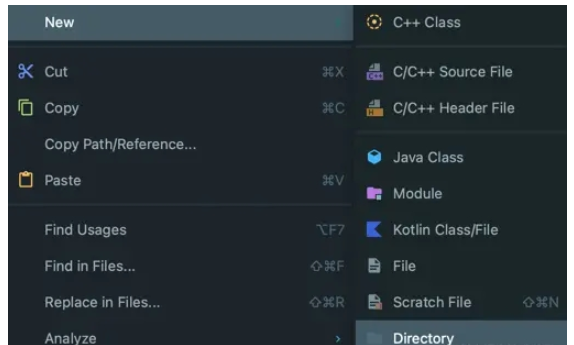
在 LocalRepo 目錄中新建新文件夾,用于存放 aar 模塊,我這里取名為:staticip。
將你原來在 libs 中的 aar 庫剪切到 LocalRepo 目錄下。
在 LocalRepo 目錄中新建 build.gradle 文件,填入如下內容:
configurations.maybeCreate("default")
artifacts.add("default", file("staticip.aar"))記得將 staticip.aar 替換為你自己的 arr 庫名。
最后的目錄結構如下:
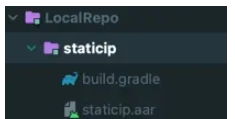
編輯 settings.gradle,加入如下內容:
include ':LocalRepo:staticip'
在你之前要引入這個 arr 庫的模塊中,修改它的 build.gradle 文件:
dependencies {
implementation project(':LocalRepo:staticip')
}最后別忘了 sync 一下:
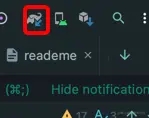
讀到這里,這篇“Android升級gradle后引入aar包報錯怎么解決”文章已經介紹完畢,想要掌握這篇文章的知識點還需要大家自己動手實踐使用過才能領會,如果想了解更多相關內容的文章,歡迎關注億速云行業資訊頻道。
免責聲明:本站發布的內容(圖片、視頻和文字)以原創、轉載和分享為主,文章觀點不代表本網站立場,如果涉及侵權請聯系站長郵箱:is@yisu.com進行舉報,并提供相關證據,一經查實,將立刻刪除涉嫌侵權內容。