您好,登錄后才能下訂單哦!
您好,登錄后才能下訂單哦!
這篇文章主要介紹“Angular的獨立組件怎么使用”的相關知識,小編通過實際案例向大家展示操作過程,操作方法簡單快捷,實用性強,希望這篇“Angular的獨立組件怎么使用”文章能幫助大家解決問題。
對于已有的組件,我們可以在@Component()中添加standalone: true的標識,然后我們可以在沒有@NgModule()的情況下直接使用imports導入其他模塊了。
如果是新建組件,可以使用ng generate component <name> --standalone的命令,直接創建一個獨立組件, 例如:
ng generate component button-list --standalone
@Component({
selector: 'app-button-list',
standalone: true,
imports: [
CommonModule,
],
templateUrl: './button-list.component.html',
styleUrls: ['./button-list.component.scss']
})
export class ButtonListComponent implements OnInit我們可以在imports中添加已有的模塊,以MatButtonModule為例:
imports: [ CommonModule, MatButtonModule, ],
這樣子我們就可以在ButtonListComponent中使用MatButtonModule的mat-button組件了:
<button mat-button>Basic</button> <button mat-button color="primary">Primary</button> <button mat-button color="accent">Accent</button> <button mat-button color="warn">Warn</button> <button mat-button disabled>Disabled</button> <a mat-button href="https://damingerdai.github.io" rel="external nofollow" target="_blank">Link</a>
效果圖:
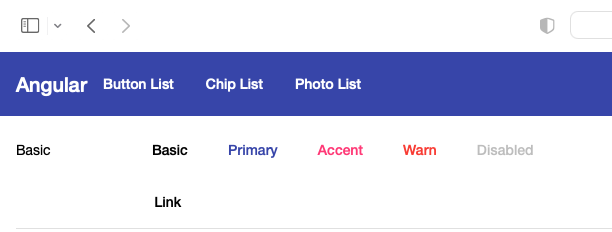
第一步, 將AppComponent設置為獨立組件:
@Component({
selector: 'app-root',
templateUrl: './app.component.html',
styleUrls: ['./app.component.scss'],
standalone: true,
})
export class AppComponent {
...
}第二步,將AppModule的imports中的導入的模塊加入到AppComponent的imports中,但是有兩個模塊例外: BrowserModule和BrowserAnimationsModule。
如果導入的話,可能會導致** BrowserModule have already been loaded. If you need access to common directives such as NgIf and NgFor, import the CommonModule instead.**的問題:
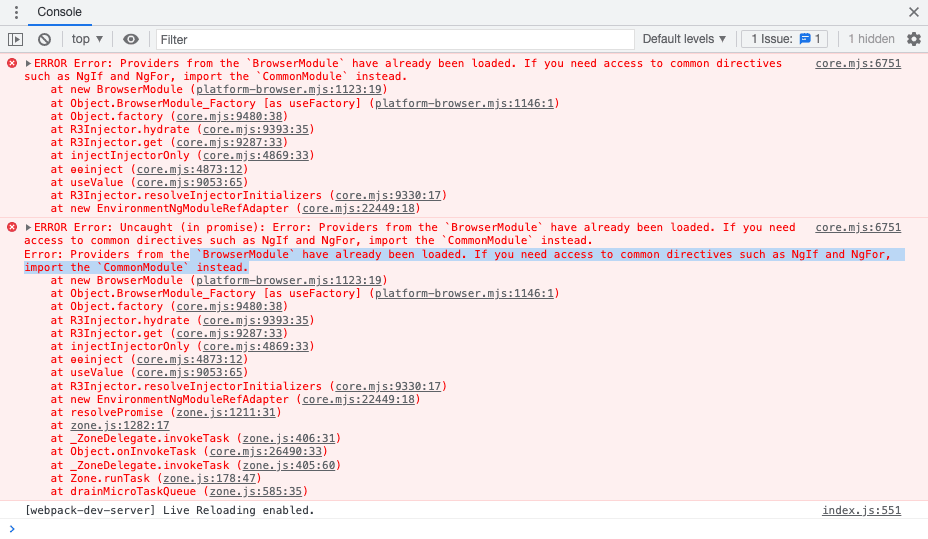
第三步,刪除app.module.ts文件
最后一步, 將main.ts中的:
import { platformBrowserDynamic } from '@angular/platform-browser-dynamic';
platformBrowserDynamic().bootstrapModule(AppModule)
.catch(err => console.error(err));改為:
bootstrapApplication(AppComponent).catch(err => console.error(err));
這樣子我們就實現了使用獨立組件啟動Angular組件了。
我這里分別有三個獨立組件: HomeComponent, ButtonListComponent 和 ChipListComponent,
然后在main.ts中創建ROUTES對象
const ROUTES: Route[] = [
{
path: '',
pathMatch: 'full',
redirectTo: 'home'
},
{
path: 'home',
component: HomeComponent
},
{
path: 'button',
loadComponent: () =>
import('./app/button-list/button-list.component').then(
(mod) => mod.ButtonListComponent
),
},
{
path: 'chip',
loadComponent: () =>
import('./app/chip-list/chip-list.component').then(
(mod) => mod.ChipListComponent
),
},
];其中ButtonListComponent和ChipListComponent使用loadComponent去實現路由懶加載。
最后在bootstrapApplication的第二個參數中使用providers注冊RouterModule好了。
bootstrapApplication(AppComponent, {
providers: [
importProvidersFrom(RouterModule.forRoot([...ROUTES])),
],
}).catch(err => console.error(err));效果圖:
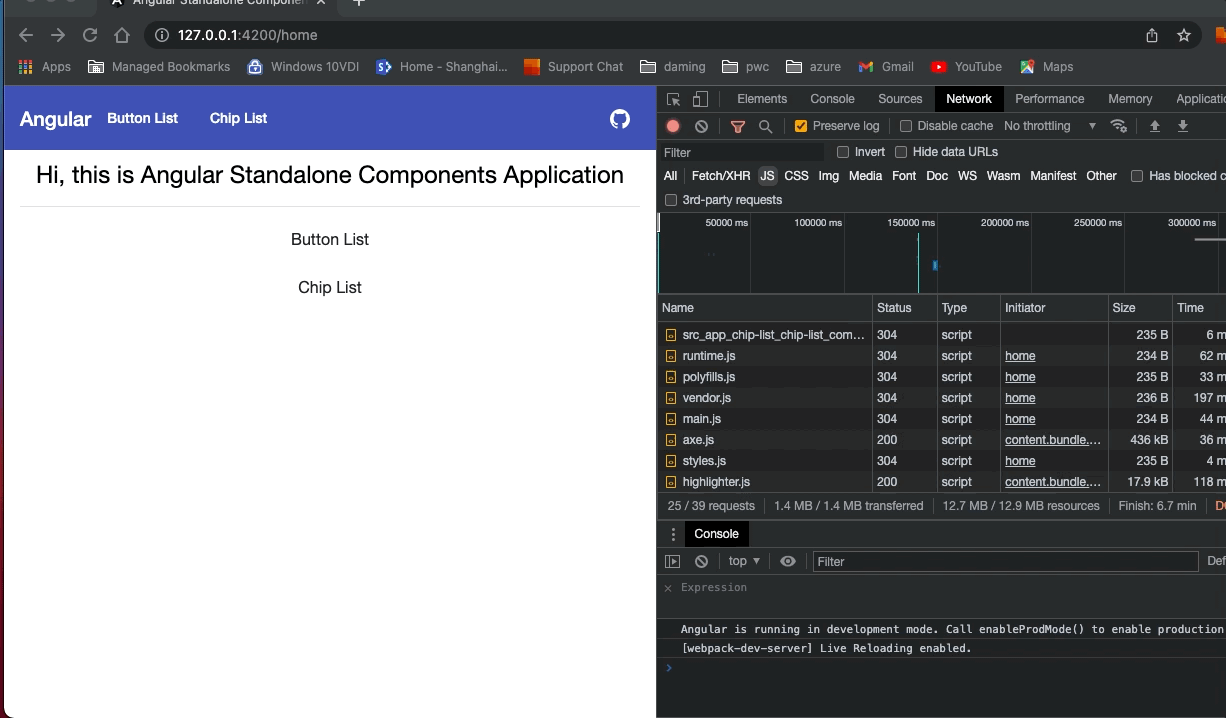
當我們想要啟動Angular應用的時候,可能需要注入一些值或者服務。 在bootstrapApplication, 我們可以通過providers來注冊值或者服務。
比如,我有一個獲取圖片的url,需要注入到PhotoService中:
bootstrapApplication(AppComponent, {
providers: [
{
provide: 'photoUrl',
useValue: 'https://picsum.photos',
},
{provide: PhotosService, useClass: PhotosService },
importProvidersFrom(RouterModule.forRoot([...ROUTES])),
importProvidersFrom(HttpClientModule)
],
})PhotoService代碼如下:
@Injectable()
export class PhotosService {
constructor(
@Inject('photoUrl') private photoUrl: string,
private http: HttpClient
) { }
public getPhotoUrl(i: number): string {
return `${this.photoUrl}/200/300?random=${i}`;
}
}關于“Angular的獨立組件怎么使用”的內容就介紹到這里了,感謝大家的閱讀。如果想了解更多行業相關的知識,可以關注億速云行業資訊頻道,小編每天都會為大家更新不同的知識點。
免責聲明:本站發布的內容(圖片、視頻和文字)以原創、轉載和分享為主,文章觀點不代表本網站立場,如果涉及侵權請聯系站長郵箱:is@yisu.com進行舉報,并提供相關證據,一經查實,將立刻刪除涉嫌侵權內容。