溫馨提示×
您好,登錄后才能下訂單哦!
點擊 登錄注冊 即表示同意《億速云用戶服務條款》
您好,登錄后才能下訂單哦!
本篇內容主要講解“怎么用Unity畫出物體運動時的軌跡”,感興趣的朋友不妨來看看。本文介紹的方法操作簡單快捷,實用性強。下面就讓小編來帶大家學習“怎么用Unity畫出物體運動時的軌跡”吧!
本文實例為大家分享了Unity實現物體運動時畫出軌跡的具體代碼,供大家參考,具體內容如下
1、新建空物體,上賦LineRenderer
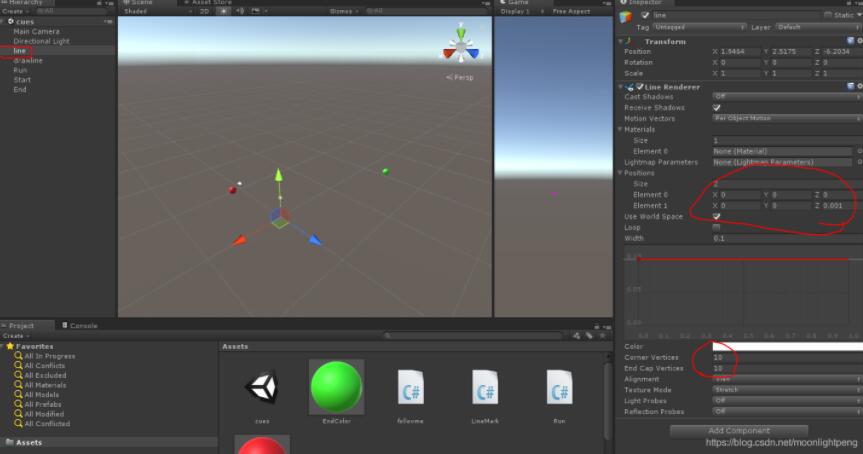
2、新建空物體,把軌跡畫出來,設計和腳本。
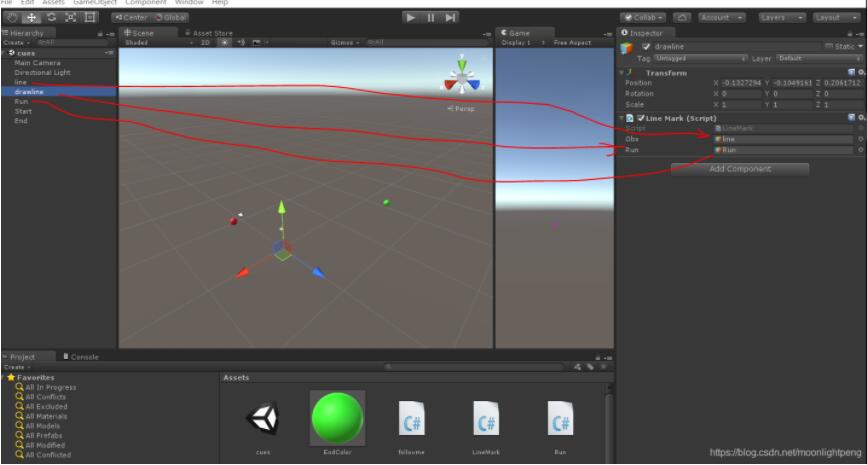
3、LineMark的腳本是
using System.Collections;
using System.Collections.Generic;
using UnityEngine;
public class LineMark : MonoBehaviour {
private GameObject clone;
private LineRenderer line;
private int i;
public GameObject obs;
public GameObject run;
Vector3 RunStart;
Vector3 RunNext;
// Use this for initialization
void Start () {
RunStart = run.transform.position;
clone = (GameObject)Instantiate(obs, run.transform.position, run.transform.rotation);//克隆一個帶有LineRender的物體
line = clone.GetComponent<LineRenderer>();//獲得該物體上的LineRender組件
// //line.SetColors(Color.blue, Color.red);//設置顏色
// //line.SetWidth(0.2f, 0.1f);//設置寬度
i = 0;
}
// Update is called once per frame
void Update () {
RunNext = run.transform.position;
if (RunStart != RunNext) {
i++;
line.SetVertexCount(i);//設置頂點數
line.SetPosition(i-1, run.transform.position);
}
RunStart = RunNext;
// if (Input.GetMouseButtonDown(0))
// {
// clone = (GameObject)Instantiate(obs, obs.transform.position, transform.rotation);//克隆一個帶有LineRender的物體
// line = clone.GetComponent<LineRenderer>();//獲得該物體上的LineRender組件
// line.SetColors(Color.blue, Color.red);//設置顏色
// line.SetWidth(0.2f, 0.1f);//設置寬度
// i = 0;
// print ("GetMouseButtonDown");
// }
// if (Input.GetMouseButton(0))
// {
// i++;
// line.SetVertexCount(i);//設置頂點數
// line.SetPosition(i - 1, Camera.main.ScreenToWorldPoint(new Vector3(Input.mousePosition.x, Input.mousePosition.y, 15)));//設置頂點位置
// print ("GetMouseButton");
//
// }
}
}4、運動小球和腳本
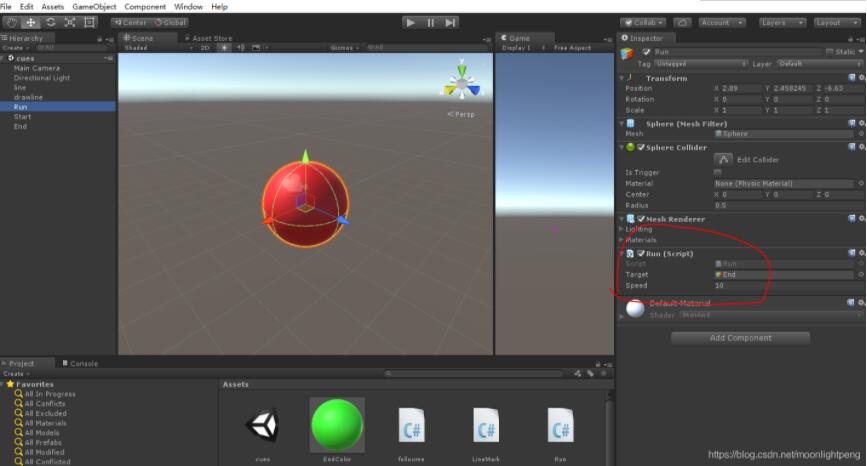
Run.cs
using UnityEngine;
using System.Collections;
public class Run : MonoBehaviour
{
public GameObject target; //要到達的目標
public float speed = 10; //速度
private float distanceToTarget; //兩者之間的距離
private bool move = true;
void Start()
{
//計算兩者之間的距離
distanceToTarget = Vector3.Distance(this.transform.position, target.transform.position);
StartCoroutine(StartShoot());
}
IEnumerator StartShoot()
{
while (move)
{
Vector3 targetPos = target.transform.position;
//讓始終它朝著目標
this.transform.LookAt(targetPos);
//計算弧線中的夾角
float angle = Mathf.Min(1, Vector3.Distance(this.transform.position, targetPos) / distanceToTarget) * 45;
this.transform.rotation = this.transform.rotation * Quaternion.Euler(Mathf.Clamp(-angle, -42, 42), 0, 0);
float currentDist = Vector3.Distance(this.transform.position, target.transform.position);
if (currentDist < 0.5f)
move = true;
this.transform.Translate(Vector3.forward * Mathf.Min(speed * Time.deltaTime, currentDist));
yield return null;
}
}
}5、目標小球和運動設置的腳本
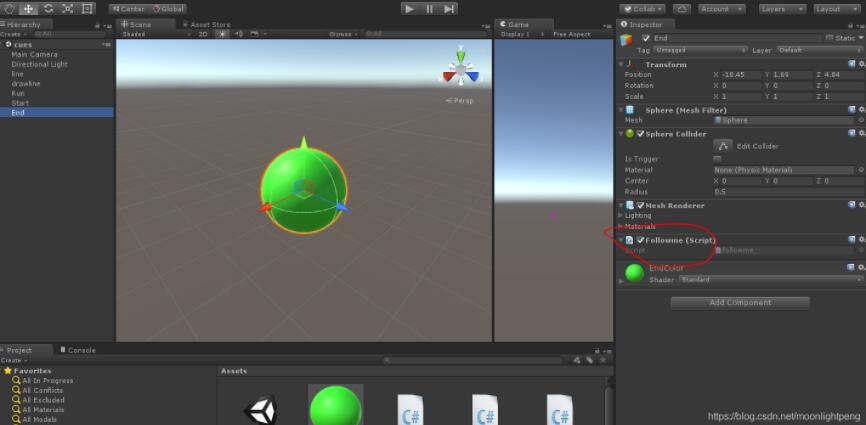
follew.cs
using System.Collections;
using System.Collections.Generic;
using UnityEngine;
public class followme : MonoBehaviour {
Rigidbody follew;
// Use this for initialization
void Start () {
follew = GetComponent<Rigidbody> ();
}
// Update is called once per frame
void Update () {
transform.Translate (new Vector3(0.1f,0.1f,0.1f));
}
}6、運行結果
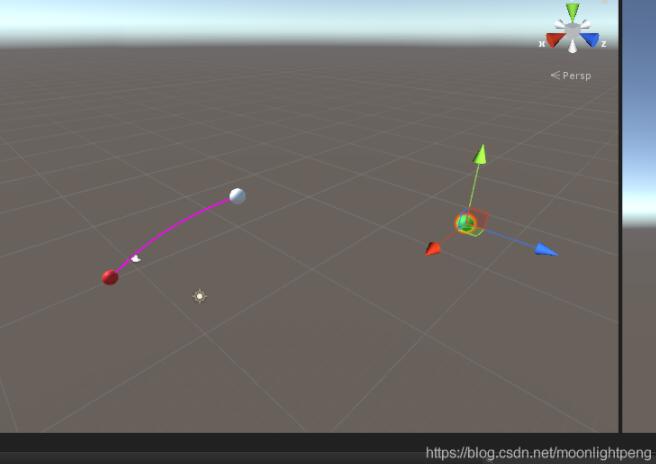
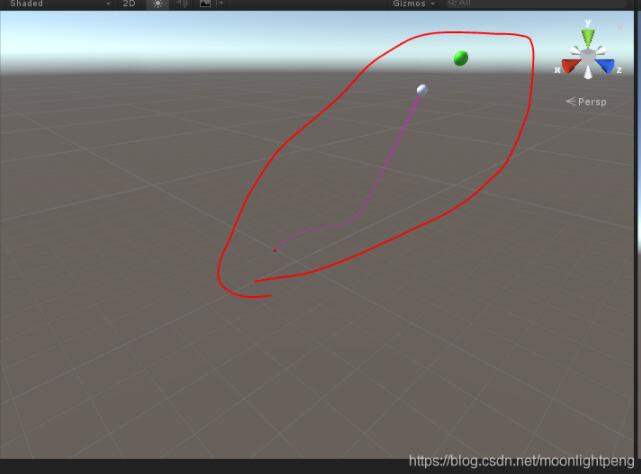
到此,相信大家對“怎么用Unity畫出物體運動時的軌跡”有了更深的了解,不妨來實際操作一番吧!這里是億速云網站,更多相關內容可以進入相關頻道進行查詢,關注我們,繼續學習!
免責聲明:本站發布的內容(圖片、視頻和文字)以原創、轉載和分享為主,文章觀點不代表本網站立場,如果涉及侵權請聯系站長郵箱:is@yisu.com進行舉報,并提供相關證據,一經查實,將立刻刪除涉嫌侵權內容。