您好,登錄后才能下訂單哦!
您好,登錄后才能下訂單哦!
這篇文章主要介紹怎么使用CocosCreator實現射擊小游戲,文中介紹的非常詳細,具有一定的參考價值,感興趣的小伙伴們一定要看完!
資源的話可以自己到網上找,也可以直接用我的也行;創建好相應文件夾,把資源放到res文件夾下;
搭建場景:
第一步:創建一個單色精靈(Script) bg 背景, 設置好顏色,加一個Widget組件,使其充滿屏幕;
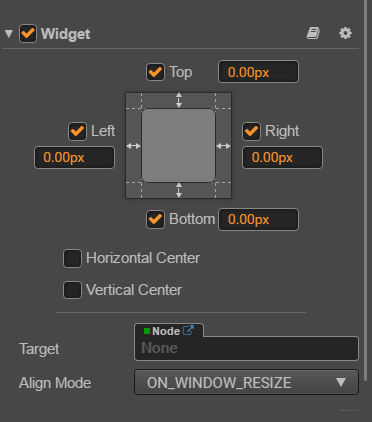
第二步: 在bg節點下創建top和button空節點作為頂與底部,然后在兩個空節點加入帶刺的節點(直接將圖片拖到top層級管理器就可以),現在我們需要給top與button節點添加一個Layout組件,屬性設置如圖,這樣可以看到屏幕上下都有刺了。
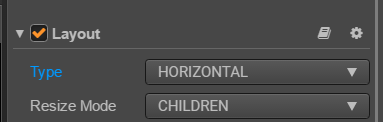
第三步: 將玩家小人、子彈、敵機同樣的方法加入到場景中,再創建一個Label節點用來顯示分數,調節一下位置;
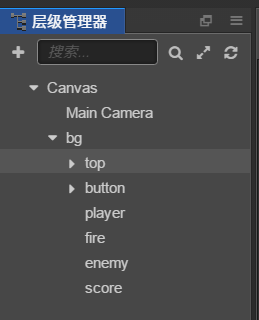
第一步: 創建一個game腳本,掛載到dg節點上;
第二步: 編輯代碼,在 properties添加屬性,用來關聯玩家、子彈、敵人節點,再編輯器關聯;
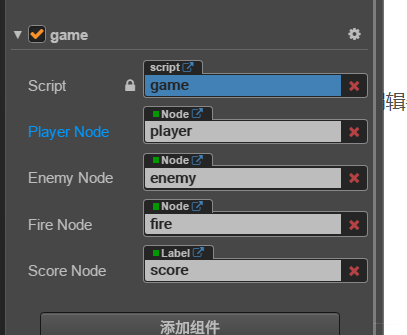
第三步: 代碼邏輯控制,包括初始化玩家、子彈、敵人;注冊監聽事件;寫動作函數;計分判斷等;
全部代碼:
cc.Class({
extends: cc.Component,
properties: {
playerNode: cc.Node,
enemyNode: cc.Node,
fireNode: cc.Node,
scoreNode: cc.Label,
},
onLoad () {
this.playLoad();
this.fireLoad();
this.enemyLoad();
this.node.on("touchstart",this.fire,this);
},
update (dt) {
if(Math.abs(this.fireNode.y-this.enemyNode.y)<(this.fireNode.height/3+this.enemyNode.height/3)
&&Math.abs(this.fireNode.x-this.enemyNode.x)<(this.fireNode.width/3+this.enemyNode.width/3)){
console.log("擊敗敵機");
this.scoreNode.string= ++this.score;//擊中得分
this.fireNode.stopAction(this.fireAction);
this.enemyNode.stopAction(this.enemyAction);
this.enemyNode.active=false;
this.fireNode.active=false;
this.fireLoad();//初始化子彈
this.enemyLoad();// 初始化敵機
}
},
// 關閉事件監聽
onDestroy(){
this.node.off("touchstart",this.fire,this);
},
// 初始玩家
playLoad(){
this.score=0;
this.playerNode.y=-cc.winSize.height/4;
},
//初始化子彈
fireLoad(){
this.fireNode.active=true;
this.isFire=false;
this.fireNode.x=this.playerNode.x;
this.fireNode.y=this.playerNode.y+this.playerNode.height;
},
// 初始化敵機
enemyLoad(){
this.enemyNode.active=true;
this.enemyNode.x=Math.random()* cc.winSize.width;
this.enemyNode.y=cc.winSize.height/3;
let x=cc.winSize.width/2-this.enemyNode.width/2;
let y=Math.random()* cc.winSize.height/4;
let seq=cc.repeatForever(cc.sequence(cc.moveTo(1.5,cc.v2(-x,y)),cc.moveTo(1.5,cc.v2(x,y))));
this.enemyAction=this.enemyNode.runAction(seq);
},
// 死亡 重新加載游戲
dear(){
console.log("死亡");
cc.director.loadScene("game_scenes");
},
// 發射子彈
fire(){
if(this.isFire) return;
this.isFire=true;
console.log("開始發射");
var fireaction=cc.sequence(
cc.moveTo(1,cc.v2(this.playerNode.x,cc.winSize.height/2)),
cc.callFunc(()=>{
this.dear();
}));
this.fireAction=this.fireNode.runAction(fireaction);
console.log("結束發射");
}
});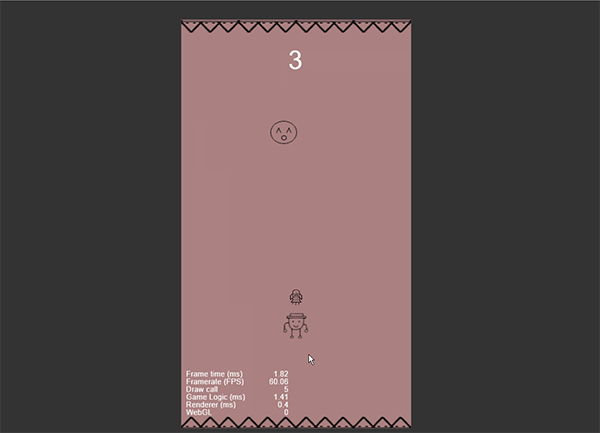
以上是“怎么使用CocosCreator實現射擊小游戲”這篇文章的所有內容,感謝各位的閱讀!希望分享的內容對大家有幫助,更多相關知識,歡迎關注億速云行業資訊頻道!
免責聲明:本站發布的內容(圖片、視頻和文字)以原創、轉載和分享為主,文章觀點不代表本網站立場,如果涉及侵權請聯系站長郵箱:is@yisu.com進行舉報,并提供相關證據,一經查實,將立刻刪除涉嫌侵權內容。