溫馨提示×
您好,登錄后才能下訂單哦!
點擊 登錄注冊 即表示同意《億速云用戶服務條款》
您好,登錄后才能下訂單哦!
小編給大家分享一下去掉html表格邊框的的方法,希望大家閱讀完這篇文章之后都有所收獲,下面讓我們一起去探討吧!
去掉html表格邊框的方法:首先創建一個HTML示例文件;然后在body中通過table標簽創建表格內容;最后通過“border-left: none;border-right: none;”等css屬性去掉指定的表格邊框即可。
本文操作環境:windows7系統、CSS3&&HTML5版、Dell G3電腦。
HTML中Table去掉左右兩邊的邊框
.table {
text-align: center;
}
.table table {
font-size: 14px;
border-collapse: collapse;
width: 70%;
table-layout: fixed;
text-align: center;
line-height: 25px;
margin:0 auto;
}
.table table tr {
border: dashed 1px #a59e9e;
border-left: none;
border-right: none;
}效果如圖所示:
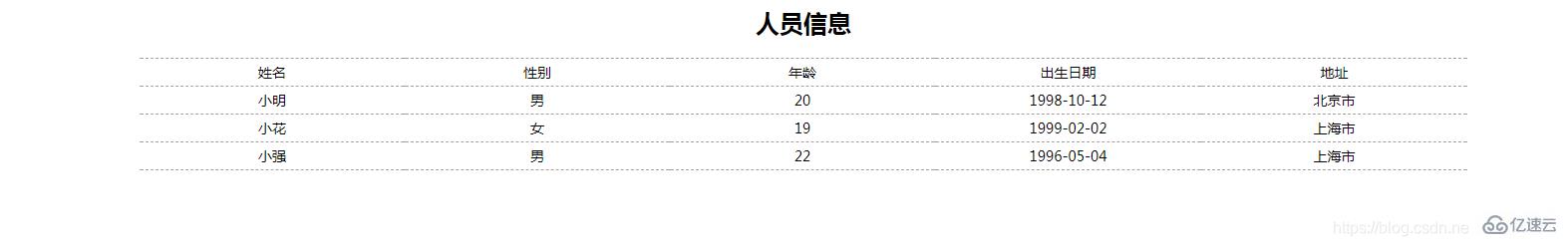
附上原html代碼:
<!DOCTYPE HTML PUBLIC "-//W3C//DTD HTML 4.0 Transitional//EN">
<html>
<head>
<title>Table去掉左右兩邊的邊框</title>
</head>
<style>
.table {
text-align: center;
}
.table table {
font-size: 14px;
border-collapse: collapse;
width: 70%;
table-layout: fixed;
text-align: center;
line-height: 25px;
margin:0 auto;
}
.table table tr {
border: dashed 1px #a59e9e;
border-left: none;
border-right: none;
}
</style>
<body>
<p class="table">
<h3>人員信息</h3>
<table>
<tr>
<td>姓名</td>
<td>性別</td>
<td>年齡</td>
<td>出生日期</td>
<td>地址</td>
</tr>
<tr>
<td>小明</td>
<td>男</td>
<td>20</td>
<td>1998-10-12</td>
<td>北京市</td>
</tr>
<tr>
<td>小花</td>
<td>女</td>
<td>19</td>
<td>1999-02-02</td>
<td>上海市</td>
</tr>
<tr>
<td>小強</td>
<td>男</td>
<td>22</td>
<td>1996-05-04</td>
<td>上海市</td>
</tr>
</table>
</p>
</body>
</html>看完了這篇文章,相信你對“去掉html表格邊框的的方法”有了一定的了解,如果想了解更多相關知識,歡迎關注億速云行業資訊頻道,感謝各位的閱讀!
免責聲明:本站發布的內容(圖片、視頻和文字)以原創、轉載和分享為主,文章觀點不代表本網站立場,如果涉及侵權請聯系站長郵箱:is@yisu.com進行舉報,并提供相關證據,一經查實,將立刻刪除涉嫌侵權內容。