溫馨提示×
您好,登錄后才能下訂單哦!
點擊 登錄注冊 即表示同意《億速云用戶服務條款》
您好,登錄后才能下訂單哦!
本文給大家分享高級UI特效仿直播點贊效果—一個優美炫酷的點贊動畫,具體實現代碼大家參考本文。
效果圖如下:
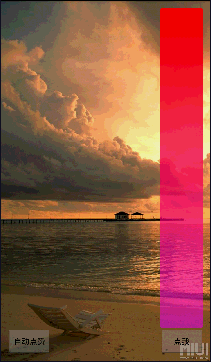
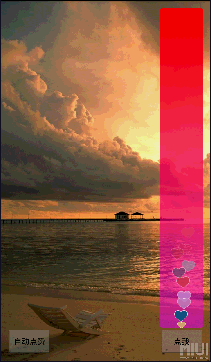
攻克難點:
心形圖片的路徑等走向 心形圖片的控制范圍
部分代碼如下:
通過AbstractPathAnimator定義飄心動畫控制器
@Override
public void start(final View child, final ViewGroup parent) {
parent.addView(child, new ViewGroup.LayoutParams(mConfig.heartWidth, mConfig.heartHeight));
FloatAnimation anim = new FloatAnimation(createPath(mCounter, parent, 2), randomRotation(), parent, child);
anim.setDuration(mConfig.animDuration);
anim.setInterpolator(new LinearInterpolator());//啟動動畫
anim.setAnimationListener(new Animation.AnimationListener() {
@Override
public void onAnimationEnd(Animation animation) {
mHandler.post(new Runnable() {
@Override
public void run() {
parent.removeView(child);
}
});
mCounter.decrementAndGet();
}
@Override
public void onAnimationRepeat(Animation animation) {
}
@Override
public void onAnimationStart(Animation animation) {
mCounter.incrementAndGet();
}
});
anim.setInterpolator(new LinearInterpolator());
child.startAnimation(anim);
}
/**
* 根據圖片設置bitmap
* @param color
* @return
*/
public Bitmap createHeart(int color) {
if (sHeart == null) {
sHeart = BitmapFactory.decodeResource(getResources(), mHeartResId);
}
if (sHeartBorder == null) {
sHeartBorder = BitmapFactory.decodeResource(getResources(), mHeartBorderResId);
}
Bitmap heart = sHeart;
Bitmap heartBorder = sHeartBorder;
Bitmap bm = createBitmapSafely(heartBorder.getWidth(), heartBorder.getHeight());
if (bm == null) {
return null;
}
Canvas canvas = sCanvas;
canvas.setBitmap(bm);
Paint p = sPaint;
canvas.drawBitmap(heartBorder, 0, 0, p);
p.setColorFilter(new PorterDuffColorFilter(color, PorterDuff.Mode.SRC_ATOP));
float dx = (heartBorder.getWidth() - heart.getWidth()) / 2f;
float dy = (heartBorder.getHeight() - heart.getHeight()) / 2f;
canvas.drawBitmap(heart, dx, dy, p);
p.setColorFilter(null);
canvas.setBitmap(null);
return bm;
}
如何創建一個path
public Path createPath(AtomicInteger counter, View view, int factor) {
Random r = mRandom;
int x = r.nextInt(mConfig.xRand);
int x2 = r.nextInt(mConfig.xRand);
int y = view.getHeight() - mConfig.initY;
int y2 = counter.intValue() * 15 + mConfig.animLength * factor + r.nextInt(mConfig.animLengthRand);
factor = y2 / mConfig.bezierFactor;
//隨機xPoint
int xPointFactor = mRandom.nextInt(mConfig.xPointFactor);
x = xPointFactor + x;
x2 = xPointFactor + x2;
int y3 = y - y2;
y2 = y - y2 / 2;
Path p = new Path();
p.moveTo(mConfig.initX, y);
p.cubicTo(mConfig.initX, y - factor, x, y2 + factor, x, y2);
p.moveTo(x, y2);
p.cubicTo(x, y2 - factor, x2, y3 + factor, x2, y3);
return p;
}
Activity中代碼:
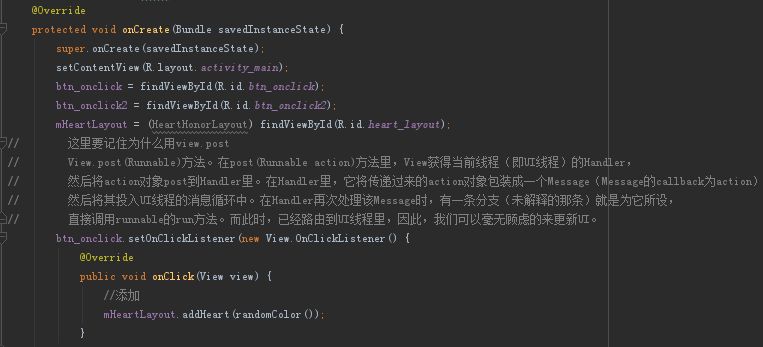
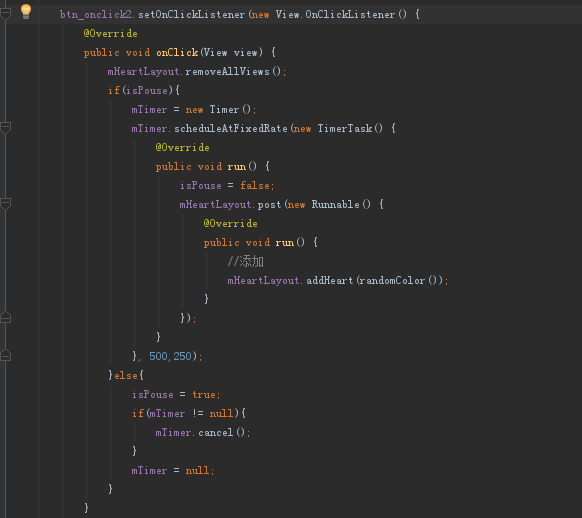
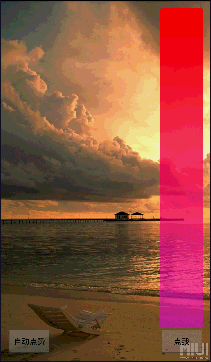
下面給大家分享一個源碼:html5+canvas仿抖音直播愛心飄動點贊動畫特效源碼
總結
以上所述是小編給大家介紹的Android高級UI特效仿直播點贊動畫效果,希望對大家有所幫助,如果大家有任何疑問請給我留言,小編會及時回復大家的。在此也非常感謝大家對億速云網站的支持!
免責聲明:本站發布的內容(圖片、視頻和文字)以原創、轉載和分享為主,文章觀點不代表本網站立場,如果涉及侵權請聯系站長郵箱:is@yisu.com進行舉報,并提供相關證據,一經查實,將立刻刪除涉嫌侵權內容。