您好,登錄后才能下訂單哦!
您好,登錄后才能下訂單哦!
本篇內容主要講解“C++中std::thread線程怎么使用”,感興趣的朋友不妨來看看。本文介紹的方法操作簡單快捷,實用性強。下面就讓小編來帶大家學習“C++中std::thread線程怎么使用”吧!
最簡單的 std::thread用法如下,調用 thread將立即同時開始執行這個新建立的線程,新線程的任務執行完畢之后, main()的主線程也會繼續執行。
#include<iostream>
#include<thread>
#include<windows.h>
#include<string>
using namespace std;
void myfunc_work() {
cout << "myfunc_work ....." << endl;
// do something 5s
Sleep(5000);
}
int main() {
std::thread t1(myfunc_work);
// 阻塞當前main主線程,待子線程執行完畢后,自己恢復主線程邏輯
t1.join();
cout << "main thread ....." << endl;
}下面為C++ std::thread常用的成員函數
get_id() 取得目前的線程 id, 回傳一個 std::thread::id 類型
joinable() 檢查是否可 join
join() // 阻塞當前線程,等待子線程執行完畢
detach() // 與該線程分離,一旦該線程執行完后它所分配的資源就會被釋放
native_handle() 取得平臺原生的 native handle.
sleep_for() // 停止目前線程一段指定的時間
yield() // 暫時放棄CPU一段時間,讓給其他線程
void foo() {
cout << "foo\n";
}
void bar(int x) {
cout << "bar\n";
}
int main() {
//std::thread t1(myfunc_work);
//cout << "main thread ....." << endl;
阻塞當前main主線程,待子線程執行完畢后,自己恢復主線程邏輯
//t1.join();
thread t1(foo);
thread t2(bar, 10);
cout << "main,foo,bar execute concurrently....\n";
cout << "sleep 1s\n";
this_thread::sleep_for(chrono::seconds(2));
cout << "join t1\n";
t1.join();
cout << "join t2\n";
t2.join();
cout << "foo and bar thread complete";
}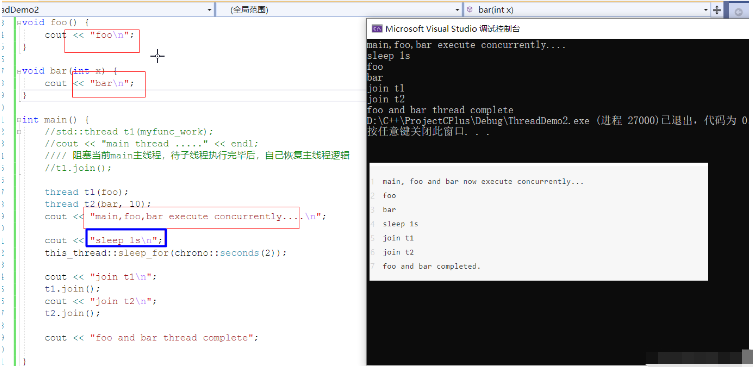
很顯然:新線程建立后,是否立即執行新線程業務代碼,有一定的隨機性。
但是我們可以通過 thread.join() 或者 sleep_for() 來控制代碼執行順序
C++ std::thread 的構建可以傳入class類別中的成員函數,如下范例所示:AA::start 分別建立t1, t2 兩個線程,而 t1傳入 AA::a1 類別函數。
notice :
第一個參數:AA::a1 前面需要添加 &
第二個參數:代表的是那個類對象
后面參數: 按照要求傳入即可
class AA
{
public:
void a1()
{
cout << "a1\n";
}
void a2(int n) {
cout << "a2 : " << n << "\n";
}
void start() {
thread t1(&AA::a1, this);
thread t2(&AA::a2, this,10);
t1.join();
t2.join();
}
private:
};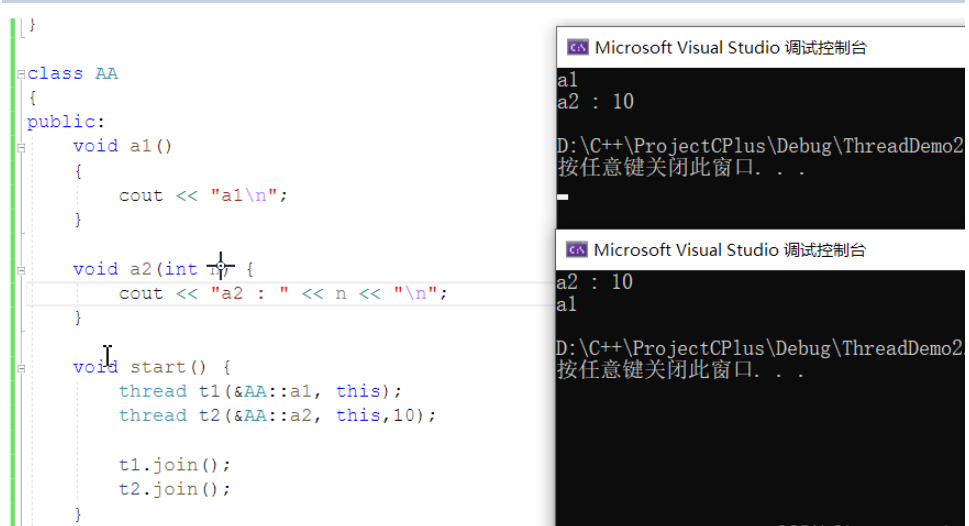
std:: thread 的構建也可以傳入 lambda expression 表達式,如下范例:
在main主線程建立 t1線程后,主線程便繼續往下執行,如果主線程需要等待 t1執行完畢后才能繼續執行的話,就需要使用 join 。
等待 t1線程執行完 foo 后主線程才能繼續執行,如果 t1線程沒有執行完,主線程會一致阻塞在 join這一行。
void test2() {
cout << "foo begin...." << endl;
this_thread::sleep_for(chrono::milliseconds(5000));
cout << "foo end...." << endl;
}
int main() {
std::thread t1(test2);
cout << "main 1....." << endl;;
t1.join();
cout << "main 2.....";
cout << "main thread run over" << endl;
}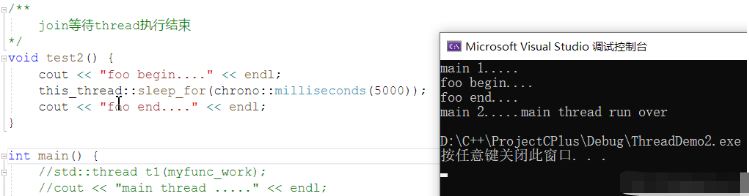
承上例:如果主線程不想等或者可以不用等待 t1線程,可以使用 detach來讓 t1線程分離,接著主線程就可以繼續執行,t1線程 也在繼續執行。
/**
join等待thread執行結束
*/
void test2() {
cout << "foo begin...." << endl;
this_thread::sleep_for(chrono::milliseconds(50));
cout << "foo end...." << endl;
}
int main() {
std::thread t1(test2);
cout << "main 1....." << endl;;
t1.detach();
cout << "main 2....."<< endl;
cout << "main thread run over" << endl;
Sleep(2000);
return 0;
}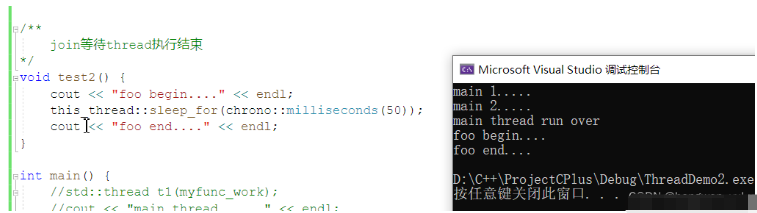
定義方法:
void myFunc(int& n) {
std::cout << "myFunc n = " << n << endl;
n+= 10;
}使用參數傳遞使用引用目的是: 希望建立另外一個線程去執行 myFunc , 之后需要取得這個 myFunc的運算結果,但是建立線程如果寫: std::thread t1(myFunc , n) 這樣會編譯出錯。
因為在 std::thread 的參數傳遞方式為值傳遞,值傳遞是不可修改的左值,如果要讓其能修改,可以考慮通過 : std::ref 來達成。
void myFunc(int n) {
std::cout << "myFunc n = " << n << endl;
n += 10;
}
void myFunc_ref(int& n) {
std::cout << "myFunc reference n = " << n << endl;
n += 10;
}
int main() {
int n1 = 5;
thread t1(myFunc, n1);
t1.join();
cout << "main n1 = " << n1 << "\n";
int n2 = 10;
thread t2(myFunc_ref, std::ref(n2));
t2.join();
cout << "main n2 = " << n2 << "\n";
cout << "main thread run over" << endl;
return 0;
}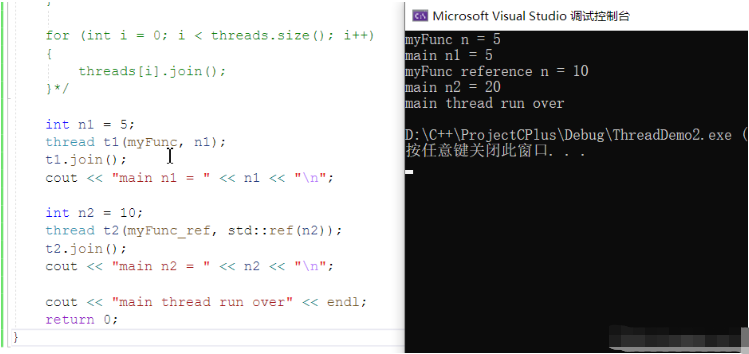
到此,相信大家對“C++中std::thread線程怎么使用”有了更深的了解,不妨來實際操作一番吧!這里是億速云網站,更多相關內容可以進入相關頻道進行查詢,關注我們,繼續學習!
免責聲明:本站發布的內容(圖片、視頻和文字)以原創、轉載和分享為主,文章觀點不代表本網站立場,如果涉及侵權請聯系站長郵箱:is@yisu.com進行舉報,并提供相關證據,一經查實,將立刻刪除涉嫌侵權內容。