您好,登錄后才能下訂單哦!
您好,登錄后才能下訂單哦!
這篇文章主要介紹了Prometheus和NodeExporter安裝監控數據的方法的相關知識,內容詳細易懂,操作簡單快捷,具有一定借鑒價值,相信大家閱讀完這篇Prometheus和NodeExporter安裝監控數據的方法文章都會有所收獲,下面我們一起來看看吧。
在https://prometheus.io/download/下載prometheus放到自定義的位置。
解壓壓縮包
創建data文件夾mkdir -p data
(NodeExporter是Prometheus提供的一個可以采集到主機信息的應用程序,它能采集到機器的 CPU、內存、磁盤等信息)
cd到目標目錄,然后用命令下載二進制包
curl -OL https://github.com/prometheus/node_exporter/releases/download/v1.3.1/node_exporter-1.3.1.darwin-amd64.tar.gz
解壓這個二進制包
tar -xzf node_exporter-1.3.1.darwin-amd64.tar.gz
進入&運行node exporter
cd node_exporter-1.3.1.darwin-amd64 cd ..
cp node_exporter-1.3.1.darwin-amd64/node_exporter /usr/local/bin/node_exporter
運行
cd ... cd /usr/local/bin ./node_exporter
訪問http://localhost:9100/看到
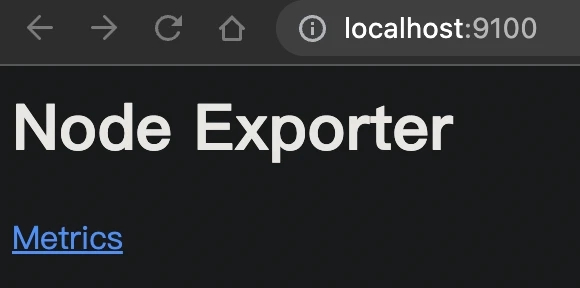
點擊http://localhost:9100/metrics進去可以看到
# HELP node_cpu Seconds the cpus spent in each mode.
# TYPE node_cpu counter
node_cpu{cpu="cpu0",mode="idle"} 362812.7890625
# HELP node_load1 1m load average.
# TYPE node_load1 gauge
node_load1 3.0703125HELP 解釋當前指標的含義
TYPE 說明當前指標的數據類型
node_cpu的注釋表明當前指標是cpu0上idle進程占用CPU的總時間
CPU占用時間是一個只增不減的度量指標,從類型中也可以看出node_cpu的數據類型是計數器(counter)
node_load1 該指標反映了當前主機在最近一分鐘以內的負載情況 指標類型為儀表盤(gauge)
關于“Prometheus和NodeExporter安裝監控數據的方法”這篇文章的內容就介紹到這里,感謝各位的閱讀!相信大家對“Prometheus和NodeExporter安裝監控數據的方法”知識都有一定的了解,大家如果還想學習更多知識,歡迎關注億速云行業資訊頻道。
免責聲明:本站發布的內容(圖片、視頻和文字)以原創、轉載和分享為主,文章觀點不代表本網站立場,如果涉及侵權請聯系站長郵箱:is@yisu.com進行舉報,并提供相關證據,一經查實,將立刻刪除涉嫌侵權內容。