溫馨提示×
您好,登錄后才能下訂單哦!
點擊 登錄注冊 即表示同意《億速云用戶服務條款》
您好,登錄后才能下訂單哦!
這篇文章主要介紹“如何使用Dapper CURD操作”,在日常操作中,相信很多人在如何使用Dapper CURD操作問題上存在疑惑,小編查閱了各式資料,整理出簡單好用的操作方法,希望對大家解答”如何使用Dapper CURD操作”的疑惑有所幫助!接下來,請跟著小編一起來學習吧!
例子中使用到的實體類定義如下:
using System;
using System.Collections.Generic;
using System.Linq;
using System.Text;
using System.Threading.Tasks;
namespace DapperApplicationDemo.Model
{
public class User
{
public int UserId { get; set; }
public string UserName { get; set; }
public string Email { get; set; }
public string Address { get; set; }
}
}注意:在使用下面的方法之前要首先引入Dapper的命名空間:Using Dapper;
IDbConnection connection = new SqlConnection(conn);
var result = connection.Execute(
"Insert into Users values (@UserName, @Email, @Address)",
new { UserName = "Tom", Email = "747954712@qq.com", Address = "北京" });查詢數據庫:
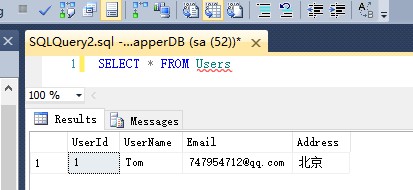
string sqlCommandText = "insert into Users(UserName,Email,Address) Values (@UserName,@Email,@Address)";
using (IDbConnection connection = new SqlConnection(conn))
{
User user = new User()
{
UserName = "tim",
Email = "78415155@qq.com",
Address = "北京"
};
int result = connection.Execute(sqlCommandText,user);
if (result > 0)
{
Console.WriteLine("插入成功!");
}
else
{
Console.WriteLine("插入失敗!");
}
}查詢數據庫:
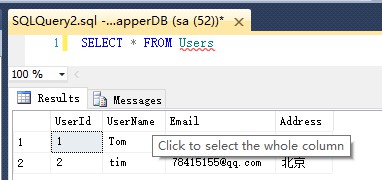
既然是Bulk操作,那肯定就是批量插入了,我們要做的就是將上面使用到的“匿名對象”變成“匿名對象集合”就可以了,代碼如下:
using (IDbConnection connection = new SqlConnection(conn))
{
var userList = Enumerable.Range(1012, 100000).Select(i => new User()
{
Email = i + "qq.com",
Address = "北京",
UserName = "CK" + i,
});
var result = connection.Execute("insert into Users values(@UserName,@Email,@Address)", userList);
}查詢數據庫:
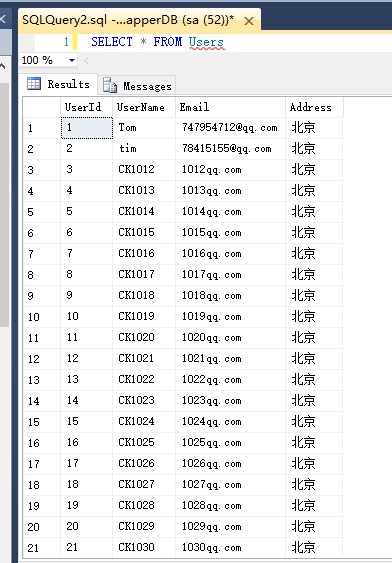
using (IDbConnection connection = new SqlConnection(conn))
{
// 查詢
var query = connection.Query<User>("SELECT * FROM Users");
query.AsList().ForEach(p =>
{
Console.WriteLine("Id:"+p.UserId+" UserName:"+p.UserName+" Email:"+p.Email+" Address:"+p.Address);
});
}程序運行結果:
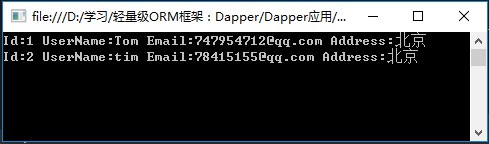
using (IDbConnection connection = new SqlConnection(conn))
{
var result = connection.Execute("update Users set UserName='Tim',Address='上海' where UserId=@UserId", new { UserId = 2 });
}查詢數據庫:

using (IDbConnection connection = new SqlConnection(conn))
{
User user = new User();
user.UserName = "張無忌";
user.UserId = 1;
var result = connection.Execute("update Users set UserName=@UserName where UserId=@UserId", user);
}查詢數據庫:
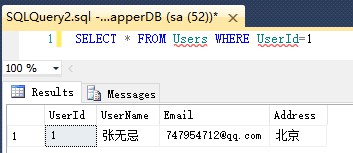
using (IDbConnection connection = new SqlConnection(conn))
{
List<KeyValuePair<string, object>> keys = new List<KeyValuePair<string, object>>();
keys.Add(new KeyValuePair<string, object>("@UserName", "風清揚"));
keys.Add(new KeyValuePair<string, object>("@UserId", 2));
var result = connection.Execute("update Users set UserName=@UserName where UserId=@UserId", keys);
}查詢數據庫:
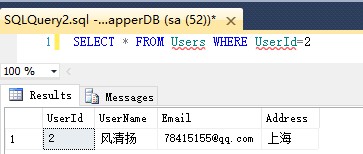
using (IDbConnection connection = new SqlConnection(conn))
{
var result = connection.Execute("delete from Users where UserId=@UserId", new { UserId = 3 });
}using (IDbConnection connection = new SqlConnection(conn))
{
User user = new User();
user.UserId = 4;
var result = connection.Execute("delete from Users where UserId=@UserId", user);
}到此,關于“如何使用Dapper CURD操作”的學習就結束了,希望能夠解決大家的疑惑。理論與實踐的搭配能更好的幫助大家學習,快去試試吧!若想繼續學習更多相關知識,請繼續關注億速云網站,小編會繼續努力為大家帶來更多實用的文章!
免責聲明:本站發布的內容(圖片、視頻和文字)以原創、轉載和分享為主,文章觀點不代表本網站立場,如果涉及侵權請聯系站長郵箱:is@yisu.com進行舉報,并提供相關證據,一經查實,將立刻刪除涉嫌侵權內容。