您好,登錄后才能下訂單哦!
您好,登錄后才能下訂單哦!
Aerospike的簡介及使用方法是什么,相信很多沒有經驗的人對此束手無策,為此本文總結了問題出現的原因和解決方法,通過這篇文章希望你能解決這個問題。
寫在前沿
工作幾年,一直都沒有去體系化的學習,很多東西沒有復雜的工作場景經驗,最后還是決定報了拉勾的高薪訓練營,在這里也是實實在在的學習到了很多,學完掌握程度也比之前深了很多,而且還有定期的內推,多了更多的機會,真的對我有了很大的幫助提升。特別感謝溫柔可愛的小竹子班主任和認真負責帥氣的老可樂導師給予我的幫助!
Aerospike(簡稱AS)是一個分布式,可擴展的鍵值存儲的NoSQL數據庫。 T級別大數據高并發的結構化數據存儲 讀寫操作達微妙級,99%的響應可在1毫秒內實現 采用混合架構,索引存儲在內存中,而數據可存儲在機械硬盤(HDD)或固態硬盤(SSD) 上(也可存儲在 內存) AS內部在訪問SSD屏蔽了文件系統層級,直接訪問地址,保證了數據的讀取速度。 AS同時支持二級索引與Client聚合,支持簡單的sql操作(aql),相比于其他nosql數據庫,有一定優 勢。
Aerospike作為一個大容量的NoSql解決方案,并未在國內廠中廣泛商使用。它適合對容量要求比較 大,QPS相對低一些的場景,目前主要集中于互聯網廣告行業使用(國外)
個性化推薦廠告是建立在了和掌握消費者獨特的偏好和習性的基礎之上,對消費者的購買需求做出準確 的預 或引導,在合適的位置、合適的時間,以合適的形式向消費者呈現與其需求高度吻合的廣告,以此 來促進用戶的消費行為。
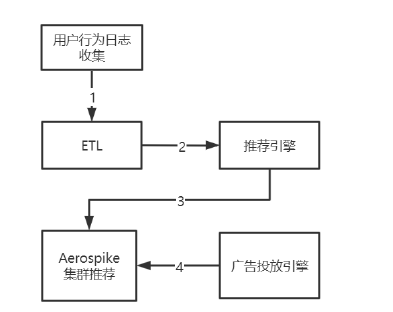
用戶行為日志收集系統收集日志之后推送到ETL做數據的清洗和轉換 把ETL過后的數據發送到推薦引擎計算每個消費者的推薦結果,其中推薦邏輯包括規則和算法兩部分 具體的規則有用戶最近瀏覽、加入購物車、加入收藏等,
算法則包括商品相似性、用戶相似性、文本相似性、圖片相似性等算法。 把推薦引擎的結果存入Aerospike集群中,并提供給廣告投放引擎實時獲取
當用戶瀏覽一個加入SSP(供應方平臺)的站點時,SSP會把此次請求發送到AD EXCHANGE(廣告交易 平臺),然后ADX會把這次請求發送給多家DSP,DSP(需求方平臺)根據自身的DMP(數據管理平 臺),通過對次用戶的了解程度進行競價,最終競價勝出的DSP獲得展現廣告的機會。 DSP競價(RTB:實時競價)勝出的關鍵是DMP能夠根據用戶的歷史瀏覽等數據分析和定位用戶屬性, 其中實時競價廣告中非常重要的一個環節就是UserProfile(用戶畫像)。 分別通過HDFS和HBASE對日志進行離線和實時的分析,然后把用戶畫像的標簽(tag : 程序猿、宅男...)結 果存入高性能的Nosql數據庫Aerospike中,同時把數據備份到異地數據中心。前端廣告投放請求通過 決策引擎(投放引擎)向用戶畫像數據庫中讀取相應的用戶畫像數據,然后根據競價算法出價進行競 價。競價成功之后就可以展現廣告了。而在競價成功之后,具體給用戶展現什么樣的廣告,就是有上面 說的個性化推薦廣告來完成的。 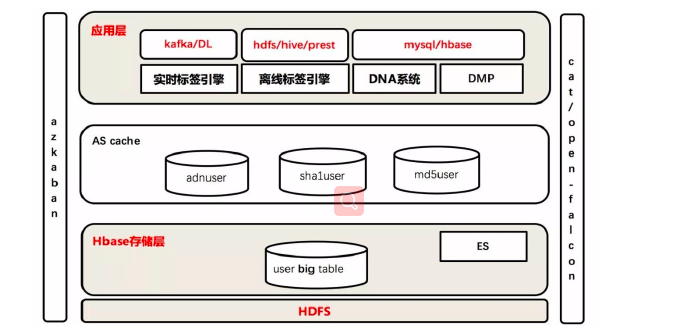
Aerospike是NoSQL的數據存儲,Redis是緩存 Aerospike是多線程的,而 Redis 是單線程的 Redis 需要開發人員自己管理分片并提供分片算法用于在各分片之間平衡數據; client: hash 一致性hash codis :代理處理sharding RedisCluster: hash槽 而 AerospikeDB 可以自動處理相當于分片的工作; 在 Redis 中,為了增加吞吐量,需要增加 Redis 分片的數量,并重構分片算法及重新平衡數據,這通常 需要停機;
而在 AerospikeDB 中,可以動態增加數據卷和吞吐量,無需停機,并且 AerospikeDB 可以自動平衡數 據和流量; 在 Redis 中,如果需要復制及故障轉移功能,則需要開發人員自己在應用程序層同步數據; 而在 AerospikeDB 中,只需設置復制因子,然后由 AerospikeDB 完成同步復制操作,保持即時一致 性;而且 AerospikeDB 可以透明地完成故障轉移; Redis是在內存中運行的 ,AerospikeDB在內存中存儲索引,在HDD、SSD中保存數據,也可以在內存 中

Aerospike分為三個層次: Client層: 對Aerospike Server中的數據進行訪問。 包括CRUD、批量操作和基于二級索引的查詢 是一個“智能”客戶端,支持C/C++、Java、GoLang、Python、C#、Php、Ruby、JavaScript等絕大部分 主流語言。 追蹤節點感知數據存儲位置,當節點啟動或停止時立即感知集群配置變化。 具有高效性、穩定性和內部的連接池 Distribution層:
負責管理集群內部數據的平衡分布、備份、容錯和不同集群之間的數據同步。主要包含三個模塊:
Cluster Management Module 用于追蹤集群節點。關鍵算法是確定哪些節點是集群的一部分的Paxos-like一致投票過程。 Aerospike實現專門的心跳檢測(主動與被動),用于監控節點間的連通性。
Data Migration Module 當有節點添加或移除時,該模塊保證數據的重新分布,按照系統配置的復制因子確保每個數據塊跨 節點和跨數據中心復制。
Transaction Processing Module 確保讀寫的一致性與隔離性,寫操作先寫副本在寫主庫。該模塊包括: Sync/Async Replication(同步/異步復制):為保證寫一致性,在提交數據之前向所有副本傳播更 新并將結果返回客戶端。 Proxy (代理):集群重配置期間客戶端可能出現短暫過期,透明代理請求到其他節點。 Duplicate Resolution(副本解析):當集群從活動分區恢復時,解決不同數據副本之間的沖突。
Data層: 負責數據的存儲,Aerospike 屬于弱語法的key-value數據庫。數據存儲模式如下:
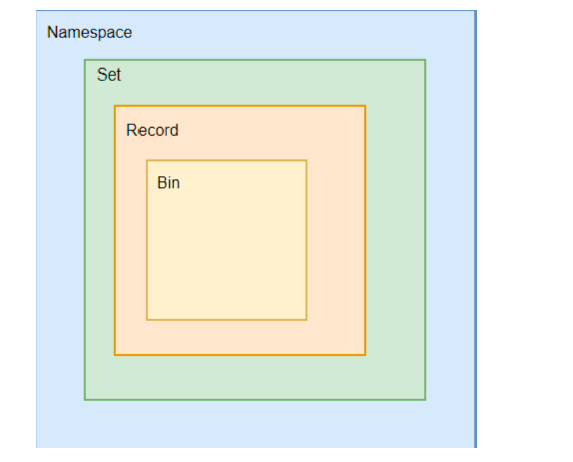
namespace 命名空間,數據存在命名空間中,相當于RDBMS中的database,最多可設置32個。 一個namespace可關聯多塊SSD,一塊SSD只關聯一個namespace,每個namespace下包含4096個分 片 set 集合,類似于數據庫表,一個namespace最多1023個set record 記錄,類似數據庫中的一行記錄, 采用弱語法(Schema-Less)的方式,bin可隨時增加或減少 key 主鍵,類型于數據表中的主鍵
bin 類似于數據庫字段,支持Java基本數據類型:List、Map、Blob, 一個namespace下最多32767個bin 索引:Aerospike Index包含主索引(Primary Index)和二級索引(Second Index),索引存儲在內存 中,并不保存在硬盤里 一級索引(Primary-Index) 一級索引位于主鍵(key),采用hash表與紅黑樹的混合 二級索引(Secondary-Index) 二級索引位于非主鍵上,這允許一對多關系。采用哈希表和B-tree的混合 磁盤:Aerospike可以直接訪問硬盤中的raw blocks(原始塊)直接尋址,并特別優化了Aerospike的最 小化讀、大塊寫和并行SSD來增加響應速度和吞吐量。
1、從網上下載aerospike-server-community-5.0.0.7-el6.tgz
wget https://www.aerospike.com/download/server/latest/artifact/el6
下載aerospike-server-community的最新版 2、解壓aerospike-server-community-5.0.0.7-el6.tgz
tar -zxvf aerospike-server-community-5.0.0.7-el6.tgz mv aerospike-server-community-5.0.0.7-el6 aerospike-server
3、安裝aerospike-server和aerospike-tools
cd aerospike-server ./asinstall
4、驗證是否安裝成功
[root@192 aerospike-server]# yum list installed | grep aerospike aerospike-server-community.x86_64 5.0.0.7-1.el6 installed aerospike-tools.x86_64 3.26.2-1.el6 installed #卸載aerospike [root@localhost ~]# rpm -e aerospike-server-community.x86_64 [root@localhost ~]# rpm -e aerospike-tools.x86_64 [root@localhost ~]# rm -rf /etc/aerospike/
5、aerospike-server啟動、停止、重啟、狀態
systemctl start aerospike systemctl stop aerospike systemctl restart aerospike systemctl status aerospike
6、aerospike-server管理:asadm
asadm 進入管理端 Admin> info Admin> i net
7、aerospike-server操作 :aql
aql> show namespaces +------------+ | namespaces | +------------+ | "test" | | "bar" |
namespace 策略容器,類似RDBMS中的database,可以設置副本數、內存大小、有效時長、存儲引 擎、文件存儲位置。 ? Sets 類似RDBMS中的表。 ? Records 類似RDBMS中的行 ? Bin 類似RDBMS中 的列,一行可以有多個bins。
--主鍵 bins 插入可以不同
INSERT INTO <ns>[.<set>] (PK, <bins>) VALUES (<key>, <values>)
DELETE FROM <ns>[.<set>] WHERE PK = <key>
<ns> is the namespace for the record.
<set> is the set name for the record.
<key> is the record's primary key.
<bins> is a comma-separated list of bin names.
<values> is comma-separated list of bin values
沒有update
當insert 同一pk時,數據為修改
Examples:
INSERT INTO test.demo (PK, foo, bar) VALUES ('key1', 123, 'abc')
DELETE FROM test.demo WHERE PK = 'key1'
insert into test.user1 (PK,name,age,sex,address) VALUES (2,'zhaoyun',21,
'M','beijing')
insert into test.user2(pk,name,sex,age) values(1,'zhangfei','M',23)
-- pk都是1 則是對原紀錄的修改
insert into test.user2(pk,name,sex,age) values(1,'diaochan','F',18)
QUERY
SELECT <bins> FROM <ns>[.<set>]
SELECT <bins> FROM <ns>[.<set>] WHERE <bin> = <value>
SELECT <bins> FROM <ns>[.<set>] WHERE <bin> BETWEEN <lower> AND <upper>
SELECT <bins> FROM <ns>[.<set>] WHERE PK = <key>
SELECT <bins> FROM <ns>[.<set>] IN <indextype> WHERE <bin> = <value>
SELECT <bins> FROM <ns>[.<set>] IN <indextype> WHERE <bin> BETWEEN
<lower> AND <upper>
<ns> is the namespace for the records to be queried.
<set> is the set name for the record to be queried.
<key> is the record's primary key.
<bin> is the name of a bin.
<value> is the value of a bin.
<indextype> is the type of a index user wants to query.
(LIST/MAPKEYS/MAPVALUES)
<bins> can be either a wildcard (*) or a comma-separated list of bin
names.
<lower> is the lower bound for a numeric range query.
<upper> is the lower bound for a numeric range query.
Examples:
SELECT * FROM test.demo
SELECT * FROM test.demo WHERE PK = 'key1'
SELECT foo, bar FROM test.demo WHERE PK = 'key1'
SELECT foo, bar FROM test.demo WHERE foo = 123
SELECT foo, bar FROM test.demo WHERE foo BETWEEN 0 AND 999
select * from test.user2 where name='zhaoyun'
--沒有建立索引 ,不能查詢
Error: (201) AEROSPIKE_ERR_INDEX_NOT_FOUND
create index idx_1 on test.user2(name) string
select * from test.user2 where name='zhaoyun'
+-----------+-----+-----+-----------+
| name | sex | age | address |
+-----------+-----+-----+-----------+
| "zhaoyun" | "M" | 21 | "beijing" |
+-----------+-----+-----+-----------+
CREATE INDEX <index> ON <ns>[.<set>] (<bin>) NUMERIC|STRING|GEO2DSPHERE
CREATE LIST/MAPKEYS/MAPVALUES INDEX <index> ON <ns>[.<set>] (<bin>)
NUMERIC|STRING|GEO2DSPHERE
CREATE INDEX idx_foo ON test.demo (foo) NUMERIC
DROP INDEX test.demo idx_foopom.xml引入aerospike-client
<!-- https://mvnrepository.com/artifact/com.aerospike/aerospike-client --> <dependency> <groupId>com.aerospike</groupId> <artifactId>aerospike-client</artifactId> <version>4.4.9</version> </dependency>
aerospike-client的API使用
//IP+port
AerospikeClient client=new AerospikeClient("192.168.127.128",3000);
//寫策略
WritePolicy wp=new WritePolicy();
//超時時間
wp.setTimeout(1000);
/*
key
*/
Key k1=new Key("test","user1",1);
/*
bins
*/
// KV
Bin b11=new Bin("name","zhangfei");
Bin b12=new Bin("sex","M");
Bin b13=new Bin("age",23);
//寫值
client.put(wp,k1,b11,b12,b13);
//讀值
Record r1=client.get(wp,k1,"name","age","sex");
System.out.println(r1);
System.out.println("===================================");
Key k2=new Key("test","user1",2);
/*
bins
*/
// KV
Bin b21=new Bin("name","diaochan");
Bin b22=new Bin("sex","F");
Bin b23=new Bin("age",21);
//寫值
client.put(wp,k2,b21,b22,b23);
/*
取得指定key的數據
*/
//批量執行策略
BatchPolicy bp=new BatchPolicy(wp);
//key的數組
Key[] ks={k1,k2};
//循環輸出
for(Record r:client.get(bp,ks)){
System.out.println(r);
}集群處理節點成員身份,并確保當前成員和所有集群中的節點保持一致。包括:集群視圖、節點發現和 視圖改變
每個Aerospike節點都會自動分配唯一的節點標識符,是由MAC地址和監聽端口組成的。包括: cluster_key:是一個隨機生成的8字節值,用于標識集群視圖的實例。 succession_list:是作為集群一部分的唯一節點標識符集合。
節點間通過心跳消息來檢測節點的有效或失效 集群中的每個節點維護一個鄰接表,是最近向該節點發送心跳消息的其他節點列表 如果心跳超時,則表示該節點失效,從鄰接表中刪除 Aerospike還采用其他信息作為備用二次心跳機制 集群中的每個節點通過計算平均消息丟失來評估每個相鄰節點的運行狀態評分
領接表一旦發生改變,就會觸發運行一個Paxos共識算法來確定一個新的集群視圖。 Aerospike把鄰接表中節點標識符最高的節點當Proposer,并承擔Proposal的角色 Proposal提成新的集群視圖,如果被接受,則節點開始重新分配數據(Rebalence)
Aerospike有智能分區算法,即把用戶輸入的key在內部根據RIPEMD-160算法,重新hash出一個key并 取前20位,然后相對均衡的把數據分布到各個節點之上。并且滿足namespace配置文件的配置(例如 保存多少個備份、是存在磁盤還是存在內存中)。 每個Digest Space(namespace)被分為4096個不重疊的分區(partitions),它是Aerospike數據存 儲的最小單位
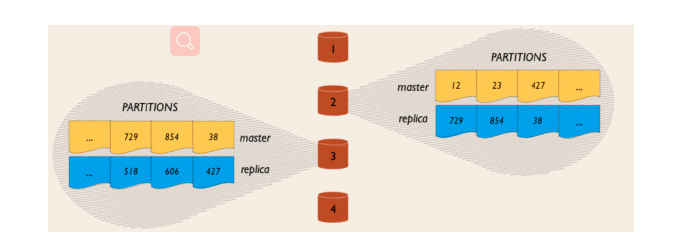
如上,一個4個節點的集群,每個節點存儲1/4數據的主節點,同時也存儲1/4數據的副本。如果節點1不 可訪問,節點1的副本將被拷貝到其他節點上。 復制因子( replication factor)是一個配置參數,不能超過集群節點數。副本越多可靠性越高。 作為必須經過所有數據副本的寫請求也越高。實踐中,大部分部署使用的數據因子為2(一份主數據和 一個副本)。 同步復制保證即時一致性,沒有數據丟失。在提交數據并返回結果給客戶端之前,寫事務 被傳播到所有副本。 主成功同時備成功后,客戶端認為是成功 在集群重新配置期間,當Aerospike智能終端發送請求到那些短暫過時的錯誤節點時,Aerospike智能集 群會透明的代理請求至正確的節點。
有兩種方式可以搭建集群:Multicast組播方式(UDP)和Mesh網格方式(TCP) Multicast組播方式(UDP)
heartbeat {
mode multicast
multicast-group 239.1.139.1
port 3000
address 192.168.127.131
interval 150
timeout 10
}udp是不可靠協議,所以有可能會造成節點脫落,而且網絡有可能不支持組播 Mesh網格方式(TCP)
heartbeat {
mode mesh
# add current node address here
address 192.168.127.131
port 3000
# add all cluster node address here
mesh-seed-address-port 192.168.127.131 3002
mesh-seed-address-port 192.168.127.128 3002
interval 150
timeout 10
}在192.168.127.128上安裝Aerospike后,修改配置文件/etc/aerospike/aerospike.conf
vim /etc/aerospike/aerospike.conf
service {
user root
group root
paxos-single-replica-limit 1 # Number of nodes where the replica count
is automatically reduced to 1.
pidfile /var/run/aerospike/asd.pid
proto-fd-max 15000
}
logging {
# Log file must be an absolute path.
file /var/log/aerospike/aerospike.log {
context any info
}
}
network {
service {
address any
port 3000
access-address 192.168.127.128 3002
}
heartbeat {
mode mesh
address 192.168.127.128
port 3002
#all cluster
mesh-seed-address-port 192.168.127.128 3002
mesh-seed-address-port 192.168.127.131 3002
# To use unicast-mesh heartbeats, remove the 3 lines above, and
see
# aerospike_mesh.conf for alternative.
interval 150
timeout 10
}
fabric {
address any
port 3001
}
info {
address any
port 3003
}
}
namespace test {
replication-factor 2
memory-size 256M
storage-engine memory
namespace bar {
replication-factor 2
memory-size 256M
storage-engine memory
}在192.168.127.131上安裝Aerospike后,修改配置文件
public class GuavaDemo {
service {
user root
group root
paxos-single-replica-limit 1 # Number of nodes where the replica count
is automatically reduced to 1.
pidfile /var/run/aerospike/asd.pid
proto-fd-max 15000
}
}
logging {
# Log file must be an absolute path.
file /var/log/aerospike/aerospike.log {
context any info
}
}
network {
service {
address any
port 3000
access-address 192.168.127.131 3002
}
heartbeat {
mode mesh
address 192.168.127.131
port 3002
#all cluster
mesh-seed-address-port 192.168.127.131 3002
mesh-seed-address-port 192.168.127.128 3002
# To use unicast-mesh heartbeats, remove the 3 lines above, and
see
# aerospike_mesh.conf for alternative.
interval 150
timeout 10
}
fabric {
address any
port 3001
}
info {
address any
port 3003
}
}
namespace test {
replication-factor 2
memory-size 256M
storage-engine memory
}
namespace bar {
replication-factor 2
memory-size 256M
storage-engine memory
} Host[] hosts = new Host[]{
new Host("192.168.127.128", 3000),
new Host("192.168.127.131", 3000)
};
ClientPolicy policy = new ClientPolicy();
AerospikeClient client = new AerospikeClient(policy, hosts);
//寫策略
WritePolicy wp = new WritePolicy();
//超時時間
wp.setTimeout(500);
Key key1 = new Key("test", "SUser", "11");
Bin bin11 = new Bin("name", "zhangfei-c");
Bin bin12 = new Bin("age", 25);
Bin bin13 = new Bin("sex", "M-c");
client.put(wp, key1, bin11, bin12, bin13);
Key key2 = new Key("test", "SUser", "22");
Bin bin21 = new Bin("name", "zhaoyun-c");
Bin bin22 = new Bin("age", 24);
Bin bin23 = new Bin("sex", "M-c");
client.put(wp, key2, bin21, bin22, bin23);
Record r1 = client.get(wp, key1, "name", "age", "sex");
System.out.println(r1);看完上述內容,你們掌握Aerospike的簡介及使用方法是什么的方法了嗎?如果還想學到更多技能或想了解更多相關內容,歡迎關注億速云行業資訊頻道,感謝各位的閱讀!
免責聲明:本站發布的內容(圖片、視頻和文字)以原創、轉載和分享為主,文章觀點不代表本網站立場,如果涉及侵權請聯系站長郵箱:is@yisu.com進行舉報,并提供相關證據,一經查實,將立刻刪除涉嫌侵權內容。