您好,登錄后才能下訂單哦!
您好,登錄后才能下訂單哦!
這篇文章給大家分享的是有關Prometheus Server怎么安裝的內容。小編覺得挺實用的,因此分享給大家做個參考,一起跟隨小編過來看看吧。
簡介
Prometheus是Golang寫的,編譯后就是一個二進制文件,不依賴于第三方運行庫。這樣子就可以讓我們很方便的部署。
下載安裝
Golang的交叉編譯,可以很容易實現跨平臺。
如果是測試實驗可以在下載windows版本的就可以了。
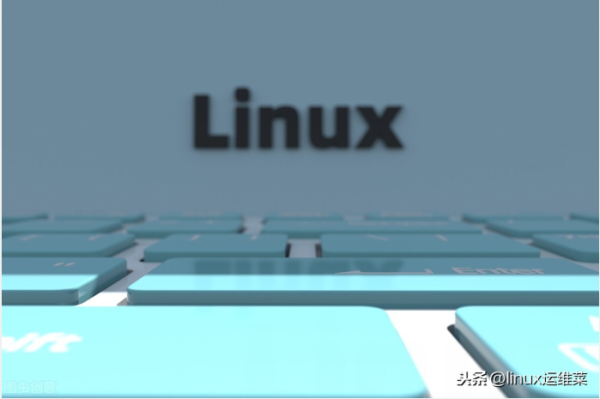
我這邊都是Linux環境,直接下載Linux版本
wget -c https://github.com/prometheus/prometheus/releases/download/v2.23.0/prometheus-2.23.0.linux-amd64.tar.gz tar zxvf prometheus-2.23.0.linux-amd64.tar.gz
運行
解壓后,就可以執行二進制文件prometheus
./prometheus
默認配置文件是當前目錄下的prometheus.yml
默認配置文件里面只有拉取prometheus自己的指標。
幫助
./prometheus --help
prometheus 提供了很多參數可以進行配置,根據實際情況進行設置即可。
usage: prometheus [<flags>] The Prometheus monitoring server Flags: -h, --help Show context-sensitive help (also try --help-long and --help-man). --version Show application version. --config.file="prometheus.yml" Prometheus configuration file path. --web.listen-address="0.0.0.0:9090" Address to listen on for UI, API, and telemetry. --web.read-timeout=5m Maximum duration before timing out read of the request, and closing idle connections. --web.max-connections=512 Maximum number of simultaneous connections. --web.external-url=<URL> The URL under which Prometheus is externally reachable (for example, if Prometheus is served via a reverse proxy). Used for generating relative and absolute links back to Prometheus itself. If the URL has a path portion, it will be used to prefix all HTTP endpoints served by Prometheus. If omitted, relevant URL components will be derived automatically. --web.route-prefix=<path> Prefix for the internal routes of web endpoints. Defaults to path of --web.external-url. --web.user-assets=<path> Path to static asset directory, available at /user. --web.enable-lifecycle Enable shutdown and reload via HTTP request. --web.enable-admin-api Enable API endpoints for admin control actions. --web.console.templates="consoles" Path to the console template directory, available at /consoles. --web.console.libraries="console_libraries" Path to the console library directory. --web.page-title="Prometheus Time Series Collection and Processing Server" Document title of Prometheus instance. --web.cors.origin=".*" Regex for CORS origin. It is fully anchored. Example: 'https?://(domain1|domain2)\.com' --storage.tsdb.path="data/" Base path for metrics storage. --storage.tsdb.retention=STORAGE.TSDB.RETENTION [DEPRECATED] How long to retain samples in storage. This flag has been deprecated, use "storage.tsdb.retention.time" instead. --storage.tsdb.retention.time=STORAGE.TSDB.RETENTION.TIME How long to retain samples in storage. When this flag is set it overrides "storage.tsdb.retention". If neither this flag nor "storage.tsdb.retention" nor "storage.tsdb.retention.size" is set, the retention time defaults to 15d. Units Supported: y, w, d, h, m, s, ms. --storage.tsdb.retention.size=STORAGE.TSDB.RETENTION.SIZE [EXPERIMENTAL] Maximum number of bytes that can be stored for blocks. A unit is required, supported units: B, KB, MB, GB, TB, PB, EB. Ex: "512MB". This flag is experimental and can be changed in future releases. --storage.tsdb.no-lockfile Do not create lockfile in data directory. --storage.tsdb.allow-overlapping-blocks [EXPERIMENTAL] Allow overlapping blocks, which in turn enables vertical compaction and vertical query merge. --storage.tsdb.wal-compression Compress the tsdb WAL. --storage.remote.flush-deadline=<duration> How long to wait flushing sample on shutdown or config reload. --storage.remote.read-sample-limit=5e7 Maximum overall number of samples to return via the remote read interface, in a single query. 0 means no limit. This limit is ignored for streamed response types. --storage.remote.read-concurrent-limit=10 Maximum number of concurrent remote read calls. 0 means no limit. --storage.remote.read-max-bytes-in-frame=1048576 Maximum number of bytes in a single frame for streaming remote read response types before marshalling. Note that client might have limit on frame size as well. 1MB as recommended by protobuf by default. --rules.alert.for-outage-tolerance=1h Max time to tolerate prometheus outage for restoring "for" state of alert. --rules.alert.for-grace-period=10m Minimum duration between alert and restored "for" state. This is maintained only for alerts with configured "for" time greater than grace period. --rules.alert.resend-delay=1m Minimum amount of time to wait before resending an alert to Alertmanager. --alertmanager.notification-queue-capacity=10000 The capacity of the queue for pending Alertmanager notifications. --alertmanager.timeout=10s Timeout for sending alerts to Alertmanager. --query.lookback-delta=5m The maximum lookback duration for retrieving metrics during expression evaluations and federation. --query.timeout=2m Maximum time a query may take before being aborted. --query.max-concurrency=20 Maximum number of queries executed concurrently. --query.max-samples=50000000 Maximum number of samples a single query can load into memory. Note that queries will fail if they try to load more samples than this into memory, so this also limits the number of samples a query can return. --log.level=info Only log messages with the given severity or above. One of: [debug, info, warn, error] --log.format=logfmt Output format of log messages. One of: [logfmt, json]
注冊成服務
目前linux大部分的發行版本都是使用systemd管理系統服務了,我們可以直接編輯一個systemd的service文件,來部署prometheus服務。

vim /etc/systemd/system/prometheus.service
如果沒有設置--storage.tsdb.path,記得設置好工作目錄WorkingDirectory,不然所有數據都會保存到家目錄里面。
[Unit] Description=prometheus After=network.target [Service] Type=simple WorkingDirectory=/opt/prometheus/prometheus ExecStart=/opt/prometheus/prometheus/prometheus --config.file="/opt/prometheus/prometheus/prometheus.yml" LimitNOFILE=65536 PrivateTmp=true RestartSec=2 StartLimitInterval=0 Restart=always [Install] WantedBy=multi-user.target
使用systemctl加載文件、控制服務
systemctl daemon-reload systemctl enable prometheus systemctl start prometheus
WebUI
啟動之后,默認監聽是9090端口,瀏覽器直接訪問即可
http://[ip]:9090
感謝各位的閱讀!關于“Prometheus Server怎么安裝”這篇文章就分享到這里了,希望以上內容可以對大家有一定的幫助,讓大家可以學到更多知識,如果覺得文章不錯,可以把它分享出去讓更多的人看到吧!
免責聲明:本站發布的內容(圖片、視頻和文字)以原創、轉載和分享為主,文章觀點不代表本網站立場,如果涉及侵權請聯系站長郵箱:is@yisu.com進行舉報,并提供相關證據,一經查實,將立刻刪除涉嫌侵權內容。