溫馨提示×
您好,登錄后才能下訂單哦!
點擊 登錄注冊 即表示同意《億速云用戶服務條款》
您好,登錄后才能下訂單哦!
直接用iPhoneX截圖后是沒有圓角和劉海的,就像下面這樣。
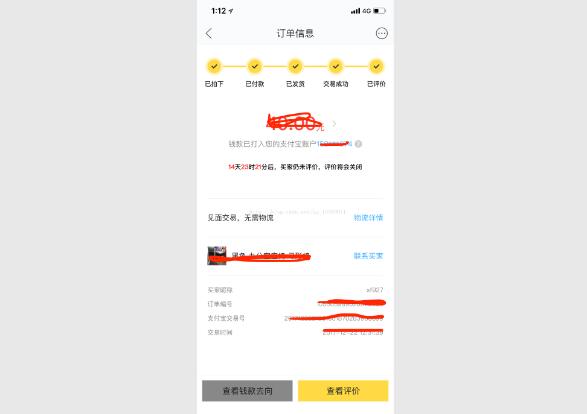
其實加圓角和劉海也很簡單
第一步:截屏
第二步:打開我這個軟件,并選取圖片庫中的那張圖
第三步:添加圓角,劉海
第四步:將做好的圖片保存到相冊
還需要下邊這張劉海的圖片
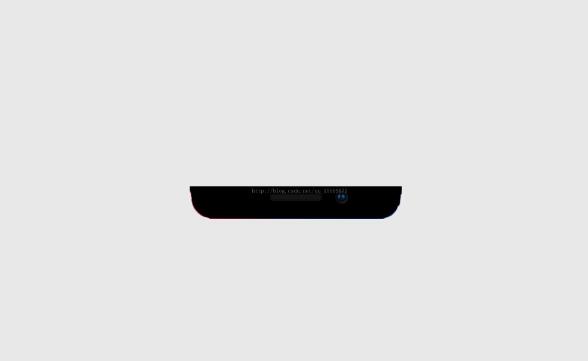
可以上代碼了(目前原圖是固定的,沒有從圖片庫選取)
//
// ViewController.m
// iPhoneXPhotoEdit
//
// Created by yfc on 2017/12/23.
// Copyright © 2017年 yfc. All rights reserved.
//
#import "ViewController.h"
#import <AssetsLibrary/AssetsLibrary.h>
#import <Photos/Photos.h>
@interface ViewController ()
@end
@implementation ViewController
- (void)viewDidLoad {
[super viewDidLoad];
UIButton *btn = [[UIButton alloc]init];
btn.frame = CGRectMake(10, 44, 350, 758);
btn.frame = CGRectMake(0, 0, 375, 812);
[btn setBackgroundImage:[UIImage imageNamed:@"IMG_3655.PNG"] forState:UIControlStateNormal];
//添加圓角
btn.layer.cornerRadius = 35 ;
btn.layer.borderColor = [UIColor blackColor].CGColor;
btn.layer.borderWidth = 2;
[self.view addSubview:btn];
btn.backgroundColor = [UIColor whiteColor];
btn.clipsToBounds = YES;
//添加劉海
UIImageView *imageView = [[UIImageView alloc]initWithImage:[UIImage imageNamed:@"liuhai.png"]];
imageView.frame = CGRectMake(70, 0, 222, 28);
[btn addSubview:imageView];
self.view.backgroundColor = [UIColor clearColor];
//截圖保存到相冊
dispatch_after(dispatch_time(DISPATCH_TIME_NOW, (int64_t)(1 * NSEC_PER_SEC)), dispatch_get_main_queue(), ^{
[self saveBtnAction:nil];
});
}
-(void)saveBtnAction:(UIButton *)sender{
[self requestAuthorizationStatus];
}
//查看權限
- (void)requestAuthorizationStatus
{
[PHPhotoLibrary requestAuthorization:^(PHAuthorizationStatus status){
dispatch_async(dispatch_get_main_queue(), ^{
switch (status) {
case PHAuthorizationStatusAuthorized:
{
[self cutScreen];
break;
}
default://Denied
{
break;
}
}
});
}];
}
//截屏
-(void)cutScreen{
UIGraphicsBeginImageContextWithOptions(self.view.bounds.size, YES, 0.0);
//2.獲取當前圖形上下文
CGContextRef ctx = UIGraphicsGetCurrentContext();
//3.獲取需要截取的view的layer
[self.view.layer renderInContext:ctx];
//4.從當前上下文獲取圖片
UIImage *image = UIGraphicsGetImageFromCurrentImageContext();
//5.關閉圖形上下文
UIGraphicsEndImageContext();
//6.把圖片保存到相冊
UIImageWriteToSavedPhotosAlbum(image, self, @selector(image:didFinishSavingWithError:contextInfo:), NULL);
}
//保存成功后回調
-(void)image:(UIImage *)image didFinishSavingWithError:(NSError *)error contextInfo:(void *)contextInfo{
NSString *msg = nil;
if (error) {
msg = @"圖片保存失敗";
}else{
msg = @"圖片保存成功";
}
UIAlertView *alertView = [[UIAlertView alloc] initWithTitle:@"提示" message:msg delegate:self cancelButtonTitle:@"確定" otherButtonTitles:nil, nil];
[alertView show];
}
@end
效果圖是
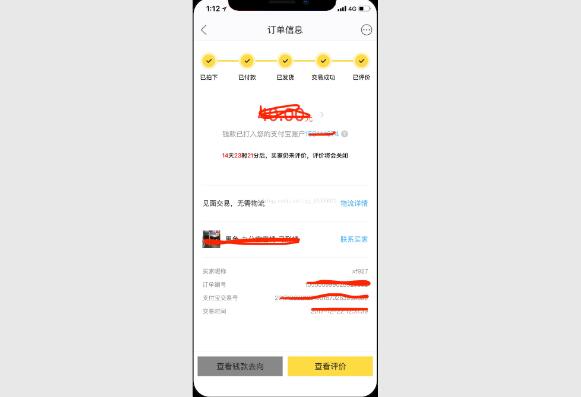
以上這篇詳談iPhoneX截圖如何帶"劉海"和圓角就是小編分享給大家的全部內容了,希望能給大家一個參考,也希望大家多多支持億速云。
免責聲明:本站發布的內容(圖片、視頻和文字)以原創、轉載和分享為主,文章觀點不代表本網站立場,如果涉及侵權請聯系站長郵箱:is@yisu.com進行舉報,并提供相關證據,一經查實,將立刻刪除涉嫌侵權內容。