溫馨提示×
您好,登錄后才能下訂單哦!
點擊 登錄注冊 即表示同意《億速云用戶服務條款》
您好,登錄后才能下訂單哦!
創建函數的三種方式
1.函數聲明
function calSum1(num1, num2) {
return num1 + num2;
}
console.log(calSum1(10, 10));
2.函數表達式
var calSum2 = function (num1, num2) {
return num1 + num2;
}
console.log(calSum2(10, 20));
3.函數對象方式
var calSum3 = new Function('num1', 'num2', 'return num1 + num2');
console.log(calSum3(10, 30));
創建對象的三種方式
1.字面量方式
var Student1 = {
name: 'xiaofang', // 對象中的屬性
age: 18,
sex: 'male',
sayHello: function () {
console.log('hello,我是字面量對象中的方法');
},
doHomeword: function () {
console.log("我正在做作業");
}
};
console.log(Student1);
console.log(Student1.name);
Student1.sayHello();
2.工廠模式創建對象
function createStudent(name, age, sex) {
var Student = new Object();
Student.name = name;
Student.age = age;
Student.sex = sex;
Student.sayHello = function () {
console.log("hello, 我是工廠模式創建的對象中的方法");
}
return Student;
}
var student2 = createStudent('小紅', 19, 'female');
console.log(student2);
console.log(student2.name);
student2.sayHello();
3.利用構造函數創建對象(常用)
function Student (name, age, sex) {
this.name = name;
this.age = age;
this.sex = sex;
this.sayHello = function () {
console.log("hello, 我是利用構造函數創建的對象中的方法");
}
}
var student3 = new Student('小明', 20, 'male');
console.log(student3);
console.log(student3.name);
student3.sayHello();
對象代碼運行結果
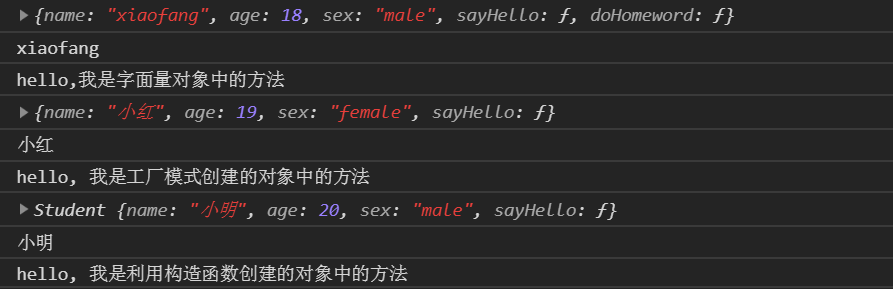
總結
以上所述是小編給大家介紹的JS中的函數與對象的創建方式,希望對大家有所幫助,如果大家有任何疑問歡迎給我留言,小編會及時回復大家的!
免責聲明:本站發布的內容(圖片、視頻和文字)以原創、轉載和分享為主,文章觀點不代表本網站立場,如果涉及侵權請聯系站長郵箱:is@yisu.com進行舉報,并提供相關證據,一經查實,將立刻刪除涉嫌侵權內容。