溫馨提示×
您好,登錄后才能下訂單哦!
點擊 登錄注冊 即表示同意《億速云用戶服務條款》
您好,登錄后才能下訂單哦!
這篇文章主要講解了Vue實現PC端靠邊懸浮球的方法,內容清晰明了,對此有興趣的小伙伴可以學習一下,相信大家閱讀完之后會有幫助。
我想把退出登錄的按鈕做成一個懸浮球的樣子,帶動畫的那種。
實現是這個樣子:
手邊沒有球形圖。隨便找一個,功能這里演示的為單機懸浮球注銷登錄
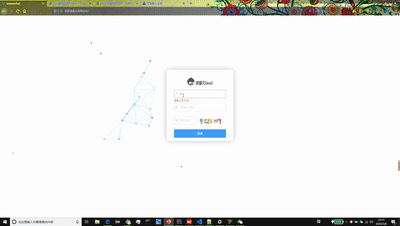
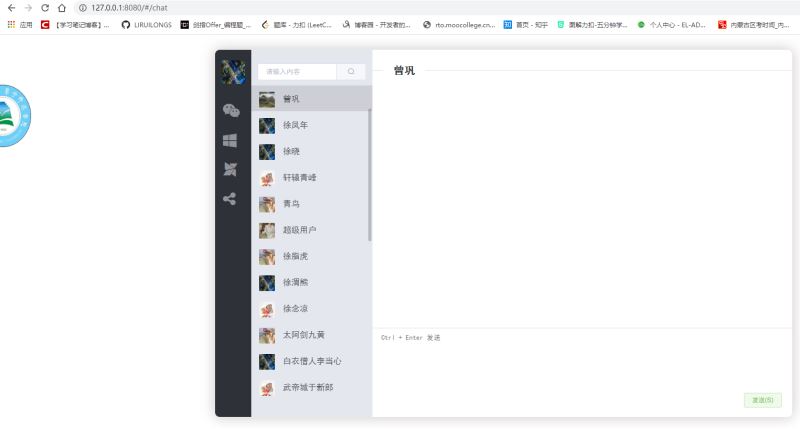
嗯,具體代碼:
<div
:class="['meun-switch animated flex-row',uploadflag ? 'active rubberBand off' : 'leave jello']"
@mouseleave="uploadleave"
@mouseenter="uploadenter"
v-if="uploadShow"
@click.stop="logout"
>
<img :src="require('@/assets/1.png')"/>
</div>data
uploadShow: false,
uploadflag: true,js方法
uploadenter() {
this.uploadflag = true;
},
uploadleave() {
this.uploadflag = false;
},
uploadanimated() {
setTimeout(() => {
this.uploadShow = true;
setTimeout(() => {
this.uploadleave();
}, 1000);
}, 1000);
},css
.off{
-webkit-animation:1s seconddiv;
background: transparent;
}
@keyframes seconddiv{
0% {transform: scale(1.4,1.4);}
10% {transform: scale(1,1);}
25% {transform: scale(1.2,1.2);}
50% {transform: scale(1,1);}
70% {transform: scale(1.2,1.2);}
100% {transform: scale(1,1);}
}
.meun-switch {
position: fixed;
top: 90px;
left: 0px;
z-index: 2001;
cursor: pointer;
width: 150px;
height: 150px;
padding: 5px;
transition: all 0.25s;
&.leave {
left: -65px;
}
&.active {
left: 0;
}
&:hover {
transform: scale(1.02);
}
img {
width: 120px;
height: 120px;
}
}看完上述內容,是不是對Vue實現PC端靠邊懸浮球的方法有進一步的了解,如果還想學習更多內容,歡迎關注億速云行業資訊頻道。
免責聲明:本站發布的內容(圖片、視頻和文字)以原創、轉載和分享為主,文章觀點不代表本網站立場,如果涉及侵權請聯系站長郵箱:is@yisu.com進行舉報,并提供相關證據,一經查實,將立刻刪除涉嫌侵權內容。