溫馨提示×
您好,登錄后才能下訂單哦!
點擊 登錄注冊 即表示同意《億速云用戶服務條款》
您好,登錄后才能下訂單哦!
這篇文章主要介紹了C#/基于Unity 行為樹的實現步驟,具有一定借鑒價值,需要的朋友可以參考下。希望大家閱讀完這篇文章后大有收獲。下面讓小編帶著大家一起了解一下。
using BTAI;
using UnityEngine;
public class TestBT : MonoBehaviour, BTAI.IBTDebugable
{
Root aiRoot = BT.Root();
private void OnEnable()
{
aiRoot.OpenBranch(
BT.If(TestVisibleTarget).OpenBranch(
BT.Call(Aim),
BT.Call(Shoot)
),
BT.Sequence().OpenBranch(
BT.Call(Walk),
BT.Wait(5.0f),
BT.Call(Turn),
BT.Wait(1.0f),
BT.Call(Turn)
)
);
}
private void Turn()
{
Debug.Log("執行了 Turn");
}
private void Walk()
{
Debug.Log("執行了 Walk");
}
private void Shoot()
{
Debug.Log("執行了 Shoot");
}
private void Aim()
{
Debug.Log("執行了 Aim");
}
private bool TestVisibleTarget()
{
var isSuccess = UnityEngine.Random.Range(0, 2) == 1;
Debug.Log("執行了 TestVisibleTarget Result:" + isSuccess);
return isSuccess;
}
private void Update()
{
aiRoot.Tick();
}
public Root GetAIRoot()
{
return aiRoot;
}
}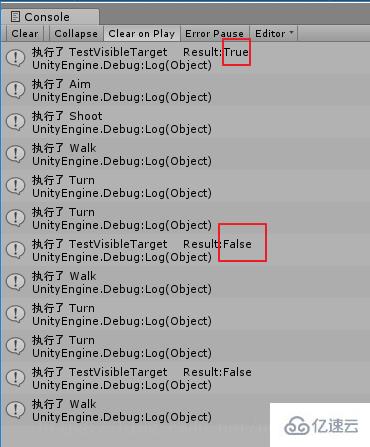
using System.Collections.Generic;
using UnityEngine;
/// <summary>
/// 這只是腳本系統
/// 行為樹會從Root節點開始遍歷子節點。Update中執行
/// 每個節點都有相關的操作,但是基本上就是返回三種狀態
/// ● Success: 節點成功完成任務
/// ● Failure: 節點未通過任務
/// ● Continue:節點尚未完成任務。
/// 但是每個節點的父節點對子節點的結果處理方式還不同。 例如
/// ● Test 節點: 測試節點將調用其子節點并在測試為真時返回子節點狀態,如果測試為假,則返回Failure而不調用其子節點。
/// 行為樹的一種構造方式如下:
/// Root aiRoot = BT.Root();
/// aiRoot.Do(
/// BT.If(TestVisibleTarget).Do(
/// BT.Call(Aim),
/// BT.Call(Shoot)
/// ),
/// BT.Sequence().Do(
/// BT.Call(Walk),
/// BT.Wait(5.0f),
/// BT.Call(Turn),
/// BT.Wait(1.0f),
/// BT.Call(Turn)
/// )
/// );
///然后在Update中 調用 aiRoot.Tick() 。 剛剛構造的行為樹是怎么樣的檢查過程呢?
///1、首先檢查TestVisibleTarget是否返回Ture,如果是繼續執行子節點執行Aim函數和Shoot函數
///2、TestVisibleTarget是否返回false,if節點將返回Failure, 然后Root 將轉向下一個子節點。這是個Sequence節點,它從執行第一個子節點開始。
/// 1)將調用Walk函數,直接返回 Success,以便Sequence將下一個子節點激活并執行它。
/// 2)執行Wait 節點,只是要等待5秒,還是第一次調用,所以肯定返回Running狀態, 當Sequence從子節點上得到Running狀態時,不會更改激活的子節點索引,下次Update的時候還是從這個節點開始執行
///3、Update的執行,當Wait節點等待的時間到了的時候,將會返回Success, 以便序列將轉到下一個孩子。
///腳本中的Node列表
/// Sequence:
//一個接一個地執行子節點。如果子節點返回:
//●Success:Sequence將選擇下一幀的下一個孩子開始。
//●Failure:Sequence將返回到下一幀的第一個子節點(從頭開始)。
//●Continue:Sequence將在下一幀再次調用該節點。
//RandomSequence:
// 每次調用時,從子列表中執行一個隨機子節點。您可以在構造函數中指定要應用于每個子項的權重列表作為int數組,以使某些子項更有可能被選中。
//Selector :
//按順序執行所有子項,直到一個返回Success,然后退出而不執行其余子節點。如果沒有返回Success,則此節點將返回Failure。
// Condition :
// 如果給定函數返回true,則此節點返回Success;如果為false,則返回Failure。
// 與其他依賴于子節點結果的節點鏈接時很有用(例如,Sequence,Selector等)
// If :
//調用給定的函數。
// ●如果返回true,則調用當前活動的子級并返回其狀態。
// ●否則,它將在不調用其子項的情況下返回Failure
// While:
//只要給定函數返回true,就返回Continue(因此,下一幀將再次從該節點開始,而不會評估所有先前的節點)。
//子節點們將陸續被執行。
//當函數返回false并且循環中斷時,將返回Failure。
// Call
//調用給定的函數,它將始終返回Success。是動作節點!
//Repeat
//將連續執行給定次數的所有子節點。
//始終返回Continue,直到達到計數,并返回Success。
//Wait
//將返回Continue,直到達到給定時間(首次調用時開始),然后返回Success。
//Trigger
//允許在給定的動畫師animator中設置Trigger參數(如果最后一個參數設置為false,則取消設置觸發器)。始終返回成功。
//SetBool
//允許在給定的animator中設置布爾參數的值。始終返回成功
//SetActive
//設置給定GameObject的活動/非活動狀態。始終返回成功。
/// </summary>
namespace BTAI
{
public enum BTState
{
Failure,
Success,
Continue,
Abort
}
/// <summary>
/// 節點 對象工廠
/// </summary>
public static class BT
{
public static Root Root() { return new Root(); }
public static Sequence Sequence() { return new Sequence(); }
public static Selector Selector(bool shuffle = false) { return new Selector(shuffle); }
public static Action RunCoroutine(System.Func<IEnumerator<BTState>> coroutine) { return new Action(coroutine); }
public static Action Call(System.Action fn) { return new Action(fn); }
public static ConditionalBranch If(System.Func<bool> fn) { return new ConditionalBranch(fn); }
public static While While(System.Func<bool> fn) { return new While(fn); }
public static Condition Condition(System.Func<bool> fn) { return new Condition(fn); }
public static Repeat Repeat(int count) { return new Repeat(count); }
public static Wait Wait(float seconds) { return new Wait(seconds); }
public static Trigger Trigger(Animator animator, string name, bool set = true) { return new Trigger(animator, name, set); }
public static WaitForAnimatorState WaitForAnimatorState(Animator animator, string name, int layer = 0) { return new WaitForAnimatorState(animator, name, layer); }
public static SetBool SetBool(Animator animator, string name, bool value) { return new SetBool(animator, name, value); }
public static SetActive SetActive(GameObject gameObject, bool active) { return new SetActive(gameObject, active); }
public static WaitForAnimatorSignal WaitForAnimatorSignal(Animator animator, string name, string state, int layer = 0) { return new WaitForAnimatorSignal(animator, name, state, layer); }
public static Terminate Terminate() { return new Terminate(); }
public static Log Log(string msg) { return new Log(msg); }
public static RandomSequence RandomSequence(int[] weights = null) { return new BTAI.RandomSequence(weights); }
}
/// <summary>
/// 節點抽象類
/// </summary>
public abstract class BTNode
{
public abstract BTState Tick();
}
/// <summary>
/// 包含子節點的組合 節點基類
/// </summary>
public abstract class Branch : BTNode
{
protected int activeChild;
protected List<BTNode> children = new List<BTNode>();
public virtual Branch OpenBranch(params BTNode[] children)
{
for (var i = 0; i < children.Length; i++)
this.children.Add(children[i]);
return this;
}
public List<BTNode> Children()
{
return children;
}
public int ActiveChild()
{
return activeChild;
}
public virtual void ResetChildren()
{
activeChild = 0;
for (var i = 0; i < children.Count; i++)
{
Branch b = children[i] as Branch;
if (b != null)
{
b.ResetChildren();
}
}
}
}
/// <summary>
/// 裝飾節點 只包含一個子節點,用于某種方式改變這個節點的行為
/// 比如過濾器(用于決定是否允許子節點運行的,如:Until Success, Until Fail等),這種節點的子節點應該是條件節點,條件節點一直檢測“視線中是否有敵人”,知道發現敵人為止。
/// 或者 Limit 節點,用于指定某個子節點的最大運行次數
/// 或者 Timer節點,設置了一個計時器,不會立即執行子節點,而是等一段時間,時間到了開始執行子節點
/// 或者 TimerLimit節點,用于指定某個子節點的最長運行時間。
/// 或者 用于產生某個返回狀態,
/// </summary>
public abstract class Decorator : BTNode
{
protected BTNode child;
public Decorator Do(BTNode child)
{
this.child = child;
return this;
}
}
/// <summary>
/// 順序節點 (從左到右依次執行所有子節點,只要子節點返回Success就繼續執行后續子節點,直到遇到Failure或者Runing,
/// 停止后續執行,并把這個節點返回給父節點,只有它的所有子節點都是Success他才會向父節點返回Success)
/// </summary>
public class Sequence : Branch
{
public override BTState Tick()
{
var childState = children[activeChild].Tick();
switch (childState)
{
case BTState.Success:
activeChild++;
if (activeChild == children.Count)
{
activeChild = 0;
return BTState.Success;
}
else
return BTState.Continue;
case BTState.Failure:
activeChild = 0;
return BTState.Failure;
case BTState.Continue:
return BTState.Continue;
case BTState.Abort:
activeChild = 0;
return BTState.Abort;
}
throw new System.Exception("This should never happen, but clearly it has.");
}
}
/// <summary>
/// 選擇節點從左到右依次執行所有子節點 ,只要遇到failure就繼續執行后續子節點,直到遇到一個節點返回Success或Running為止。向父節點返回Success或Running
/// 所有子節點都是Fail, 那么向父節點凡湖Fail
/// 選擇節點 用來在可能的行為集合中選擇第一個成功的。 比如一個試圖躲避槍擊的AI角色, 它可以通過尋找隱蔽點, 或離開危險區域, 或尋找援助等多種方式實現目標。
/// 利用選擇節點,他會嘗試尋找Cover,失敗后在試圖逃離危險區域。
/// </summary>
public class Selector : Branch
{
public Selector(bool shuffle)
{
if (shuffle)
{
var n = children.Count;
while (n > 1)
{
n--;
var k = Mathf.FloorToInt(Random.value * (n + 1));
var value = children[k];
children[k] = children[n];
children[n] = value;
}
}
}
public override BTState Tick()
{
var childState = children[activeChild].Tick();
switch (childState)
{
case BTState.Success:
activeChild = 0;
return BTState.Success;
case BTState.Failure:
activeChild++;
if (activeChild == children.Count)
{
activeChild = 0;
return BTState.Failure;
}
else
return BTState.Continue;
case BTState.Continue:
return BTState.Continue;
case BTState.Abort:
activeChild = 0;
return BTState.Abort;
}
throw new System.Exception("This should never happen, but clearly it has.");
}
}
/// <summary>
/// 行為節點 調用方法,或運行協程。完成實際工作, 例如播放動畫,讓角色移動位置,感知敵人,更換武器,播放聲音,增加生命值等。
/// </summary>
public class Action : BTNode
{
System.Action fn;
System.Func<IEnumerator<BTState>> coroutineFactory;
IEnumerator<BTState> coroutine;
public Action(System.Action fn)
{
this.fn = fn;
}
public Action(System.Func<IEnumerator<BTState>> coroutineFactory)
{
this.coroutineFactory = coroutineFactory;
}
public override BTState Tick()
{
if (fn != null)
{
fn();
return BTState.Success;
}
else
{
if (coroutine == null)
coroutine = coroutineFactory();
if (!coroutine.MoveNext())
{
coroutine = null;
return BTState.Success;
}
var result = coroutine.Current;
if (result == BTState.Continue)
return BTState.Continue;
else
{
coroutine = null;
return result;
}
}
}
public override string ToString()
{
return "Action : " + fn.Method.ToString();
}
}
/// <summary>
/// 條件節點 調用方法,如果方法返回true則返回成功,否則返回失敗。
/// 用來測試當前是否滿足某些性質或條件,例如“玩家是否在20米之內?”“是否能看到玩家?”“生命值是否大于50?”“彈藥是否足夠?”等
/// </summary>
public class Condition : BTNode
{
public System.Func<bool> fn;
public Condition(System.Func<bool> fn)
{
this.fn = fn;
}
public override BTState Tick()
{
return fn() ? BTState.Success : BTState.Failure;
}
public override string ToString()
{
return "Condition : " + fn.Method.ToString();
}
}
/// <summary>
/// 當方法為True的時候 嘗試執行當前 子節點
/// </summary>
public class ConditionalBranch : Block
{
public System.Func<bool> fn;
bool tested = false;
public ConditionalBranch(System.Func<bool> fn)
{
this.fn = fn;
}
public override BTState Tick()
{
if (!tested)
{
tested = fn();
}
if (tested)
{
// 當前子節點執行完就進入下一個節點(超上限就返回到第一個)
var result = base.Tick();
// 沒執行完
if (result == BTState.Continue)
return BTState.Continue;
else
{
tested = false;
// 最后一個子節點執行完,才會為Ture
return result;
}
}
else
{
return BTState.Failure;
}
}
public override string ToString()
{
return "ConditionalBranch : " + fn.Method.ToString();
}
}
/// <summary>
/// While節點 只要方法 返回True 就執行所有子節點, 否則返回 Failure
/// </summary>
public class While : Block
{
public System.Func<bool> fn;
public While(System.Func<bool> fn)
{
this.fn = fn;
}
public override BTState Tick()
{
if (fn())
base.Tick();
else
{
//if we exit the loop
ResetChildren();
return BTState.Failure;
}
return BTState.Continue;
}
public override string ToString()
{
return "While : " + fn.Method.ToString();
}
}
/// <summary>
/// 阻塞節點 如果當前子節點是Continue 說明沒有執行完,阻塞著,執行完之后在繼續它后面的兄弟節點 不管成功失敗。
/// 如果當前結點是最后一個節點并執行完畢,說明成功!否則就是處于Continue狀態。
/// 幾個基本上是抽象節點, 像是讓所有子節點都執行一遍, 當前子節點執行完就進入下一個節點(超上限就返回到第一個)
/// </summary>
public abstract class Block : Branch
{
public override BTState Tick()
{
switch (children[activeChild].Tick())
{
case BTState.Continue:
return BTState.Continue;
default:
activeChild++;
if (activeChild == children.Count)
{
activeChild = 0;
return BTState.Success;
}
return BTState.Continue;
}
}
}
public class Root : Block
{
public bool isTerminated = false;
public override BTState Tick()
{
if (isTerminated) return BTState.Abort;
while (true)
{
switch (children[activeChild].Tick())
{
case BTState.Continue:
return BTState.Continue;
case BTState.Abort:
isTerminated = true;
return BTState.Abort;
default:
activeChild++;
if (activeChild == children.Count)
{
activeChild = 0;
return BTState.Success;
}
continue;
}
}
}
}
/// <summary>
/// 多次運行子節點(一個子節點執行一次就算一次)
/// </summary>
public class Repeat : Block
{
public int count = 1;
int currentCount = 0;
public Repeat(int count)
{
this.count = count;
}
public override BTState Tick()
{
if (count > 0 && currentCount < count)
{
var result = base.Tick();
switch (result)
{
case BTState.Continue:
return BTState.Continue;
default:
currentCount++;
if (currentCount == count)
{
currentCount = 0;
return BTState.Success;
}
return BTState.Continue;
}
}
return BTState.Success;
}
public override string ToString()
{
return "Repeat Until : " + currentCount + " / " + count;
}
}
/// <summary>
/// 隨機的順序 執行子節點
/// </summary>
public class RandomSequence : Block
{
int[] m_Weight = null;
int[] m_AddedWeight = null;
/// <summary>
/// 每次再次觸發時,將選擇一個隨機子節點
/// </summary>
/// <param name="weight">保留null,以便所有子節點具有相同的權重。
/// 如果權重低于子節點, 則后續子節點的權重都為1</param>
public RandomSequence(int[] weight = null)
{
activeChild = -1;
m_Weight = weight;
}
public override Branch OpenBranch(params BTNode[] children)
{
m_AddedWeight = new int[children.Length];
for (int i = 0; i < children.Length; ++i)
{
int weight = 0;
int previousWeight = 0;
if (m_Weight == null || m_Weight.Length <= i)
{//如果沒有那個權重, 就將權重 設置為1
weight = 1;
}
else
weight = m_Weight[i];
if (i > 0)
previousWeight = m_AddedWeight[i - 1];
m_AddedWeight[i] = weight + previousWeight;
}
return base.OpenBranch(children);
}
public override BTState Tick()
{
if (activeChild == -1)
PickNewChild();
var result = children[activeChild].Tick();
switch (result)
{
case BTState.Continue:
return BTState.Continue;
default:
PickNewChild();
return result;
}
}
void PickNewChild()
{
int choice = Random.Range(0, m_AddedWeight[m_AddedWeight.Length - 1]);
for (int i = 0; i < m_AddedWeight.Length; ++i)
{
if (choice - m_AddedWeight[i] <= 0)
{
activeChild = i;
break;
}
}
}
public override string ToString()
{
return "Random Sequence : " + activeChild + "/" + children.Count;
}
}
/// <summary>
/// 暫停執行幾秒鐘。
/// </summary>
public class Wait : BTNode
{
public float seconds = 0;
float future = -1;
public Wait(float seconds)
{
this.seconds = seconds;
}
public override BTState Tick()
{
if (future < 0)
future = Time.time + seconds;
if (Time.time >= future)
{
future = -1;
return BTState.Success;
}
else
return BTState.Continue;
}
public override string ToString()
{
return "Wait : " + (future - Time.time) + " / " + seconds;
}
}
/// <summary>
/// 設置動畫 trigger 參數
/// </summary>
public class Trigger : BTNode
{
Animator animator;
int id;
string triggerName;
bool set = true;
//如果 set == false, 則重置trigger而不是設置它。
public Trigger(Animator animator, string name, bool set = true)
{
this.id = Animator.StringToHash(name);
this.animator = animator;
this.triggerName = name;
this.set = set;
}
public override BTState Tick()
{
if (set)
animator.SetTrigger(id);
else
animator.ResetTrigger(id);
return BTState.Success;
}
public override string ToString()
{
return "Trigger : " + triggerName;
}
}
/// <summary>
/// 設置動畫 boolean 參數
/// </summary>
public class SetBool : BTNode
{
Animator animator;
int id;
bool value;
string triggerName;
public SetBool(Animator animator, string name, bool value)
{
this.id = Animator.StringToHash(name);
this.animator = animator;
this.value = value;
this.triggerName = name;
}
public override BTState Tick()
{
animator.SetBool(id, value);
return BTState.Success;
}
public override string ToString()
{
return "SetBool : " + triggerName + " = " + value.ToString();
}
}
/// <summary>
/// 等待animator達到一個狀態。
/// </summary>
public class WaitForAnimatorState : BTNode
{
Animator animator;
int id;
int layer;
string stateName;
public WaitForAnimatorState(Animator animator, string name, int layer = 0)
{
this.id = Animator.StringToHash(name);
if (!animator.HasState(layer, this.id))
{
Debug.LogError("The animator does not have state: " + name);
}
this.animator = animator;
this.layer = layer;
this.stateName = name;
}
public override BTState Tick()
{
var state = animator.GetCurrentAnimatorStateInfo(layer);
if (state.fullPathHash == this.id || state.shortNameHash == this.id)
return BTState.Success;
return BTState.Continue;
}
public override string ToString()
{
return "Wait For State : " + stateName;
}
}
/// <summary>
/// 設置 GameObject 的激活狀態
/// </summary>
public class SetActive : BTNode
{
GameObject gameObject;
bool active;
public SetActive(GameObject gameObject, bool active)
{
this.gameObject = gameObject;
this.active = active;
}
public override BTState Tick()
{
gameObject.SetActive(this.active);
return BTState.Success;
}
public override string ToString()
{
return "Set Active : " + gameObject.name + " = " + active;
}
}
/// <summary>
/// 等待animator從SendSignal狀態機行為 接收信號。 SendSignal : StateMachineBehaviour
/// </summary>
public class WaitForAnimatorSignal : BTNode
{
// 進入或退出動畫都為 False, 只有執行中為True
internal bool isSet = false;
string name;
int id;
public WaitForAnimatorSignal(Animator animator, string name, string state, int layer = 0)
{
this.name = name;
this.id = Animator.StringToHash(name);
if (!animator.HasState(layer, this.id))
{
Debug.LogError("The animator does not have state: " + name);
}
else
{
SendSignal.Register(animator, name, this);
}
}
public override BTState Tick()
{
if (!isSet)
return BTState.Continue;
else
{
isSet = false;
return BTState.Success;
}
}
public override string ToString()
{
return "Wait For Animator Signal : " + name;
}
}
/// <summary>
/// 終止節點 切換到中止 狀態
/// </summary>
public class Terminate : BTNode
{
public override BTState Tick()
{
return BTState.Abort;
}
}
/// <summary>
/// Log 輸出Log 的節點
/// </summary>
public class Log : BTNode
{
string msg;
public Log(string msg)
{
this.msg = msg;
}
public override BTState Tick()
{
Debug.Log(msg);
return BTState.Success;
}
}
}
#if UNITY_EDITOR
namespace BTAI
{
public interface IBTDebugable
{
Root GetAIRoot();
}
}
#endifusing BTAI;
using System.Collections.Generic;
using UnityEditor;
using UnityEngine;
namespace Gamekit2D
{
/// <summary>
/// 運行是查看 行為樹中所有節點的狀態
/// </summary>
public class BTDebug : EditorWindow
{
protected BTAI.Root _currentRoot = null;
[MenuItem("Kit Tools/Behaviour Tree Debug")]
static void OpenWindow()
{
BTDebug btdebug = GetWindow<BTDebug>();
btdebug.Show();
}
private void OnGUI()
{
if (!Application.isPlaying)
{
EditorGUILayout.HelpBox("Only work during play mode.", MessageType.Info);
}
else
{
if (_currentRoot == null)
FindRoot();
else
{
RecursiveTreeParsing(_currentRoot, 0, true);
}
}
}
void Update()
{
Repaint();
}
void RecursiveTreeParsing(Branch branch, int indent, bool parentIsActive)
{
List<BTNode> nodes = branch.Children();
for (int i = 0; i < nodes.Count; ++i)
{
EditorGUI.indentLevel = indent;
bool isActiveChild = branch.ActiveChild() == i;
GUI.color = (isActiveChild && parentIsActive) ? Color.green : Color.white;
EditorGUILayout.LabelField(nodes[i].ToString());
if (nodes[i] is Branch)
RecursiveTreeParsing(nodes[i] as Branch, indent + 1, isActiveChild);
}
}
void FindRoot()
{
if (Selection.activeGameObject == null)
{
_currentRoot = null;
return;
}
IBTDebugable debugable = Selection.activeGameObject.GetComponentInChildren<IBTDebugable>();
if (debugable != null)
{
_currentRoot = debugable.GetAIRoot();
}
}
}
}就是在菜單“Kit Tools/Behaviour Tree Debug" 可以查看TestBT.cs 對象所在行為樹
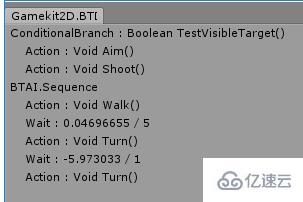
感謝你能夠認真閱讀完這篇文章,希望小編分享C#/基于Unity 行為樹的實現步驟對大家有幫助,同時也希望大家多多支持億速云,關注億速云行業資訊頻道,遇到問題就找億速云,詳細的解決方法等著你來學習!
免責聲明:本站發布的內容(圖片、視頻和文字)以原創、轉載和分享為主,文章觀點不代表本網站立場,如果涉及侵權請聯系站長郵箱:is@yisu.com進行舉報,并提供相關證據,一經查實,將立刻刪除涉嫌侵權內容。