您好,登錄后才能下訂單哦!
您好,登錄后才能下訂單哦!
192.168.30.201 rac-a
192.168.30.202 rac-b
10.10.10.10 rac-a-pri
10.10.10.11 rac-b-pri
192.168.30.203 rac-a-vip
192.168.30.204 rac-b-vip
192.168.30.206 scanip
10.10.10.10 RAC-1-pri
10.10.10.11 RAC-2-pri
ASM磁盤需要3個共享磁盤,測試環境ISCSI 現實中FC映射
DATA_DG 用于存放ORACLE數據庫 注:oracle軟件安裝在主機本地
GRID_DG 用于存放GRID軟件 注:在A機執行軟件自動復制到B機
FLASH_DG 用于存放歸檔日記 注:歸檔必須放置共享磁盤中
注:下文A機為RAC-1 B機為RAC-2
#############################
###### 修改設置網卡IP #######
#############################
A、B機器均需要執行
網卡配置文件位置
/etc/sysconfig/network-scripts
 ?
?
#############################
###### 添加Host解析 #######
#############################
A、B機器均需要執行
[root@RAC-1 ~]# vi /etc/hosts
192.168.30.201 RAC-A
192.168.30.202 RAC-B
10.10.10.10 RAC-A-pri
10.10.10.11 RAC-B-pri
192.168.30.203 RAC-A-vip
192.168.30.204 RAC-B-vip
192.168.30.200 scanip
 ?
?
###########################
###### 關閉防火墻 #######
###########################
A節點執行
service iptables stop
chkconfig iptables off
service iptables status
B節點執行;
service iptables stop
chkconfig iptables off
service iptables status
注:如遇到如下狀態使用以下代碼
 ?
?
systemctl stop iptables.service
systemctl status iptables.service
##########################
###### 關閉SEliux ######
##########################
A、B均需執行 ?
vi /etc/selinux/config
###############################################################################
# This file controls the state of SELinux on the system.
# SELINUX= can take one of these three values:
# enforcing - SELinux security policy is enforced.
# permissive - SELinux prints warnings instead of enforcing.
# disabled - No SELinux policy is loaded.
SELINUX=disabled ######(將enable改成disabled)###
# SELINUXTYPE= can take one of these two values:
# targeted - Targeted processes are protected,
# mls - Multi Level Security protection.
SELINUXTYPE=targeted
###############################################################################
 ?
?
#############################
###### 掛載安裝盤 #########
#############################
[root@ola ~]# umount /dev/sr0
[root@ola ~]# mount /dev/cdrom /mnt
或掛載鏡像文件
mount rhel-server-7.3-x86_64-dvd.iso /mnt
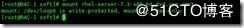 ?
?
###########################
###### 編輯yum源########
###########################
cd /etc/yum.repos.d/
vi public-yum-ol6.repo
內容如下:
#############################
[dvd]
name=mydvd
baseurl=file:///mnt
enable=1
gpgcheck=0
#############################
測試yum源
yum clean all
yum update
yum repolist
yum install -y compat-libstdc++* compat-libstdc++* gcc-* gcc-c* glibc-* glibc-devel-* glibc-devel-* ksh-* libgcc-* libgcc-* libstdc++-docs-* libstdc++-devel* libstdc* libstdc++* libaio-* elfutils-* make sysstat compat-* perl unzip* openssh*
注:如下代碼可不執行,已整合到上面的代碼中。
yum install -y libstdc*
yum install -y libstdc++*
yum install -y libaio-* ########
yum install -y elfutils-* #######
yum install -y make sysstat
yum install -y compat-* ########
yum install -y perl
yum install unixODBC* #########
安裝cvuqdisk-1.0.9-1.rpm 包依賴
yum search smartctl
yum install -y smartmontools
 ?
?
 ?
?
######################
###### 新增組 ######
######################
A、B都需執行
groupadd -g 501 oinstall
groupadd -g 502 dba
groupadd -g 503 oper
groupadd -g 504 asmadmin
groupadd -g 505 asmoper
groupadd -g 506 asmdba
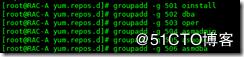 ?
?
 ?
?
##############################################################################################################################################################
useradd -g oinstall -G dba,asmdba,oper oracle
useradd -g oinstall -G asmadmin,asmdba,asmoper,oper,dba grid

 ?
?
##############################
###### 創建需要的目錄 ######
##############################
mkdir -p /u01/app/oracle/product/11.2.0/db1
mkdir -p /u01/app/grid/product/11.2.0/crs
mkdir -p /u01/app/oraInventory
mkdir -p /u01/app/11.2.0/grid
 ?
?
 ?
?
##########################
###### 文件夾賦權 ######
##########################
chown -R grid:oinstall /u01/app/oraInventory
chown -R grid:oinstall /u01/app/grid
chown -R oracle:oinstall /u01/app/oracle
chmod -R 775 /u01/app/oracle
chmod -R 775 /u01/app/
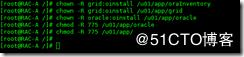 ?
?
 ?
?
chown -R grid:oinstall /u01/app/11.2.0/grid/
chmod -R 775 /u01/app/11.2.0/grid/
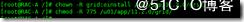 ?
?
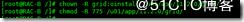 ?
?
############################
###### 設置賬戶密碼 ######
############################
[root@ola ~]# passwd oracle
[root@ola ~]# passwd grid
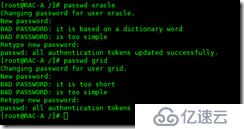 ?
?
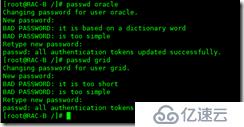 ?
?
##########################################
###### 更改grid oracle的環境變量 ######
#################
#### A機配置 ####
#################
vi .bash_profile
PATH=$PATH:$HOME/bin
TMP=/tmp; export TMP
TMPDIR=$TMP; export TMPDIR
ORACLE_BASE=/u01/app/grid; export ORACLE_BASE
ORACLE_HOME=/u01/app/11.2.0/grid; export ORACLE_HOME
ORACLE_SID=+ASM1; export ORACLE_SID
ORACLE_TERM=xterm; export ORACLE_TERM
PATH=/usr/sbin:$PATH; export PATH
PATH=$ORACLE_HOME/bin:$PATH; export PATH
LD_LIBRARY_PATH=$ORACLE_HOME/lib:/lib:/usr/lib; export LD_LIBRARY_PATH
CLASSPATH=$ORACLE_HOME/JRE:$ORACLE_HOME/jlib:$ORACLE_HOME/rdbms/jlib;
export CLASSPATH
NLS_DATE_FORMAT="yyyy-mm-dd HH24:MI:SS"; export NLS_DATE_FORMAT
NLS_LANG=AMERICAN_AMERICA.ZHS16GBK;export NLS_LANG
export PATH
if [ $USER = "oracle" ]; then
if [ $SHELL = "/bin/ksh" ]; then
ulimit -p 16384
ulimit -n 65536
else
ulimit -u 16384 -n 65536
fi
umask 022
fi
#################
#### B機配置 ####
#################
vi .bash_profile
PATH=$PATH:$HOME/bin
TMP=/tmp; export TMP
TMPDIR=$TMP; export TMPDIR
ORACLE_BASE=/u01/app/grid; export ORACLE_BASE
ORACLE_HOME=/u01/app/11.2.0/grid; export ORACLE_HOME
ORACLE_SID=+ASM2; export ORACLE_SID
ORACLE_TERM=xterm; export ORACLE_TERM
PATH=/usr/sbin:$PATH; export PATH
PATH=$ORACLE_HOME/bin:$PATH; export PATH
LD_LIBRARY_PATH=$ORACLE_HOME/lib:/lib:/usr/lib; export LD_LIBRARY_PATH
CLASSPATH=$ORACLE_HOME/JRE:$ORACLE_HOME/jlib:$ORACLE_HOME/rdbms/jlib;
export CLASSPATH
NLS_DATE_FORMAT="yyyy-mm-dd HH24:MI:SS"; export NLS_DATE_FORMAT
NLS_LANG=AMERICAN_AMERICA.ZHS16GBK;export NLS_LANG
export PATH
if [ $USER = "oracle" ]; then
if [ $SHELL = "/bin/ksh" ]; then
ulimit -p 16384
ulimit -n 65536
else
ulimit -u 16384 -n 65536
fi
umask 022
fi
###############################################################################################################################################################
#################
#### A機配置 ####
#################
vi .bash_profile
######################
PATH=$PATH:$HOME/bin
TMP=/tmp; export TMP
TMPDIR=$TMP; export TMPDIR
ORACLE_BASE=/u01/app/oracle; export ORACLE_BASE
ORACLE_HOME=$ORACLE_BASE/product/11.2.0/db1; export ORACLE_HOME
ORACLE_SID=orcl1; export ORACLE_SID
ORACLE_TERM=xterm; export ORACLE_TERM
PATH=/usr/sbin:$PATH; export PATH
PATH=$ORACLE_HOME/bin:$PATH; export PATH
LD_LIBRARY_PATH=$ORACLE_HOME/lib:/lib:/usr/lib; export LD_LIBRARY_PATH
CLASSPATH=$ORACLE_HOME/JRE:$ORACLE_HOME/jlib:$ORACLE_HOME/rdbms/jlib;
export CLASSPATH
NLS_DATE_FORMAT="yyyy-mm-dd HH24:MI:SS"; export NLS_DATE_FORMAT
NLS_LANG=AMERICAN_AMERICA.ZHS16GBK;export NLS_LANG
export PATH
if [ $USER = "oracle" ]; then
if [ $SHELL = "/bin/ksh" ]; then
ulimit -p 16384
ulimit -n 65536
else
ulimit -u 16384 -n 65536
fi
umask 022
fi
#################
#### B機配置 ####
#################
su – oracle
vi .bash_ profile
PATH=$PATH:$HOME/bin
TMP=/tmp; export TMP
TMPDIR=$TMP; export TMPDIR
ORACLE_BASE=/u01/app/oracle; export ORACLE_BASE
ORACLE_HOME=$ORACLE_BASE/product/11.2.0/db1; export ORACLE_HOME
ORACLE_SID=orcl2; export ORACLE_SID
ORACLE_TERM=xterm; export ORACLE_TERM
PATH=/usr/sbin:$PATH; export PATH
PATH=$ORACLE_HOME/bin:$PATH; export PATH
LD_LIBRARY_PATH=$ORACLE_HOME/lib:/lib:/usr/lib; export LD_LIBRARY_PATH
CLASSPATH=$ORACLE_HOME/JRE:$ORACLE_HOME/jlib:$ORACLE_HOME/rdbms/jlib;
export CLASSPATH
NLS_DATE_FORMAT="yyyy-mm-dd HH24:MI:SS"; export NLS_DATE_FORMAT
NLS_LANG=AMERICAN_AMERICA.ZHS16GBK;export NLS_LANG
export PATH
if [ $USER = "oracle" ]; then
if [ $SHELL = "/bin/ksh" ]; then
ulimit -p 16384
ulimit -n 65536
else
ulimit -u 16384 -n 65536
fi
umask 022
fi
完成grid與oracle的環境變量更改
使環境變量生效
$ source .bash_profile
####更改系統變量#####
#####################
root用戶視圖下
A、B均執行
vi /etc/sysctl.conf
# Controls the maximum shared segment size, in bytes
#kernel.shmmax = 68719476736
# Controls the maximum number of shared memory segments, in pages
#kernel.shmall = 4294967296
fs.aio-max-nr = 1048576
fs.file-max = 6815744
kernel.shmall = 8388608
kernel.shmmax = 19327352832
kernel.shmmni = 4096
kernel.sem = 250 32000 100 128
net.ipv4.ip_local_port_range = 9000 65500
net.core.rmem_default = 262144
net.core.rmem_max = 4194304
net.core.wmem_default = 262144
net.core.wmem_max = 1048586
vm.min_free_kbytes = 102400
 ?
?
vi /etc/security/limits.conf
oracle soft nproc 2047
oracle hard nproc 16384
oracle soft nofile 1024
oracle hard nofile 65536
oracle hard stack 10240
grid soft nproc 2047
grid hard nproc 16384
grid soft nofile 1024
grid hard nofile 65536
grid hard stack 10240
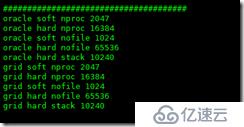 ?
?
vi /etc/pam.d/login
session required pam_limits.so
 ?
?
注:現實環境大多屬于FC映射,無需此操作。
#########################
####可選添加ISCSI磁盤####
yum install -y iscsi*
[root@orcl1 ~]# service iscsi start
[root@orcl1 ~]# chkconfig --list | grep iscsi
iscsi 0:off 1:off 2:off 3:on 4:on 5:on 6:off
iscsid 0:off 1:off 2:off 3:on 4:on 5:on 6:off
[root@orcl1 ~]# iscsiadm -m discovery -t sendtargets -p 192.168.30.210[周書軒1] :3260
Starting iscsid: [ OK ]
^Ciscsiadm: caught SIGINT, exiting...
[root@orcl1 ~]# iscsiadm -m discovery -t sendtargets -p 192.168.30.210:3260
192.168.30.210:3260,-1 iqn.2005-10.org.freenas.ctl:data
192.168.30.210:3260,-1 iqn.2005-10.org.freenas.ctl:flash
192.168.30.210:3260,-1 iqn.2005-10.org.freenas.ctl:grid
[root@orcl1 ~]# iscsiadm -m node -T iqn.2005-10.org.freenas.ctl:data -p 192.168.30.205:3260 -l
Logging in to [iface: default, target: iqn.2005-10.org.freenas.ctl:data, portal: 192.168.30.210,3260] (multiple)
Login to [iface: default, target: iqn.2005-10.org.freenas.ctl:data, portal: 192.168.30.210,3260] successful.
[root@orcl1 ~]# iscsiadm -m node -T iqn.2005-10.org.freenas.ctl:flash -p 192.168.30.210:3260 -l
Logging in to [iface: default, target: iqn.2005-10.org.freenas.ctl:flash, portal: 192.168.30.210,3260] (multiple)
Login to [iface: default, target: iqn.2005-10.org.freenas.ctl:flash, portal: 192.168.30.210,3260] successful.
[root@orcl1 ~]# iscsiadm -m node -T iqn.2005-10.org.freenas.ctl:grid -p 192.168.30.210:3260 -l
Logging in to [iface: default, target: iqn.2005-10.org.freenas.ctl:grid, portal: 192.168.30.210,3260] (multiple)
Login to [iface: default, target: iqn.2005-10.org.freenas.ctl:grid, portal: 192.168.30.210,3260] successful.
 ?
?
 ?
?
###########################
###### SSH密鑰更改 ######
###########################
su - oracle
mkdir ~/.ssh
chmod 700 ~/.ssh
cd ~/.ssh
ssh-keygen -t rsa
 ?
?
ssh rac-a cat /home/oracle/.ssh/id_rsa.pub >> authorized_keys
ssh rac-b cat /home/oracle/.ssh/id_rsa.pub >> authorized_keys
chmod 600 ~/.ssh/authorized_keys
scp authorized_keys rac-b:/home/oracle/.ssh/
 ?
?
RAC-A# ssh RAC-B
無需密碼直接進入
 ?
?
#####################################
####### grid用戶下執行 ############
#####################################
su - grid
mkdir ~/.ssh
chmod 700 ~/.ssh
cd ~/.ssh
ssh-keygen -t rsa
 ?
?
ssh rac-a cat /home/grid/.ssh/id_rsa.pub >> authorized_keys
ssh rac-b cat /home/grid/.ssh/id_rsa.pub >> authorized_keys
chmod 600 ~/.ssh/authorized_keys
scp authorized_keys rac-b:/home/grid/.ssh/
 ?
?
echo "options=--whitelisted --replace-whitespace" >> /etc/scsi_id.config
 ?
?
 ?
?
###########################
###### 制作ASM磁盤 ######
###########################
su - root
進入dev目錄
cd /dev
ls
 ?
?
for i in b c d;
> do
> echo "KERNEL==\"sd*\", BUS==\"scsi\", PROGRAM==\"/sbin/scsi_id --whitelisted --replace-whitespace --device=/dev/\$name\", RESULT==\"`/sbin/scsi_id --whitelisted --replace-whitespace --device=/dev/sd$i`\", NAME=\"asm-disk$i\", OWNER=\"grid\", GROUP=\"asmadmin\", MODE=\"0660\"" >> /etc/udev/rules.d/99-oracle-asmdevices.rules
> done
 ?
?
scp /etc/udev/rules.d/99-oracle-asmdevices.rules rac-b:/etc/udev/rules.d/
/sbin/start_udev
 ?
?
 ?
?
cd /dev/
ls
brw-rw---- 1 oracle oinstall 8, 16 Feb 26 23:54 asm-diskb datadg
brw-rw---- 1 oracle oinstall 8, 32 Feb 26 23:54 asm-diskc
brw-rw---- 1 oracle oinstall 8, 48 Feb 26 23:54 asm-diskd
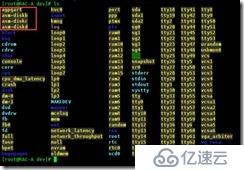 ?
?
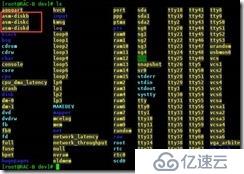 ?
?
#################################################
#### 上傳grid oracle12C文件 ####
## 文件列表 ##
##p13390677_112040_Linux-x86-64_1of7##oracle12C##
##p13390677_112040_Linux-x86-64_2of7##oracle12C##
##p13390677_112040_Linux-x86-64_3of7## grid ##
#################################################
注:文件只需要上傳到RAC-A,軟件安裝會自動安裝到RAC-B機器
 ?
?
tar -xvf Oracle_linux_11.2.0.4_grid.tar
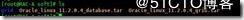 ?
?
注:由于上文配置oracle、grid 環境變量為能生效,此處重啟兩天機器。
Reboot
 ?
?
###################################################
########## 測試兩端機器的配置一致性 #############
###################################################
su - grid
cd /soft/grid
./runcluvfy.sh stage -pre crsinst -n RAC-A,RAC-2 -fixup –verbose
 ?
?
yum install -y libaio-0.3.105 (i386)
yum install -y compat-libstdc++-*
yum install -y libaio-devel-*
yum install -y libgcc-*
yum install -y libstdc++-*
yum install -y unixODBC-*
yum install -y unixODBC-devel-*
yum install -y pdksh-*
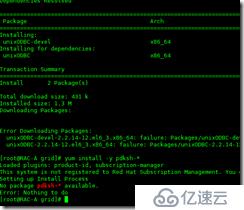 ?
?
############################
###### 安裝集群管理 ######
######################
##### ASM密碼 ######
######################
asm盤密碼;Admin123
################################
##### 安裝ASM磁盤管理包 ######
################################
文件位置:
cd /soft/grid/rpm
rpm -ivh cvuqdisk-1.0.9-1.rpm
傳到RAC-B安裝
 ?
?
 ?
?
#######################
##### 安裝軟件 ######
#######################
su - grid
export LANG=C
export DISPLAY=本地IP地址:0.0
./runInstaller
如出現下圖狀態,安裝java即可
yum install –y java*
 ?
?
設置郵件通知跳過
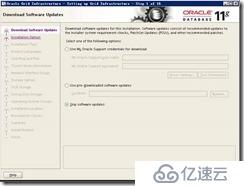 ?
?
選擇配置oracle集群
 ?
?
選擇高級安裝設置(注:必須選擇高級安裝,否則無法將軟件安裝到ASM磁盤)
 ?
?
設置語言
 ?
?
配置集群名稱、scanip 集群IP
 ?
?
配置添加RAC節點
 ?
?
注:RAC-A、RAC-B節點都需要點擊SSH Connectiv 之后Setup下
 ?
?
 ?
?
如Next點擊報如下錯誤,將HOSTS解析,與軟件中主機名都設置為小寫即可
 ?
?
設置網卡屬性
 ?
?
設置安裝路徑選擇ASM磁盤
 ?
?
選擇ASM磁盤
 ?
?
ru檢索不到需要點擊Change Discovery Path 按鈕,設置路徑 設置為/dev/*
 ?
?
選擇參數
 ?
?
設置ASM磁盤密碼
 ?
?
設置IPMI智能管理 跳過
 ?
?
設置ASM磁盤管理組保持默認
 ?
?
設置安裝位置
 ?
?
設置庫存目錄 保持默認
 ?
?
查找缺少依賴包
 ?
?
勾選我知道 然后安裝
 ?
?
 ?
?
執行腳本 r
安裝完成后提示運行兩個腳本 需要在RAC-A機器上完全執行完畢后 在再RAC-B機器上運行否則ASM建立失敗
root視圖下執行
/u01/app/11.2.0.0/oraInventory/orainstRoot.sh
/u01/app/11.2.0.0/oracle/product/db_1/root.sh
 ?
?
注:如果集群創建有問題,或者移除節點,使用如下代碼移除節點。
cd /u01/app/11.2.0.0/oracle/product/db_1/crs/install
./rootcrs.pl -deconfig -force -verbose
 ?
?
注:此報錯為集群驗證失敗可以忽略
 ?
?
點擊yes 完成安裝
 ?
?
#####################################
###### 檢查ASM在哪個節點運行 ######
#####################################
env | grep ASM
 ?
?
ps -ef | grep ASM
grid 1713 1 0 22:34 ? 00:00:00 asm_pmon_+ASM1
grid 1715 1 0 22:34 ? 00:00:00 asm_psp0_+ASM1
grid 1717 1 1 22:34 ? 00:00:02 asm_vktm_+ASM1
 ?
?
節點2
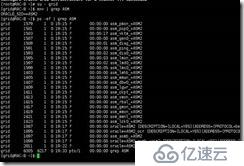 ?
?
#############################
###### Asmca磁盤管理 ######
#############################
安裝檢查
使用grid用戶:
$crsctl start crs
$crsctl check crs
$crsctl start cluster
$crsctl start cluster
$crs_stat –t
查看集群服務
$crs_stat -t
啟停:
./crsctl stop cluster
./crsctl stop crs
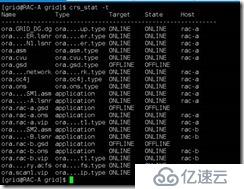 ?
?
[grid@RAC-A grid]$ export LANG=CN
[grid@RAC-A grid]$ export DISPLAY=192.168.30.12:0.0
[grid@RAC-A grid]$ asmca
#####################################
###### 創建ASM磁盤 Flash、Data ######
創建Flash、Date磁盤
 ?
?
點擊Create,進入磁盤設置頁面,輸入磁盤名稱,選擇磁盤。
 ?
?
 ?
?
Flash創建完成(存放歸檔)
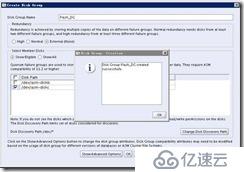 ?
?
創建Data ASM磁盤
 ?
?
 ?
?
ASM磁盤配置完成
 ?
?
###################################
###### 安裝oracle ###############
###################################
解壓軟件包
tar -xvf Oracle_linux_11.2.0.4_database.tar
 ?
?
切換到Oracle用戶
su - oracle
cd /soft/database
./runInstaller
去掉郵件通知
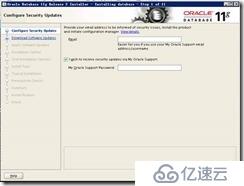 ?
?
跳過升級
 ?
?
選擇只安裝數據庫軟件
 ?
?
選擇服務器版
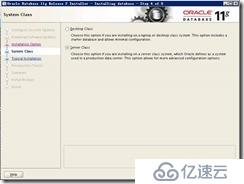 ?
?
添加節點,點擊SSH 連接 輸入oacle 密碼 注:SSH服務會將文件復制到RAC-B
 ?
?
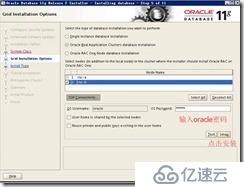 ?
?
選擇高級安裝
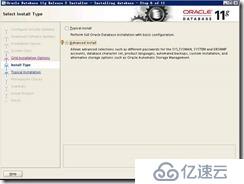 ?
?
選擇企業版數據庫
 ?
?
選擇軟件安裝的目錄
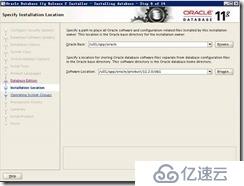 ?
?
設置系統組
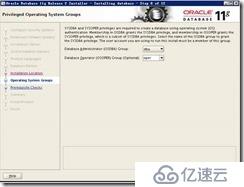 ?
?
先決條件檢查
 ?
?
選擇忽略所有
 ?
?
點擊下一步,點擊YES
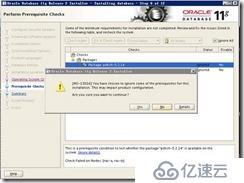 點擊install安裝軟件
點擊install安裝軟件
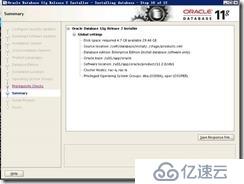 ?
?
等待安裝完成
 ?
?
RAC-A 、RAC-B執行腳本
/u01/app/oracle/product/11.2.0/db1/root.sh
 ?
?
 ?
?
 ?
?
軟件安裝完成
 ?
?
#####################
####### 建庫 ######
su - oracle
export LANG=CN
export DISPLAY=192.168.30.12:0.0
dbca
建立RAC數據庫
 ?
?
建立數據庫
 ?
?
選擇一般事務
 ?
?
1. 數據庫名稱填寫test,點擊select all ?
 ?
?
2. 去掉configure enterprise manager,如果需要不用去除 ?
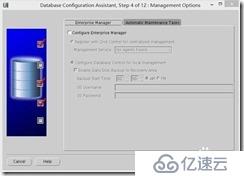 ?
?
3. sys/system用戶密碼設置相同 ?
 ?
?
4. [grid@node1 ~]$ id oracle ?
uid=1200(oracle) gid=1000(oinstall) groups=1000(oinstall),1100(dba)
[grid@node1 ~]$ su -
Password:
[root@node1 ~]# usermod -a -G asmdba oracle ?
[root@node1 ~]# id oracle
uid=1200(oracle) gid=1000(oinstall) groups=1000(oinstall),1100(dba),1302(asmdba)
兩個節點都要
點擊cancel,重新dbca ?
 ?
?
 ?
?
 ?
?
5. 去掉 special fast recovery area,如果需要這一功能,可以不用去除 ?
 ?
?
6. 將復選框都去掉 ?
 ?
?
7. 選擇 ZHS16GBK-GBK 16 - bit simplified chinese 字符集 ?
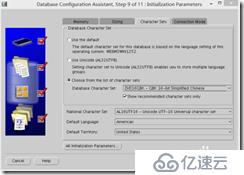 ?
?
8. 開始安裝數據庫 ?
 ?
?
 ?
?
9. 安裝完成之后,檢查是否安裝成功 ?
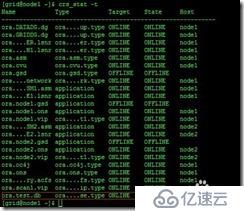
查看oracle是否在asmadmin權限組內
[root@orcl2 ~]# id oracle
uid=500(oracle) gid=501(oinstall) groups=501(oinstall),502(dba),503(oper),504(asmadmin),506(asmdba)
如果沒有asmadmin權限需要加入
[root@orcl2 ~]# usermod -G asmadmin -a oracle
dbca
ssh racl1 date
ssh racl1-priv date
ssh racl2 date
ssh racl2-priv date
chown -R oracle:oinstall /soft/database/
chmod -R 775 /soft/
sql>show user;查看當前用戶
sql>show parameter instance_name;查看當前數據庫實例
[周書軒1]ISCSI服務器IP地址
免責聲明:本站發布的內容(圖片、視頻和文字)以原創、轉載和分享為主,文章觀點不代表本網站立場,如果涉及侵權請聯系站長郵箱:is@yisu.com進行舉報,并提供相關證據,一經查實,將立刻刪除涉嫌侵權內容。