您好,登錄后才能下訂單哦!
您好,登錄后才能下訂單哦!
檢查系統環境:
[root@localhost ~]# grep MemTotal /proc/meminfo #物理內存不低于1GB
MemTotal: 1491520 kB
[root@localhost ~]# grep SwapTotal /proc/meminfo #交換分區為物理內存的1.5-2陪;物理內存為2-16GB時,交換分區與物理內存相同
SwapTotal: 2097148 kB
安裝oracle依賴軟件:
yum install -y binutils compat-libcap1-1.10-1 compat-libstdc++-33 gcc gcc-c++ glibc glibc glibc-devel glibc-devel ksh libgcc libgcc libstdc++ libstdc++ libstdc++-devel libstdc++-devel libaio libaio libaio-devel libaio-devel make sysstat elftils-libelf unixODBC unixODBC unixODBC-devel elfutils-libelf elfutils-libelf-devel
修改系統環境:
groupadd oinstall groupadd dba useradd -g oinstall -G dba oracle echo "qwe123"| passwd root --stdin mkdir /opt/oracle chown -R oracle:oinstall /opt/oracle/ chmod -R 755 /opt/oracle/ [root@localhost ~]# vim ~oracle/.bash_profile umask 022 export ORACLE_BASE=/opt/oracle export ORACLE_SID=/orc1 export DISPLAY=:0.0 export LANG=zh_CN.UTF-8 [root@localhost ~]# vim /etc/sysctl.conf fs.aio-max-nr = 1048576 fs.file-max = 6815744 kernel.shmall = 2097152 kernel.shmmax = 536870912 kernel.shmmni = 4096 kernel.sem = 250 32000 100 128 net.ipv4.ip_local_port_range = 9000 65500 net.core.rmem_default = 262144 net.core.rmem_max = 4194304 net.core.wmem_default = 262144 net.core.wmem_max = 1048586 [root@localhost ~]# vim /etc/security/limits.conf oracle soft nproc 8192 oracle hard nofile 65536 oracle soft nofile 32768 oracle hard nproc 16384 [root@localhost ~]# xhost + [root@localhost ~]# su oracle [oracle@localhost root]$ cd /opt/oracle/database/ [oracle@localhost database]$ ./runInstaller -jreLoc /usr/lib/jvm/jre-1.6.0
圖形界面安裝:
1.看到安裝界面,“yes”再下一步就行了。
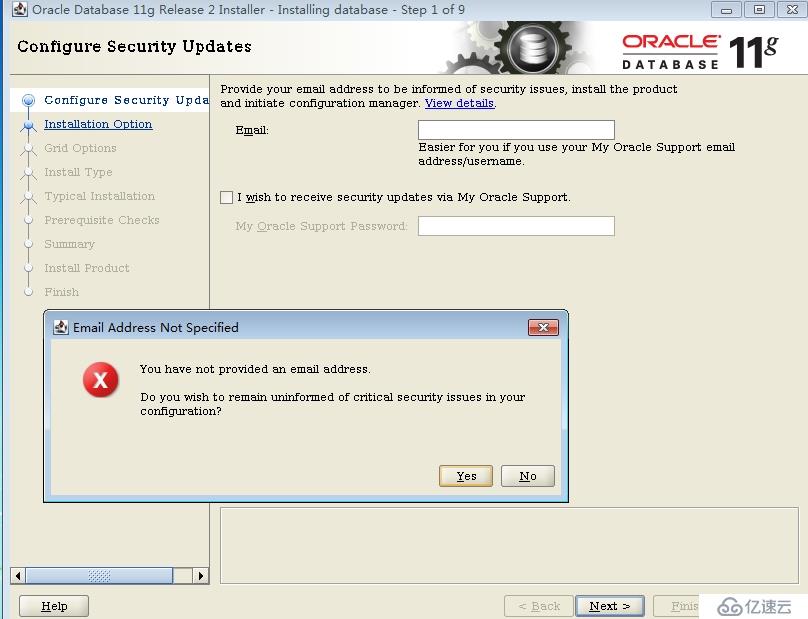
2.創建并配置一個數據庫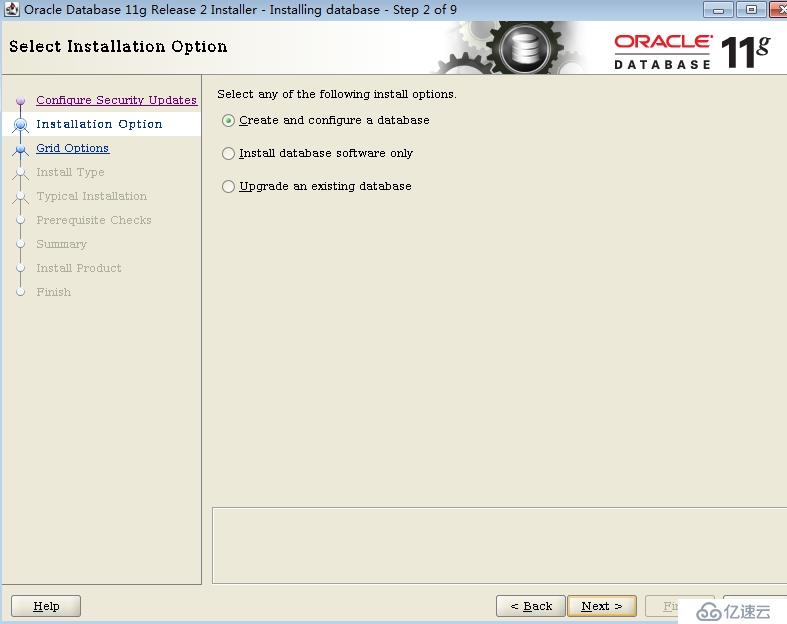
3.選擇服務器類型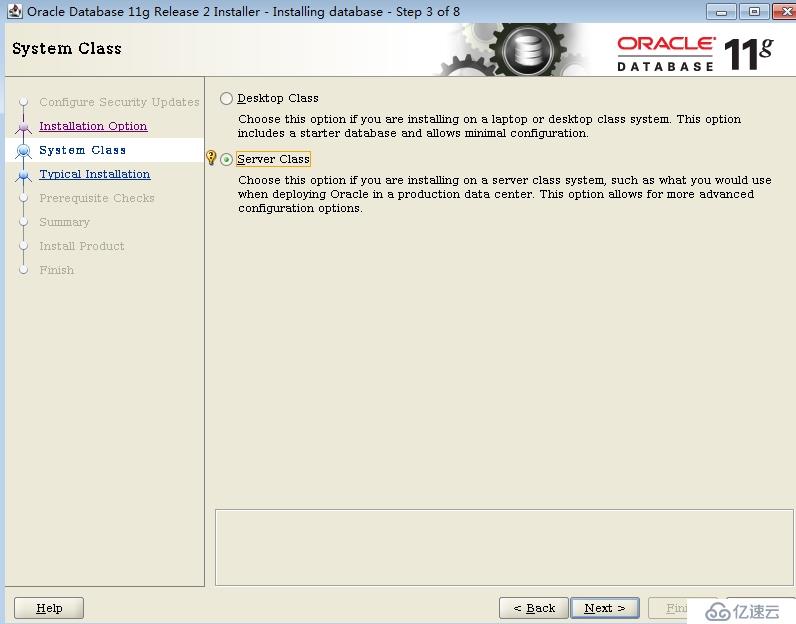 4.單實例安裝
4.單實例安裝
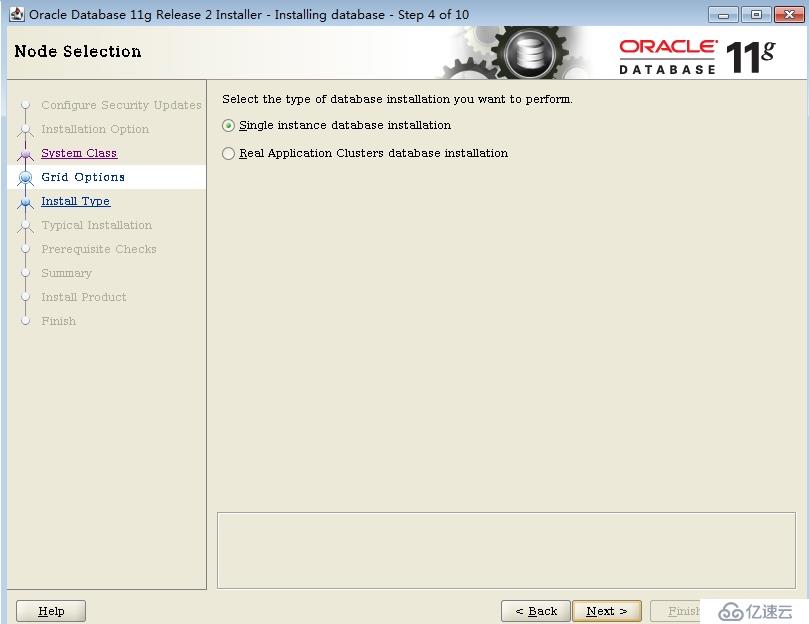
5.這里我選擇“典型安裝”
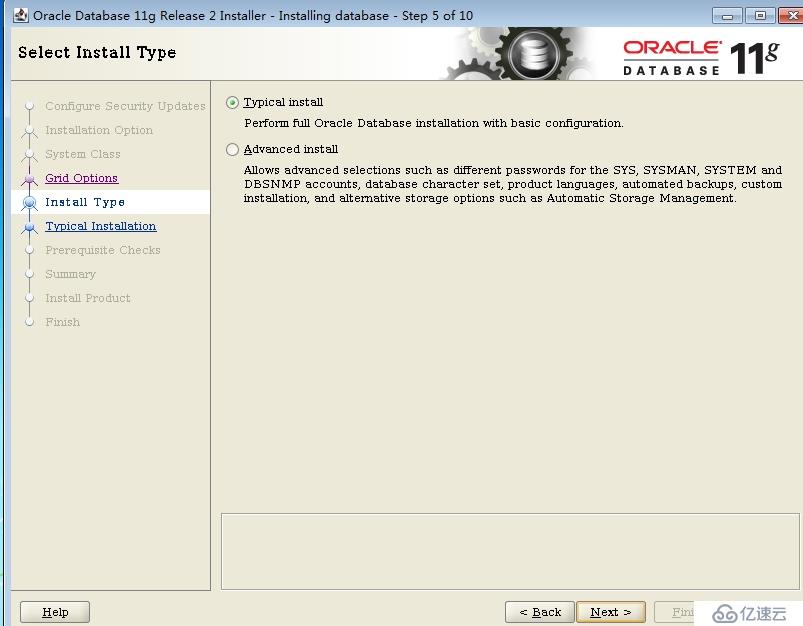
8.配置密碼和安裝路徑
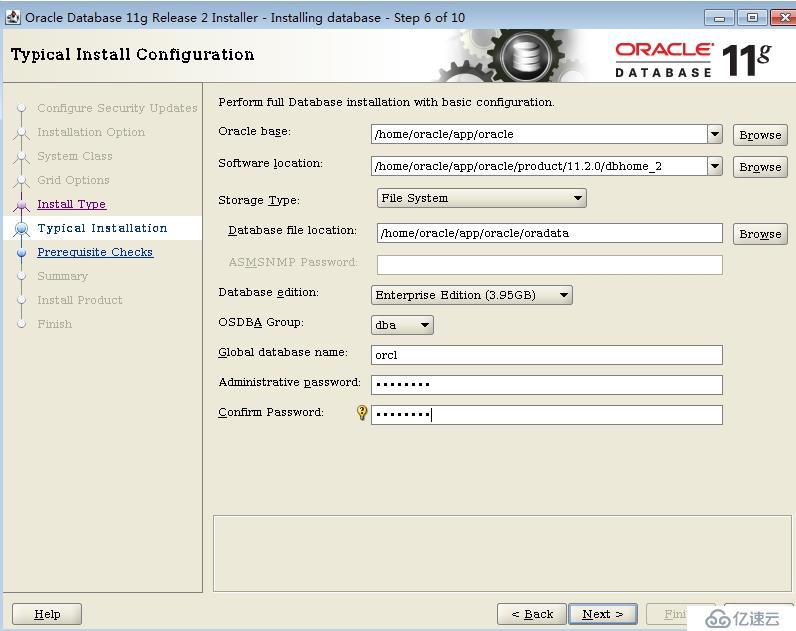
9.自動檢查環境參數和安裝
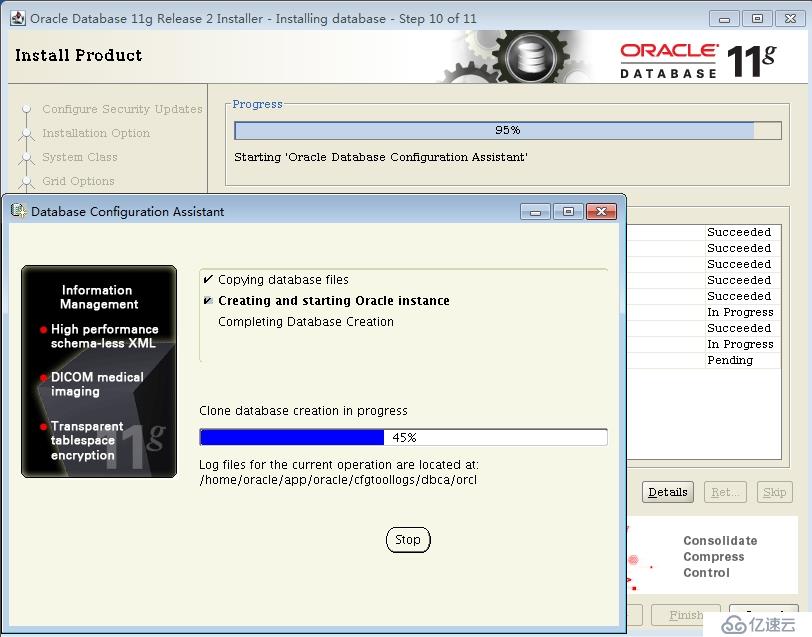
安裝完成以后提示用root初始化:
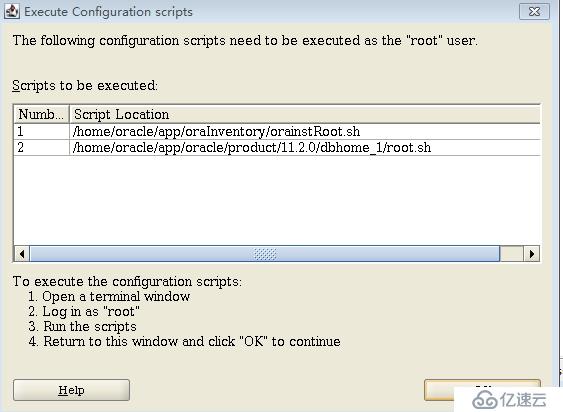
添加oracle的路徑:
[root@localhost ~]# vim ~oracle/.bash_profile
export ORACLE_HOME=/home/oracle/app/oracle/product/11.2.0/dbhome_1/
PATH=$PATH:$HOME/bin:$ORACLE_HOME/bin
[root@localhost bin]# dbstart /home/oracle/app/oracle/product/11.2.0/dbhome_1/
進入數據庫:
[root@localhost bin]# su oracle
[oracle@localhost bin]$ sqlplus sys/Benet4.0 AS SYSDBA
SQL*Plus: Release 11.2.0.1.0 Production on Tue Dec 30 19:46:37 2014
Copyright (c) 1982, 2009, Oracle. All rights reserved.
Connected to an idle instance.
SQL>
免責聲明:本站發布的內容(圖片、視頻和文字)以原創、轉載和分享為主,文章觀點不代表本網站立場,如果涉及侵權請聯系站長郵箱:is@yisu.com進行舉報,并提供相關證據,一經查實,將立刻刪除涉嫌侵權內容。