您好,登錄后才能下訂單哦!
您好,登錄后才能下訂單哦!
本篇內容主要講解“left join沒有走索引的原因是什么及怎么解決”,感興趣的朋友不妨來看看。本文介紹的方法操作簡單快捷,實用性強。下面就讓小編來帶大家學習“left join沒有走索引的原因是什么及怎么解決”吧!
線上有個查詢sql,原來是inner join 查詢沒有問題,后來應業務要求改成left join之后, 查詢時間就暴漲了 需要長達24s
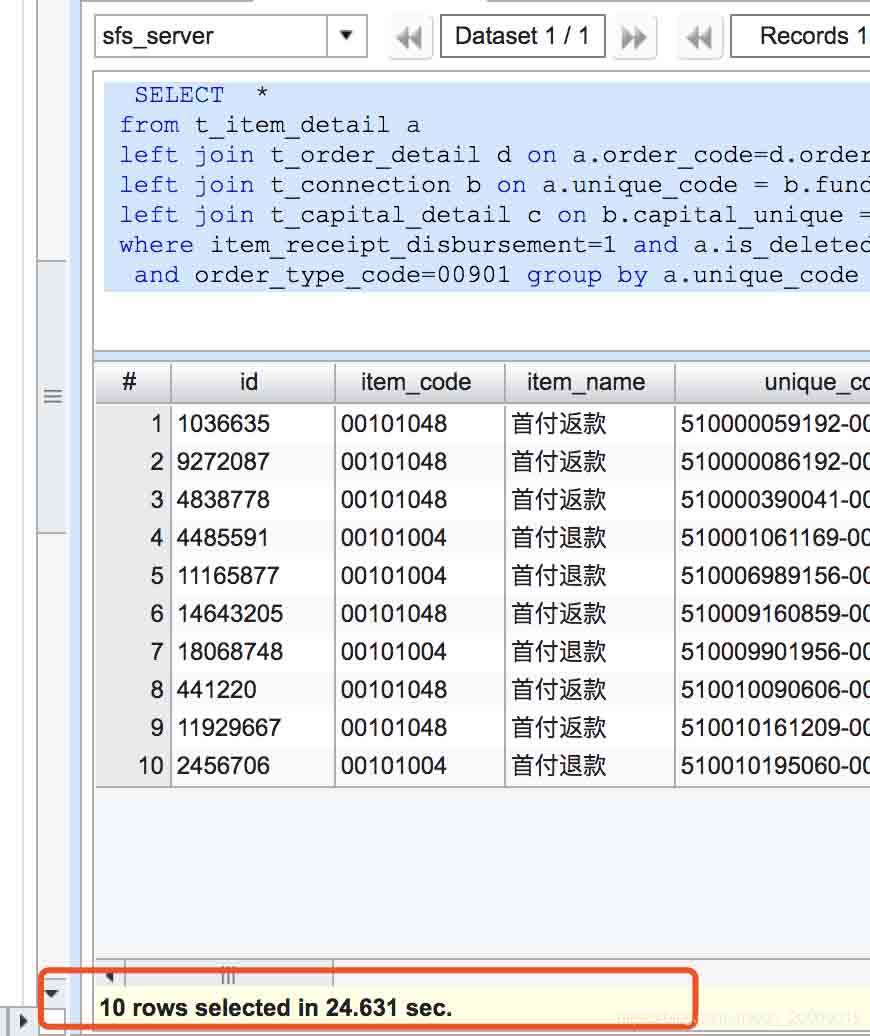
通過explain分析,發現訂單表沒有走索引 ,分析之后解決了,記錄下來。
為了簡潔起見,這里就將無關的查詢字段都用*
具體sql如下
SELECT * from t_item_detail a left join t_order_detail d on a.order_code=d.order_code left join t_connection b on a.unique_code = b.funds_unique left join t_capital_detail c on b.capital_unique = c.unique_code where item_receipt_disbursement=1 and a.is_deleted=0 and order_type_code=00901 group by a.unique_code LIMIT 10
用explain命令分析如下
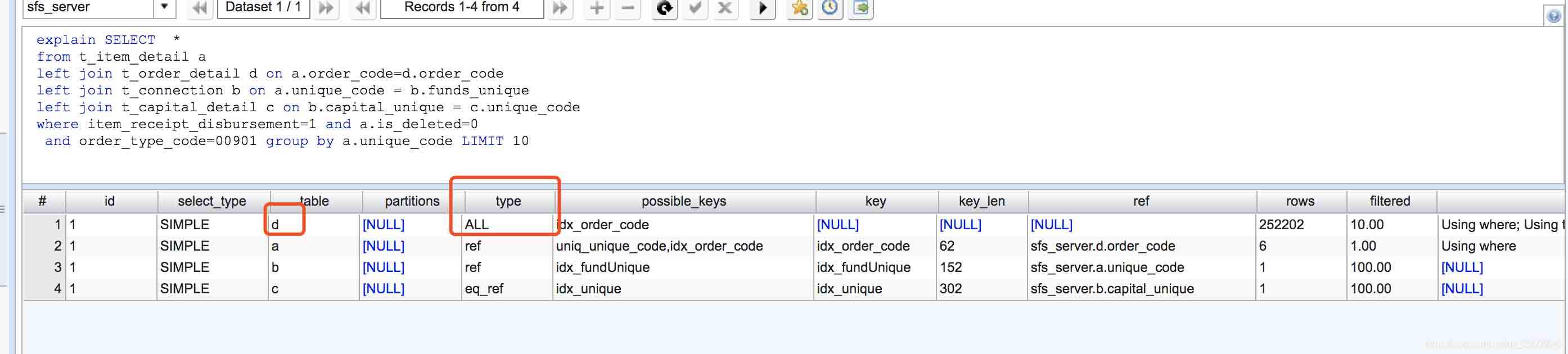
發現table d 的type為all, rows居然高達20萬行 。
d對應的表為order_detail 表,type為all 說明并沒有走索引。
這里首先看關聯條件
from t_item_detail a left join t_order_detail d on a.order_code=d.order_code
該條件并無問題,然后這兩張表的order_code字段是否加索引.
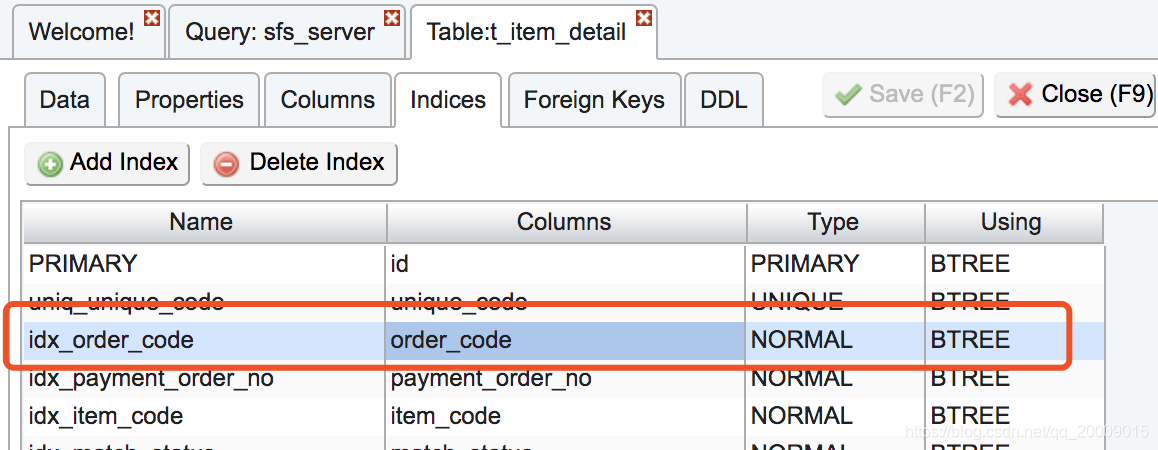
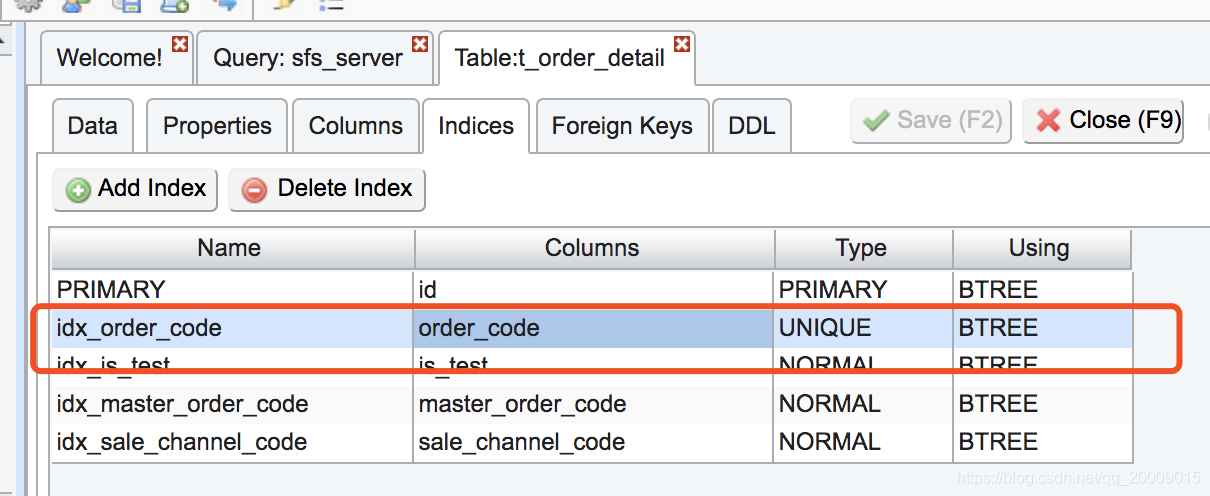
兩張表的order_code字段均有索引。
其次再看, 如果兩個字段或者兩張表的編碼不同,也會導致索引失效。
但是這兩張表的編碼和字段編碼也均相同,因此也排除掉。
最后發現,
如果寫成
explain SELECT * from t_item_detail a left join t_order_detail d on a.order_code=d.order_code and d.order_type_code=00901 left join t_connection b on a.unique_code = b.funds_unique left join t_capital_detail c on b.capital_unique = c.unique_code where item_receipt_disbursement=1 and a.is_deleted=0 group by a.unique_code LIMIT 10
也就是將原來在where條件的order_type_code=00901 寫到left join的條件后面
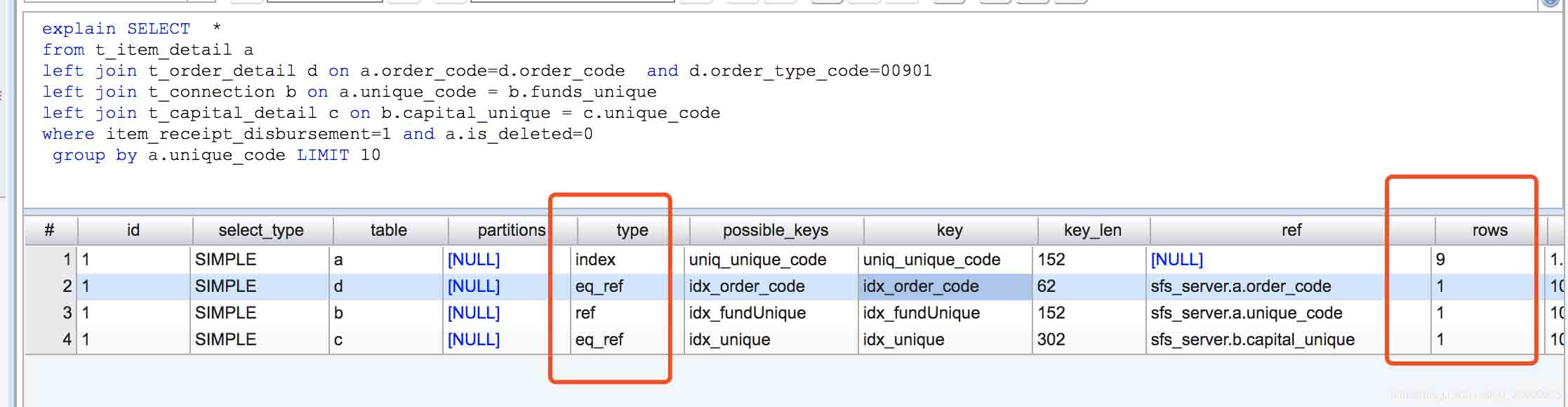
d的索引就生效了,所有的索引都生效了。
查詢時間也從原來的24秒 變成了不到1秒。
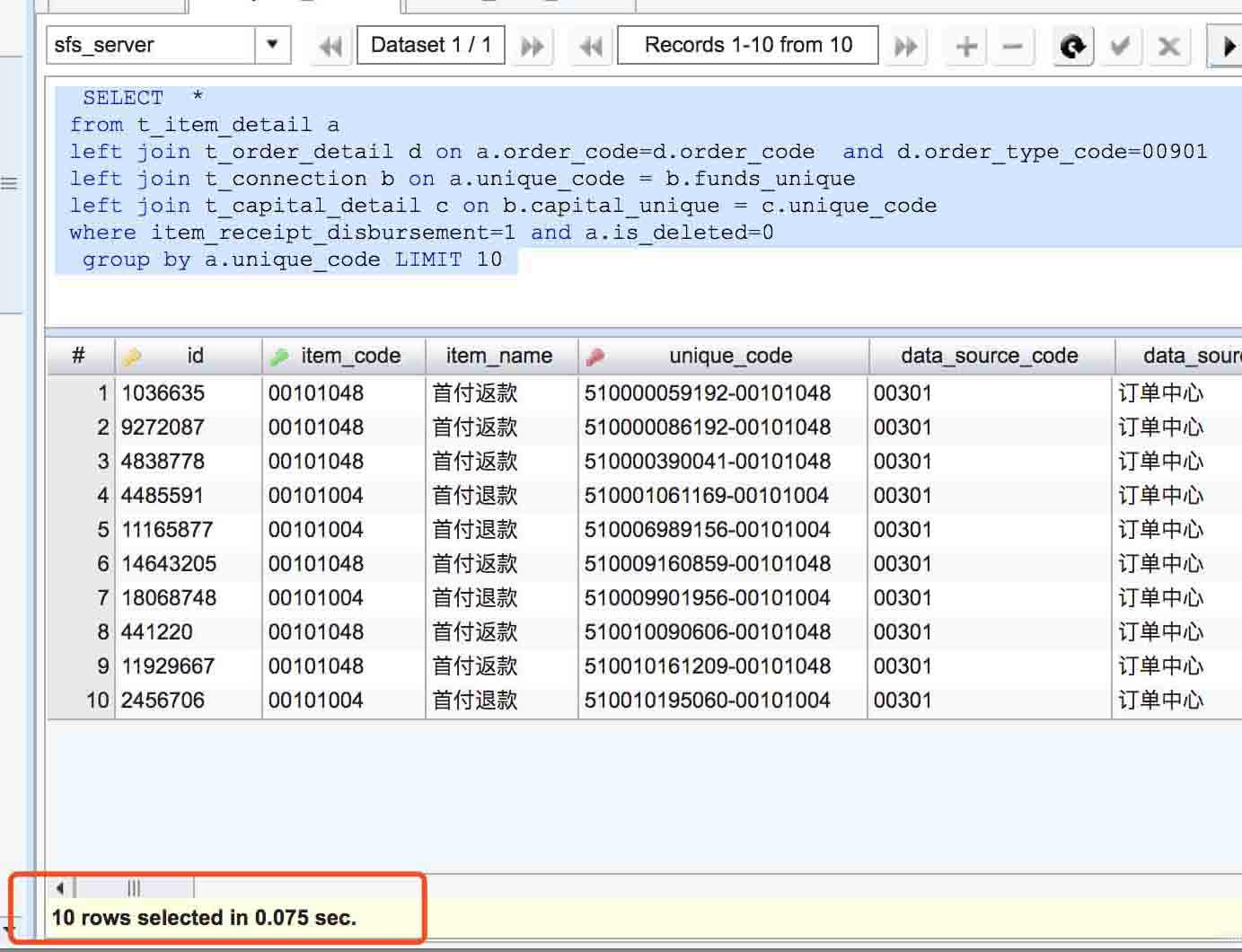
這是為什么呢?
其實問題就出在這個 d.order_type_code=00901 這個條件上
當有這個條件時候
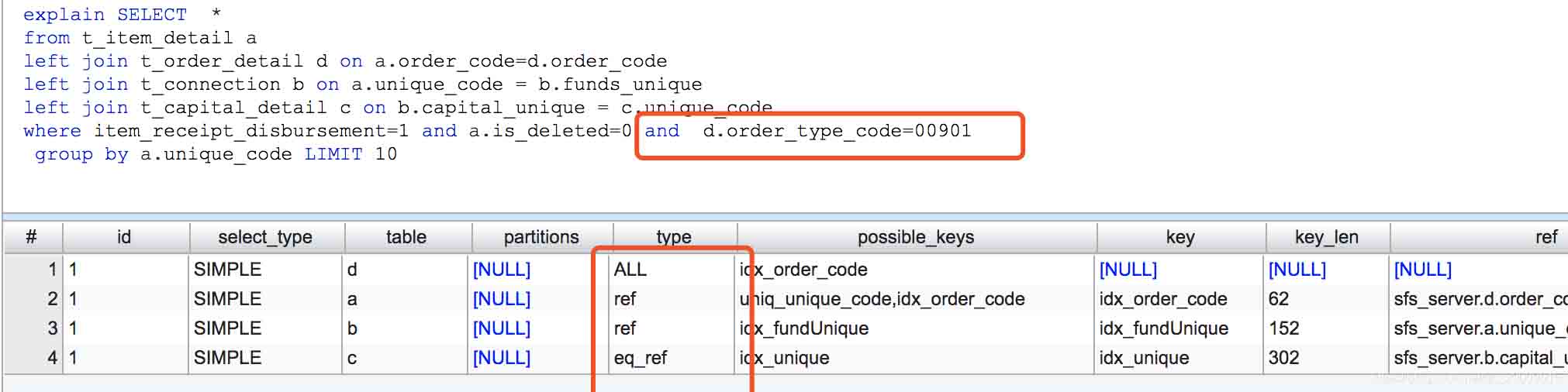
全文掃描
沒有這個條件的時候
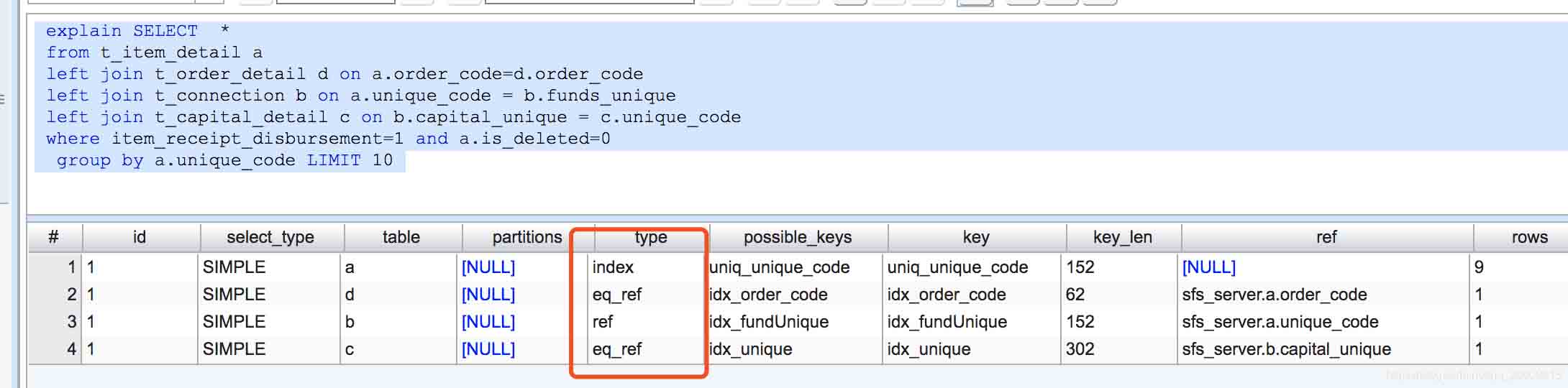
從sql的執行順序來分析:
SELECT * from t_item_detail a left join t_order_detail d on a.order_code=d.order_code left join t_connection b on a.unique_code = b.funds_unique left join t_capital_detail c on b.capital_unique = c.unique_code where item_receipt_disbursement=1 and a.is_deleted=0 and order_type_code=00901 group by a.unique_code LIMIT 10
這里面的執行順序為
1.from
2.on
3.join
4.where
5.select
6.group by
7.limit
即
寫的順序:select … from… where… group by… having… order by… limit [offset,](rows)
執行順序:from… where…group by… having… select … order by… limit
知道這個,我們再看這個sql
不走索引 有order_type_code條件
SELECT * from t_item_detail a left join t_order_detail d on a.order_code=d.order_code left join t_connection b on a.unique_code = b.funds_unique left join t_capital_detail c on b.capital_unique = c.unique_code where item_receipt_disbursement=1 and a.is_deleted=0 and order_type_code=00901 group by a.unique_code LIMIT 10
和
走索引 沒有order_type_code條件
SELECT * from t_item_detail a left join t_order_detail d on a.order_code=d.order_code left join t_connection b on a.unique_code = b.funds_unique left join t_capital_detail c on b.capital_unique = c.unique_code where item_receipt_disbursement=1 and a.is_deleted=0 group by a.unique_code LIMIT 10
和走索引有沒有order_type_code條件
SELECT * from t_item_detail a left join t_order_detail d on a.order_code=d.order_code and d.order_type_cod=‘00901' left join t_connection b on a.unique_code = b.funds_unique left join t_capital_detail c on b.capital_unique = c.unique_code where item_receipt_disbursement=1 and a.is_deleted=0 group by a.unique_code LIMIT 10
會發現 在不走索引有order_type_code條件的那個sql中, 在執行到where的時候,需要去找到條件 order_type_code=00901 ,但是order_type_code這個字段沒有索引,所以數據庫就去對order_detail進行全表掃描。
就是給order_type_code加上索引,或者給 left join on就加上條件order_type_code=xxx ,直接過濾掉
因此,謹記,大表查詢的時候,where 的條件千萬記得加上索引!!!!
到此,相信大家對“left join沒有走索引的原因是什么及怎么解決”有了更深的了解,不妨來實際操作一番吧!這里是億速云網站,更多相關內容可以進入相關頻道進行查詢,關注我們,繼續學習!
免責聲明:本站發布的內容(圖片、視頻和文字)以原創、轉載和分享為主,文章觀點不代表本網站立場,如果涉及侵權請聯系站長郵箱:is@yisu.com進行舉報,并提供相關證據,一經查實,將立刻刪除涉嫌侵權內容。