您好,登錄后才能下訂單哦!
您好,登錄后才能下訂單哦!
這篇文章主要介紹了Python中怎么對XML文件的編碼進行轉換的相關知識,內容詳細易懂,操作簡單快捷,具有一定借鑒價值,相信大家閱讀完這篇Python中怎么對XML文件的編碼進行轉換文章都會有所收獲,下面我們一起來看看吧。
1.Python 使用的xml.etree.ElementTree庫只支持解析和生成標準的UTF-8格式的編碼
2.常見GBK或GB2312等中文編碼的 XML 文件,用以在老舊系統中保證 XML 對中文字符的記錄能力
3.XML 文件開頭有標識頭,標識頭指定了程序處理 XML 時應該使用的編碼
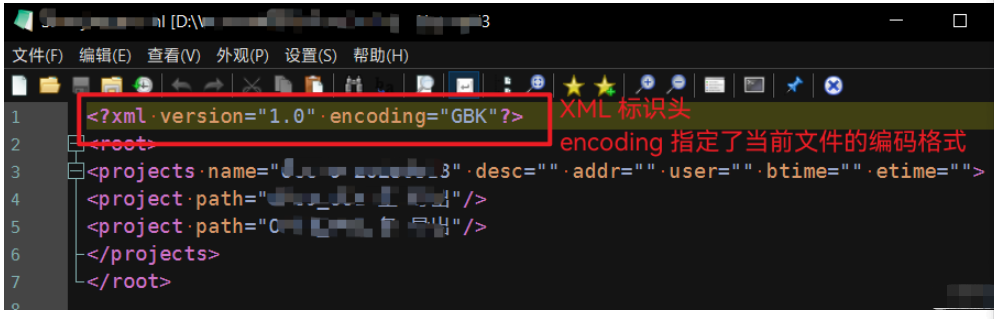
4.要修改編碼,不僅要修改文件整體的編碼,還要將標識頭中 encoding 部分的值修改
1.讀取&解碼:
使用二進制模式讀取 XML 文件,將文件變為二進制流
將二進制流使用.encode()方法,使用原文件的編碼格式進行解析為字符串
2.處理標識頭:使用.replace()方法,替換字符串中的encoding="xxx"部分
3.編碼&保存:將字符串使用新的編碼格式進行保存
GB2312 <–> UTF:無問題,可直接按照上面的邏輯處理
GBK <–> UTF8
GBK --> UTF8:無問題,可直接按照上面的邏輯處理
UTF8 --> GBK:.encode()會報錯,要加上error="ignore"參數,忽略無法轉換的字符
這里的原理是:GBK 編碼兼容 UTF-8 編碼,因此無法轉換的內容使用 GBK 直接也能顯示
GBK <–> GB2312:無問題
# filepath -- 原文件路徑
# savefilepath -- 轉換后文件存儲路徑(默認 = 原文件路徑)
# oldencoding -- 原文件的編碼格式
# newencoding -- 轉換后文件的編碼格式
def convert_xml_encoding(filepath, savefilepath=filepath, oldencoding, newencoding):
# Read the XML file
with open(filepath, 'rb') as file:
content = file.read()
# Decode the content from old encoding
# 出現錯誤時忽略 errors='ignore'
decoded_content = content.decode(oldencoding, errors='ignore')
# decoded_content = content.decode('GBK')
# Update the encoding in the XML header
updated_content = decoded_content.replace('encoding="{}"'.format(oldencoding),
'encoding="{}"'.format(newencoding))
# Encode the content to new encoding
# 出現錯誤時忽略 errors='ignore'
encoded_content = updated_content.encode(newencoding,errors='ignore')
# Write the updated content to the file
with open(savefilepath, 'wb') as file:
file.write(encoded_content)
# Result output
print(f"XML file '{os.path.basename(filepath)}'({oldencoding}) --> '{os.path.basename(savefilepath)}'({newencoding})")
# ---------------------- 使用示例 ---------------------
# GBK --> utf-8
convert_xml_encoding(filepath, savefilepath2, 'GBK', 'utf-8')
# utf-8 --> gb2312
convert_xml_encoding(filepath, savefilepath2, 'utf-8', 'gb2312')
# GBK --> gb2312
convert_xml_encoding(filepath, savefilepath2, 'GBK', 'gb2312')注意事項:
由于這里需要直接替換標識頭,要求編碼名稱一定得完全匹配,否則替換會失敗
如:GBK 不能寫成 gbk,utf-8 不能寫成 UTF8此代碼僅在以上 GBK、GB2312、UTF-8 & 常用中英文基礎上測試,其他的編碼格式不保證一定能轉換成功
關于“Python中怎么對XML文件的編碼進行轉換”這篇文章的內容就介紹到這里,感謝各位的閱讀!相信大家對“Python中怎么對XML文件的編碼進行轉換”知識都有一定的了解,大家如果還想學習更多知識,歡迎關注億速云行業資訊頻道。
免責聲明:本站發布的內容(圖片、視頻和文字)以原創、轉載和分享為主,文章觀點不代表本網站立場,如果涉及侵權請聯系站長郵箱:is@yisu.com進行舉報,并提供相關證據,一經查實,將立刻刪除涉嫌侵權內容。