您好,登錄后才能下訂單哦!
您好,登錄后才能下訂單哦!
這篇文章主要介紹了怎么用Springboot+Vue+axios實現文章收藏功能的相關知識,內容詳細易懂,操作簡單快捷,具有一定借鑒價值,相信大家閱讀完這篇怎么用Springboot+Vue+axios實現文章收藏功能文章都會有所收獲,下面我們一起來看看吧。
先從數據庫出發
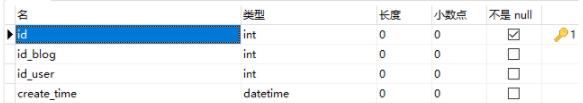
id_blog主要就是關聯對應的文章,id_user就是是誰對這個文章收藏了,這樣后續利于用戶查詢自己收藏的文章列表,create_time可以加上添加時間,這個字段后續可進行按照時間排序。
數據庫創建好后,就寫實體類
@Data
@EqualsAndHashCode(callSuper = false)
@Accessors(chain = true)
public class BlogCollection implements Serializable {
private static final long serialVersionUID = 1L;
@TableId(value = "id", type = IdType.AUTO)
private Integer id;
private Integer idBlog;
private Integer idUser;
@JsonFormat(pattern = "yyyy-MM-dd HH:mm:ss")
@TableField(fill = FieldFill.INSERT)
private LocalDateTime createTime;
}Mapper
public interface BlogCollectionMapper extends BaseMapper<BlogCollection> {
@Insert("insert into 表名 values(字段名)")
void addCollection(BlogCollection bc);
//可以用mybatisPlus插入數據方便
}Service
public interface BlogCollectionService extends IService<BlogCollection> {
void addCollection(BlogCollection bc);
}serviceImpl
public class BlogCollectionServiceImpl extends ServiceImpl<BlogCollectionMapper, BlogCollection> implements BlogCollectionService {
@Autowired
BlogCollectionMapper blogCollectionMapper;
@Override
public void addCollection(BlogCollection bc) {
blogCollectionMapper.addCollection(bc);
}
}Controller
@RestController
@RequestMapping("/BlogCollection")
public class BlogCollectionController {
@Resource
BlogCollectionService blogCollectionService;
@Resource
BlogCollectionMapper BlogCollectionMapper;
//收藏
@PostMapping("/addBlogCollection")
public Result<?> addBlog(@RequestBody BlogCollection blogCollection) {
blogCollectionService.addCollection(blogCollection);
return Result.success();
}
}以上就是添加收藏的部分代碼,然后就是寫前端調用及渲染到頁面上
<div class="button_content" >
<el-button @click="addCollection" v-if="collectionState===false" type="text" >
<el-icon color="#999aaa"><StarFilled /></el-icon>
{{collectionCount }}
</el-button>
<el-button @click="delCollection" v-if="collectionState===true" type="text" >
<el-icon color="#999aaa"><StarFilled /></el-icon>
{{collectionCount }}
</el-button>
<el-button type="text" @click="" >
<el-icon color="#999aaa"> <ChatDotRound /></el-icon>
{{ messageCount }}
</el-button>
</div>Js部分
data(){
return{
collectionIds:{},
collectionState:false,//默認是false則是可收藏,true的話就是已收藏
}
},
methods:{
add(){
this.collectionIds.idBlog=this.$route.query.id //當前文章ID
this.collectionIds.idUser=this.user.id //當前用戶ID
request.post("/BlogCollection/addBlogCollection",this.collectionIds).then(res=>{
if (res.code === '0') {
this.$message({
message: "收藏成功",
type: "success"
});
this.collectionState=true
console.log(this.collectionState)
} else {
this.$message({
message: res.msg,
type: "error"
});
}
})
}
}在頁面加載時獲取該用戶判斷是否收藏該文章
getState(){
let userJson=sessionStorage.getItem("user")
let userid=JSON.parse(userJson).id
request.get("/user/getState/"+userid).then(res=>{
if(res.data!=null){ //從表中查詢是否有記錄,不為空把collectionState設置true
this.collectionState=true
}
if(res.data.length){ //獲取結果集如果存在則把collectionState設置true,防止重復收藏
this.collectionState=true
}
})
},獲取用戶收藏狀態需要在頁面加載時調用,需要在created里進行調用,其次就是取消收藏功能也是跟這個邏輯一樣的,在點擊取消收藏后將collectionState設置為false即可,后臺的話就通過用戶id對收藏表查詢刪除就可以啦!奉上效果圖:
未收藏狀態

已收藏狀態

補充:request是axios封裝的一個工具,大家也可以使用原axios進行對后臺接口調用
關于“怎么用Springboot+Vue+axios實現文章收藏功能”這篇文章的內容就介紹到這里,感謝各位的閱讀!相信大家對“怎么用Springboot+Vue+axios實現文章收藏功能”知識都有一定的了解,大家如果還想學習更多知識,歡迎關注億速云行業資訊頻道。
免責聲明:本站發布的內容(圖片、視頻和文字)以原創、轉載和分享為主,文章觀點不代表本網站立場,如果涉及侵權請聯系站長郵箱:is@yisu.com進行舉報,并提供相關證據,一經查實,將立刻刪除涉嫌侵權內容。