您好,登錄后才能下訂單哦!
您好,登錄后才能下訂單哦!
本篇內容介紹了“Winform控件優化之圓角按鈕怎么實現”的有關知識,在實際案例的操作過程中,不少人都會遇到這樣的困境,接下來就讓小編帶領大家學習一下如何處理這些情況吧!希望大家仔細閱讀,能夠學有所成!
【最終實現,兼容默認按鈕】
結合前面兩部分介紹和代碼,最終優化實現ButtonPro按鈕(繼承自Button),既提供Button原生功能,又提供擴展功能,除了圓角以外,還實現了圓形、圓角矩形的腳尖效果、邊框大小和顏色、背景漸變顏色、圓角的繪制模式和創建Region模式、常用按鈕圖標快速使用(此項暫未實現)等其他功能。
圓角按鈕控件相關屬性和實現:
RoundRadius:圓角半徑,>=0時啟用圓角按鈕,等于0為直角(但可使用背景色等所有Round圓角相關屬性),<0時使用默認Button樣式。
RegionNewModel:創建新Region的模式,使用'繪制范圍'創建新的Region,實現控件區域貼合繪制范圍,實現圖形外的部分"正確的透明",但相對會有些鋸齒。
ShowCusp:是否顯示尖角,默認不顯示,當啟用Radius圓角(RoundRadius>=0)時才有效。
CuspAlign:(三角)尖角的顯示位置,當啟用圓角按鈕(RoundRadius>=0),且顯示尖角時有效。
RoundBorderWidth:啟用Radius圓角(RoundRadius>=0)時邊框寬度,默認0。
RoundBorderColor:啟用Radius圓角(RoundRadius>=0)時邊框顏色,默認黑色。
EnableBGGradient:啟用漸變背景色(需要RoundRadius>=0),啟用后RoundNormalColor、RoundHoverColor、RoundPressedColor顏色無效。
GradientModel:線性漸變的模式,默認垂直漸變。
BGColorBegin:漸變開始色。
BGColorEnd:漸變結束色。
RoundNormalColor:啟用Radius圓角(RoundRadius>=0)時按鈕標準顏色。
RoundHoverColor:啟用Radius圓角(RoundRadius>=0)鼠標位于按鈕上時的按鈕顏色。
RoundPressedColor:啟用Radius圓角(RoundRadius>=0)鼠標按下時的按鈕顏色。
圓形按鈕,長寬一樣,圓角半徑為長寬的一半,可實現圓形按鈕。
擴展控件屬性分類修改為“高級”,使用CategoryAttribute特性。
注意:
borderPen繪制線條的對齊方式:
borderPen.Alignment = PenAlignment.Inset;。但是指定Inset繪制邊框也有小問題,如果是重新創建Region,則繪制邊框后內部變為直角矩形(先填充再繪制邊框線條);如果使用就有Region(不新建),也會變成內部直角,并且如果不指定Inset則會外部繪制的Border線條變成直接(由原本直角的Region承載圓角之外的部分)。總之都有些問題,可自行測試。
在繪制邊框時,不推薦使用
PenAlignment.Inset,通過計算減少Rectangle的范圍為半個Border的路徑范圍(寬高-RoundBorderWidth),繪制時在路徑內外正好有一個Border的大小來實現。而且這樣不會發生上面介紹的內或外直角而非圓角的情況
應該使用控件的寬高(Width、Height)計算Rectangle矩形,或者使用
ClientRectangle屬性。
相互影響的問題,復制的或拖拽的ButtonPro控件,會被其他控件影響,即調整某個控件,會導致ButtonPro的一個或多個也會牽連變化(很雜亂的關聯變化),如何解決?應該是獨立的才對!且在設計器中沒法通過撤銷操作還原效果
與SetStyle設置無關,后面測試和重新指定Region有關,在后續測試發現最終導致此類問題的原因,在于使用了OnPaint參數e.ClipRectangle作為控件繪制范圍繪制產生的。【比如rect = e.Graphics.DrawRoundRectAndCusp(e.ClipRectangle, roundRadius, baseColor, showCusp, cuspAlign)】
直接使用控件的Width和Height定義繪制繪制范圍,替換到e.ClipRectangle。
OnPaint方法中不要使用
e.ClipRectangle作為控件繪制范圍以下問題均是由于OnPaint方法中使用
e.ClipRectangle來繪制繪制范圍導致的(它是個自動被影響的值,應該使用Width、Height創建)不重新賦值Region,拖動或調整按鈕,會重寫顯示相互影響:
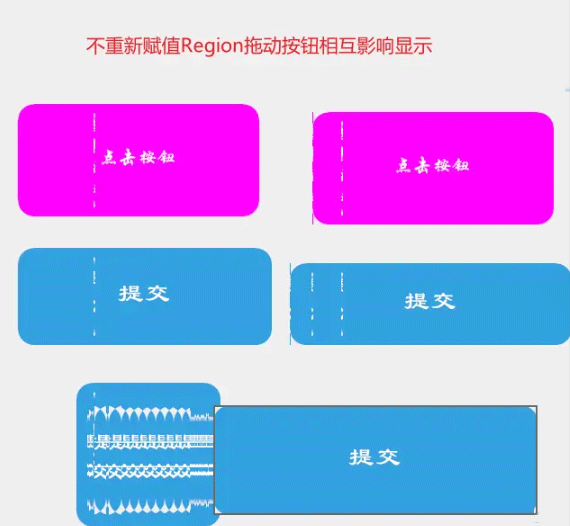
如果賦值新的Region,當調整或移動控件時,就有可能影響顯示的布局或大小,且無法通過撤銷還原
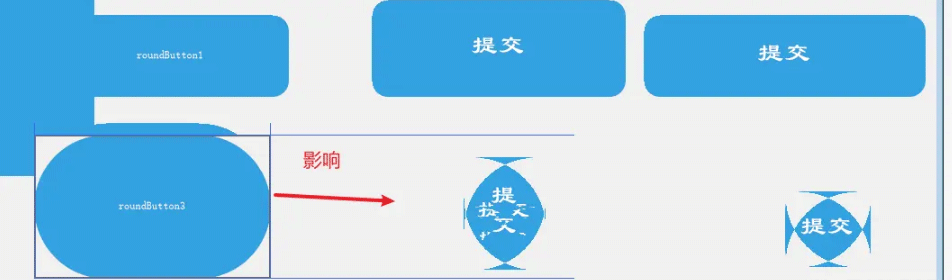
【寫錯代碼實現圓形導致的錯誤探索,但也很有意義】
重新賦值Region一個最大的確實是會產生一些鋸齒,即使使用抗鋸齒和最好質量繪制,要想繪制圓形效果,必須重新賦值Region,否則控件只會是圓角。因此,提供了RoundCircleModel屬性,用于是否啟用可繪制圓形按鈕的模式,會有些鋸齒,默認不啟用,如果需要時啟用即可。
需要記住的幾點:
Region定義的是控件的區域,通過GDI+繪制可以實現一個自定義的區域,從而解除默認的寬高矩形區域控件的限制。
重新定義和賦值Region的缺點是會產生一定鋸齒,這個鋸齒是Region產生的,而不是GDI+繪制填充產生的。
無法消除創建的Region鋸齒,至少沒提供相關API,因此實際重繪控件時,通常不要創建新的Region
由于設置中使用了Winform透明父控件的樣式,因此要注意其正確的父控件設置。
直接使用繪制后的正確的繪制范圍創建新的Region區域,則沒有透明父控件的問題,可以實現“正確的透明”,具體可參加下圖所示【新建Region繪制圖形后圓角邊緣部分出現的1像素的控件顏色可以通過調整創建Region時和繪制時的范圍消除(多余的1像素白邊問題無法簡單的通過調整Region和繪制范圍解決,具體可自行測試)】。
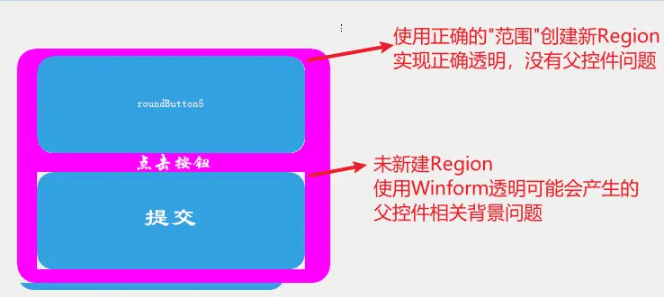
【若是消除新建Region的鋸齒問題,將會非常完美】
若是能實現直接繪制無鋸齒的圓角Region區域,則,直接在Paint事件中實現控件的圓角Region即可,無需在額外重新繪制背景和文字。【更簡單、更完美的方案】
目前所知,無法對Region進行抗鋸齒,即使使用使用GDI+的API
CreateRoundRectRgn方法。相關介紹參見 c# How to make smooth arc region using graphics path、Winforms: Smooth the rounded edges for panel控件上重繪可以使用
Graphics對象在背景透明的Region區域控件上實現,其背后至少一個父控件(或頂層的Form窗體)。但是,對于一個Form,要想實現圓角或多邊形窗體,則必須重新生成Region,但創建Region在不規則形狀時邊緣鋸齒無法解決(如果有大牛,應該可以應用消除鋸齒的算法),后面會介紹一種取巧或者Win32窗體推薦的一種方式,即,使用Layered Windows。
將繪制方法精簡為擴展方法后,擴展控件的全部源代碼如下:
擴展方法參見Winform控件優化Paint事件實現圓角組件及提取繪制圓角的方法
using System;
using System.ComponentModel;
using System.Drawing;
using System.Drawing.Drawing2D;
using System.Windows.Forms;
namespace CMControls
{
public class ButtonPro : Button
{
private int roundRadius;//半徑
private bool showCusp = false;//顯示尖角
private RectangleAlign cuspAlign = RectangleAlign.RightTop;//三角尖角位置
private Color roundBorderColor = Color.Black;//邊框顏色
private int roundBorderWidth = 0;//邊框寬度
private Color roundHoverColor = Color.FromArgb(220, 80, 80);//鼠標位于控件時顏色
private Color roundNormalColor = Color.FromArgb(51, 161, 224);//基顏色
private Color roundPressedColor = Color.FromArgb(251, 161, 0);//鼠標按下控件時基顏色
// 鼠標相對控件的狀態位置,對應上面不同顏色
private MouseControlState mouseControlState = MouseControlState.Normal;
private bool regionNewModel = false; // 創建新Region的模式,使用"繪制范圍"創建新的Region,實現控件區域貼合繪制范圍,實現圖形外的部分"正確的透明",但相對會有些鋸齒
private Color beginBGColor; //= Color.FromArgb(251, 161, 0);//漸變開始色
private Color endBGColor; //= Color.FromArgb(251, 161, 0);//漸變結束色
private bool enableBGGradient = false; //使用漸變色
private LinearGradientMode gradientModel = LinearGradientMode.Vertical; //線性漸變的模式
private Region originRegion;
/// <summary>
/// 圓形按鈕的半徑屬性
/// </summary>
[CategoryAttribute("高級"), DefaultValue(20), Description("圓角半徑,>=0時啟用圓角按鈕,等于0為直角(但可使用背景色等所有Round圓角相關屬性),<0時使用默認Button樣式")]
public int RoundRadius
{
set
{
roundRadius = value;
// 使控件的整個畫面無效并重繪控件
this.Invalidate();
}
get
{
return roundRadius;
}
}
/// <summary>
/// 圓角下創建新Region模式
/// </summary>
[CategoryAttribute("高級"), DefaultValue(false), Description("創建新Region的模式,使用'繪制范圍'創建新的Region,實現控件區域貼合繪制范圍,實現'正確的透明',但相對會有些的鋸齒")]
public bool RegionNewModel
{
set
{
regionNewModel = value;
this.Invalidate();
}
get
{
return regionNewModel;
}
}
/// <summary>
/// 三角尖角位置,當啟用圓角
/// </summary>
[CategoryAttribute("高級"), Description("(三角)尖角的顯示位置,當啟用圓角按鈕(RoundRadius>=0),且顯示尖角時有效"), DefaultValue(RectangleAlign.RightTop)]
public RectangleAlign CuspAlign
{
set
{
cuspAlign = value;
this.Invalidate();
}
get
{
return cuspAlign;
}
}
[CategoryAttribute("高級"), Description("是否顯示尖角,默認不顯示,當啟用Radius圓角(RoundRadius>=0)時才有效"), DefaultValue(false)]
public bool ShowCusp
{
set
{
showCusp = value;
this.Invalidate();
}
get
{
return showCusp;
}
}
[CategoryAttribute("高級"), DefaultValue(0), Description("啟用Radius圓角(RoundRadius>=0)時邊框寬度,默認0")]
public int RoundBorderWidth
{
set
{
roundBorderWidth = value;
this.Invalidate();
}
get
{
return roundBorderWidth;
}
}
[CategoryAttribute("高級"), DefaultValue(typeof(Color), "0, 0, 0"), Description("啟用Radius圓角(RoundRadius>=0)時邊框顏色,默認黑色")]
public Color RoundBorderColor
{
get
{
return this.roundBorderColor;
}
set
{
this.roundBorderColor = value;
this.Invalidate();
}
}
/// <summary>
/// 是否啟用背景漸變色,啟用后RoundNormalColor、RoundHoverColor、RoundPressedColor顏色無效
/// </summary>
[CategoryAttribute("高級"), DefaultValue(false), Description("啟用漸變背景色(需要RoundRadius>=0),啟用后RoundNormalColor、RoundHoverColor、RoundPressedColor顏色無效")]
public bool EnableBGGradient
{
get
{
return this.enableBGGradient;
}
set
{
this.enableBGGradient = value;
this.Invalidate();
}
}
/// <summary>
/// 線性漸變的模式,默認垂直漸變
/// </summary>
[CategoryAttribute("高級"), DefaultValue(LinearGradientMode.Vertical), Description("線性漸變的模式,默認垂直漸變")]
public LinearGradientMode GradientModel
{
get
{
return this.gradientModel;
}
set
{
this.gradientModel = value;
this.Invalidate();
}
}
/// <summary>
/// 背景漸變色
/// </summary>
[CategoryAttribute("高級"), DefaultValue(typeof(Color), "0, 122, 204"), Description("漸變開始色")]
public Color BGColorBegin
{
get
{
return this.beginBGColor;
}
set
{
this.beginBGColor = value;
this.Invalidate();
}
}
/// <summary>
/// 背景漸變色
/// </summary>
[CategoryAttribute("高級"), DefaultValue(typeof(Color), "8, 39, 57"), Description("漸變結束色")]
public Color BGColorEnd
{
get
{
return this.endBGColor;
}
set
{
this.endBGColor = value;
this.Invalidate();
}
}
[CategoryAttribute("高級"), DefaultValue(typeof(Color), "51, 161, 224"), Description("啟用Radius圓角(RoundRadius>=0)時按鈕標準顏色")]
public Color RoundNormalColor
{
get
{
return this.roundNormalColor;
}
set
{
this.roundNormalColor = value;
this.Invalidate();
}
}
[CategoryAttribute("高級"), DefaultValue(typeof(Color), "220, 80, 80"), Description("啟用Radius圓角(RoundRadius>=0)鼠標位于按鈕上時的按鈕顏色")]
public Color RoundHoverColor
{
get
{
return this.roundHoverColor;
}
set
{
this.roundHoverColor = value;
this.Invalidate();
}
}
[CategoryAttribute("高級"), DefaultValue(typeof(Color), "251, 161, 0"), Description("啟用Radius圓角(RoundRadius>=0)鼠標按下時的按鈕顏色")]
public Color RoundPressedColor
{
get
{
return this.roundPressedColor;
}
set
{
this.roundPressedColor = value;
this.Invalidate();
}
}
protected override void OnMouseEnter(EventArgs e)//鼠標進入時
{
mouseControlState = MouseControlState.Hover;//Hover
base.OnMouseEnter(e);
}
protected override void OnMouseLeave(EventArgs e)//鼠標離開
{
mouseControlState = MouseControlState.Normal;//正常
base.OnMouseLeave(e);
}
protected override void OnMouseDown(MouseEventArgs e)//鼠標按下
{
if (e.Button == MouseButtons.Left && e.Clicks == 1)//鼠標左鍵且點擊次數為1
{
mouseControlState = MouseControlState.Pressed;//按下的狀態
}
base.OnMouseDown(e);
}
protected override void OnMouseUp(MouseEventArgs e)//鼠標彈起
{
if (e.Button == MouseButtons.Left && e.Clicks == 1)
{
if (ClientRectangle.Contains(e.Location))//控件區域包含鼠標的位置
{
mouseControlState = MouseControlState.Hover;
}
else
{
mouseControlState = MouseControlState.Normal;
}
}
base.OnMouseUp(e);
}
public ButtonPro()
{
ForeColor = Color.White;
this.FlatStyle = FlatStyle.Flat;
this.FlatAppearance.BorderSize = 0;
FlatAppearance.MouseDownBackColor = Color.Transparent;
FlatAppearance.MouseOverBackColor = Color.Transparent;
FlatAppearance.CheckedBackColor = Color.Transparent;
RoundRadius = 20; // 似乎當值為默認20時重新生成設計器或者重新打開項目后,此屬性就會變為0,必須在構造函數中指定20來解決
this.mouseControlState = MouseControlState.Normal;
// 原始Region
originRegion = Region;
}
public override void NotifyDefault(bool value)
{
base.NotifyDefault(false); // 去除窗體失去焦點時最新激活的按鈕邊框外觀樣式
}
//重寫OnPaint
protected override void OnPaint(PaintEventArgs e)
{
base.OnPaint(e);
//base.OnPaintBackground(e);
// 不能使用 e.ClipRectangle.GetRoundedRectPath(_radius) 計算控件全部的Region區域,e.ClipRectangle 似乎是變化的,必須使用固定的Width和Height,包括下面的繪制也不能使用e.ClipRectangle
// 在Paint事件中也不推薦使用e.ClipRectangle時沒問題的
Rectangle controlRect = new Rectangle(0, 0, this.Width, this.Height);
// roundRadius 修改回來是要還原
if (roundRadius >= 0 && regionNewModel) // 圓角下創建新Region模式,使用自定義Region
{
var controlPath = controlRect.GetRoundedRectPath(roundRadius);
// 要在繪制之前指定Region,否則無效
this.Region = new Region(controlPath);
}
else // 修改對應調整
{
//this.Region = new Region(controlRect);//也屬于重新修改
this.Region = originRegion;
}
if (roundRadius >= 0)
{
Rectangle rect;
if (enableBGGradient)
{
rect = e.Graphics.DrawRoundRectAndCusp(controlRect, roundRadius, beginBGColor, endBGColor, true, CuspAlign, gradientModel, roundBorderWidth > 0 ? new Pen(roundBorderColor, roundBorderWidth) : null);
}
else
{
Color baseColor;
switch (mouseControlState)
{
case MouseControlState.Hover:
baseColor = this.roundHoverColor;
break;
case MouseControlState.Pressed:
baseColor = this.roundPressedColor;
break;
case MouseControlState.Normal:
baseColor = this.roundNormalColor;
break;
default:
baseColor = this.roundNormalColor;
break;
}
rect = e.Graphics.DrawRoundRectAndCusp(controlRect, roundRadius, baseColor, showCusp, cuspAlign, roundBorderWidth > 0 ? new Pen(roundBorderColor, roundBorderWidth) : null);
}
// 使用合適的區域
e.Graphics.DrawText(rect, Text, ForeColor, Font, TextAlign);
}
}
}
}通過拖拽ButtonPro按鈕控件,調整各個參數,查看不同樣式的按鈕效果。
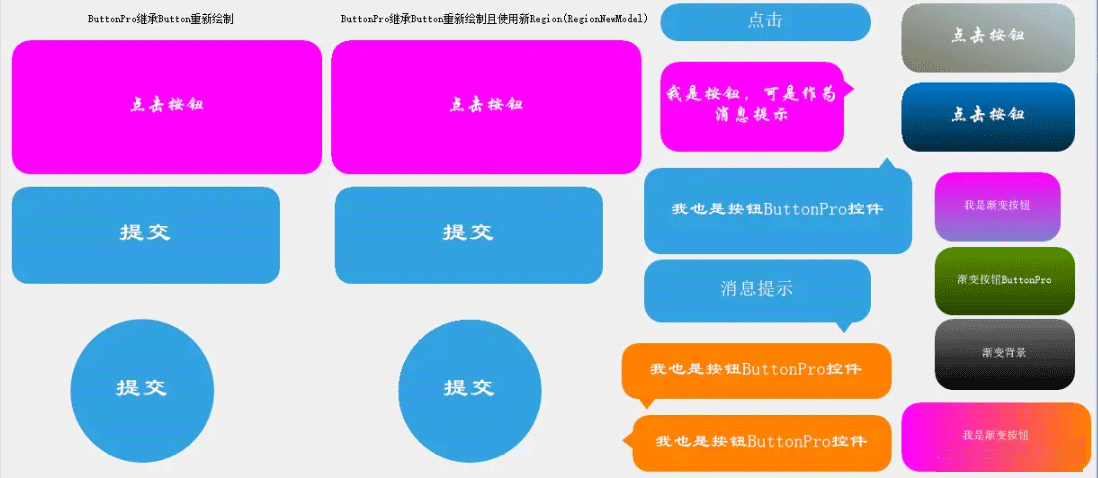
文本垂直居中偏上的問題及文字大小不正確【推薦使用TextRenderer.DrawText繪制文本】
所有的一切都非常好,但是,目前還有一個小問題,就是繪制垂直居中的文本時,可以明顯看到偏上方。是的由此產生“瑕疵”。
目前沒有找到很好的解決辦法,更換字體、字體大小為偶數會有一定效果,但并不能完全解決。
后面經過花木蘭控件庫的大佬提醒,使用StringFormat.GenericTypographic作為文本繪制的格式對象,可以看到偏上的問題有了明顯改善。
using (StringFormat strF = StringFormat.GenericTypographic)
{
// 文字布局
switch (_textAlign)
{
//...
}
g.DrawString(text, font, brush, rect, strF);
}雖然如此,但是還是有一點點不完全垂直。而且對比同樣字體情況下,DrawString繪制出來的文本明顯和原生Button時顯示的文字有很大差別(大小、清晰度)
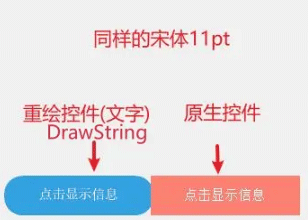
【無效果】
后面由于文字繪制的問題,想著直接重寫OnPaintBackground,文字交由Winform自己繪制,應該可以達到很好的效果。
但是,但是重寫OnPaintBackground后背景沒有任何效果,僅僅是設置的透明背景,無法實現圓角等各種繪制。
目前暫時不知道該如何正確的處理OnPaintBackground方法。
【不推薦Graphics.DrawString】
后來幾乎要放棄了,因為最終繪制的文字確實很不理想,和原生Button對比起來差好多。。。
然后想著測試下TextRenderer.DrawText()繪制文本的效果如何,最終發現文字繪制效果非常好(大小正確、清晰),重點是文字位置的水平和垂直居中沒有任何問題,基本和原生Button的文字效果一致。
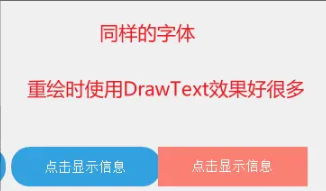
// ... TextRenderer.DrawText(g, text, font, rect, color, formatFlags);
“Winform控件優化之圓角按鈕怎么實現”的內容就介紹到這里了,感謝大家的閱讀。如果想了解更多行業相關的知識可以關注億速云網站,小編將為大家輸出更多高質量的實用文章!
免責聲明:本站發布的內容(圖片、視頻和文字)以原創、轉載和分享為主,文章觀點不代表本網站立場,如果涉及侵權請聯系站長郵箱:is@yisu.com進行舉報,并提供相關證據,一經查實,將立刻刪除涉嫌侵權內容。