溫馨提示×
您好,登錄后才能下訂單哦!
點擊 登錄注冊 即表示同意《億速云用戶服務條款》
您好,登錄后才能下訂單哦!
本篇內容介紹了“Android如何自定義加載圈”的有關知識,在實際案例的操作過程中,不少人都會遇到這樣的困境,接下來就讓小編帶領大家學習一下如何處理這些情況吧!希望大家仔細閱讀,能夠學有所成!
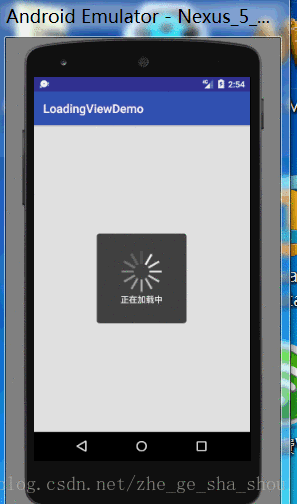
<RelativeLayout xmlns:android="http://schemas.android.com/apk/res/android" xmlns:app="http://schemas.android.com/apk/res-auto" xmlns:tools="http://schemas.android.com/tools" android:layout_width="match_parent" android:layout_height="match_parent" tools:context="com.tlkg.welcome.loadingviewdemo.MainActivity"> <com.tlkg.welcome.loadingviewdemo.LoadingView android:layout_width="150dp" android:layout_height="150dp" android:layout_centerInParent="true" /> </RelativeLayout>
public class LoadingView extends LinearLayout {
public LoadingView(Context context) {
this(context, null);
}
public LoadingView(Context context, @Nullable AttributeSet attrs) {
this(context, attrs, 0);
}
public LoadingView(Context context, @Nullable AttributeSet attrs, int defStyleAttr) {
super(context, attrs, defStyleAttr);
setOrientation(VERTICAL);
setGravity(Gravity.CENTER);
setBackgroundResource(R.drawable.loadingsp);
LoadView loading = new LoadView(getContext());
loading.setLayoutParams(new ViewGroup.LayoutParams(200, 200));
addView(loading);
TextView tv = new TextView(getContext());
tv.setText("正在加載中");
LinearLayout.LayoutParams layoutParams = new LayoutParams(-2, -2);
layoutParams.setMargins(0, 10, 0, 0);
tv.setLayoutParams(layoutParams);
tv.setGravity(Gravity.CENTER);
tv.setTextColor(Color.WHITE);
addView(tv);
}
class LoadView extends View {
Paint mPaint;
private int mWidth;
private int mHeight;
private int mCurrentIndex = 0;
private int count = 12;
public LoadView(Context context) {
super(context);
mPaint = new Paint();
mPaint.setAntiAlias(true);
mPaint.setStyle(Paint.Style.FILL);
mPaint.setStrokeWidth(TypedValue.applyDimension(TypedValue.COMPLEX_UNIT_DIP, 3, getResources().getDisplayMetrics()));
mPaint.setColor(Color.WHITE);
}
@Override
protected void onDraw(Canvas canvas) {
super.onDraw(canvas);
if (mCurrentIndex >= count) {
mCurrentIndex = 0;
}
int endAlpha = 255 / count;
for (int i = 0; i < count; i++) {
int alpha;
if (mCurrentIndex - i > 0) {
alpha = endAlpha * (mCurrentIndex - i);
} else {
alpha = 255 - 255 / count * (i - mCurrentIndex);
}
mPaint.setColor(Color.argb(alpha, 255, 255, 255));
canvas.drawLine(mWidth / 2, 0, mWidth / 2, TypedValue.applyDimension(TypedValue.COMPLEX_UNIT_DIP, 20, getResources().getDisplayMetrics()), mPaint);
canvas.rotate(360 / count, mWidth / 2, mHeight / 2);
}
mCurrentIndex++;
postInvalidateDelayed(100);
}
@Override
protected void onSizeChanged(int w, int h, int oldw, int oldh) {
super.onSizeChanged(w, h, oldw, oldh);
mWidth = getWidth();
mHeight = getHeight();
}
}
}<shape xmlns:android="http://schemas.android.com/apk/res/android"> <corners android:radius="5dp" /> <solid android:color="#aa000000" /> </shape>
“Android如何自定義加載圈”的內容就介紹到這里了,感謝大家的閱讀。如果想了解更多行業相關的知識可以關注億速云網站,小編將為大家輸出更多高質量的實用文章!
免責聲明:本站發布的內容(圖片、視頻和文字)以原創、轉載和分享為主,文章觀點不代表本網站立場,如果涉及侵權請聯系站長郵箱:is@yisu.com進行舉報,并提供相關證據,一經查實,將立刻刪除涉嫌侵權內容。