您好,登錄后才能下訂單哦!
您好,登錄后才能下訂單哦!
本篇內容主要講解“Python數據獲取如何實現圖片數據提取”,感興趣的朋友不妨來看看。本文介紹的方法操作簡單快捷,實用性強。下面就讓小編來帶大家學習“Python數據獲取如何實現圖片數據提取”吧!
有很多功能…比如用戶畫像,客戶信息標簽設定等等,用戶喜歡拍攝照片的季節,時間點,所使用的相機的參數指標可以反應出一個人的金錢狀況,對于其拍攝的內容,我們可以通過AI的方式對照片的內容信息進行提取,從而判斷一個人的興趣愛好。
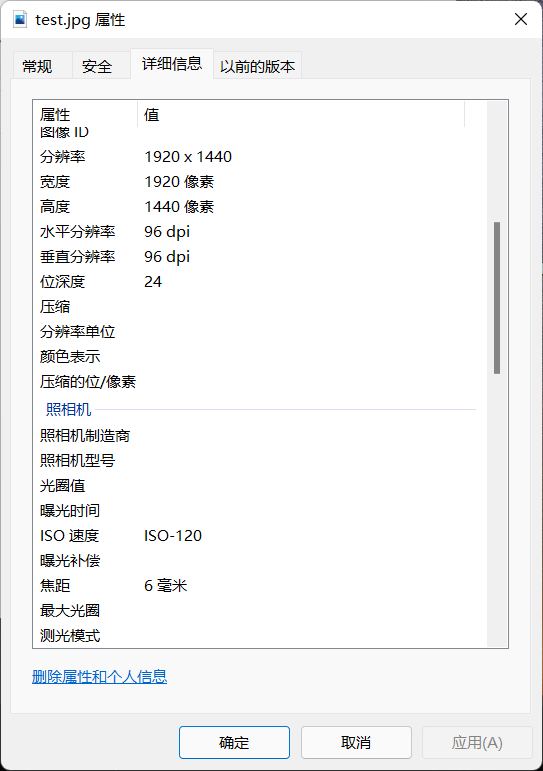
exifread介紹:
EXIF信息,是可交換圖像文件的縮寫,是專門為數碼相機的照片設定的,可以記錄數碼照片的屬性信息和拍攝數據。EXIF可以附加于JPEG、TIFF、RIFF等文件之中,為其增加有關數碼相機拍攝信息的內容和索引圖或圖像處理軟件的版本信息。
首先要安裝ExifRead:
pip3 install ExifRead
pic=r'D:\S072003Python\input\test\test.jpg' import exifread f = open(pic, 'rb') tags = exifread.process_file(f) print(tags) #內有相機型號,拍攝時間,經緯度等
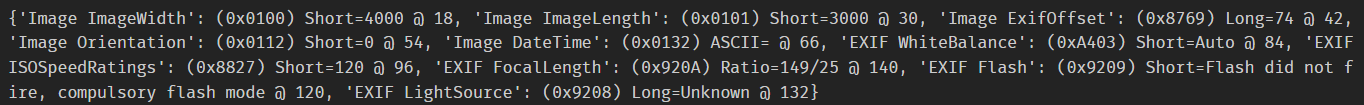
tags
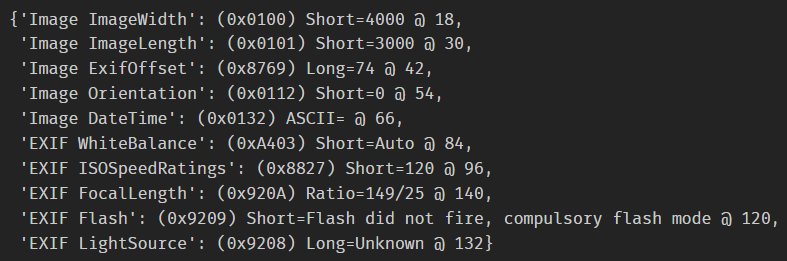
print(tags)和tags獲取數據的格式不同。
tags['Image ImageWidth'] tags['Image ImageLength'] tags['Image ExifOffset'] tags['Image Orientation'] tags['Image DateTime'] tags['EXIF WhiteBalance'] tags['EXIF ISOSpeedRatings'] tags['EXIF FocalLength'] tags['EXIF Flash'] tags['EXIF LightSource']
exifcolumns=['Image ImageWidth','Image ImageLength','Image ExifOffset','Image Orientation','Image DateTime','EXIF WhiteBalance','EXIF ISOSpeedRatings','EXIF FocalLength','EXIF Flash','EXIF LightSource'] # 把要提取的數據都封裝在列表當中
for i in range(len(exifcolumns)): print(tags[exifcolumns[i]]) # 使用循環拿到所有的數據
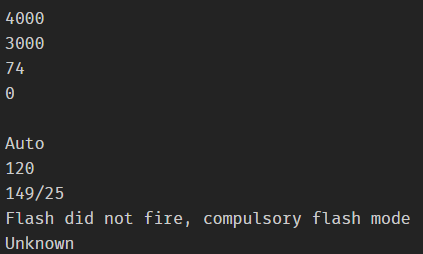
任務:一次性獲得以下圖片的"Image ImageWidth"信息。寫一個循環即可:
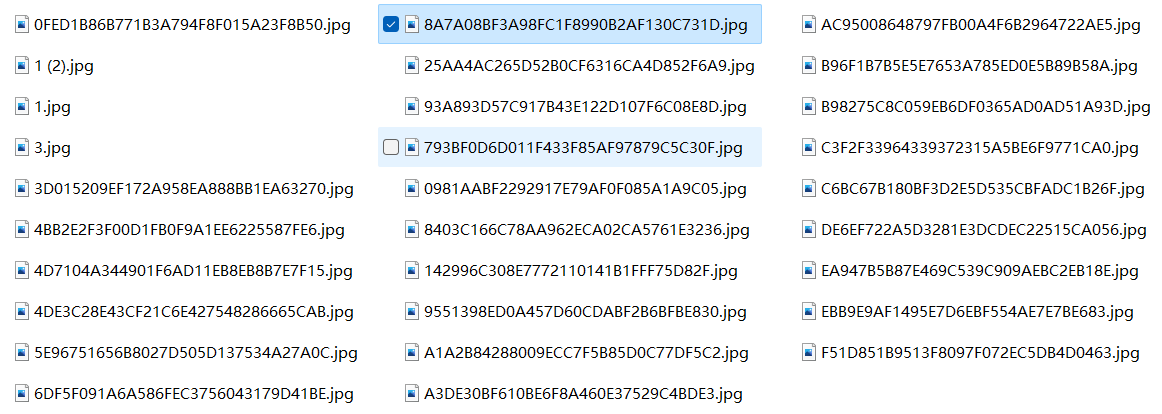
import exifread import os import pandas as pd import glob pic_list=glob.glob(r'C:\Users\Lenovo\Pictures\Saved Pictures\*.jpg') # 如果是png,jpeg,bmp等數據格式,如何設置? for i in pic_list: fr=open(i,'rb') tags=exifread.process_file(fr) if "Image ImageWidth" in tags: # 條件判斷,因為并不是所有的照片都有"Image ImageWidth" print(tags["Image ImageWidth"])
# 經緯度獲取
import exifread
import os
import pandas as pd
import glob
pic_list=glob.glob(r'C:\Users\Lenovo\Pictures\Saved Pictures\*.jpg')
latlonlists=[]
for i in pic_list:
fr=open(i,'rb')
tags=exifread.process_file(fr)
if "GPS GPSLatitude" in tags: # 條件判斷,因為并不是所有的照片都有"Image ImageWidth"
# 維度轉換
lat_ref=tags["GPS GPSLatitudeRef"]
lat=tags["GPS GPSLatitude"].printable[1:-1].replace(" ","").replace("/",",").split(",")
lat=float(lat[0])+float(lat[1])/60+float(lat[2])/3600
if lat_ref in ["N"]: # 表示是南半球的數據
lat=lat*(-1)
# 經度轉換
lon_ref=tags["GPS GPSLongitudeRef"]
lon=tags["GPS GPSLongitude"].printable[1:-1].replace("","").replace("/",",").split(",")
lon=float(lon[0])+float(lon[1])/60+float(lon[2])/3600
if lon_ref in ["E"]: # 表示是西半球的數據
lon=lon*(-1)
print("維度:",lat,"經度:",lon)
latlonlist=[lat,lon]
latlonlists.append(latlonlist)到此,相信大家對“Python數據獲取如何實現圖片數據提取”有了更深的了解,不妨來實際操作一番吧!這里是億速云網站,更多相關內容可以進入相關頻道進行查詢,關注我們,繼續學習!
免責聲明:本站發布的內容(圖片、視頻和文字)以原創、轉載和分享為主,文章觀點不代表本網站立場,如果涉及侵權請聯系站長郵箱:is@yisu.com進行舉報,并提供相關證據,一經查實,將立刻刪除涉嫌侵權內容。