您好,登錄后才能下訂單哦!
您好,登錄后才能下訂單哦!
這篇文章主要介紹c#中查詢表達式GroupBy怎么用,文中介紹的非常詳細,具有一定的參考價值,感興趣的小伙伴們一定要看完!
Student類:
public class Student
{
public int StuId { get; set; }
public string ClassName { get; set; }
public string StudentName { get; set; }
}設定數據如下:
List<Student> studentList = new List<Student>
{
new Student {ClassName = "軟工一班", StudentName = "康巴一", StuId = 1},
new Student {ClassName = "軟工一班", StudentName = "康巴二", StuId = 2},
new Student {ClassName = "軟工一班", StudentName = "康巴三", StuId = 3},
new Student {ClassName = "軟工二班", StudentName = "康定一", StuId = 4},
new Student {ClassName = "軟工二班", StudentName = "康定二", StuId = 5},
new Student {ClassName = "軟工二班", StudentName = "康定三", StuId = 6},
};我們假設兩個班里的學生總共有六名,現在根據班級分組
IEnumerable<IGrouping<string, Student>> studentGroup = studentList.GroupBy(s => s.ClassName);
如代碼,調用GroupBy擴展方法后,返回類型為IEnumerable<IGrouping<string, Student>>, IEnumerable代表了返回結果可被foreach遍歷,其中泛型實現為IGrouping<string,Student>,按照普遍理解的分組的概念,可以推斷IGrouping中應該是string代表的是一個key,即ClassName,那么key對應的應該就是一個Student的集合,但是代碼應該怎樣實現呢?
可以首先foreach一下studentGroup
foreach (IGrouping<string, Student> item in studentGroup)
{
}這時候可以item.一下看看提示信息
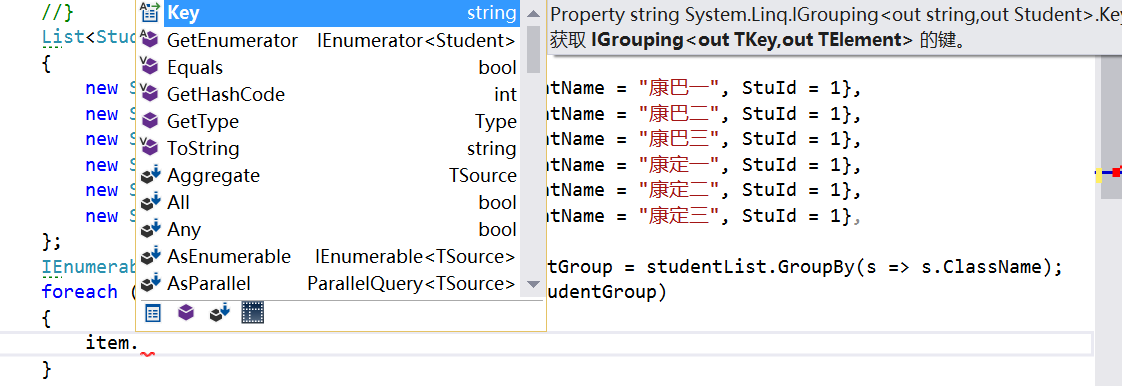
這時候發現,只能提示出來的屬性只有一個key,那么怎樣通過item獲取到分組后的Student集合呢?這時候發現第二個GetEnumerator()方法,這個說明了item是可以被foreach的,類型為IEnumerator<Student>,說明了可被遍歷的類型為Student
然后可以foreach下item試一試
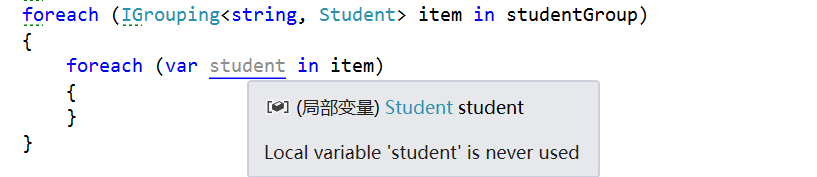
如果所示,果然是Student,根據推斷,現在在foreach中遍歷所有數據,然后打出來看一下
foreach (IGrouping<string, Student> item in studentGroup)
{
Console.WriteLine(item.Key);
foreach (var student in item)
{
Console.WriteLine(student.StudentName);
}
}執行結果如下:
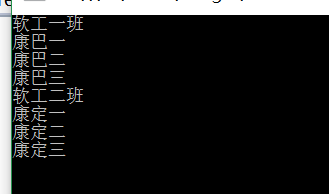
所以可以斷定item是一個Student的集合,那么為什么item還有個key屬性呢,好像是和平常的集合不太一樣,事實確實是不一樣的,我們看下IGrouping的定義如下:
public interface IGrouping<out TKey, out TElement> : IEnumerable<TElement>, IEnumerable
{
/// <summary>
/// 獲取 <see cref="T:System.Linq.IGrouping`2"/> 的鍵。
/// </summary>
///
/// <returns>
/// <see cref="T:System.Linq.IGrouping`2"/> 的鍵。
/// </returns>
[__DynamicallyInvokable]
TKey Key { [__DynamicallyInvokable] get; }
}IGrouping的key是作為自己的屬性來存儲了,TElement則實現了IEnumerable<TElement>,所以調用foreach遍歷IGrouping的時候返回的即是Student的集合了
這個探索是挺有趣的,通過神器vs的智能提示和源碼的實現最終知道了GroupBy的用法,并且了解了為什么這樣用。
同時也看出了通過接口可以巧妙的實現多態,其中自然是妙趣無窮!
以上是“c#中查詢表達式GroupBy怎么用”這篇文章的所有內容,感謝各位的閱讀!希望分享的內容對大家有幫助,更多相關知識,歡迎關注億速云行業資訊頻道!
免責聲明:本站發布的內容(圖片、視頻和文字)以原創、轉載和分享為主,文章觀點不代表本網站立場,如果涉及侵權請聯系站長郵箱:is@yisu.com進行舉報,并提供相關證據,一經查實,將立刻刪除涉嫌侵權內容。