您好,登錄后才能下訂單哦!
您好,登錄后才能下訂單哦!
C#如何解決Popup彈出位置異常問題,針對這個問題,這篇文章詳細介紹了相對應的分析和解答,希望可以幫助更多想解決這個問題的小伙伴找到更簡單易行的方法。
解決方法
使用Popup控件作為彈出框,使用相對位置彈出即Placement=“Relative”,在不同的設備中彈出的位置不一致。比如下面的例子。
使用如下代碼:
<Window x:Class="WpfApp1.MainWindow"
xmlns="http://schemas.microsoft.com/winfx/2006/xaml/presentation"
xmlns:x="http://schemas.microsoft.com/winfx/2006/xaml"
xmlns:d="http://schemas.microsoft.com/expression/blend/2008"
xmlns:mc="http://schemas.openxmlformats.org/markup-compatibility/2006"
xmlns:local="clr-namespace:WpfApp1"
mc:Ignorable="d"
Title="MainWindow" Height="360" Width="640">
<Grid>
<ToggleButton x:Name="Btn_Popup" Width="70" Height="35" Content="彈出" />
<Popup x:Name="Popup1"
Placement="Relative"
AllowsTransparency="True"
PlacementTarget="{Binding ElementName=Btn_Popup}"
IsOpen="{Binding IsChecked, ElementName=Btn_Popup}"
StaysOpen="False"
Width="120"
Height="120"
HorizontalOffset="80"
VerticalOffset="-125"
>
<Grid>
<Border Width="120" Height="60" BorderBrush="#333333" BorderThickness="1" CornerRadius="10" Background="White" >
<TextBlock Text="彈出框" FontSize="16" HorizontalAlignment="Center" VerticalAlignment="Center" />
</Border>
</Grid>
</Popup>
</Grid>
</Window>顯示效果:
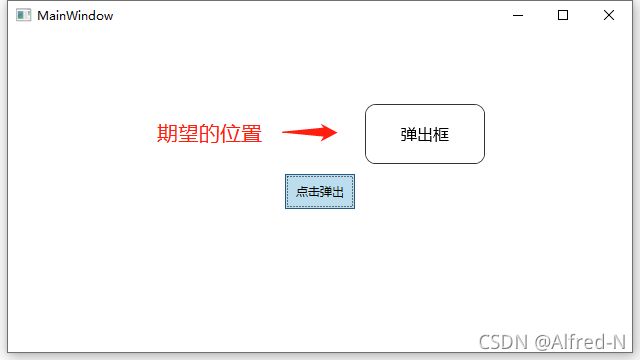
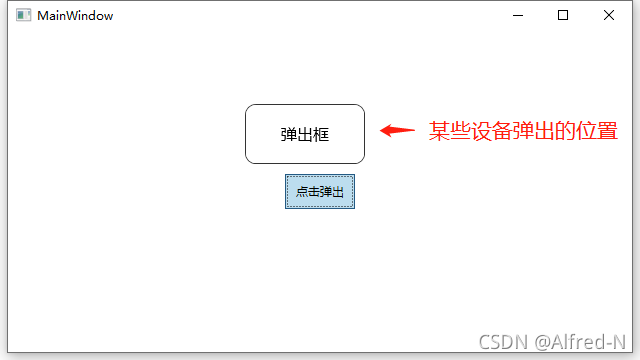
出現這樣的情況,主要原因是Windows的系統設置不同導致的問題。彈出框會根據系統的菜單位置設置的不同彈出的參考點會相應改變。
查看設置的方法:
使用組合鍵“Win+R”,調出“運行”對話框,在文本框中輸入“shell:::{80F3F1D5-FECA-45F3-BC32-752C152E456E}”
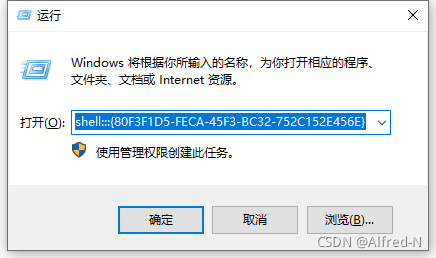
打開后選擇其他。發現大部分系統默認為左手打開。但是當有些系統被人為的設置為右手打開時,Popup的彈出位置就異常了。
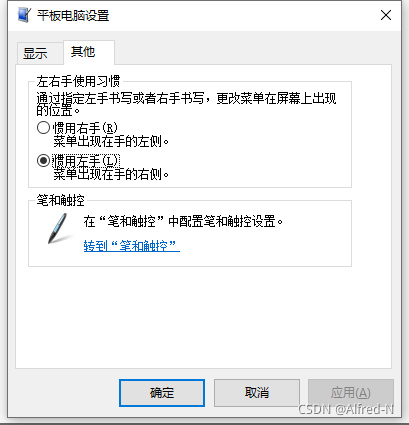
方法一、 修改系統配置
(1)手動修改
參考上面
(2)通過Win32 Api修改
[DllImport("user32.dll", EntryPoint = "SystemParametersInfo", SetLastError = true)]
public static extern bool SystemParametersInfoSet(uint action, uint uiParam, uint vparam, uint init);
void SetMenuAlign()
{
//uiParam為false時設置彈出菜單左對齊,true則右對齊
SystemParametersInfoSet(0x001C /*SPI_SETMENUDROPALIGNMENT*/, 0, 0, 0);
}方法二、調整代碼
采用 Placement="Absolute"的方式彈出Popup即可:
<Window x:Class="WpfApp1.MainWindow"
xmlns="http://schemas.microsoft.com/winfx/2006/xaml/presentation"
xmlns:x="http://schemas.microsoft.com/winfx/2006/xaml"
xmlns:d="http://schemas.microsoft.com/expression/blend/2008"
xmlns:mc="http://schemas.openxmlformats.org/markup-compatibility/2006"
xmlns:local="clr-namespace:WpfApp1"
mc:Ignorable="d"
Title="MainWindow" Height="360" Width="640">
<Grid>
<ToggleButton x:Name="Btn_Popup" Width="70" Height="35" Content="點擊彈出" />
<Popup x:Name="Popup1"
Placement="Absolute"
AllowsTransparency="True"
PlacementTarget="{Binding ElementName=Btn_Popup}"
IsOpen="{Binding IsChecked, ElementName=Btn_Popup}"
StaysOpen="False"
Width="120"
Height="120"
HorizontalOffset="80"
VerticalOffset="-100"
Opened="Popup1_Opened"
>
<Grid>
<Border Width="120" Height="60" BorderBrush="#333333" BorderThickness="1" CornerRadius="10" Background="White" >
<TextBlock Text="彈出框" FontSize="16" HorizontalAlignment="Center" VerticalAlignment="Center" />
</Border>
</Grid>
</Popup>
</Grid>
</Window>在cs中計算相對位置:
private void Popup1_Opened(object sender, EventArgs e)
{
Popup pop = sender as Popup;
if (pop == null)
return;
if (pop.PlacementTarget == null)
return;
if (pop.Placement == PlacementMode.Absolute)
{
var relative = pop.PlacementTarget.PointToScreen(new Point(0, 0));
pop.HorizontalOffset = relative.X + 80;
pop.VerticalOffset = relative.Y + -100;
}
}關于C#如何解決Popup彈出位置異常問題問題的解答就分享到這里了,希望以上內容可以對大家有一定的幫助,如果你還有很多疑惑沒有解開,可以關注億速云行業資訊頻道了解更多相關知識。
免責聲明:本站發布的內容(圖片、視頻和文字)以原創、轉載和分享為主,文章觀點不代表本網站立場,如果涉及侵權請聯系站長郵箱:is@yisu.com進行舉報,并提供相關證據,一經查實,將立刻刪除涉嫌侵權內容。