溫馨提示×
您好,登錄后才能下訂單哦!
點擊 登錄注冊 即表示同意《億速云用戶服務條款》
您好,登錄后才能下訂單哦!
這篇文章主要介紹了uniapp組件uni-popup彈出層怎么用,具有一定借鑒價值,感興趣的朋友可以參考下,希望大家閱讀完這篇文章之后大有收獲,下面讓小編帶著大家一起了解一下。
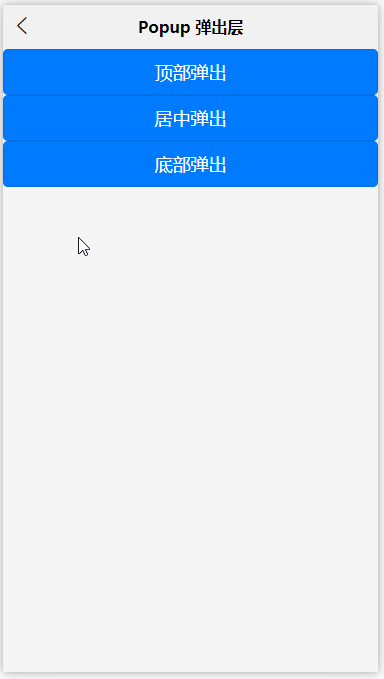

<template>
<view>
<button type="primary" @click="toggle('top')">頂部彈出</button>
<button type="primary" @click="toggle('center')">居中彈出</button>
<button type="primary" @click="toggle('bottom')">底部彈出</button>
<uni-popup ref="popup" :type="type" :animation="false" :maskClick="true" @change="change">
<view >
popup 內容,此示例沒有動畫效果
</view>
</uni-popup>
</view>
</template>
<script>
export default {
data() {
return {
type: 'top'
};
},
methods: {
toggle(type) {
this.type = type;
this.$refs['popup'].open();
},
change(e) {
uni.showToast({
title:'popup: ' + e.type + ' ,狀態:'+e.show
})
}
}
};
</script>

<template>
<view>
<button @click="toggleMessage('success')">成功</button>
<button @click="toggleMessage('error')">錯誤</button>
<button @click="toggleMessage('warn')">警告</button>
<button @click="toggleMessage('info')">信息</button>
<!-- 消息提示 -->
<uni-popup ref="popupMessage" type="message">
<uni-popup-message :type="msgType" :message="message" :duration="700" />
</uni-popup>
<!-- 對話框 -->
<uni-popup ref="popupDialog" type="dialog">
<uni-popup-dialog :type="msgType" title="通知" content="歡迎使用 uni-popup!" :before-close="true" @confirm="dialogConfirm" @close="dialogClose" />
</uni-popup>
</view>
</template>
<script>
export default {
data() {
return {
msgType: 'success',
message: '這是一條成功消息提示'
};
},
methods: {
toggleMessage(type) {
this.msgType = type;
switch (type) {
case 'success':
this.message = '這是一條成功消息提示';
break;
case 'warn':
this.message = '這是一條警告消息提示';
break;
case 'info':
this.message = '這是一條消息提示';
break;
case 'error':
this.message = '這是一條錯誤消息提示';
break;
}
this.$refs['popupDialog'].open();
},
dialogConfirm() {
this.$refs.popupMessage.open();
this.$refs['popupDialog'].close();
},
dialogClose() {
this.msgType = 'info';
this.message = '點擊了對話框的取消按鈕';
this.$refs.popupMessage.open();
this.$refs.popupDialog.close();
}
}
};
</script>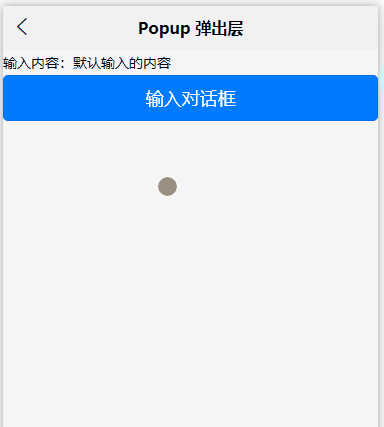
<template>
<view>
輸入內容:{{value}}
<button type="primary" @click="confirmDialog">輸入對話框</button>
<uni-popup ref="dialogInput" type="dialog">
<uni-popup-dialog mode="input" title="輸入內容" value="對話框預置提示內容!" placeholder="請輸入內容" @confirm="dialogInputConfirm"/>
</uni-popup>
</view>
</template>
<script>
export default {
data() {
return {
msgType: 'success',
value: '默認輸入的內容'
}
},
methods: {
confirmDialog() {
this.$refs['dialogInput'].open()
},
dialogConfirm(done) {
this.$refs['popupMessage'].open()
},
dialogInputConfirm( val) {
uni.showLoading({
title: '1秒后會關閉'
})
this.value = val
setTimeout(() => {
uni.hideLoading()
}, 1000)
}
},
}
</script>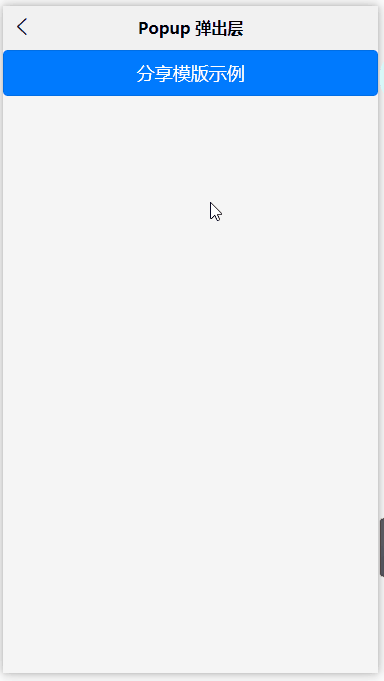
<template>
<view>
<button type="primary" @click="confirmShare">分享模版示例</button>
<uni-popup ref="popupShare" type="share">
<uni-popup-share title="分享到" @select="select"></uni-popup-share>
</uni-popup>
</view>
</template>
<script>
export default {
data() {
return {
}
},
methods: {
confirmShare() {
this.$refs.popupShare.open()
},
select(e) {
uni.showToast({
title: `您選擇了第${e.index+1}項:${e.item.text}`,
icon: 'none'
})
}
},
}
</script>感謝你能夠認真閱讀完這篇文章,希望小編分享的“uniapp組件uni-popup彈出層怎么用”這篇文章對大家有幫助,同時也希望大家多多支持億速云,關注億速云行業資訊頻道,更多相關知識等著你來學習!
免責聲明:本站發布的內容(圖片、視頻和文字)以原創、轉載和分享為主,文章觀點不代表本網站立場,如果涉及侵權請聯系站長郵箱:is@yisu.com進行舉報,并提供相關證據,一經查實,將立刻刪除涉嫌侵權內容。