您好,登錄后才能下訂單哦!
您好,登錄后才能下訂單哦!
這篇文章將為大家詳細講解有關C#中如何解決多線程更新界面的錯誤問題,小編覺得挺實用的,因此分享給大家做個參考,希望大家閱讀完這篇文章后可以有所收獲。
由于一個線程的程序,如果調用一個功能是阻塞的,那么就會影響到界面的更新,導致使用人員操作不便。所以往往會引入雙線程的工作的方式,主線程負責更新界面和調度,而次線程負責做一些阻塞的工作。
這樣做了之后,又會導致一個常見的問題,就是很多開發人員會在次線程里去更新界面的內容。比如下面的例子:
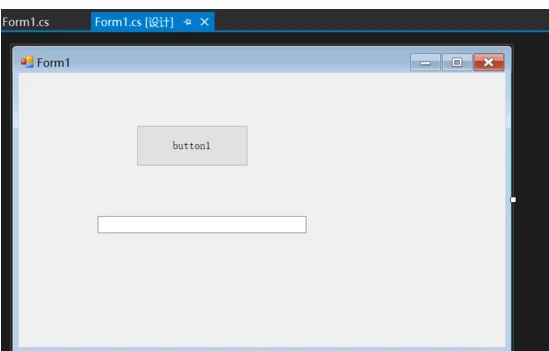
在上面的例子里,創建Win forms應用,然后增加下面的代碼:
using System;
using System.Collections.Generic;
using System.ComponentModel;
using System.Data;
using System.Drawing;
using System.Linq;
using System.Text;
using System.Threading.Tasks;
using System.Windows.Forms;
namespace WindowsFormsApp1
{
public partial class Form1 : Form
{
public Form1()
{
InitializeComponent();
}
private void button1_Click(object sender, EventArgs e)
{
var thread2 = new System.Threading.Thread(WriteTextUnsafe);
thread2.Start();
}
private void WriteTextUnsafe() =>
textBox1.Text = "This text was set unsafely.";
}
}這里就是使用線程來直接更新界面的內容,就會導致下面的出錯:
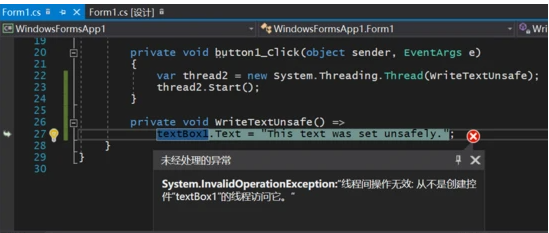
這樣在調試的界面就會彈出異常,但是有一些開發人員不是去解決這個問題,而是去關閉開發工具的選項,不讓彈出這個界面。或者不使用調試方式。
其實上面的代碼是有問題的,我們需要把它們修改為下面這種形式:
using System;
using System.Collections.Generic;
using System.ComponentModel;
using System.Data;
using System.Drawing;
using System.Linq;
using System.Text;
using System.Threading.Tasks;
using System.Windows.Forms;
namespace WindowsFormsApp1
{
public partial class Form1 : Form
{
public Form1()
{
InitializeComponent();
}
private void button1_Click(object sender, EventArgs e)
{
var threadParameters = new System.Threading.ThreadStart(
delegate { WriteTextSafe("This text was set safely."); });
var thread2 = new System.Threading.Thread(threadParameters);
thread2.Start();
}
public void WriteTextSafe(string text)
{
if (textBox1.InvokeRequired)
{
// Call this same method but append THREAD2 to the text
Action safeWrite = delegate { WriteTextSafe($"{text} (THREAD2)"); };
textBox1.Invoke(safeWrite);
}
else
textBox1.Text = text;
}
}
}這樣問題,就得了解決。這里使用了委托的方式。
關于“C#中如何解決多線程更新界面的錯誤問題”這篇文章就分享到這里了,希望以上內容可以對大家有一定的幫助,使各位可以學到更多知識,如果覺得文章不錯,請把它分享出去讓更多的人看到。
免責聲明:本站發布的內容(圖片、視頻和文字)以原創、轉載和分享為主,文章觀點不代表本網站立場,如果涉及侵權請聯系站長郵箱:is@yisu.com進行舉報,并提供相關證據,一經查實,將立刻刪除涉嫌侵權內容。