您好,登錄后才能下訂單哦!
您好,登錄后才能下訂單哦!
本篇內容介紹了“如何用Vue-Element-Admin集成自己的接口實現登錄跳轉”的有關知識,在實際案例的操作過程中,不少人都會遇到這樣的困境,接下來就讓小編帶領大家學習一下如何處理這些情況吧!希望大家仔細閱讀,能夠學有所成!
1、先看一下請求配置文件,看axios.create這個方法,baseURL是基礎路由
baseURL:process.env.VUE_APP_BASE_API,
路徑:src-utils-request.js
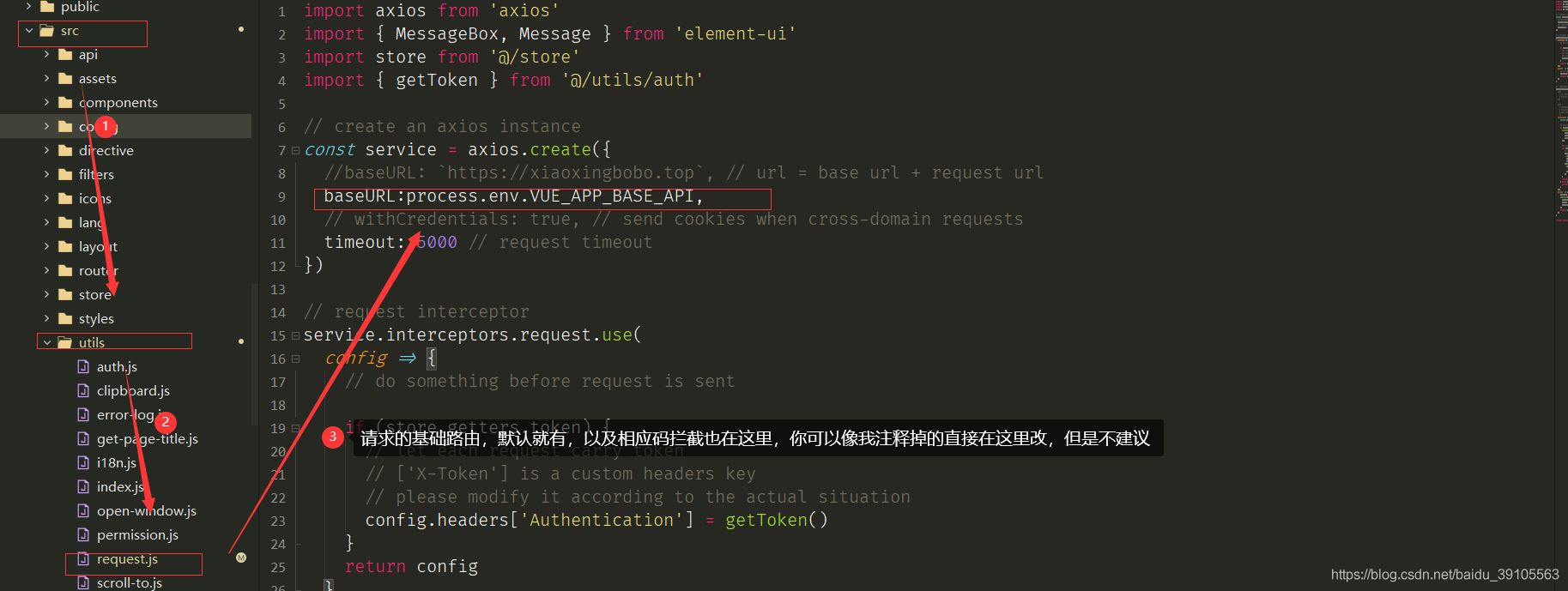
2、然后再看service.interceptors.request.use,設置token請求頭,我后端集成的是jwt,所以請求頭是Authentication,如圖
config.headers['Authentication'] = getToken()
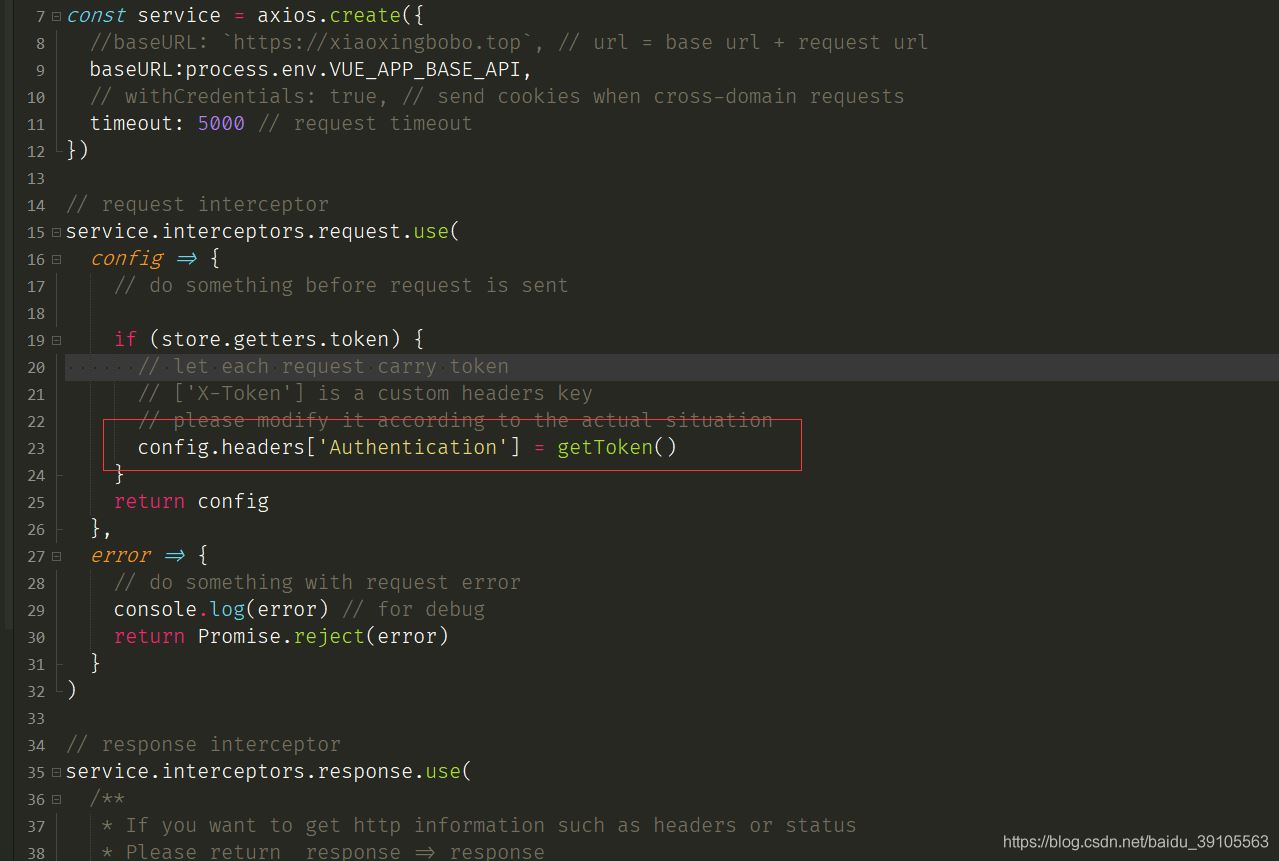
3.設置自己的狀態碼,看service.interceptors.response.use,如圖,設置為自己的狀態碼
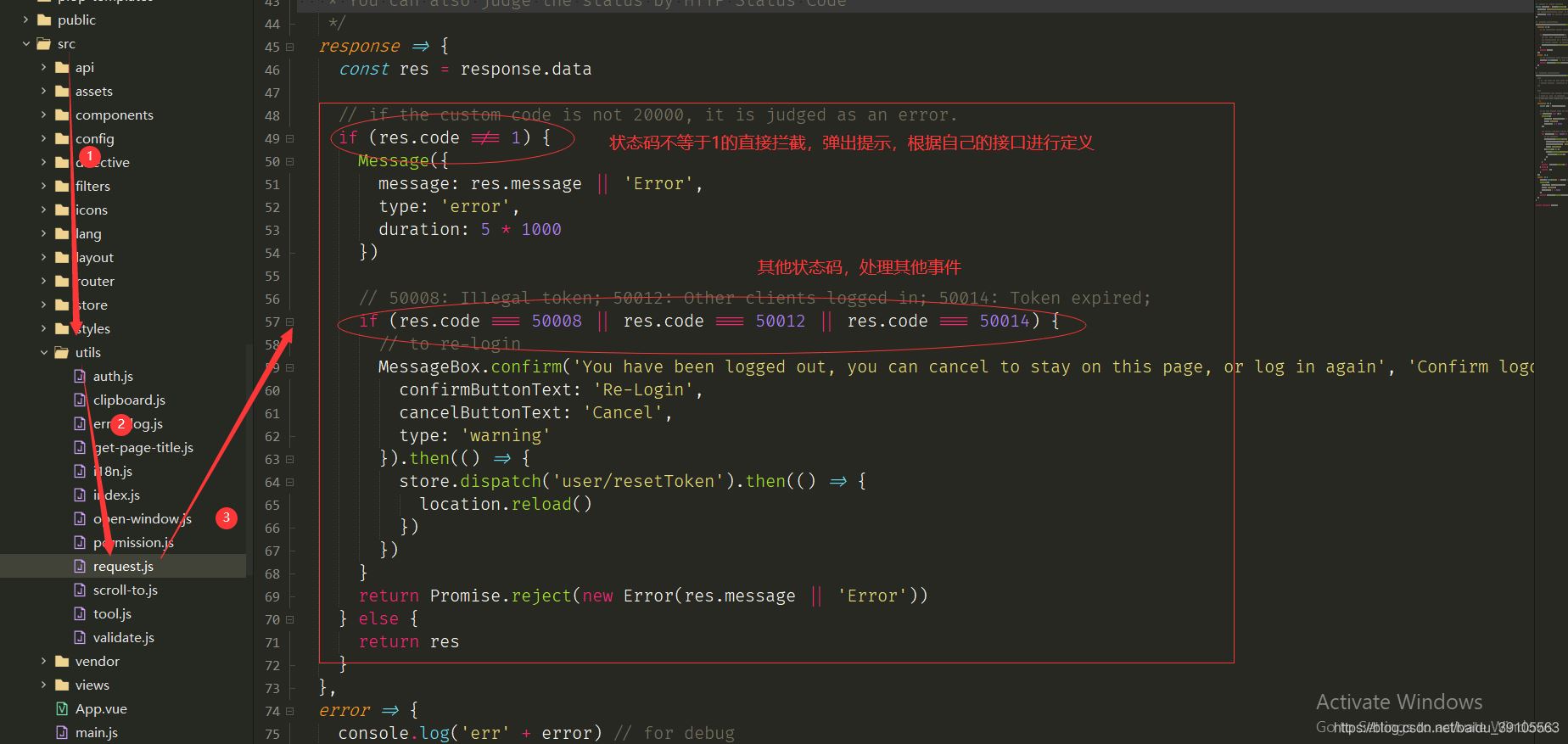
這是我服務器響應的數據,如下,1是正常響應數據
{
"code": 1,
"data": {
"token": "eyJhbGciOiJIUzI1NiIsInR5cCI6IkpXVCJ9.eyJBY2NvdW50SWQiOiJhZG1pbiIsIm5iZiI6MTYyNDE3NTM4MiwiZXhwIjoxNjI0MTc1NDQyLCJpYXQiOjE2MjQxNzUzODJ9.7p8EHMx1b4-yIMRN7Qxden3nZsDmBvevHEf-3oVhFMg",
"message": "登錄成功",
"state": true
}
}4、改.env.production和.env.development里面的api都為空,圖只展示.env.production

5、改基礎路由配置,在devServer后面添加如下代碼(before這行注釋掉,這個用來模擬數據的,用不到),如圖
// before: require('./mock/mock-server.js')
proxy: {
[process.env.VUE_APP_BASE_API]: {
target: 'https://xiaoxingbobo.top',
// target: 'http://192.168.1.119:8081',
// target: 'http://192.168.1.253:8081',
changeOrigin: true,
pathRewrite: {
['^' + process.env.VUE_APP_BASE_API]: ''
}
}
}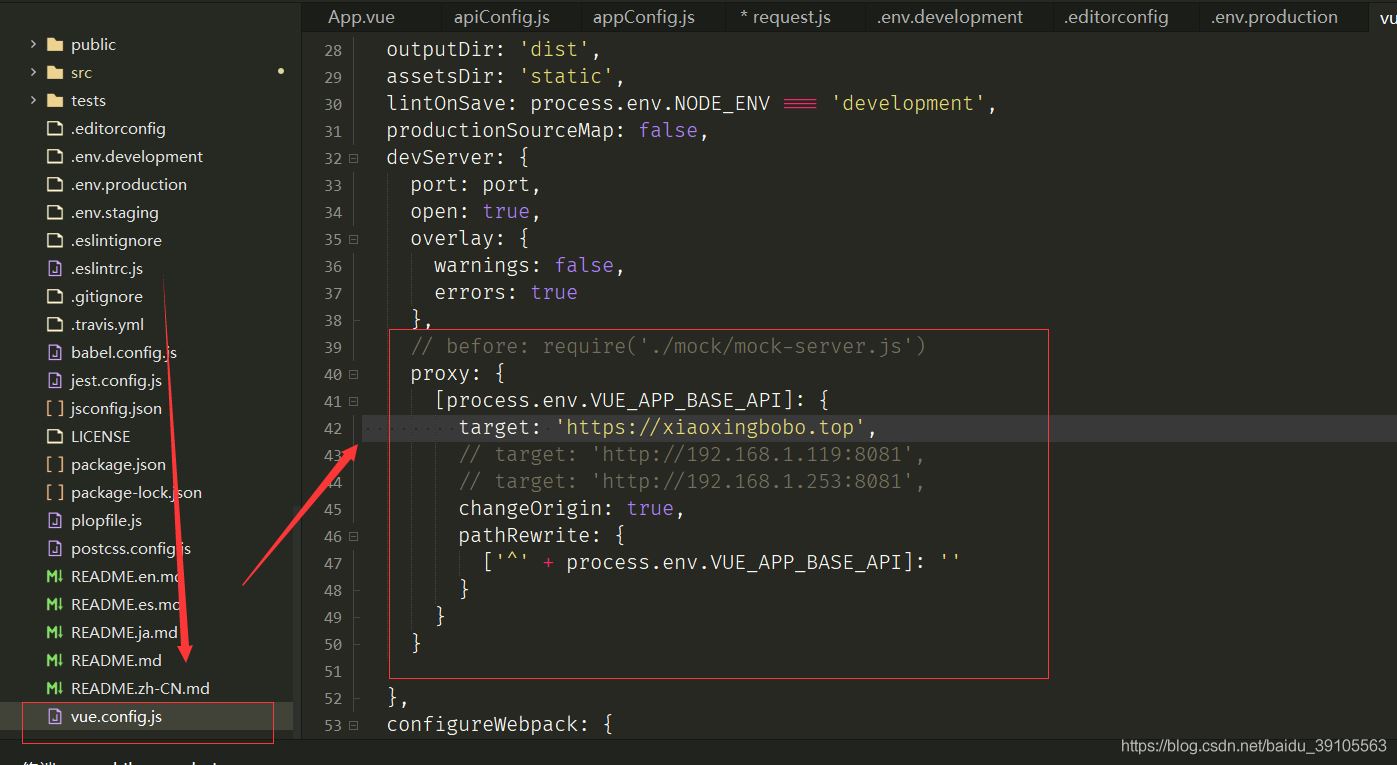
到這里基礎路由基本配置好了
6、在src-view-login-index.html文件中,找到Vue-Element-Admin的登錄接口,添加如下代碼,如圖,把官方的請求方式注釋掉,this.loginForm是請求參數
this.loading = true
this.$store.dispatch('user/login', this.loginForm)
.then(() => {
this.$router.push({ path: this.redirect || '/', query: this.otherQuery })
this.loading = false
})
.catch((e) => {
this.tool.log(e)
this.loading = false
})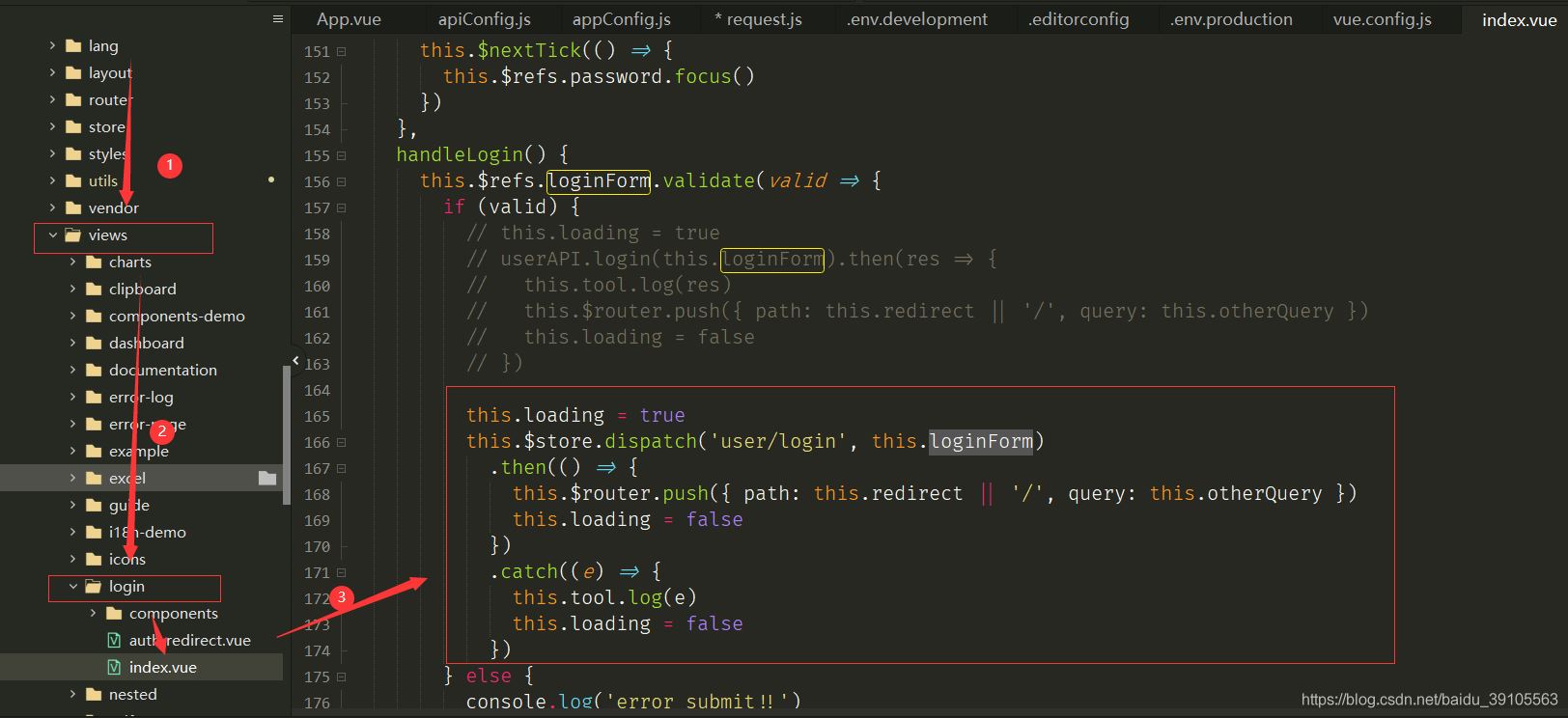
7、設置用戶登錄成功后的跳轉,登錄后必須把token做緩存,不然登錄頁跳轉不了
在src-store-moduls-use.js,如圖
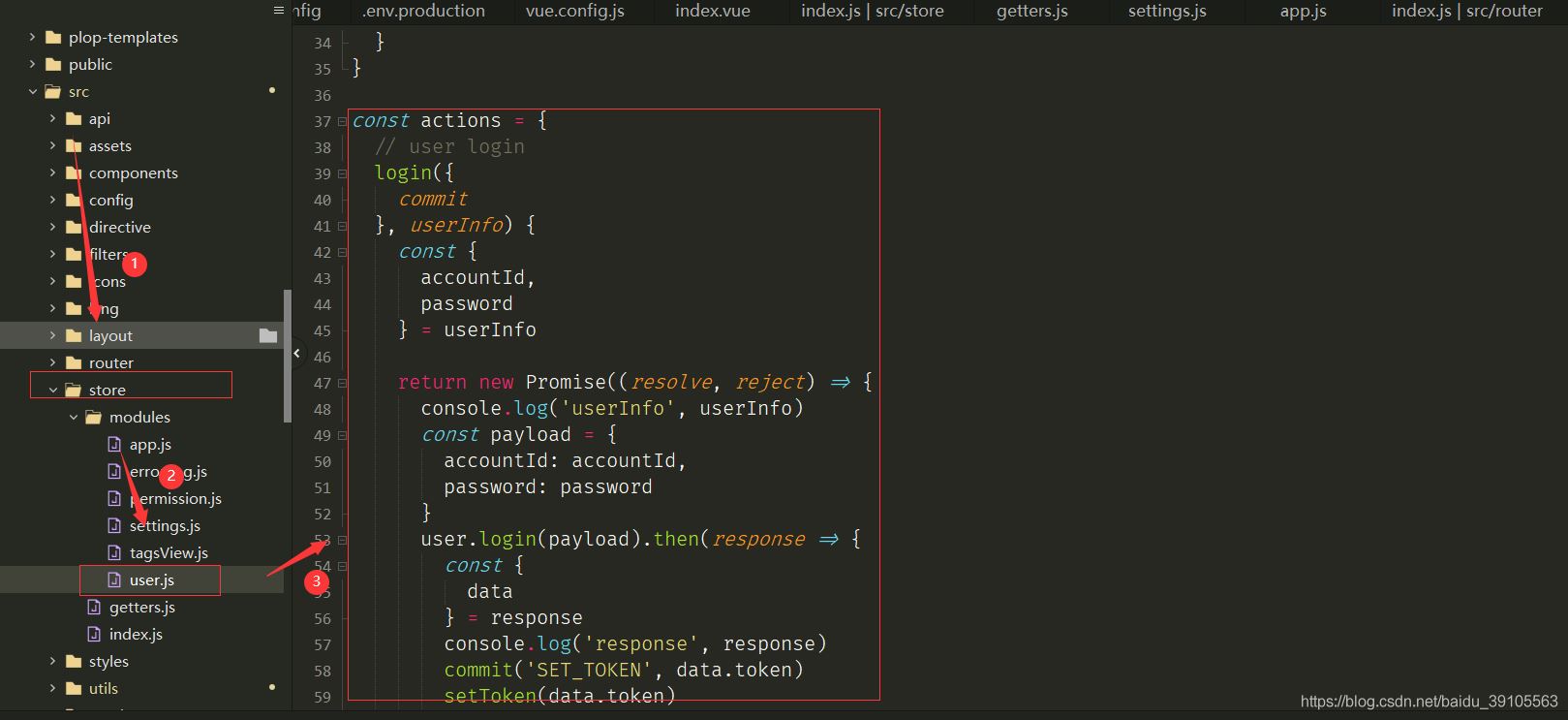
找到action下的login方法,修改代碼如下
const actions = {
// user login
login({
commit
}, userInfo) {
const {
accountId,
password
} = userInfo
return new Promise((resolve, reject) => {
console.log('userInfo', userInfo)
//服務器需要的登錄參數
const payload = {
accountId: accountId,
password: password
}
//請求服務器
user.login(payload).then(response => {
const {
data
} = response
console.log('response', response)
commit('SET_TOKEN', data.token)
setToken(data.token)
resolve()
}).catch(error => {
reject(error)
})
})
},找到getInfo方法,修改代碼如下,因為獲取用戶信息接口沒寫,所以數據直接寫死,根據自己的做調整
getInfo({
commit,
state
}) {
return new Promise((resolve, reject) => {
/**
* 這里請求用戶信息和權限,目前接口沒做,只注釋了,data寫死
* */
// user.getInfo(state.token).then(response => {
// const {
// data
// } = response
const {
data
} = {
data: {
roles: ['admin'],
introduction: 'Administrator',
avatar: 'https://cloud.xiaoxingbobo.top/nongzhibang/20210429/1107491622257669573',
name: 'administrator'
}
}
if (!data) {
reject('Verification failed, please Login again.')
}
const {
roles,
name,
avatar,
introduction,
token
} = data
// roles must be a non-empty array
if (!roles || roles.length <= 0) {
reject('getInfo: roles must be a non-null array!')
}
commit('SET_ROLES', roles)
commit('SET_NAME', name)
commit('SET_AVATAR', avatar)
commit('SET_INTRODUCTION', introduction)
commit('SET_TOKEN', token)
resolve(data)
// }).catch(error => {
// reject(error)
// })
})
},這樣就搞定了Vue-Element-Admin,可以登錄到首頁了
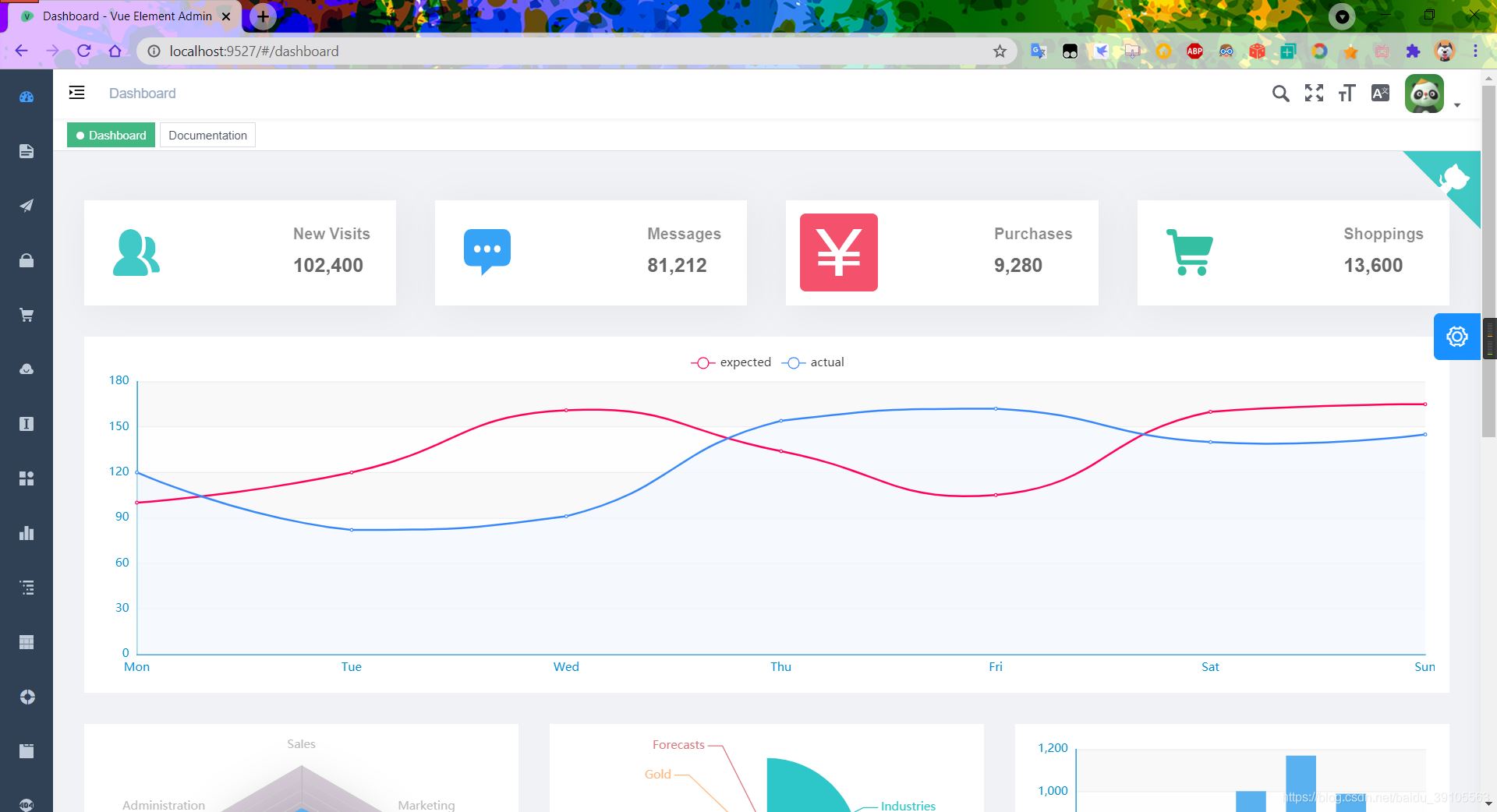
“如何用Vue-Element-Admin集成自己的接口實現登錄跳轉”的內容就介紹到這里了,感謝大家的閱讀。如果想了解更多行業相關的知識可以關注億速云網站,小編將為大家輸出更多高質量的實用文章!
免責聲明:本站發布的內容(圖片、視頻和文字)以原創、轉載和分享為主,文章觀點不代表本網站立場,如果涉及侵權請聯系站長郵箱:is@yisu.com進行舉報,并提供相關證據,一經查實,將立刻刪除涉嫌侵權內容。