您好,登錄后才能下訂單哦!
您好,登錄后才能下訂單哦!
本篇內容主要講解“python畫圖模塊plotnine怎么安裝”,感興趣的朋友不妨來看看。本文介紹的方法操作簡單快捷,實用性強。下面就讓小編來帶大家學習“python畫圖模塊plotnine怎么安裝”吧!
按照官網教程直接使用pip安裝
pip install plotnine遇到報錯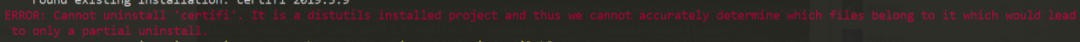
ERROR: Cannot uninstall 'certifi'. It is a distutils installed project and thus we cannot accurately determine which files belong to it which would lead to only a partial uninstall.
搜索一番找到說可以在pip命令后加參數--ignore-installed certifi
于是使用命令安裝
pip install -i https://pypi.tuna.tsinghua.edu.cn/simple plotnine --ignore-installed certifi
這次安裝成功沒有報錯
python中嘗試導入這個模塊
from plotnine import *
提示
Bad key animation.mencoder_path in file C:\Users\mingy\AppData\Local\Continuum\anaconda3\lib\site-packages\matplotlib\mpl-data\stylelib\_classic_test.mplstyle, line 509 ('animation.mencoder_path: mencoder')
You probably need to get an updated matplotlibrc file from
https://github.com/matplotlib/matplotlib/blob/v3.3.1/matplotlibrc.template
or from the matplotlib source distribution
搜索了一番,發現有人說可以卸載已經安裝的matplotlib然后再重新安裝試試 使用pip命令卸載
pip uninstall matplotlib
重新安裝命令
python -m pip install -U matplotlib --prefer-binary -i https://pypi.tuna.tsinghua.edu.cn/simple
matplotlib升級到了3.3.1 沒有遇到報錯 打開python然后再導入plotnine模塊
from plotnine import *
這次沒有任何提示了
接下來試著運行其中的一個例子
from plotnine import *
from plotnine.data import mtcars
ggplot(mtcars,aes(x='wt',y='mpg',color='factor(gear)'))+geom_point()
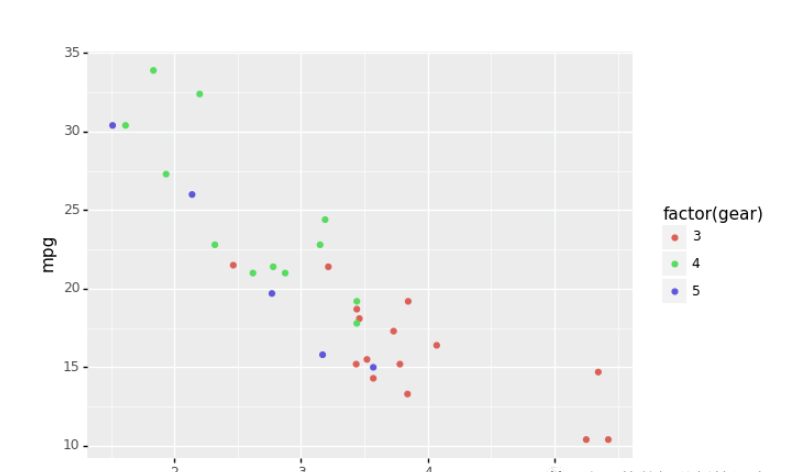
ggplot(mtcars,aes(x='wt',y='mpg',color='factor(gear)'))+geom_point()+facet_wrap('~gear',scales="free")
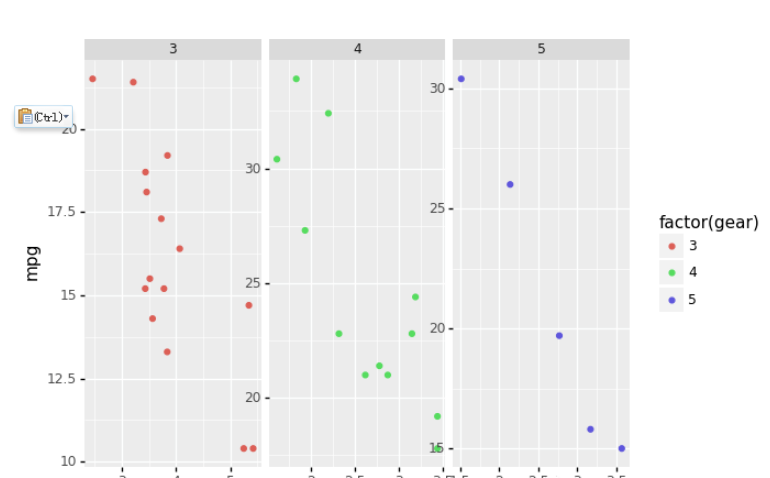
保存為pdf文件
(ggplot(mtcars,aes(x='wt',y='mpg',color='factor(gear)'))+geom_point()+facet_wrap('~gear',scales="free")).save("Desktop/p1.pdf")到此,相信大家對“python畫圖模塊plotnine怎么安裝”有了更深的了解,不妨來實際操作一番吧!這里是億速云網站,更多相關內容可以進入相關頻道進行查詢,關注我們,繼續學習!
免責聲明:本站發布的內容(圖片、視頻和文字)以原創、轉載和分享為主,文章觀點不代表本網站立場,如果涉及侵權請聯系站長郵箱:is@yisu.com進行舉報,并提供相關證據,一經查實,將立刻刪除涉嫌侵權內容。