您好,登錄后才能下訂單哦!
您好,登錄后才能下訂單哦!
這篇文章主要介紹 Centos7中如何實現pacemaker高可用安裝配置,文中介紹的非常詳細,具有一定的參考價值,感興趣的小伙伴們一定要看完!
centos7配置pacemaker官方文檔地址:
https://access.redhat.com/documentation/en-US/Red_Hat_Enterprise_Linux/7/html/High_Availability_Add-On_Administration/ch-startup-HAAA.html
pacemaker使用翻譯: http://clusterlabs.org/doc/zh-CN/Pacemaker/1.1/html-single/Clusters_from_Scratch/
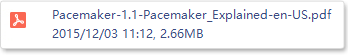
Pacemaker’s key features include:
|
本次實驗環境:
centos7.1
node31:172.31.2.31
node32 : 172.31.2.32
node31、node32兩臺機器上面都安裝pacemaker,因此下述操作都需要在兩天機器上面執行。
1、配置防火墻端口及關閉selinux
systemctl disable firewalld
systemctl stop firewalld
iptables -F
2、配置hostname:
hostnamectl --static --transient set-hostname node31
hostnamectl --static --transient set-hostname node32
vim /etc/hosts
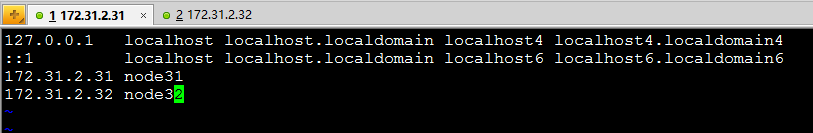
3、時間同步:
yum install ntp -y
ntpdate cn.pool.ntp.org
4、雙機互信(本次實驗發現,不配置雙機互信似乎也不會出現問題):
ssh-keygen -t rsa
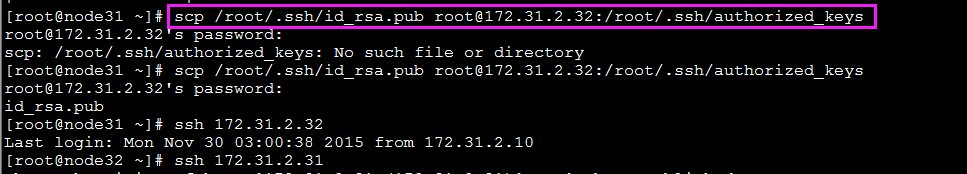
注:在node32執行同樣的互信操作。
5、安裝pacemaker集群相關組件:
yum install pcs pacemaker corosync fence-agents-all -y
6、啟動pcsd服務(開機自啟動)
systemctl start pcsd . service
systemctl enable pcsd . service
7、創建集群用戶:
passwd hacluster(此用戶在安裝pcs時候會自動創建)
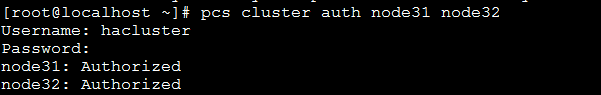
9,創建并啟動名為my_cluster的集群,其中node31 node32為集群成員:
pcs cluster setup --start --name my_cluster node31 node32
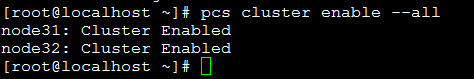
11、查看并設置集群屬性:
查看當前集群狀態: pcs cluster status
檢查pacemaker服務: ps aux | grep pacemaker
|
12、pcs resource資源屬性配置:
Pacemaker / Corosync 是 Linux 下一組常用的高可用集群系統。Pacemaker 本身已經自帶了很多常用應用的管理功能。但是如果要使用 Pacemaker 來管理自己實現的服務或是一些別的沒現成的東西可用的服務時,就需要自己實現一個資源了。 其中Pacemaker 自帶的資源管理程序都在 /usr/lib/ocf/resource.d 下。其中的 heartbeat 目錄中就包含了那些自帶的常用服務。那些服務的腳本可以作為我們自己實現時候的參考。 更多關于自定義資源請參考博文: http://blog.csdn.net/tantexian/article/details/50160159
接下來針對一些常用的pcs命令進行簡要講解。
查看pcs resource針對資源操作用法: pcs resource help
查看pcs支持的資源代理標準: pcs resource providers
具體apache用法: pcs resource describe ocf:heartbeat:apache |
以上是“ Centos7中如何實現pacemaker高可用安裝配置”這篇文章的所有內容,感謝各位的閱讀!希望分享的內容對大家有幫助,更多相關知識,歡迎關注億速云行業資訊頻道!
免責聲明:本站發布的內容(圖片、視頻和文字)以原創、轉載和分享為主,文章觀點不代表本網站立場,如果涉及侵權請聯系站長郵箱:is@yisu.com進行舉報,并提供相關證據,一經查實,將立刻刪除涉嫌侵權內容。