溫馨提示×
您好,登錄后才能下訂單哦!
點擊 登錄注冊 即表示同意《億速云用戶服務條款》
您好,登錄后才能下訂單哦!
這篇文章給大家分享的是有關如何使用Bootstrap實現CSS3價格表的內容。小編覺得挺實用的,因此分享給大家做個參考,一起跟隨小編過來看看吧。
先來看效果圖
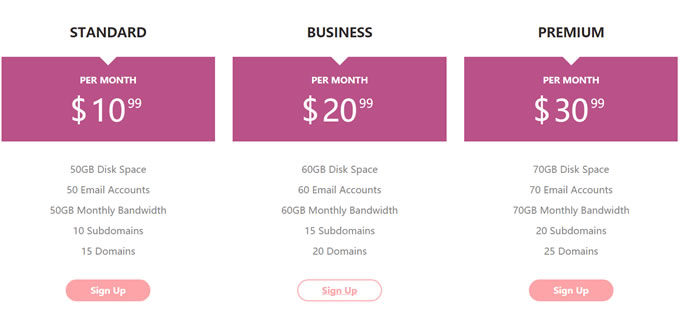
查看演示 下載源碼
首先在頁面中引入bootstrap.min.css文件,這里我用官方的CDN資源,你也可以下載到本地使用。
<link rel="stylesheet" href="http//cdn.bootcss.com/bootstrap/3.3.5/css/bootstrap.min.css">
該css3價格表的HTML結構如下:
<div class="container"> <div class="row"> <div class="col-md-4 col-sm-6"> <div class="pricingTable"> <h4 class="title">Standard</h4> <div class="price-value"> <span class="month">per month</span> <span class="amount"> <span class="currency">$</span> 10 <span class="value">99</span> </span> </div> <ul class="pricing-content"> <li>50GB Disk Space</li> <li>50 Email Accounts</li> <li>50GB Monthly Bandwidth</li> <li>10 Subdomains</li> <li>15 Domains</li> </ul> <a href="#" class="pricingTable-signup">sign up</a> </div> </div> <div class="col-md-4 col-sm-6"> <div class="pricingTable"> <h4 class="title">Business</h4> <div class="price-value"> <span class="month">per month</span> <span class="amount"> <span class="currency">$</span> 20 <span class="value">99</span> </span> </div> <ul class="pricing-content"> <li>60GB Disk Space</li> <li>60 Email Accounts</li> <li>60GB Monthly Bandwidth</li> <li>15 Subdomains</li> <li>20 Domains</li> </ul> <a href="#" class="pricingTable-signup">sign up</a> </div> </div> </div> </div>
CSS3
為該價格表添加下面的CSS樣式來進行渲染和美化。
.pricingTable{
text-align: center;
background: #fff;
padding: 30px 0;
}
.pricingTable .title{
font-size: 22px;
font-weight: 600;
color: #2e282a;
text-transform: uppercase;
margin: 0 0 30px 0;
}
.pricingTable .price-value{
padding: 30px 0;
background: #ba5289;
margin-bottom: 30px;
position: relative;
}
.pricingTable .price-value:before{
content: "";
border-top: 15px solid #fff;
border-left: 15px solid transparent;
border-right: 15px solid transparent;
position: absolute;
top: 0;
left: 46%;
}
.pricingTable .month{
display: block;
height: 50px;
font-size: 15px;
font-weight: 900;
color: #fff;
text-transform: uppercase;
}
.pricingTable .amount{
display: inline-block;
font-size: 50px;
color: #fff;
position: relative;
}
.pricingTable .currency{
position: absolute;
top: -1px;
left: -35px;
}
.pricingTable .value{
font-size: 20px;
position: absolute;
top: -11px;
right: -27px;
}
.pricingTable .pricing-content{
padding: 0;
margin: 0 0 30px 0;
list-style: none;
}
.pricingTable .pricing-content li{
font-size: 16px;
color: #868686;
line-height: 35px;
}
.pricingTable .pricingTable-signup{
display: inline-block;
padding: 8px 40px;
background: #fca4a7;
font-size: 15px;
font-weight: 600;
color: #fff;
text-transform: capitalize;
border: 2px solid #fca4a7;
border-radius: 30px;
transition: all 0.5s ease 0s;
}
.pricingTable .pricingTable-signup:hover{
background: #fff;
color: #fca4a7;
}
@media only screen and (max-width: 990px){
.pricingTable{ margin-bottom: 30px; }
}現在你可以打開瀏覽器看看效果了,手機上效果也不錯的。
感謝各位的閱讀!關于“如何使用Bootstrap實現CSS3價格表”這篇文章就分享到這里了,希望以上內容可以對大家有一定的幫助,讓大家可以學到更多知識,如果覺得文章不錯,可以把它分享出去讓更多的人看到吧!
免責聲明:本站發布的內容(圖片、視頻和文字)以原創、轉載和分享為主,文章觀點不代表本網站立場,如果涉及侵權請聯系站長郵箱:is@yisu.com進行舉報,并提供相關證據,一經查實,將立刻刪除涉嫌侵權內容。