溫馨提示×
您好,登錄后才能下訂單哦!
點擊 登錄注冊 即表示同意《億速云用戶服務條款》
您好,登錄后才能下訂單哦!
Bind怎么在Python項目中使用?很多新手對此不是很清楚,為了幫助大家解決這個難題,下面小編將為大家詳細講解,有這方面需求的人可以來學習下,希望你能有所收獲。
# -*- encoding=utf-8 -*-
import tkinter
from tkinter import *
def left_mouse_down(event):
print('鼠標左鍵按下')
# 事件的屬性
widget = event.widget
print('觸發事件的組件:{}'.format(widget))
print('組件顏色:{}'.format(widget.cget('bg')))
widget_x = event.x # 相對于組件的橫坐標x
print('相對于組件的橫坐標:{}'.format(widget_x))
widget_y = event.y # 相對于組件的縱坐標y
print('相對于組件的縱坐標:{}'.format(widget_y))
x_root = event.x_root # 相對于屏幕的左上角的橫坐標
print('相對于屏幕的左上角的橫坐標:{}'.format(x_root))
y_root = event.y_root # 相對于屏幕的左上角的縱坐標
print('相對于屏幕的左上角的縱坐標:{}'.format(y_root))
def left_mouse_up(event):
print('鼠標左鍵釋放')
def moving_mouse(event):
print('鼠標左鍵按下并移動')
def moving_into(event):
print('鼠標進入')
def moving_out(event):
print('鼠標移出')
def right_mouse_down(event):
print('鼠標右鍵按下')
def right_mouse_up(event):
print('鼠標右鍵釋放')
def pulley_up(event):
print('滑輪向上滾動')
def focus(event):
print('聚焦事件')
def unfocus(event):
print('失焦事件')
if __name__ == '__main__':
win = tkinter.Tk() # 窗口
win.title('南風丶輕語') # 標題
screenwidth = win.winfo_screenwidth() # 屏幕寬度
screenheight = win.winfo_screenheight() # 屏幕高度
width = 500
height = 300
x = int((screenwidth - width) / 2)
y = int((screenheight - height) / 2)
win.geometry('{}x{}+{}+{}'.format(width, height, x, y)) # 大小以及位置
label = Label(text='標簽', relief='g', font=('黑體', 20))
label.pack(pady=10)
label.bind('<Button-1>', left_mouse_down) # 鼠標左鍵按下
label.bind('<ButtonRelease-1>', left_mouse_up) # 鼠標左鍵釋放
label.bind('<Button-3>', right_mouse_down) # 鼠標右鍵按下
label.bind('<ButtonRelease-3>', right_mouse_up) # 鼠標右鍵釋放
label.bind('<B1-Motion>', moving_mouse) # 鼠標左鍵按下并移動
label.bind('<Enter>', moving_into) # 鼠標移入事件
label.bind('<Leave>', moving_out) # 鼠標移出事件
label.bind('<FocusIn>', focus) # 聚焦事件
label.bind('<FocusOut>', unfocus) # 失焦事件
label.focus_set() # 直接聚焦
Entry().pack()
win.mainloop()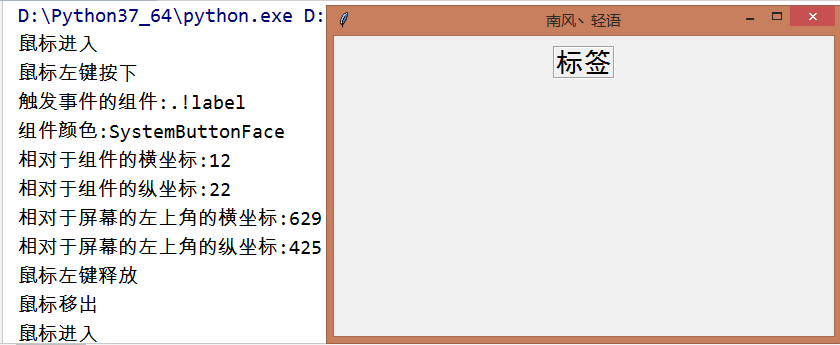
# -*- encoding=utf-8 -*-
import tkinter
from tkinter import *
def keyboard_event(event):
char = event.char
print('回車 char:{}'.format(char))
key_code = event.keycode
print('回車 key code:{}'.format(key_code))
def entry_enter(event):
print('輸入的內容為:' + entry.get())
def shift_f(event):
print('SHIFT + F')
print(event.char)
print(event.keycode)
def num_lock(event):
print('num_lock')
print(event.char)
print(event.keycode)
if __name__ == '__main__':
win = tkinter.Tk() # 窗口
win.title('南風丶輕語') # 標題
screenwidth = win.winfo_screenwidth() # 屏幕寬度
screenheight = win.winfo_screenheight() # 屏幕高度
width = 500
height = 300
x = int((screenwidth - width) / 2)
y = int((screenheight - height) / 2)
win.geometry('{}x{}+{}+{}'.format(width, height, x, y)) # 大小以及位置
label = Label(text='標簽', relief='g', font=('黑體', 20))
label.pack(pady=10)
label.focus_set()
label.bind('<Return>', keyboard_event) # 按下回車
label.bind('<Shift F>', shift_f)
label.bind('<Num_Lock>', num_lock)
entry = Entry()
entry.pack()
entry.bind('<Return>', entry_enter) # 按下回車
win.mainloop()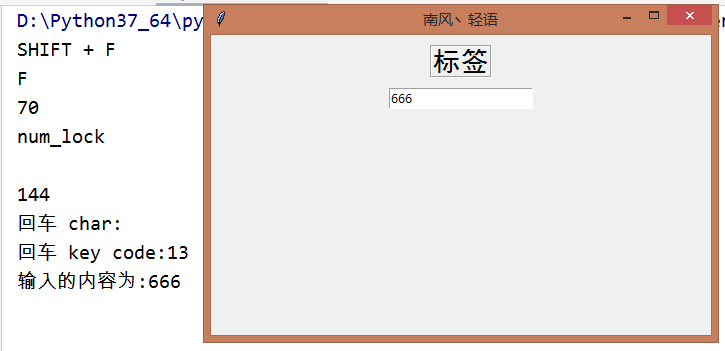
看完上述內容是否對您有幫助呢?如果還想對相關知識有進一步的了解或閱讀更多相關文章,請關注億速云行業資訊頻道,感謝您對億速云的支持。
免責聲明:本站發布的內容(圖片、視頻和文字)以原創、轉載和分享為主,文章觀點不代表本網站立場,如果涉及侵權請聯系站長郵箱:is@yisu.com進行舉報,并提供相關證據,一經查實,將立刻刪除涉嫌侵權內容。