您好,登錄后才能下訂單哦!
您好,登錄后才能下訂單哦!
這篇文章給大家分享的是有關.NET中如何用ICSharpCode.TextEditor自定義代碼折疊與高亮的內容。小編覺得挺實用的,因此分享給大家做個參考,一起跟隨小編過來看看吧。
先來看一下運行效果:
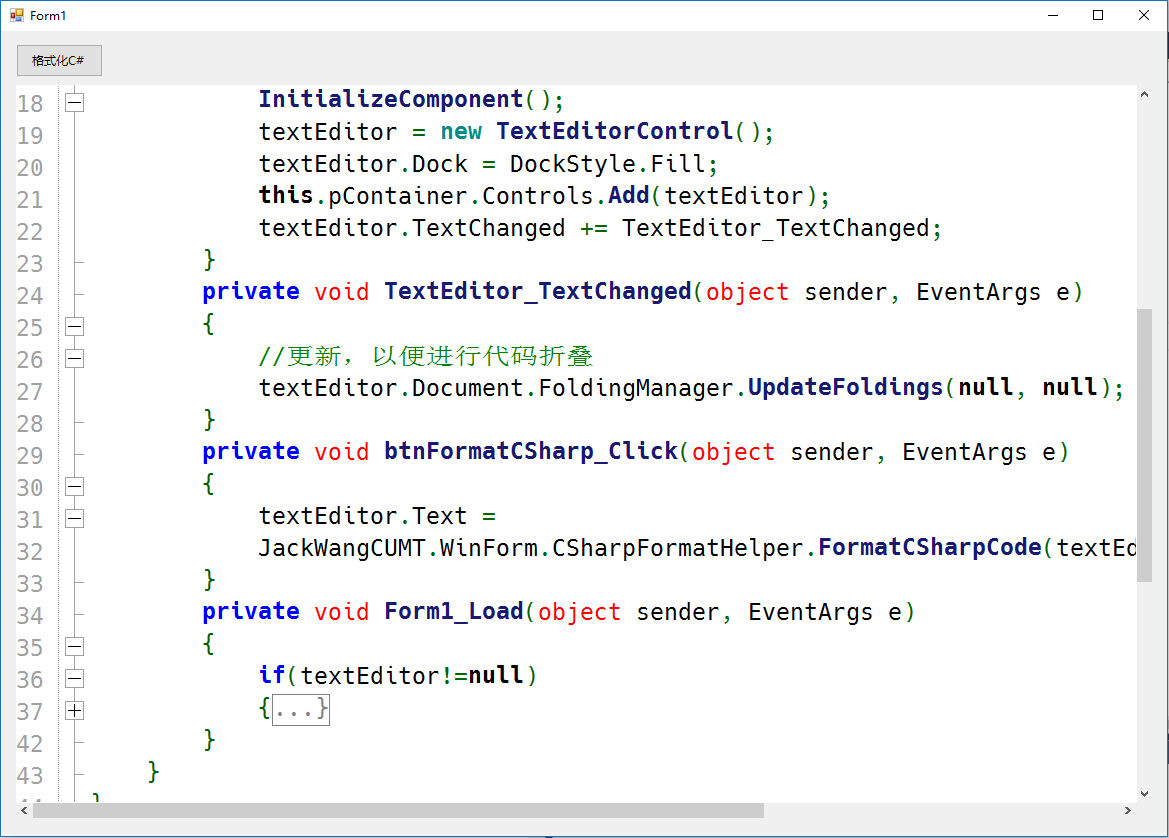
一、項目結構
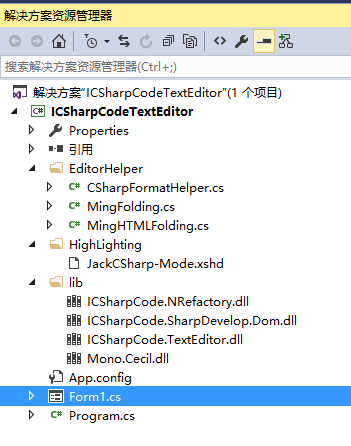
這里需要注意lib文件夾下導入的類庫,這個Demo需要這些dll.
二、代碼折疊
需要實現IFoldingStrategy中的 GenerateFoldMarkers 方法,代碼如下:
using ICSharpCode.TextEditor.Document;
using System;
using System.Collections.Generic;
using System.Linq;
using System.Text;
using System.Threading.Tasks;
namespace JackWangCUMT.WinForm
{
/// <summary>
/// The class to generate the foldings, it implements ICSharpCode.TextEditor.Document.IFoldingStrategy
/// </summary>
public class MingFolding : IFoldingStrategy
{
/// <summary>
/// Generates the foldings for our document.
/// </summary>
/// <param name="document">The current document.</param>
/// <param name="fileName">The filename of the document.</param>
/// <param name="parseInformation">Extra parse information, not used in this sample.</param>
/// <returns>A list of FoldMarkers.</returns>
public List<FoldMarker> GenerateFoldMarkers(IDocument document, string fileName, object parseInformation)
{
List<FoldMarker> list = new List<FoldMarker>();
//stack 先進先出
var startLines = new Stack<int>();
// Create foldmarkers for the whole document, enumerate through every line.
for (int i = 0; i < document.TotalNumberOfLines; i++)
{
// Get the text of current line.
string text = document.GetText(document.GetLineSegment(i));
if (text.Trim().StartsWith("#region")) // Look for method starts
{
startLines.Push(i);
}
if (text.Trim().StartsWith("#endregion")) // Look for method endings
{
int start = startLines.Pop();
// Add a new FoldMarker to the list.
// document = the current document
// start = the start line for the FoldMarker
// document.GetLineSegment(start).Length = the ending of the current line = the start column of our foldmarker.
// i = The current line = end line of the FoldMarker.
// 7 = The end column
list.Add(new FoldMarker(document, start, document.GetLineSegment(start).Length, i, 57, FoldType.Region, "..."));
}
//支持嵌套 {}
if (text.Trim().StartsWith("{")) // Look for method starts
{
startLines.Push(i);
}
if (text.Trim().StartsWith("}")) // Look for method endings
{
if (startLines.Count > 0)
{
int start = startLines.Pop();
list.Add(new FoldMarker(document, start, document.GetLineSegment(start).Length, i, 57, FoldType.TypeBody, "...}"));
}
}
// /// <summary>
if (text.Trim().StartsWith("/// <summary>")) // Look for method starts
{
startLines.Push(i);
}
if (text.Trim().StartsWith("/// <returns>")) // Look for method endings
{
int start = startLines.Pop();
//獲取注釋文本(包括空格)
string display = document.GetText(document.GetLineSegment(start + 1).Offset, document.GetLineSegment(start + 1).Length);
//remove ///
display = display.Trim().TrimStart('/');
list.Add(new FoldMarker(document, start, document.GetLineSegment(start).Length, i, 57, FoldType.TypeBody, display));
}
}
return list;
}
}
}三、高亮配置
拷貝CSharp-Mode.xshd為 JackCSharp-Mode.xshd ,將其中的名字修改為: SyntaxDefinition name = "JackC#" ,并添加高亮關鍵字,如下:
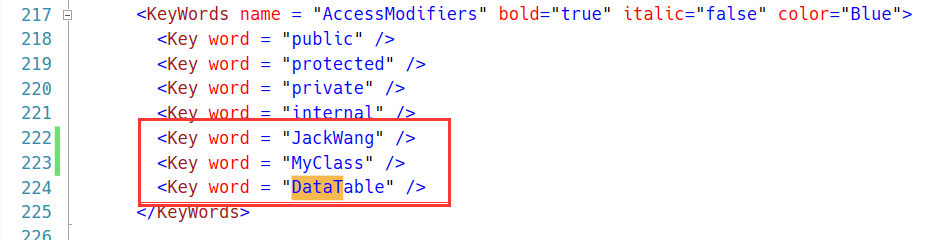
這樣代碼中出現的JackWang就會高亮。下面的代碼片段將自定義高亮文件進行加載,并用SetHighlighting進行設置,這里一定注意目錄下必須有xshd的配置文件,否則高亮將失效。
textEditor.Encoding = System.Text.Encoding.UTF8;
textEditor.Font = new Font("Hack",12);
textEditor.Document.FoldingManager.FoldingStrategy = new JackWangCUMT.WinForm.MingFolding();
textEditor.Text = sampleCode;
//自定義代碼高亮
string path = Application.StartupPath+ "\\HighLighting";
FileSyntaxModeProvider fsmp;
if (Directory.Exists(path))
{
fsmp = new FileSyntaxModeProvider(path);
HighlightingManager.Manager.AddSyntaxModeFileProvider(fsmp);
textEditor.SetHighlighting("JackC#");
}為了保持代碼適時進行折疊,這里監聽文本變化,如下所示:
private void TextEditor_TextChanged(object sender, EventArgs e)
{
//更新,以便進行代碼折疊
textEditor.Document.FoldingManager.UpdateFoldings(null, null);
}最后說明的是,我們可以定義一個格式化代碼的類,來格式化C#代碼:
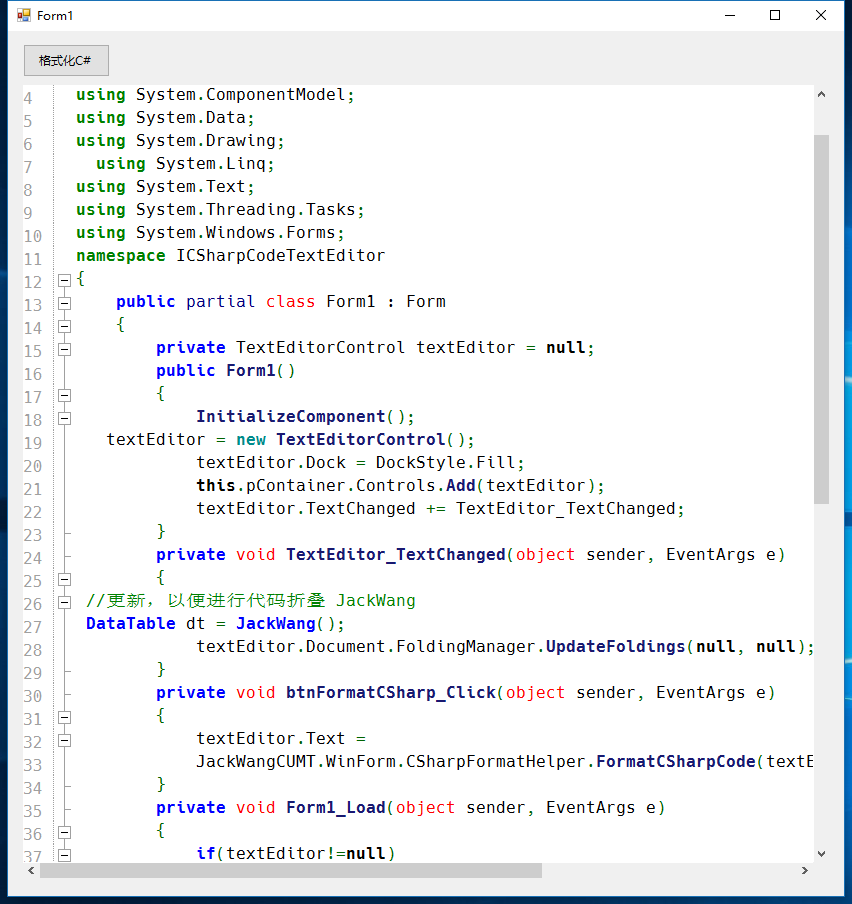
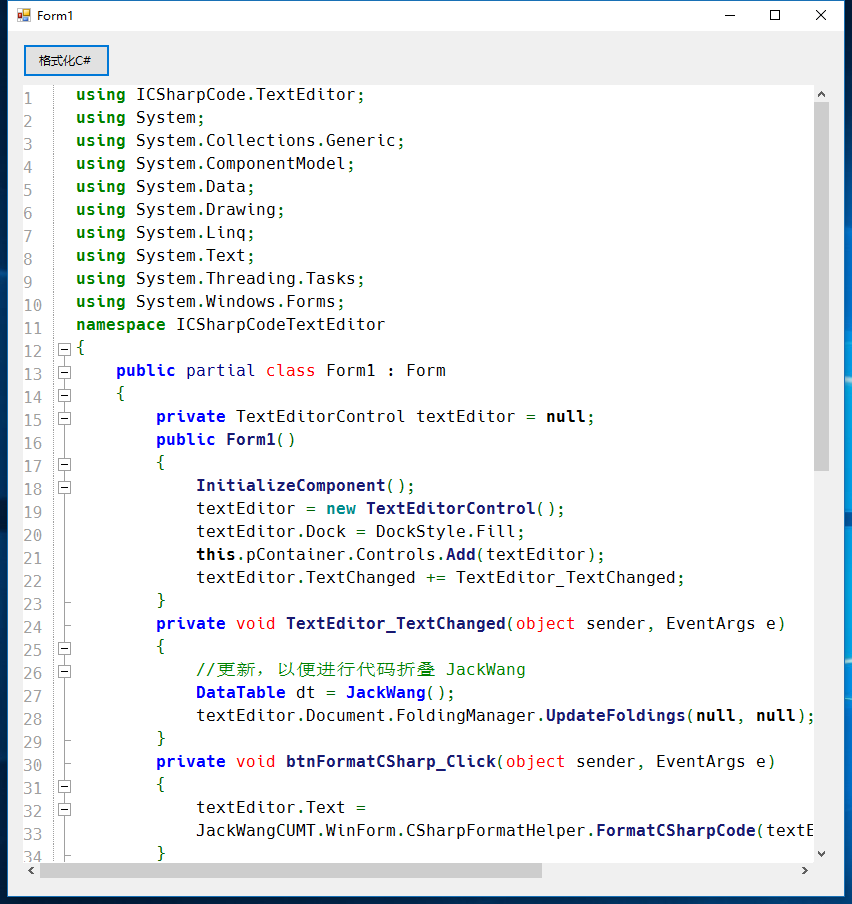
感謝各位的閱讀!關于“.NET中如何用ICSharpCode.TextEditor自定義代碼折疊與高亮”這篇文章就分享到這里了,希望以上內容可以對大家有一定的幫助,讓大家可以學到更多知識,如果覺得文章不錯,可以把它分享出去讓更多的人看到吧!
免責聲明:本站發布的內容(圖片、視頻和文字)以原創、轉載和分享為主,文章觀點不代表本網站立場,如果涉及侵權請聯系站長郵箱:is@yisu.com進行舉報,并提供相關證據,一經查實,將立刻刪除涉嫌侵權內容。