您好,登錄后才能下訂單哦!
您好,登錄后才能下訂單哦!
本篇文章為大家展示了如何在ASP.NET Core 中實現Middleware,內容簡明扼要并且容易理解,絕對能使你眼前一亮,通過這篇文章的詳細介紹希望你能有所收獲。
ASP.NET Core Middleware是在應用程序處理管道pipeline中用于處理請求和操作響應的組件。
每個組件:
在pipeline中判斷是否將請求傳遞給下一個組件
在處理管道的下個組件執行之前和之后執行一些工作, HttpContxt對象能跨域請求、響應的執行周期
特性和行為
ASP.NET Core處理管道由一系列請求委托組成,一環接一環的被調用, 下面給出自己繪制的Middleware pipeline流程圖:
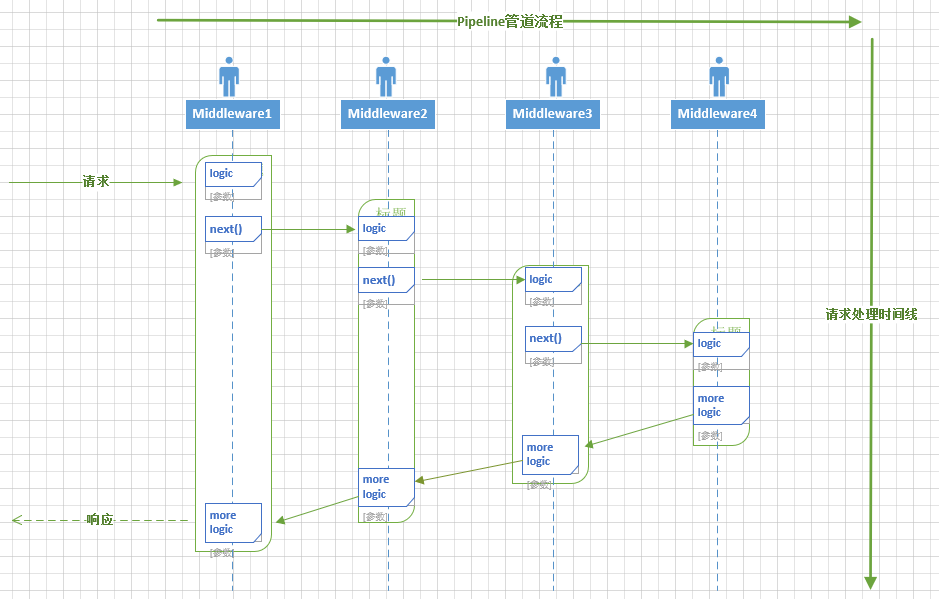
從上圖可以看出,請求自進入處理管道,經歷了四個中間件,每個中間件都包含后續緊鄰中間件 執行委托(next)的引用,同時每個中間件在交棒之前和交棒之后可以自行決定參與一些Http請求和響應的邏輯處理。
每個中間件還可以決定不將請求轉發給下一個委托,這稱為請求管道的短路(短路是有必要的,某些專有中間件比如 StaticFileMiddleware 可以在完成功能之后,避免請求被轉發到其他動態處理過程)。
源碼實現
觀察一個標準的中間件代碼的寫法和用法:
using System.Threading.Tasks;
using Alyio.AspNetCore.ApiMessages;
using Gridsum.WebDissector.Common;
using Microsoft.AspNetCore.Http;
namespace Gridsum.WebDissector
{
sealed class AuthorizationMiddleware
{
private readonly RequestDelegate _next; // 下一個中間件執行委托的引用
public AuthorizationMiddleware(RequestDelegate next)
{
_next = next;
}
public Task Invoke(HttpContext context) // 貫穿始終的HttpContext對象
{
if (context.Request.Path.Value.StartsWith("/api/"))
{
return _next(context);
}
if (context.User.Identity.IsAuthenticated && context.User().DisallowBrowseWebsite)
{
throw new ForbiddenMessage("You are not allow to browse the website.");
}
return _next(context);
}
}
}
public static IApplicationBuilder UserAuthorization(this IApplicationBuilder app)
{
return app.UseMiddleware<AuthorizationMiddleware>();
}
// 啟用該中間件,也就是注冊該中間件
app.UserAuthorization();標準的中間件使用方式是如此簡單明了,帶著幾個問題探究一下源碼實現
(1).中間件傳參是怎樣完成的: app.UseMiddleware<Authorization>(AuthOption); 我們傳參的時候,為什么能自動注入中間件構造函數非第1個參數
(2).編寫中間件的時候,為什么必須要定義特定的 Invoke/InvokeAsync 函數?
(3).設定中間件的順序很重要,中間件的嵌套順序是怎么確定的 ?
思考以上標準中間件的行為: 輸入下一個中間件的執行委托Next, 定義當前中間件的執行委托Invoke/InvokeAsync;
每個中間件完成了 Func<RequestDelegate,RequestDelegate>這樣的行為;
通過參數next與下一個中間件的執行委托Invoke/InvokeAsync 建立"鏈式"關系。
public delegate Task RequestDelegate(HttpContext context);
//-----------------節選自 Microsoft.AspNetCore.Builder.UseMiddlewareExtensions------------------
/// <summary>
/// Adds a middleware type to the application's request pipeline.
/// </summary>
/// <typeparam name="TMiddleware">The middleware type.</typeparam>
/// <param name="app">The <see cref="IApplicationBuilder"/> instance.</param>
/// <param name="args">The arguments to pass to the middleware type instance's constructor.</param>
/// <returns>The <see cref="IApplicationBuilder"/> instance.</returns>
public static IApplicationBuilder UseMiddleware<TMiddleware>(this IApplicationBuilder app, params object[] args)
{
return app.UseMiddleware(typeof(TMiddleware), args);
}
/// <summary>
/// Adds a middleware type to the application's request pipeline.
/// </summary>
/// <param name="app">The <see cref="IApplicationBuilder"/> instance.</param>
/// <param name="middleware">The middleware type.</param>
/// <param name="args">The arguments to pass to the middleware type instance's constructor.</param>
/// <returns>The <see cref="IApplicationBuilder"/> instance.</returns>
public static IApplicationBuilder UseMiddleware(this IApplicationBuilder app, Type middleware, params object[] args)
{
if (typeof(IMiddleware).GetTypeInfo().IsAssignableFrom(middleware.GetTypeInfo()))
{
// IMiddleware doesn't support passing args directly since it's
// activated from the container
if (args.Length > 0)
{
throw new NotSupportedException(Resources.FormatException_UseMiddlewareExplicitArgumentsNotSupported(typeof(IMiddleware)));
}
return UseMiddlewareInterface(app, middleware);
}
var applicationServices = app.ApplicationServices;
return app.Use(next =>
{
var methods = middleware.GetMethods(BindingFlags.Instance | BindingFlags.Public);
// 執行委托名稱被限制為Invoke/InvokeAsync
var invokeMethods = methods.Where(m =>
string.Equals(m.Name, InvokeMethodName, StringComparison.Ordinal)
|| string.Equals(m.Name, InvokeAsyncMethodName, StringComparison.Ordinal)
).ToArray();
if (invokeMethods.Length > 1)
{
throw new InvalidOperationException(Resources.FormatException_UseMiddleMutlipleInvokes(InvokeMethodName, InvokeAsyncMethodName));
}
if (invokeMethods.Length == 0)
{
throw new InvalidOperationException(Resources.FormatException_UseMiddlewareNoInvokeMethod(InvokeMethodName, InvokeAsyncMethodName, middleware));
}
var methodInfo = invokeMethods[0];
if (!typeof(Task).IsAssignableFrom(methodInfo.ReturnType))
{
throw new InvalidOperationException(Resources.FormatException_UseMiddlewareNonTaskReturnType(InvokeMethodName, InvokeAsyncMethodName, nameof(Task)));
}
var parameters = methodInfo.GetParameters();
if (parameters.Length == 0 || parameters[0].ParameterType != typeof(HttpContext))
{
throw new InvalidOperationException(Resources.FormatException_UseMiddlewareNoParameters(InvokeMethodName, InvokeAsyncMethodName, nameof(HttpContext)));
}
var ctorArgs = new object[args.Length + 1];
ctorArgs[0] = next;
Array.Copy(args, 0, ctorArgs, 1, args.Length);
// 通過反射形成中間件實例的時候,構造函數第一個參數被指定為 下一個中間件的執行委托
var instance = ActivatorUtilities.CreateInstance(app.ApplicationServices, middleware, ctorArgs);
if (parameters.Length == 1)
{
return (RequestDelegate)methodInfo.CreateDelegate(typeof(RequestDelegate), instance);
}
// 當前執行委托除了可指定HttpContext參數以外, 還可以注入更多的依賴參數
var factory = Compile<object>(methodInfo, parameters);
return context =>
{
var serviceProvider = context.RequestServices ?? applicationServices;
if (serviceProvider == null)
{
throw new InvalidOperationException(Resources.FormatException_UseMiddlewareIServiceProviderNotAvailable(nameof(IServiceProvider)));
}
return factory(instance, context, serviceProvider);
};
});
}
//-------------------節選自 Microsoft.AspNetCore.Builder.Internal.ApplicationBuilder-------------------
private readonly IList<Func<RequestDelegate, RequestDelegate>> _components = new List<Func<RequestDelegate, RequestDelegate>>();
publicIApplicationBuilder Use(Func<RequestDelegate,RequestDelegate> middleware)
{
this._components.Add(middleware);
return this;
}
public RequestDelegate Build()
{
RequestDelegate app = context =>
{
context.Response.StatusCode = 404;
return Task.CompletedTask;
};
foreach (var component in _components.Reverse())
{
app = component(app);
}
return app;
}通過以上代碼我們可以看出:
注冊中間件的過程實際上,是給一個 Type= List<Func<RequestDelegate, RequestDelegate>> 的容器依次添加元素的過程;
容器中每個元素對應每個中間件的行為委托Func<RequestDelegate, RequestDelegate>, 這個行為委托包含2個關鍵行為:輸入下一個中間件的執行委托next:RequestDelegate, 完成當前中間件的Invoke函數: RequestDelegate;
通過build方法完成前后中間件的鏈式傳值關系
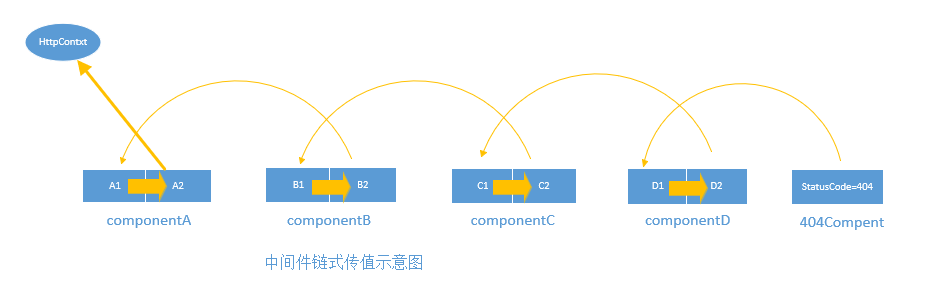
分析源碼:回答上面的問題:
使用反射構造中間件的時候,第一個參數Array[0] 是下一個中間件的執行委托
當前中間件執行委托 函數名稱被限制為: Invoke/InvokeAsync, 函數支持傳入除HttpContext之外的參數
按照代碼順序添加進入 _components容器, 通過后一個中間件的執行委托 -----(指向)----> 前一個中間件的輸入執行委托建立鏈式關系。
附:非標準中間件的用法
短路中間件、 分叉中間件、條件中間件
整個處理管道的形成,存在一些管道分叉或者臨時插入中間件的行為,一些重要方法可供使用
Use方法是一個注冊中間件的簡便寫法
Run方法是一個約定,一些中間件使用Run方法來完成管道的結尾
Map擴展方法:請求滿足指定路徑,將會執行分叉管道,強調滿足 path
MapWhen方法:HttpContext滿足條件,將會執行分叉管道:
UseWhen方法:HttpContext滿足條件 則插入中間件
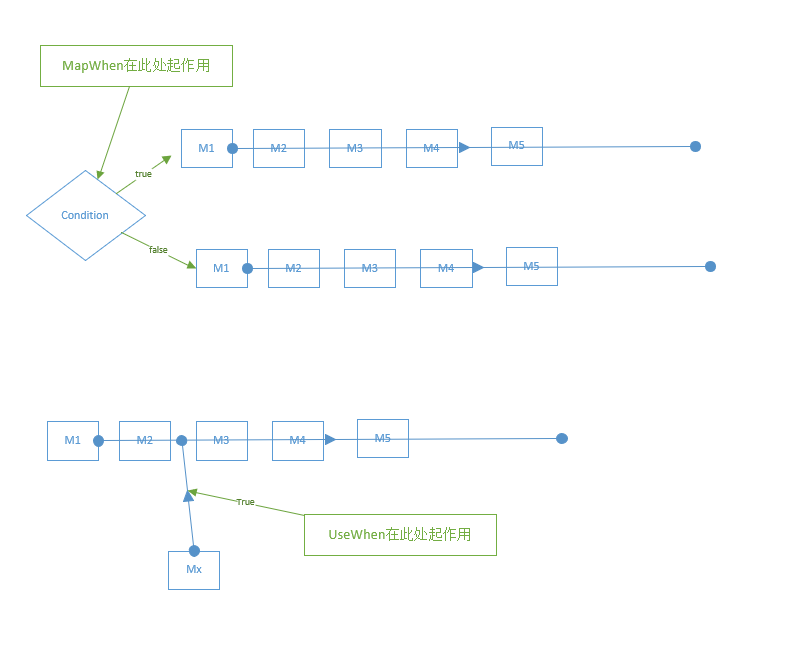
上述內容就是如何在ASP.NET Core 中實現Middleware,你們學到知識或技能了嗎?如果還想學到更多技能或者豐富自己的知識儲備,歡迎關注億速云行業資訊頻道。
免責聲明:本站發布的內容(圖片、視頻和文字)以原創、轉載和分享為主,文章觀點不代表本網站立場,如果涉及侵權請聯系站長郵箱:is@yisu.com進行舉報,并提供相關證據,一經查實,將立刻刪除涉嫌侵權內容。