您好,登錄后才能下訂單哦!
您好,登錄后才能下訂單哦!
利用Python怎么樣實現一個并發爬蟲?很多新手對此不是很清楚,為了幫助大家解決這個難題,下面小編將為大家詳細講解,有這方面需求的人可以來學習下,希望你能有所收獲。
一.順序抓取
順序抓取是最最常見的抓取方式,一般初學爬蟲的朋友就是利用這種方式,下面是一個測試代碼,順序抓取8個url,我們可以來測試一下抓取完成需要多少時間:
HEADERS = {'Accept': 'text/html,application/xhtml+xml,application/xml;q=0.9',
'Accept-Language': 'zh-CN,zh;q=0.8',
'Accept-Encoding': 'gzip, deflate',}
URLS = ['http://www.cnblogs.com/moodlxs/p/3248890.html',
'https://www.zhihu.com/topic/19804387/newest',
'http://blog.csdn.net/yueguanghaidao/article/details/24281751',
'https://my.oschina.net/visualgui823/blog/36987',
'http://blog.chinaunix.net/uid-9162199-id-4738168.html',
'http://www.tuicool.com/articles/u67Bz26',
'http://rfyiamcool.blog.51cto.com/1030776/1538367/',
'http://itindex.net/detail/26512-flask-tornado-gevent']
#url為隨機獲取的一批url
def func():
"""
順序抓取
"""
import requests
import time
urls = URLS
headers = HEADERS
headers['user-agent'] = "Mozilla/5.0+(Windows+NT+6.2;+WOW64)+AppleWebKit/537" \
".36+(KHTML,+like+Gecko)+Chrome/45.0.2454.101+Safari/537.36"
print(u'順序抓取')
starttime= time.time()
for url in urls:
try:
r = requests.get(url, allow_redirects=False, timeout=2.0, headers=headers)
except:
pass
else:
print(r.status_code, r.url)
endtime=time.time()
print(endtime-starttime)
func() 我們直接采用內建的time.time()來計時,較為粗略,但可以反映大概的情況。下面是順序抓取的結果計時:

可以從圖片中看到,顯示的順序與urls的順序是一模一樣的,總共耗時為7.763269901275635秒,一共8個url,平均抓取一個大概需要0.97秒。總體來看,還可以接受。
二.多線程抓取
線程是python內的一種較為不錯的并發方式,我們也給出相應的代碼,并且為每個url創建了一個線程,一共8線程并發抓取,下面的代碼:
下面是我們運行8線程的測試代碼:
HEADERS = {'Accept': 'text/html,application/xhtml+xml,application/xml;q=0.9',
'Accept-Language': 'zh-CN,zh;q=0.8',
'Accept-Encoding': 'gzip, deflate',}
URLS = ['http://www.cnblogs.com/moodlxs/p/3248890.html',
'https://www.zhihu.com/topic/19804387/newest',
'http://blog.csdn.net/yueguanghaidao/article/details/24281751',
'https://my.oschina.net/visualgui823/blog/36987',
'http://blog.chinaunix.net/uid-9162199-id-4738168.html',
'http://www.tuicool.com/articles/u67Bz26',
'http://rfyiamcool.blog.51cto.com/1030776/1538367/',
'http://itindex.net/detail/26512-flask-tornado-gevent']
def thread():
from threading import Thread
import requests
import time
urls = URLS
headers = HEADERS
headers['user-agent'] = "Mozilla/5.0+(Windows+NT+6.2;+WOW64)+AppleWebKit/537.36+" \
"(KHTML,+like+Gecko)+Chrome/45.0.2454.101+Safari/537.36"
def get(url):
try:
r = requests.get(url, allow_redirects=False, timeout=2.0, headers=headers)
except:
pass
else:
print(r.status_code, r.url)
print(u'多線程抓取')
ts = [Thread(target=get, args=(url,)) for url in urls]
starttime= time.time()
for t in ts:
t.start()
for t in ts:
t.join()
endtime=time.time()
print(endtime-starttime)
thread()多線程抓住的時間如下:
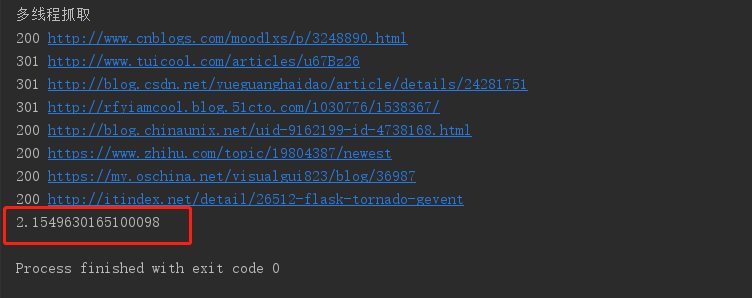
可以看到相較于順序抓取,8線程的抓取效率明顯上升了3倍多,全部完成只消耗了2.154秒。可以看到顯示的結果已經不是urls的順序了,說明每個url各自完成的時間都是不一樣的。線程就是在一個進程中不斷的切換,讓每個線程各自運行一會,這對于網絡io來說,性能是非常高的。但是線程之間的切換是挺浪費資源的。
三.gevent并發抓取
gevent是一種輕量級的協程,可用它來代替線程,而且,他是在一個線程中運行,機器資源的損耗比線程低很多。如果遇到了網絡io阻塞,會馬上切換到另一個程序中去運行,不斷的輪詢,來降低抓取的時間
下面是測試代碼:
HEADERS = {'Accept': 'text/html,application/xhtml+xml,application/xml;q=0.9',
'Accept-Language': 'zh-CN,zh;q=0.8',
'Accept-Encoding': 'gzip, deflate',}
URLS = ['http://www.cnblogs.com/moodlxs/p/3248890.html',
'https://www.zhihu.com/topic/19804387/newest',
'http://blog.csdn.net/yueguanghaidao/article/details/24281751',
'https://my.oschina.net/visualgui823/blog/36987',
'http://blog.chinaunix.net/uid-9162199-id-4738168.html',
'http://www.tuicool.com/articles/u67Bz26',
'http://rfyiamcool.blog.51cto.com/1030776/1538367/',
'http://itindex.net/detail/26512-flask-tornado-gevent']
def main():
"""
gevent并發抓取
"""
import requests
import gevent
import time
headers = HEADERS
headers['user-agent'] = "Mozilla/5.0+(Windows+NT+6.2;+WOW64)+AppleWebKit/537.36+" \
"(KHTML,+like+Gecko)+Chrome/45.0.2454.101+Safari/537.36"
urls = URLS
def get(url):
try:
r = requests.get(url, allow_redirects=False, timeout=2.0, headers=headers)
except:
pass
else:
print(r.status_code, r.url)
print(u'基于gevent的并發抓取')
starttime= time.time()
g = [gevent.spawn(get, url) for url in urls]
gevent.joinall(g)
endtime=time.time()
print(endtime - starttime)
main()協程的抓取時間如下:
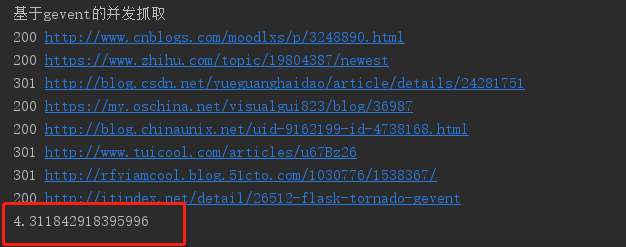
正常情況下,gevent的并發抓取與多線程的消耗時間差不了多少,但是可能是我網絡的原因,或者機器的性能的原因,時間有點長......,請各位小主在自己電腦進行跑一下看運行時間
四.基于tornado的coroutine并發抓取
tornado中的coroutine是python中真正意義上的協程,與python3中的asyncio幾乎是完全一樣的,而且兩者之間的future是可以相互轉換的,tornado中有與asyncio相兼容的接口。
下面是利用tornado中的coroutine進行并發抓取的代碼:
利用coroutine編寫并發略顯復雜,但這是推薦的寫法,如果你使用的是python3,強烈建議你使用coroutine來編寫并發抓取。
下面是測試代碼:
HEADERS = {'Accept': 'text/html,application/xhtml+xml,application/xml;q=0.9',
'Accept-Language': 'zh-CN,zh;q=0.8',
'Accept-Encoding': 'gzip, deflate',}
URLS = ['http://www.cnblogs.com/moodlxs/p/3248890.html',
'https://www.zhihu.com/topic/19804387/newest',
'http://blog.csdn.net/yueguanghaidao/article/details/24281751',
'https://my.oschina.net/visualgui823/blog/36987',
'http://blog.chinaunix.net/uid-9162199-id-4738168.html',
'http://www.tuicool.com/articles/u67Bz26',
'http://rfyiamcool.blog.51cto.com/1030776/1538367/',
'http://itindex.net/detail/26512-flask-tornado-gevent']
import time
from tornado.gen import coroutine
from tornado.ioloop import IOLoop
from tornado.httpclient import AsyncHTTPClient, HTTPError
from tornado.httpclient import HTTPRequest
#urls與前面相同
class MyClass(object):
def __init__(self):
#AsyncHTTPClient.configure("tornado.curl_httpclient.CurlAsyncHTTPClient")
self.http = AsyncHTTPClient()
@coroutine
def get(self, url):
#tornado會自動在請求首部帶上host首部
request = HTTPRequest(url=url,
method='GET',
headers=HEADERS,
connect_timeout=2.0,
request_timeout=2.0,
follow_redirects=False,
max_redirects=False,
user_agent="Mozilla/5.0+(Windows+NT+6.2;+WOW64)+AppleWebKit/537.36+\
(KHTML,+like+Gecko)+Chrome/45.0.2454.101+Safari/537.36",)
yield self.http.fetch(request, callback=self.find, raise_error=False)
def find(self, response):
if response.error:
print(response.error)
print(response.code, response.effective_url, response.request_time)
class Download(object):
def __init__(self):
self.a = MyClass()
self.urls = URLS
@coroutine
def d(self):
print(u'基于tornado的并發抓取')
starttime = time.time()
yield [self.a.get(url) for url in self.urls]
endtime=time.time()
print(endtime-starttime)
if __name__ == '__main__':
dd = Download()
loop = IOLoop.current()
loop.run_sync(dd.d)抓取的時間如下:
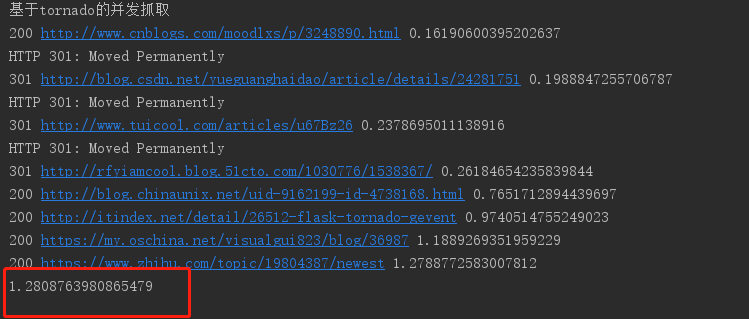
可以看到總共花費了128087秒,而這所花費的時間恰恰就是最后一個url抓取所需要的時間,tornado中自帶了查看每個請求的相應時間。我們可以從圖中看到,最后一個url抓取總共花了1.28087秒,相較于其他時間大大的增加,這也是導致我們消耗時間過長的原因。那可以推斷出,前面的并發抓取,也在這個url上花費了較多的時間。
看完上述內容是否對您有幫助呢?如果還想對相關知識有進一步的了解或閱讀更多相關文章,請關注億速云行業資訊頻道,感謝您對億速云的支持。
免責聲明:本站發布的內容(圖片、視頻和文字)以原創、轉載和分享為主,文章觀點不代表本網站立場,如果涉及侵權請聯系站長郵箱:is@yisu.com進行舉報,并提供相關證據,一經查實,將立刻刪除涉嫌侵權內容。