您好,登錄后才能下訂單哦!
您好,登錄后才能下訂單哦!
如何使用spring cloud Bus刷新配置,相信很多沒有經驗的人對此束手無策,為此本文總結了問題出現的原因和解決方法,通過這篇文章希望你能解決這個問題。
當我們的業務系統越來越龐大復雜的時候,各種配置也會隨之增多。配置文件只要一修改,會對commonservice-config配置中心先停止服務,然后再重新啟動,最后使配置生效。
如果服務少,我們可以手動方式來啟動,但是對業務和系統的穩定性肯定有一定的影響。
針對以上問題,commonservice-config服務端和業務微服務分別做了相關的配置,服務端負責將git(svn或本地文件系統)中存儲的配置文件進行配置化(我們使用的是本地配置方案,方便直接將配置文件更新到linux上),
業務微服務通過配置從服務端配置中心獲取相關配置,如果配置文件變動了,通過刷新業務微服務的方式,將最新的配置信息獲取。
spring cloud Bus通過一個輕量級消息代理連接分布式系統的節點。這可以用于廣播狀態更改(如配置更改)或其他管理指令。
接下來,我們就來實施通過spring cloud Bus方案,動態刷新服務端配置,具體步驟如下:
1. commonservice-config服務配置可以參考之前的鏈接:
2. 業務微服務配置(以honghu-member-servcie會員服務為例):
<span style="font-size: 16px;"> <dependency> <groupId>org.springframework.boot</groupId> <artifactId><span style="font-size: 16px;">spring-boot-starter-actuator</span></artifactId> </dependency> <dependency> <groupId>org.springframework.cloud</groupId> <artifactId><span style="font-size: 16px;">spring-cloud-starter-bus-amqp</span></artifactId> </dependency></span>
yml文件配置:
span style="font-size: 16px;">server: port: 5012 spring: application: name: honghu-member-client profiles: active: dev,discoveryClient cloud: config: discovery: enabled: true service-id: commonservice-config-server <span style="font-size: 16px;"><strong>name: honghu-member profile: dev bus: trace: enabled: true #開啟消息跟蹤 </strong> <strong>rabbitmq: host: 192.168.1.254 port: 5672 username: honghu password: honghu</strong> </span> eureka: client: serviceUrl: defaultZone: http://honghu:123456@localhost:8761/eureka/ instance: prefer-ip-address: true logging: level: root: INFO org.springframework.security: INFO management: security: enabled: false security: basic: enabled: false</span>
編寫一個測試類(MemberController.java),用來獲取配置項
<span style="font-size: 16px;">package com.honghu.cloud.controller;
import org.springframework.beans.factory.annotation.Value; import org.springframework.cloud.context.config.annotation.RefreshScope; import org.springframework.web.bind.annotation.GetMapping; import org.springframework.web.bind.annotation.RestController;
<strong>@RefreshScope</strong> @RestController public class MemberController {
@Value("${profile}")
private String profile;
@GetMapping("/profile")
public String getProfile() {
return this.profile;
}
}</span>3. 查看注冊中心,commonservice-config、honghu-member-service服務是否已經注冊
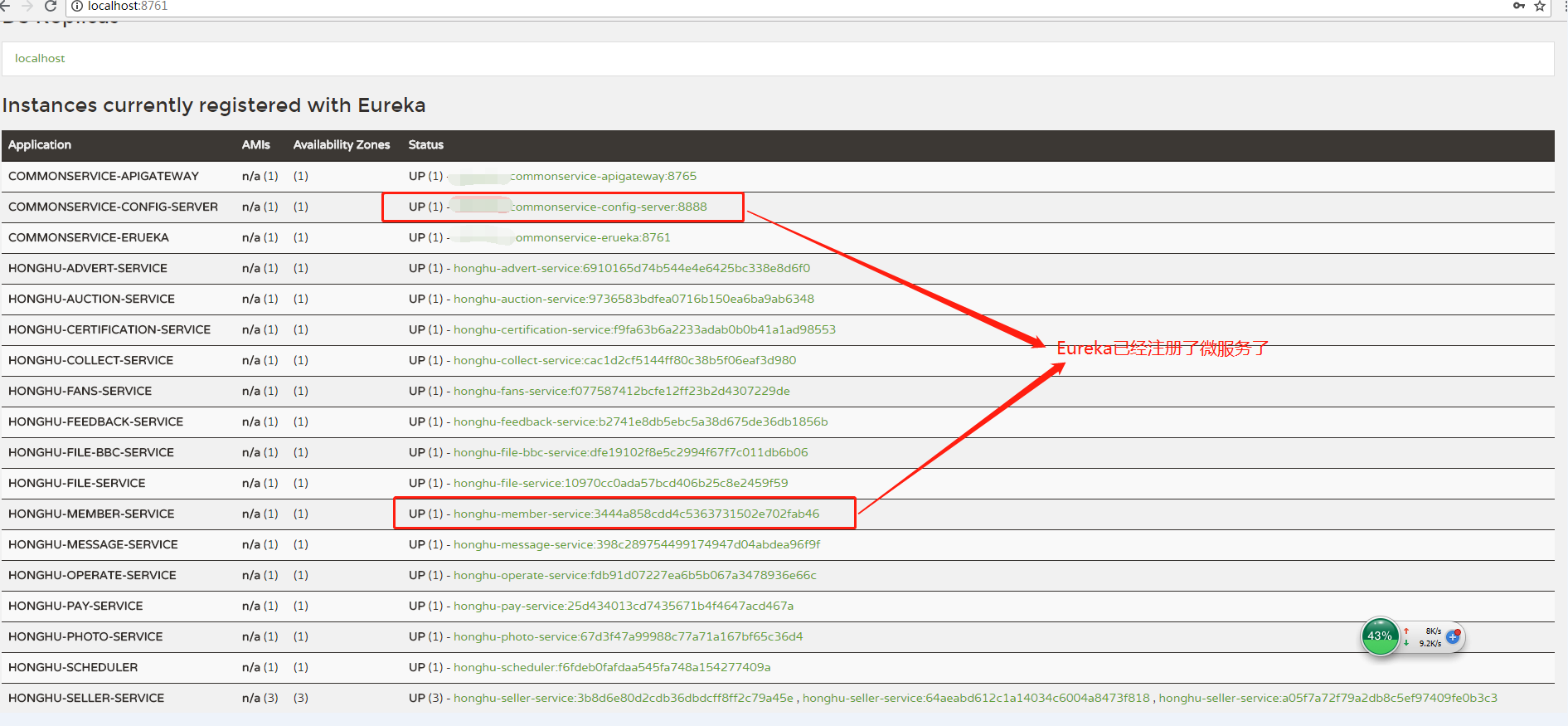
4. 訪問一下profile,獲取profile對應的配置信息(原配置):
訪問http://localhost:7071/profile ==》 訪問結果:123456
5. 修改config配置中心的配置文件,將profile=123456修改為honghu123456
再次訪問http://localhost:7071/profile ==》 訪問結果:123456
6. 使用spring cloud bus 刷新方案(使用post man測試工具進行測試)
再次訪問http://localhost:7071/profile ==》 訪問結果:honghu123456
到此,整個commonservice-config配置中心動態刷新方案整理完畢
看完上述內容,你們掌握如何使用spring cloud Bus刷新配置的方法了嗎?如果還想學到更多技能或想了解更多相關內容,歡迎關注億速云行業資訊頻道,感謝各位的閱讀!
免責聲明:本站發布的內容(圖片、視頻和文字)以原創、轉載和分享為主,文章觀點不代表本網站立場,如果涉及侵權請聯系站長郵箱:is@yisu.com進行舉報,并提供相關證據,一經查實,將立刻刪除涉嫌侵權內容。