溫馨提示×
您好,登錄后才能下訂單哦!
點擊 登錄注冊 即表示同意《億速云用戶服務條款》
您好,登錄后才能下訂單哦!
小編給大家分享一下jQuery實現扁平式小清新導航的方法,希望大家閱讀完這篇文章后大所收獲,下面讓我們一起去探討吧!
效果圖如下:
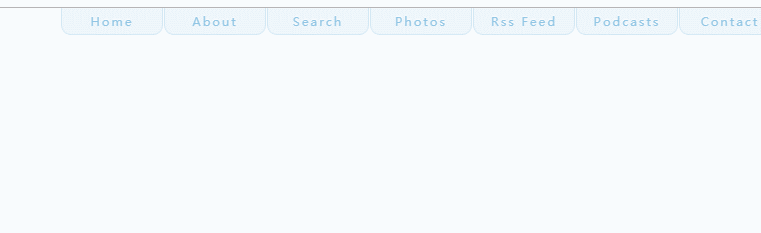
1.html部分
<!DOCTYPE html> <html lang="en"> <head> <meta charset="UTF-8"> <title>index</title> <link rel="stylesheet" href="css/style.css" rel="external nofollow" > </head> <body> <!-- 導航nav --> <ul id="navigation"> <li class="home"><a href=""><span>Home</span></a></li> <li class="about"><a href=""><span>About</span></a></li> <li class="search"><a href=""><span>Search</span></a></li> <li class="photos"><a href=""><span>Photos</span></a></li> <li class="rssfeed"><a href=""><span>Rss Feed</span></a></li> <li class="podcasts"><a href=""><span>Podcasts</span></a></li> <li class="contact"><a href=""><span>Contact</span></a></li> </ul> <div class="info"> </div> <script src='https://libs.baidu.com/jquery/1.7.1/jquery.min.js'></script> <script src="js/script.js"></script> </body> </html>
2.CSS部分
ul#navigation {
position:fixed;
margin:0;
padding:0;
top:0;
right:10px;
list-style:none;
z-index:999999;
width:721px
}
ul#navigation li {
width:103px;
display:inline;
float:left
}
ul#navigation li a {
display:block;
float:left;
margin-top:-2px;
width:100px;
height:25px;
background-color:#e7f2f9;
background-repeat:no-repeat;
background-position:50% 10px;
border:1px solid #bddcef;
-moz-border-radius:0 0 10px 10px;
-webkit-border-bottom-right-radius:10px;
-webkit-border-bottom-left-radius:10px;
-khtml-border-bottom-right-radius:10px;
-khtml-border-bottom-left-radius:10px;
text-decoration:none;
text-align:center;
padding-top:80px;
opacity:.7;
filter:alpha(opacity=70)
}
ul#navigation li a:hover {
background-color:#cae3f2
}
ul#navigation li a span {
letter-spacing:2px;
font-size:11px;
color:#60acd8;
text-shadow:0 -1px 1px #fff
}
ul#navigation .home a {
background-image:url(../images/home.png)
}
ul#navigation .about a {
background-image:url(../images/id_card.png)
}
ul#navigation .search a {
background-image:url(../images/search.png)
}
ul#navigation .podcasts a {
background-image:url(../images/ipod.png)
}
ul#navigation .rssfeed a {
background-image:url(../images/rss.png)
}
ul#navigation .photos a {
background-image:url(../images/camera.png)
}
ul#navigation .contact a {
background-image:url(../images/mail.png)
}
a.dry {
position:absolute;
bottom:15px;
left:15px;
text-align:left;
font-size:12px;
color:#ccc;
text-transform:uppercase;
text-decoration:none
}3.js部分
$(function() {
var d=300;
$('#navigation a').each(function(){
$(this).stop().animate({
'marginTop':'-80px'
},d+=150);
});
$('#navigation > li').hover(
function () {
$('a',$(this)).stop().animate({
'marginTop':'-2px'
},200);
},
function () {
$('a',$(this)).stop().animate({
'marginTop':'-80px'
},200);
}
);
});圖片素材如下
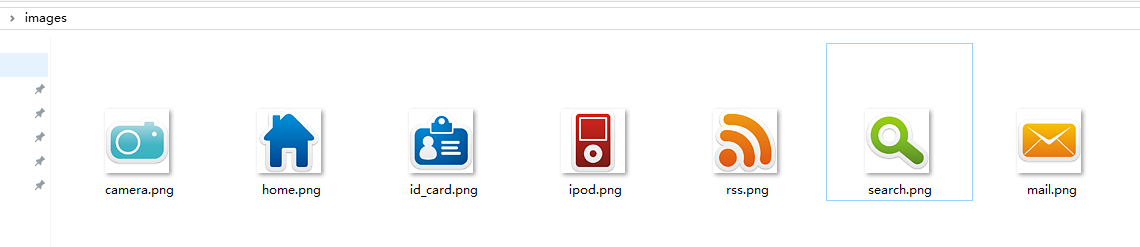
看完了這篇文章,相信你對jQuery實現扁平式小清新導航的方法有了一定的了解,想了解更多相關知識,歡迎關注億速云行業資訊頻道,感謝各位的閱讀!
免責聲明:本站發布的內容(圖片、視頻和文字)以原創、轉載和分享為主,文章觀點不代表本網站立場,如果涉及侵權請聯系站長郵箱:is@yisu.com進行舉報,并提供相關證據,一經查實,將立刻刪除涉嫌侵權內容。