您好,登錄后才能下訂單哦!
您好,登錄后才能下訂單哦!
Android中怎么利用AudioRecord實現暫停錄音功能,相信很多沒有經驗的人對此束手無策,為此本文總結了問題出現的原因和解決方法,通過這篇文章希望你能解決這個問題。
項目
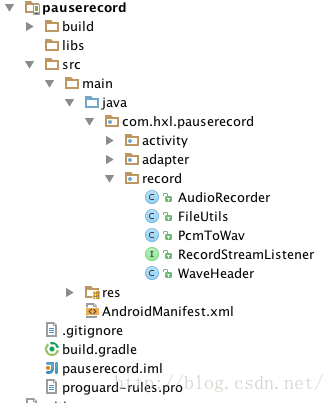
設計的思路:
由于自帶的AudioRecord沒有pauseRecord()方法,我把開始錄音-->(暫停/繼續錄音)...-->停止錄音叫做一次錄音,點擊一次暫停就會產生一個文件(.pcm),將一次錄音產生的所有文件名(.pcm)用一個list裝起來,點擊停止后將遍歷list取得所有文件路徑進行拼接。
由于考慮到以后可能要進行語音識別,所以對程序的靈活性和拓展性都做了相應的處理,可以通過setListener()監聽錄音的音頻流和監聽錄音結束。
采用線程池對線程進行管理,減少系統開銷。
對類的說明:
AudioRecorder:封裝了錄音的方法:創建錄音對象、開始、暫停、停止、取消,使用靜態枚舉類Status來記錄錄音的狀態。
FileUtils:文件工具類,用于文件路徑的獲取
PcmToWav:封裝了將.pcm文件轉化.wav文件的方法
WaveHeader: wav文件頭
RecordStreamListener:監聽錄音音頻流,用于拓展業務的處理
接下來是關鍵代碼部分:
1、AudioRecorder類:
package com.hxl.pauserecord.record;
import android.media.AudioFormat;
import android.media.AudioRecord;
import android.media.MediaRecorder;
import android.text.TextUtils;
import android.util.Log;
import java.io.File;
import java.io.FileNotFoundException;
import java.io.FileOutputStream;
import java.io.IOException;
import java.util.ArrayList;
import java.util.List;
import java.util.concurrent.ExecutorService;
import java.util.concurrent.Executors;
/**
* Created by HXL on 16/8/11.
* 用于實現錄音 暫停錄音
*/
public class AudioRecorder {
//音頻輸入-麥克風
private final static int AUDIO_INPUT = MediaRecorder.AudioSource.MIC;
//采用頻率
//44100是目前的標準,但是某些設備仍然支持22050,16000,11025
//采樣頻率一般共分為22.05KHz、44.1KHz、48KHz三個等級
private final static int AUDIO_SAMPLE_RATE = 16000;
//聲道 單聲道
private final static int AUDIO_CHANNEL = AudioFormat.CHANNEL_IN_MONO;
//編碼
private final static int AUDIO_ENCODING = AudioFormat.ENCODING_PCM_16BIT;
// 緩沖區字節大小
private int bufferSizeInBytes = 0;
//錄音對象
private AudioRecord audioRecord;
//錄音狀態
private Status status = Status.STATUS_NO_READY;
//文件名
private String fileName;
//錄音文件
private List<String> filesName = new ArrayList<>();
//線程池
private ExecutorService mExecutorService;
//錄音監聽
private RecordStreamListener listener;
public AudioRecorder() {
mExecutorService = Executors.newCachedThreadPool();
}
/**
* 創建錄音對象
*/
public void createAudio(String fileName, int audioSource, int sampleRateInHz, int channelConfig, int audioFormat) {
// 獲得緩沖區字節大小
bufferSizeInBytes = AudioRecord.getMinBufferSize(sampleRateInHz,
channelConfig, channelConfig);
audioRecord = new AudioRecord(audioSource, sampleRateInHz, channelConfig, audioFormat, bufferSizeInBytes);
this.fileName = fileName;
}
/**
* 創建默認的錄音對象
*
* @param fileName 文件名
*/
public void createDefaultAudio(String fileName) {
// 獲得緩沖區字節大小
bufferSizeInBytes = AudioRecord.getMinBufferSize(AUDIO_SAMPLE_RATE,
AUDIO_CHANNEL, AUDIO_ENCODING);
audioRecord = new AudioRecord(AUDIO_INPUT, AUDIO_SAMPLE_RATE, AUDIO_CHANNEL, AUDIO_ENCODING, bufferSizeInBytes);
this.fileName = fileName;
status = Status.STATUS_READY;
}
/**
* 開始錄音
*
*/
public void startRecord() {
if (status == Status.STATUS_NO_READY||audioRecord==null) {
throw new IllegalStateException("錄音尚未初始化,請檢查是否禁止了錄音權限~");
}
if (status == Status.STATUS_START) {
throw new IllegalStateException("正在錄音");
}
Log.d("AudioRecorder", "===startRecord===" + audioRecord.getState());
audioRecord.startRecording();
String currentFileName = fileName;
if (status == Status.STATUS_PAUSE) {
//假如是暫停錄音 將文件名后面加個數字,防止重名文件內容被覆蓋
currentFileName += filesName.size();
}
filesName.add(currentFileName);
final String finalFileName=currentFileName;
//將錄音狀態設置成正在錄音狀態
status = Status.STATUS_START;
//使用線程池管理線程
mExecutorService.execute(new Runnable() {
@Override
public void run() {
writeDataTOFile(finalFileName);
}
});
}
/**
* 暫停錄音
*/
public void pauseRecord() {
Log.d("AudioRecorder", "===pauseRecord===");
if (status != Status.STATUS_START) {
throw new IllegalStateException("沒有在錄音");
} else {
audioRecord.stop();
status = Status.STATUS_PAUSE;
}
}
/**
* 停止錄音
*/
public void stopRecord() {
Log.d("AudioRecorder", "===stopRecord===");
if (status == Status.STATUS_NO_READY || status == Status.STATUS_READY) {
throw new IllegalStateException("錄音尚未開始");
} else {
audioRecord.stop();
status = Status.STATUS_STOP;
release();
}
}
/**
* 釋放資源
*/
public void release() {
Log.d("AudioRecorder", "===release===");
//假如有暫停錄音
try {
if (filesName.size() > 0) {
List<String> filePaths = new ArrayList<>();
for (String fileName : filesName) {
filePaths.add(FileUtils.getPcmFileAbsolutePath(fileName));
}
//清除
filesName.clear();
//將多個pcm文件轉化為wav文件
mergePCMFilesToWAVFile(filePaths);
} else {
//這里由于只要錄音過filesName.size都會大于0,沒錄音時fileName為null
//會報空指針 NullPointerException
// 將單個pcm文件轉化為wav文件
//Log.d("AudioRecorder", "=====makePCMFileToWAVFile======");
//makePCMFileToWAVFile();
}
} catch (IllegalStateException e) {
throw new IllegalStateException(e.getMessage());
}
if (audioRecord != null) {
audioRecord.release();
audioRecord = null;
}
status = Status.STATUS_NO_READY;
}
/**
* 取消錄音
*/
public void canel() {
filesName.clear();
fileName = null;
if (audioRecord != null) {
audioRecord.release();
audioRecord = null;
}
status = Status.STATUS_NO_READY;
}
/**
* 將音頻信息寫入文件
*
*/
private void writeDataTOFile(String currentFileName) {
// new一個byte數組用來存一些字節數據,大小為緩沖區大小
byte[] audiodata = new byte[bufferSizeInBytes];
FileOutputStream fos = null;
int readsize = 0;
try {
File file = new File(FileUtils.getPcmFileAbsolutePath(currentFileName));
if (file.exists()) {
file.delete();
}
fos = new FileOutputStream(file);// 建立一個可存取字節的文件
} catch (IllegalStateException e) {
Log.e("AudioRecorder", e.getMessage());
throw new IllegalStateException(e.getMessage());
} catch (FileNotFoundException e) {
Log.e("AudioRecorder", e.getMessage());
}
while (status == Status.STATUS_START) {
readsize = audioRecord.read(audiodata, 0, bufferSizeInBytes);
if (AudioRecord.ERROR_INVALID_OPERATION != readsize && fos != null) {
try {
fos.write(audiodata);
if (listener != null) {
//用于拓展業務
listener.onRecording(audiodata, 0, audiodata.length);
}
} catch (IOException e) {
Log.e("AudioRecorder", e.getMessage());
}
}
}
if (listener != null) {
listener.finishRecord();
}
try {
if (fos != null) {
fos.close();// 關閉寫入流
}
} catch (IOException e) {
Log.e("AudioRecorder", e.getMessage());
}
}
/**
* 將pcm合并成wav
*
* @param filePaths
*/
private void mergePCMFilesToWAVFile(final List<String> filePaths) {
mExecutorService.execute(new Runnable() {
@Override
public void run() {
if (PcmToWav.mergePCMFilesToWAVFile(filePaths, FileUtils.getWavFileAbsolutePath(fileName))) {
//操作成功
} else {
//操作失敗
Log.e("AudioRecorder", "mergePCMFilesToWAVFile fail");
throw new IllegalStateException("mergePCMFilesToWAVFile fail");
}
}
});
}
/**
* 將單個pcm文件轉化為wav文件
*/
private void makePCMFileToWAVFile() {
mExecutorService.execute(new Runnable() {
@Override
public void run() {
if (PcmToWav.makePCMFileToWAVFile(FileUtils.getPcmFileAbsolutePath(fileName), FileUtils.getWavFileAbsolutePath(fileName), true)) {
//操作成功
} else {
//操作失敗
Log.e("AudioRecorder", "makePCMFileToWAVFile fail");
throw new IllegalStateException("makePCMFileToWAVFile fail");
}
}
});
}
/**
* 錄音對象的狀態
*/
public enum Status {
//未開始
STATUS_NO_READY,
//預備
STATUS_READY,
//錄音
STATUS_START,
//暫停
STATUS_PAUSE,
//停止
STATUS_STOP
}
/**
* 獲取錄音對象的狀態
*
* @return
*/
public Status getStatus() {
return status;
}
/**
* 獲取本次錄音文件的個數
*
* @return
*/
public int getPcmFilesCount() {
return filesName.size();
}
public RecordStreamListener getListener() {
return listener;
}
public void setListener(RecordStreamListener listener) {
this.listener = listener;
}
}2:PcmToWav
package com.hxl.pauserecord.record;
import android.util.Log;
import java.io.BufferedInputStream;
import java.io.BufferedOutputStream;
import java.io.File;
import java.io.FileInputStream;
import java.io.FileNotFoundException;
import java.io.FileOutputStream;
import java.io.IOException;
import java.io.InputStream;
import java.io.OutputStream;
import java.text.SimpleDateFormat;
import java.util.ArrayList;
import java.util.Date;
import java.util.List;
/**
* Created by HXL on 16/8/11.
* 將pcm文件轉化為wav文件
*/
public class PcmToWav {
/**
* 合并多個pcm文件為一個wav文件
*
* @param filePathList pcm文件路徑集合
* @param destinationPath 目標wav文件路徑
* @return true|false
*/
public static boolean mergePCMFilesToWAVFile(List<String> filePathList,
String destinationPath) {
File[] file = new File[filePathList.size()];
byte buffer[] = null;
int TOTAL_SIZE = 0;
int fileNum = filePathList.size();
for (int i = 0; i < fileNum; i++) {
file[i] = new File(filePathList.get(i));
TOTAL_SIZE += file[i].length();
}
// 填入參數,比特率等等。這里用的是16位單聲道 8000 hz
WaveHeader header = new WaveHeader();
// 長度字段 = 內容的大小(TOTAL_SIZE) +
// 頭部字段的大小(不包括前面4字節的標識符RIFF以及fileLength本身的4字節)
header.fileLength = TOTAL_SIZE + (44 - 8);
header.FmtHdrLeth = 16;
header.BitsPerSample = 16;
header.Channels = 2;
header.FormatTag = 0x0001;
header.SamplesPerSec = 8000;
header.BlockAlign = (short) (header.Channels * header.BitsPerSample / 8);
header.AvgBytesPerSec = header.BlockAlign * header.SamplesPerSec;
header.DataHdrLeth = TOTAL_SIZE;
byte[] h = null;
try {
h = header.getHeader();
} catch (IOException e1) {
Log.e("PcmToWav", e1.getMessage());
return false;
}
if (h.length != 44) // WAV標準,頭部應該是44字節,如果不是44個字節則不進行轉換文件
return false;
//先刪除目標文件
File destfile = new File(destinationPath);
if (destfile.exists())
destfile.delete();
//合成所有的pcm文件的數據,寫到目標文件
try {
buffer = new byte[1024 * 4]; // Length of All Files, Total Size
InputStream inStream = null;
OutputStream ouStream = null;
ouStream = new BufferedOutputStream(new FileOutputStream(
destinationPath));
ouStream.write(h, 0, h.length);
for (int j = 0; j < fileNum; j++) {
inStream = new BufferedInputStream(new FileInputStream(file[j]));
int size = inStream.read(buffer);
while (size != -1) {
ouStream.write(buffer);
size = inStream.read(buffer);
}
inStream.close();
}
ouStream.close();
} catch (FileNotFoundException e) {
Log.e("PcmToWav", e.getMessage());
return false;
} catch (IOException ioe) {
Log.e("PcmToWav", ioe.getMessage());
return false;
}
clearFiles(filePathList);
Log.i("PcmToWav", "mergePCMFilesToWAVFile success!" + new SimpleDateFormat("yyyy-MM-dd hh:mm").format(new Date()));
return true;
}
/**
* 將一個pcm文件轉化為wav文件
*
* @param pcmPath pcm文件路徑
* @param destinationPath 目標文件路徑(wav)
* @param deletePcmFile 是否刪除源文件
* @return
*/
public static boolean makePCMFileToWAVFile(String pcmPath, String destinationPath, boolean deletePcmFile) {
byte buffer[] = null;
int TOTAL_SIZE = 0;
File file = new File(pcmPath);
if (!file.exists()) {
return false;
}
TOTAL_SIZE = (int) file.length();
// 填入參數,比特率等等。這里用的是16位單聲道 8000 hz
WaveHeader header = new WaveHeader();
// 長度字段 = 內容的大小(TOTAL_SIZE) +
// 頭部字段的大小(不包括前面4字節的標識符RIFF以及fileLength本身的4字節)
header.fileLength = TOTAL_SIZE + (44 - 8);
header.FmtHdrLeth = 16;
header.BitsPerSample = 16;
header.Channels = 2;
header.FormatTag = 0x0001;
header.SamplesPerSec = 8000;
header.BlockAlign = (short) (header.Channels * header.BitsPerSample / 8);
header.AvgBytesPerSec = header.BlockAlign * header.SamplesPerSec;
header.DataHdrLeth = TOTAL_SIZE;
byte[] h = null;
try {
h = header.getHeader();
} catch (IOException e1) {
Log.e("PcmToWav", e1.getMessage());
return false;
}
if (h.length != 44) // WAV標準,頭部應該是44字節,如果不是44個字節則不進行轉換文件
return false;
//先刪除目標文件
File destfile = new File(destinationPath);
if (destfile.exists())
destfile.delete();
//合成所有的pcm文件的數據,寫到目標文件
try {
buffer = new byte[1024 * 4]; // Length of All Files, Total Size
InputStream inStream = null;
OutputStream ouStream = null;
ouStream = new BufferedOutputStream(new FileOutputStream(
destinationPath));
ouStream.write(h, 0, h.length);
inStream = new BufferedInputStream(new FileInputStream(file));
int size = inStream.read(buffer);
while (size != -1) {
ouStream.write(buffer);
size = inStream.read(buffer);
}
inStream.close();
ouStream.close();
} catch (FileNotFoundException e) {
Log.e("PcmToWav", e.getMessage());
return false;
} catch (IOException ioe) {
Log.e("PcmToWav", ioe.getMessage());
return false;
}
if (deletePcmFile) {
file.delete();
}
Log.i("PcmToWav", "makePCMFileToWAVFile success!" + new SimpleDateFormat("yyyy-MM-dd hh:mm").format(new Date()));
return true;
}
/**
* 清除文件
*
* @param filePathList
*/
private static void clearFiles(List<String> filePathList) {
for (int i = 0; i < filePathList.size(); i++) {
File file = new File(filePathList.get(i));
if (file.exists()) {
file.delete();
}
}
}
}3、WaveHeader類:
package com.hxl.pauserecord.record;
import java.io.ByteArrayOutputStream;
import java.io.IOException;
/**
* Created by HXL on 16/3/9.
* wav文件頭
*/
public class WaveHeader {
public final char fileID[] = {'R', 'I', 'F', 'F'};
public int fileLength;
public char wavTag[] = {'W', 'A', 'V', 'E'};;
public char FmtHdrID[] = {'f', 'm', 't', ' '};
public int FmtHdrLeth;
public short FormatTag;
public short Channels;
public int SamplesPerSec;
public int AvgBytesPerSec;
public short BlockAlign;
public short BitsPerSample;
public char DataHdrID[] = {'d','a','t','a'};
public int DataHdrLeth;
public byte[] getHeader() throws IOException {
ByteArrayOutputStream bos = new ByteArrayOutputStream();
WriteChar(bos, fileID);
WriteInt(bos, fileLength);
WriteChar(bos, wavTag);
WriteChar(bos, FmtHdrID);
WriteInt(bos,FmtHdrLeth);
WriteShort(bos,FormatTag);
WriteShort(bos,Channels);
WriteInt(bos,SamplesPerSec);
WriteInt(bos,AvgBytesPerSec);
WriteShort(bos,BlockAlign);
WriteShort(bos,BitsPerSample);
WriteChar(bos,DataHdrID);
WriteInt(bos,DataHdrLeth);
bos.flush();
byte[] r = bos.toByteArray();
bos.close();
return r;
}
private void WriteShort(ByteArrayOutputStream bos, int s) throws IOException {
byte[] mybyte = new byte[2];
mybyte[1] =(byte)( (s << 16) >> 24 );
mybyte[0] =(byte)( (s << 24) >> 24 );
bos.write(mybyte);
}
private void WriteInt(ByteArrayOutputStream bos, int n) throws IOException {
byte[] buf = new byte[4];
buf[3] =(byte)( n >> 24 );
buf[2] =(byte)( (n << 8) >> 24 );
buf[1] =(byte)( (n << 16) >> 24 );
buf[0] =(byte)( (n << 24) >> 24 );
bos.write(buf);
}
private void WriteChar(ByteArrayOutputStream bos, char[] id) {
for (int i=0; i<id.length; i++) {
char c = id[i];
bos.write(c);
}
}
}看完上述內容,你們掌握Android中怎么利用AudioRecord實現暫停錄音功能的方法了嗎?如果還想學到更多技能或想了解更多相關內容,歡迎關注億速云行業資訊頻道,感謝各位的閱讀!
免責聲明:本站發布的內容(圖片、視頻和文字)以原創、轉載和分享為主,文章觀點不代表本網站立場,如果涉及侵權請聯系站長郵箱:is@yisu.com進行舉報,并提供相關證據,一經查實,將立刻刪除涉嫌侵權內容。