溫馨提示×
您好,登錄后才能下訂單哦!
點擊 登錄注冊 即表示同意《億速云用戶服務條款》
您好,登錄后才能下訂單哦!
這篇文章給大家分享的是有關Android如何自定義ViewGroup實現堆疊頭像的點贊Layout的內容。小編覺得挺實用的,因此分享給大家做個參考,一起跟隨小編過來看看吧。
實現
自定義屬性
| 屬性名 | 說明 | 默認值 |
|---|---|---|
| vertivalSpace | 行距 | 4dp |
| pileWidth | 重疊寬度 | 10dp |
onMeasure方法,每行的寬度不再是child的寬度和了,而是要減掉重疊部分的寬度和
@Override
protected void onMeasure(int widthMeasureSpec, int heightMeasureSpec) {
super.onMeasure(widthMeasureSpec, heightMeasureSpec);
int widthSpecMode = MeasureSpec.getMode(widthMeasureSpec);
int widthSpecSize = MeasureSpec.getSize(widthMeasureSpec);
int heightSpecMode = MeasureSpec.getMode(heightMeasureSpec);
int heightSpecSize = MeasureSpec.getSize(heightMeasureSpec);
//AT_MOST
int width = 0;
int height = 0;
int rawWidth = 0;//當前行總寬度
int rawHeight = 0;// 當前行高
int rowIndex = 0;//當前行位置
int count = getChildCount();
for (int i = 0; i < count; i++) {
View child = getChildAt(i);
if(child.getVisibility() == GONE){
if(i == count - 1){
//最后一個child
height += rawHeight;
width = Math.max(width, rawWidth);
}
continue;
}
//這里調用measureChildWithMargins 而不是measureChild
measureChildWithMargins(child, widthMeasureSpec, 0, heightMeasureSpec, 0);
MarginLayoutParams lp = (MarginLayoutParams) child.getLayoutParams();
int childWidth = child.getMeasuredWidth() + lp.leftMargin + lp.rightMargin;
int childHeight = child.getMeasuredHeight() + lp.topMargin + lp.bottomMargin;
if(rawWidth + childWidth - (rowIndex > 0 ? pileWidth : 0)> widthSpecSize - getPaddingLeft() - getPaddingRight()){
//換行
width = Math.max(width, rawWidth);
rawWidth = childWidth;
height += rawHeight + vertivalSpace;
rawHeight = childHeight;
rowIndex = 0;
} else {
rawWidth += childWidth;
if(rowIndex > 0){
rawWidth -= pileWidth;
}
rawHeight = Math.max(rawHeight, childHeight);
}
if(i == count - 1){
width = Math.max(rawWidth, width);
height += rawHeight;
}
rowIndex++;
}
setMeasuredDimension(
widthSpecMode == MeasureSpec.EXACTLY ? widthSpecSize : width + getPaddingLeft() + getPaddingRight(),
heightSpecMode == MeasureSpec.EXACTLY ? heightSpecSize : height + getPaddingTop() + getPaddingBottom()
);
}onLayout 每一行,第一個正常放,之后的重疊放
@Override
protected void onLayout(boolean changed, int l, int t, int r, int b) {
int viewWidth = r - l;
int leftOffset = getPaddingLeft();
int topOffset = getPaddingTop();
int rowMaxHeight = 0;
int rowIndex = 0;//當前行位置
View childView;
for( int w = 0, count = getChildCount(); w < count; w++ ){
childView = getChildAt(w);
if(childView.getVisibility() == GONE) continue;
MarginLayoutParams lp = (MarginLayoutParams) childView.getLayoutParams();
// 如果加上當前子View的寬度后超過了ViewGroup的寬度,就換行
int occupyWidth = lp.leftMargin + childView.getMeasuredWidth() + lp.rightMargin;
if(leftOffset + occupyWidth + getPaddingRight() > viewWidth){
leftOffset = getPaddingLeft(); // 回到最左邊
topOffset += rowMaxHeight + vertivalSpace; // 換行
rowMaxHeight = 0;
rowIndex = 0;
}
int left = leftOffset + lp.leftMargin;
int top = topOffset + lp.topMargin;
int right = leftOffset+ lp.leftMargin + childView.getMeasuredWidth();
int bottom = topOffset + lp.topMargin + childView.getMeasuredHeight();
childView.layout(left, top, right, bottom);
// 橫向偏移
leftOffset += occupyWidth;
// 試圖更新本行最高View的高度
int occupyHeight = lp.topMargin + childView.getMeasuredHeight() + lp.bottomMargin;
if(rowIndex != count - 1){
leftOffset -= pileWidth;//這里控制重疊位置
}
rowMaxHeight = Math.max(rowMaxHeight, occupyHeight);
rowIndex++;
}
}效果圖
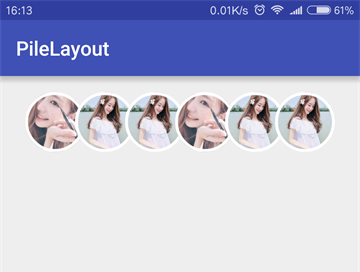
因為這個一般只會顯示一行,所以暫時沒有通過setAdapter方式去設置數據源。
感謝各位的閱讀!關于“Android如何自定義ViewGroup實現堆疊頭像的點贊Layout”這篇文章就分享到這里了,希望以上內容可以對大家有一定的幫助,讓大家可以學到更多知識,如果覺得文章不錯,可以把它分享出去讓更多的人看到吧!
免責聲明:本站發布的內容(圖片、視頻和文字)以原創、轉載和分享為主,文章觀點不代表本網站立場,如果涉及侵權請聯系站長郵箱:is@yisu.com進行舉報,并提供相關證據,一經查實,將立刻刪除涉嫌侵權內容。