溫馨提示×
您好,登錄后才能下訂單哦!
點擊 登錄注冊 即表示同意《億速云用戶服務條款》
您好,登錄后才能下訂單哦!
這篇文章主要介紹了Android如何實現自定義view畫圓效果,具有一定借鑒價值,感興趣的朋友可以參考下,希望大家閱讀完這篇文章之后大有收獲,下面讓小編帶著大家一起了解一下。
看圖
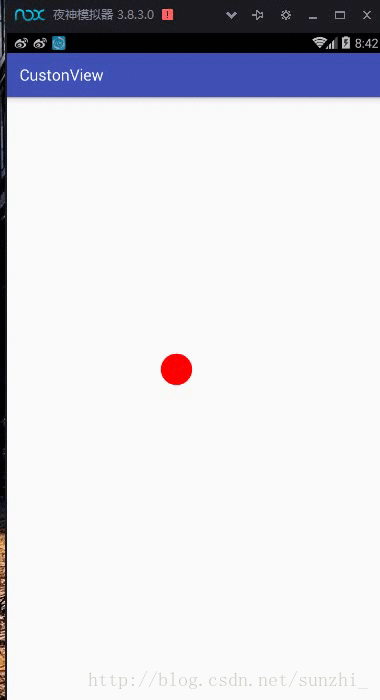
代碼:
package sjx.com.custonview;
import android.content.Context;
import android.graphics.Canvas;
import android.graphics.Color;
import android.graphics.Paint;
import android.support.annotation.Nullable;
import android.util.AttributeSet;
import android.util.Log;
import android.view.MotionEvent;
import android.view.View;
import android.view.Window;
/**
* dell 孫勁雄
* 2017/9/1
* 19:57
*/
public class Custonm extends View {
private float currentX = 40;
private float currentY = 50;
public Custonm(Context context) {
super(context);
}
public Custonm(Context context, AttributeSet attrs) {
super(context, attrs);
}
public Custonm(Context context, AttributeSet attrs, int defStyleAttr) {
super(context, attrs, defStyleAttr);
}
//測量
@Override
protected void onMeasure(int widthMeasureSpec, int heightMeasureSpec) {
super.onMeasure(widthMeasureSpec, heightMeasureSpec);
}
//擺放
@Override
protected void onLayout(boolean changed, int left, int top, int right, int bottom) {
super.onLayout(changed, left, top, right, bottom);
}
@Override
protected void onDraw(Canvas canvas) {
super.onDraw(canvas);
Paint paint=new Paint();
paint.setColor(Color.RED);
paint.setStyle(Paint.Style.FILL);
paint.setAntiAlias(true);
canvas.drawCircle(currentX,currentY,30,paint);
}
@Override
public boolean dispatchTouchEvent(MotionEvent event) {
return super.dispatchTouchEvent(event);
}
@Override
public boolean onTouchEvent(MotionEvent event) {
currentX=event.getX();
currentY=event.getY();
invalidate();
switch (event.getAction()){
case MotionEvent.ACTION_DOWN:
Log.i("sss", "按下");
break;
case MotionEvent.ACTION_MOVE:
Log.i("sss", "移動");
break;
case MotionEvent.ACTION_UP:
Log.i("sss", "彈起");
break;
}
return true;
}
}感謝你能夠認真閱讀完這篇文章,希望小編分享的“Android如何實現自定義view畫圓效果”這篇文章對大家有幫助,同時也希望大家多多支持億速云,關注億速云行業資訊頻道,更多相關知識等著你來學習!
免責聲明:本站發布的內容(圖片、視頻和文字)以原創、轉載和分享為主,文章觀點不代表本網站立場,如果涉及侵權請聯系站長郵箱:is@yisu.com進行舉報,并提供相關證據,一經查實,將立刻刪除涉嫌侵權內容。