您好,登錄后才能下訂單哦!
您好,登錄后才能下訂單哦!
在前面的文章中,我們實現了配置文件統一管理的功能,但是我們可以發現,我們僅僅只用了一個server,如果當這個server掛掉的話,整個配置中心就會不可用,下面,我們就來解決配置中心的高可用問題。
下面我們通過整合Eureka來實現配置中心的高可用,因為作為架構內的配置管理,本身其實也是可以看作架構中的一個微服務,我們可以把config server也注冊為服務,這樣所有客戶端就能以服務的方式進行訪問。通過這種方法,只需要啟動多個指向同一Gitlab倉庫位置的config server端就能實現高可用了。
一、Config Server端加入Eureka
1、加入Eureka依賴
<dependency> <groupId>org.springframework.cloud</groupId> <artifactId>spring-cloud-starter-eureka</artifactId> </dependency>
2、添加Eureka支持,將配置服務注冊到Eureka上去
@EnableEurekaClient
3、修改Server端的配置文件
加入Eureka注冊的配置,bootstrap.yml
server: port: 8889 eureka: client: service-url: defaultZone: http://localhost:8761/eureka instance: prefer-ip-address: true spring: application: name: foo cloud: config: server: git: uri: <span>https://gitlab.xxx.com/xxxxx/xxxxx.git</span> # 配置gitlab倉庫的地址 search-paths: <span>/config-repo</span> # gitlab倉庫地址下的相對地址,可以配置多個,用,分割。 username: your name # gitlab倉庫的賬號 password: your password # gitlab倉庫的密碼
啟動Config Server
4、修改端口號,再啟動一個Config Server
5、查看服務是否注冊成功
二、Config 客戶端加入Eureka
1、加入Eureka的pom依賴,同Config Server
2、修改Config客戶端的配置文件
bootstrap.properties經過測試,此處客戶端只能是bootstrap.properties,否則會一直連端口8888
server.port=8890 spring.application.name=configserver spring.cloud.config.name=configserver spring.cloud.config.profile=dev spring.cloud.config.label=master # 開啟Config服務發現支持 spring.cloud.config.discovery.enabled=true # 此處需要設置成Config Server在Eureka上注冊的服務名 spring.cloud.config.discovery.service-id=foo # 指定服務發現中心 eureka.client.service-url.defaultZone=http://localhost:8761/eureka
其中,通過eureka.client.service-url.defaultZone參數指定服務注冊中心,用于服務的注冊與發現,再將spring.cloud.config.discovery.enabled參數設置為true,開啟通過服務來訪問Config Server的功能,最后利用spring.cloud.config.discovery.serviceId參數來指定Config Server注冊的服務名。這里的spring.application.name和spring.cloud.config.profile和前面博客中的意義一致。
3、在Application主類上添加Eureka支持,同Config Server一致
三、驗證
1、查看Eureka Server上的服務
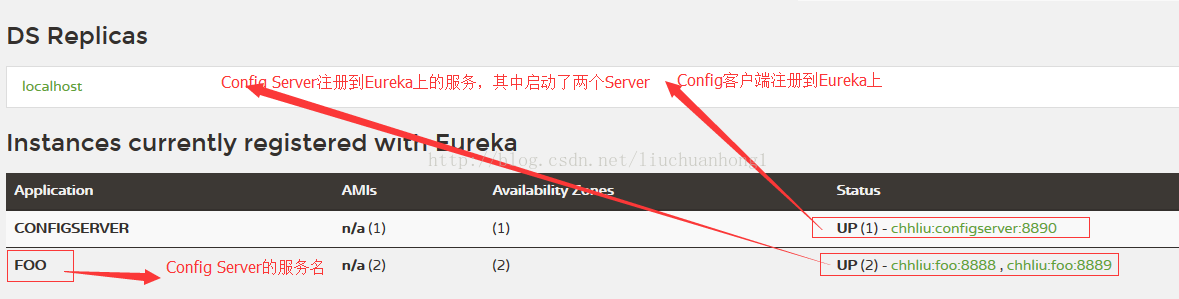
2、查看Config Server是否正常
在瀏覽器中分別輸入:http://localhost:8888/configserver/dev/master,http://localhost:8889/configserver/dev/master,看是否有返回結果如下:
{
"name": "configserver",
"profiles": [
"dev"
],
"label": "master",
"version": "8949024814dcb6d61f97dc49db7e9dadcfc724b1",
"state": null,
"propertySources": [
{
"name": "https://gitlab.xxx.com/xxxxx/xxxxx/project/config-repo/configserver.properties",
"source": {
"name": "chhliuxyh",
"hello": "i'm the king of the world!!!",
"profile": "profile-default"
}
}
]
}
3、查看客戶端是否正常
在瀏覽器中輸入http://localhost:8890/hello,看是否有如下返回
i'm the king of the world!!!
如果上面幾步正常,則說明是ok的。
4、將8888端口對應的Config Server停掉,然后重新輸入http://localhost:8890/hello,看是否ok!我們發現仍然是ok的,這樣我們就完成了配置中心的高可用了!
<pre code_snippet_id="2245130" snippet_file_name="blog_20170306_4_711400"></pre> <pre></pre> <pre></pre>
總結
以上所述是小編給大家介紹的spring cloud config分布式配置中心的高可用實現方法,希望對大家有所幫助,如果大家有任何疑問請給我留言,小編會及時回復大家的。在此也非常感謝大家對億速云網站的支持!
免責聲明:本站發布的內容(圖片、視頻和文字)以原創、轉載和分享為主,文章觀點不代表本網站立場,如果涉及侵權請聯系站長郵箱:is@yisu.com進行舉報,并提供相關證據,一經查實,將立刻刪除涉嫌侵權內容。