溫馨提示×
您好,登錄后才能下訂單哦!
點擊 登錄注冊 即表示同意《億速云用戶服務條款》
您好,登錄后才能下訂單哦!
本文使用的開發環境是VS2017及dotNet4.0,寫此隨筆的目的是給自己及新開發人員作為參考,
本例子比較簡單,使用的是控制臺程序開發,若需要使用該軟件作為演示,必須先運行服務端,再運行客戶端。
因為是首次接觸該方面的知識,寫得比較簡陋,如有更好的建議,請提出,謝謝!
一、編寫服務器端代碼,如下:
using System;
using System.Text;
using System.Net;
using System.Net.Sockets;
using System.Threading.Tasks;
namespace ChatServer
{
class Program
{
static void Main(string[] args)
{
bool cancel = false;
byte[] buffer = new byte[1024];
string message;
byte[] messageBytes;
int count = 0;
TcpListener tcpListener = new TcpListener(new IPEndPoint(IPAddress.Any, 13000));
tcpListener.Start();
Console.WriteLine("Waiting for a connection... ");
TcpClient tcpClient = tcpListener.AcceptTcpClient();
Console.WriteLine("Connected.");
NetworkStream stream = tcpClient.GetStream();
Task.Factory.StartNew(() =>
{
while ((count = stream.Read(buffer, 0, buffer.Length)) != 0)
{
Console.WriteLine($"{DateTime.Now:yyyy-MM-dd HH:mm:ss fff} Reply from server {tcpClient.Client.LocalEndPoint.ToString()}:{Encoding.UTF8.GetString(buffer, 0, count)}");
}
});
Task t = Task.Factory.StartNew(() =>
{
while(!cancel)
{
message = Console.ReadLine();
if (message.ToUpper() == "Y")
{
cancel = true;
return;
}
messageBytes = Encoding.UTF8.GetBytes(message);
stream.Write(messageBytes, 0, messageBytes.Length);
}
});
if (cancel) tcpClient.Close();
while (true)
{
if (t != null && t.IsCompleted) break;
}
}
}
}
二、編寫客戶端代碼,如下:
using System;
using System.Linq;
using System.Text;
using System.Net;
using System.Net.Sockets;
using System.Threading;
using System.Threading.Tasks;
namespace ChatClient
{
class Program
{
static void Main(string[] args)
{
bool cancel = false;
byte[] buffer = new byte[1024];
string message;
byte[] messageBytes;
int count = 0;
try
{
TcpClient tcpClient = new TcpClient(new IPEndPoint(Dns.GetHostEntry(Dns.GetHostName()).AddressList.Where(p => p.AddressFamily == AddressFamily.InterNetwork).First(), 14000));
tcpClient.Connect(new IPEndPoint(IPAddress.Parse("192.168.94.26"), 13000));
NetworkStream stream = tcpClient.GetStream();
Task.Factory.StartNew(() =>
{
while ((count = stream.Read(buffer, 0, buffer.Length)) != 0)
{
Console.WriteLine($"{DateTime.Now:yyyy-MM-dd HH:mm:ss fff} Reply from client {tcpClient.Client.LocalEndPoint.ToString()}:{Encoding.UTF8.GetString(buffer, 0, count)}");
}
});
Task t = Task.Factory.StartNew(() =>
{
while (!cancel)
{
message = Console.ReadLine();
if (message.ToUpper() == "Y")
{
cancel = true;
return;
}
messageBytes = Encoding.UTF8.GetBytes(message);
stream.Write(messageBytes, 0, messageBytes.Length);
Thread.Sleep(10);
}
});
if (cancel) tcpClient.Close();
while (true)
{
if (t != null && t.IsCompleted) break;
}
}
catch(Exception ex)
{
Console.WriteLine(ex.Message);
Console.ReadKey();
}
}
}
}
三、先運行服務端代碼,后再另外一臺電腦運行客戶端代碼,效果圖如下:
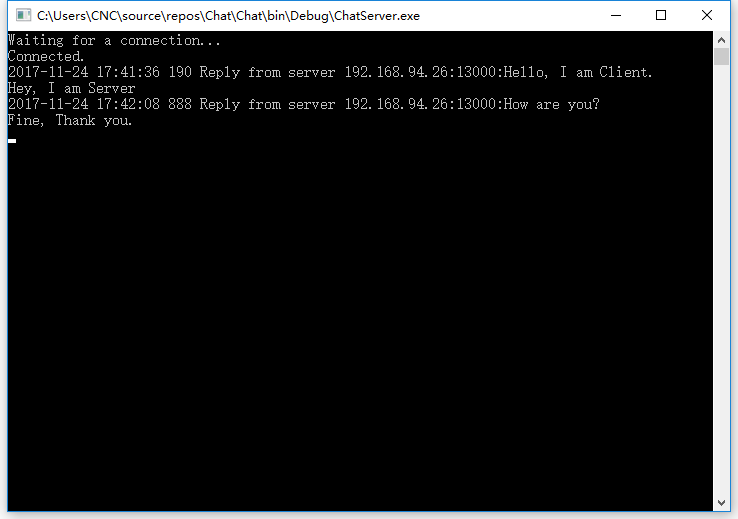
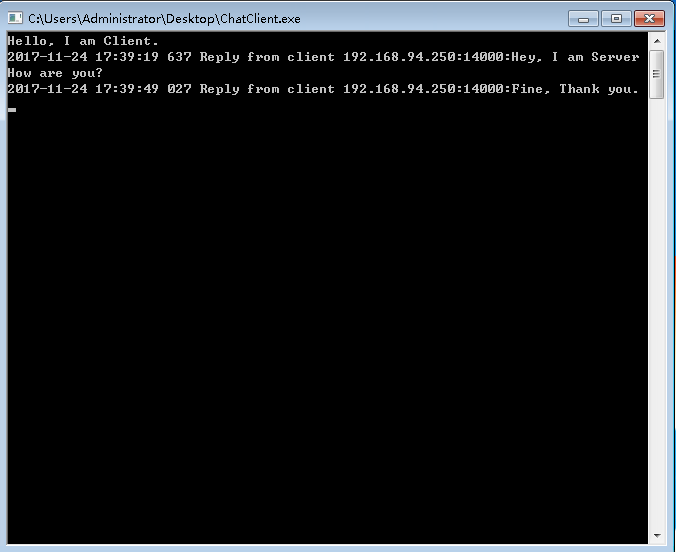
以上這篇C#使用TcpListener及TcpClient開發一個簡單的Chat工具實例就是小編分享給大家的全部內容了,希望能給大家一個參考,也希望大家多多支持億速云。
免責聲明:本站發布的內容(圖片、視頻和文字)以原創、轉載和分享為主,文章觀點不代表本網站立場,如果涉及侵權請聯系站長郵箱:is@yisu.com進行舉報,并提供相關證據,一經查實,將立刻刪除涉嫌侵權內容。