溫馨提示×
您好,登錄后才能下訂單哦!
點擊 登錄注冊 即表示同意《億速云用戶服務條款》
您好,登錄后才能下訂單哦!
步驟
創建 vue 的腳手架
npm install -g @vue/cli vue init webpack
綁定 git 項目
cd existing_folder git init git remote add origin http://gitlab.alipay-inc.com/ampg/my-projec.git git add . git commit git push -u origin master
寫組件
創建組件 src/components/xxx.vue
例如:
<template>
<div class="hello">
<h2>{{ msg }}</h2>
<h3>Essential Links</h3>
</div>
</template>
<script>
export default {
name: 'HelloWorld',
data () {
return {
msg: 'Welcome to Your Vue.js App'
}
}
}
</script>
<!-- Add "scoped" attribute to limit CSS to this component only -->
<style scoped>
h2, h3 {
font-weight: normal;
}
</style>
發布
npm publish
展示
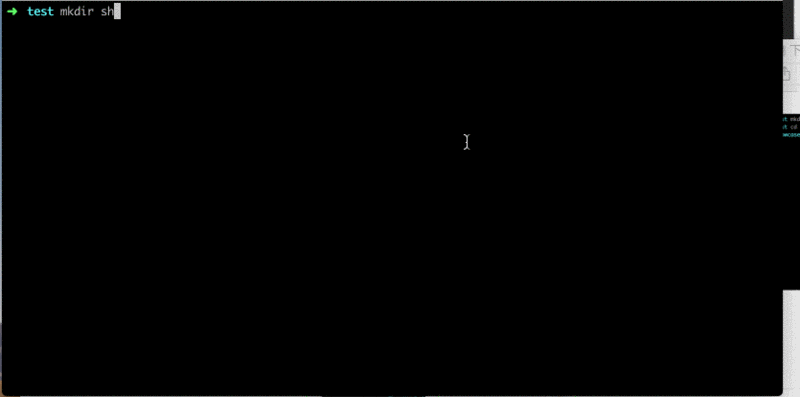
代碼參考
vue-component-popup
參考文檔
Packaging Vue Components for npm
Vue CLI 3
vue-sfc-rollup
以上就是本文的全部內容,希望對大家的學習有所幫助,也希望大家多多支持億速云。
免責聲明:本站發布的內容(圖片、視頻和文字)以原創、轉載和分享為主,文章觀點不代表本網站立場,如果涉及侵權請聯系站長郵箱:is@yisu.com進行舉報,并提供相關證據,一經查實,將立刻刪除涉嫌侵權內容。