溫馨提示×
您好,登錄后才能下訂單哦!
點擊 登錄注冊 即表示同意《億速云用戶服務條款》
您好,登錄后才能下訂單哦!
效果圖
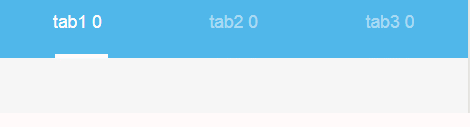
.wxml
<view class='tabBar'>
<view class='tabItem wx:if="{{tabClick===0?"click":""}}"' bindtap='clickTab' data-index='0'>tab1</view>
<view class='tabItem wx:if="{{tabClick===1?"click":""}}"' bindtap='clickTab' data-index='1'>tab2 </view>
<view class='tabItem wx:if="{{tabClick===2?"click":""}}"' bindtap='clickTab' data-index='2'>tab3 </view>
<view class='underline' animation="{{animationData}}" style='left:{{isLeft}}'></view>
</view>
.wxss
.tabBar{
height: 80rpx;
background-color:#50B7EA;
width: 100%;
font-size: 28rpx;
color: rgba(255,255,255,0.50);
position: fixed;
top: 0;
left: 0;
display: flex;
justify-content: center;
align-items: center;
z-index: 997;
}
.tabItem{
width: 33.333%;
display: flex;
align-content: center;
justify-content: center;
position: relative;
height: 100%;
font-size: 28rpx;
}
.click{
color: white;
}
.underline{
position: absolute;
content: '';
width: 84rpx;
height: 3px;
background-color:white;
bottom: 0;
}
.js
data:{
tabClick: 0,
animationData: {},
isLeft: '12%'
},
swiperTab: function (e) {
var that = this;
var index = e.detail.current
console.log(e.detail.current)
var animation = wx.createAnimation({
duration: 1000,
timingFunction: "ease",
})
this.animation = animation
if (index === 0) {
animation.translate(0, 0).step();
that.setData({
animationData: animation.export()
})
that.setData({
tabClick: e.detail.current
});
} else if (index === 1) {
var w = wx.getSystemInfoSync().windowWidth;
w = w * 0.32
animation.translate(w, 0).step();
that.setData({
animationData: animation.export()
})
that.setData({
tabClick: e.detail.current
});
} else if(index === 2){
var w = wx.getSystemInfoSync().windowWidth;
w = w * 0.65
animation.translate(w, 0).step();
that.setData({
animationData: animation.export()
})
that.setData({
tabClick: e.detail.current
});
}
},
總結
以上所述是小編給大家介紹的微信小程序導航欄跟隨滑動效果的實現代碼,希望對大家有所幫助,如果大家有任何疑問歡迎給我留言,小編會及時回復大家的!
免責聲明:本站發布的內容(圖片、視頻和文字)以原創、轉載和分享為主,文章觀點不代表本網站立場,如果涉及侵權請聯系站長郵箱:is@yisu.com進行舉報,并提供相關證據,一經查實,將立刻刪除涉嫌侵權內容。