溫馨提示×
您好,登錄后才能下訂單哦!
點擊 登錄注冊 即表示同意《億速云用戶服務條款》
您好,登錄后才能下訂單哦!
微信小程序動畫之點擊效果的具體代碼,供大家參考,具體內容如下
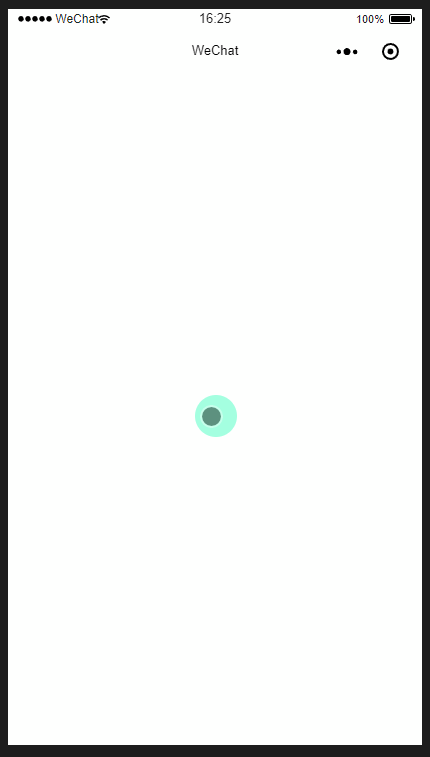
代碼:
js:
// pages/test/test.js
Page({
containerTap: function (res) {
var that = this
var x = res.touches[0].pageX;
var y = res.touches[0].pageY + 85;
this.setData({
rippleStyle: ''
});
setTimeout(function () {
that.setData({
rippleStyle: 'top:' + y + 'px;left:' + x + 'px;-webkit-animation: ripple 0.4s linear;animation:ripple 0.4s linear;'
});
}, 200)
},
})
wxml:
<view class="ripple" ></view> <view class="container" bindtouchstart="containerTap"></view>
wxss:
page{height:100%}
.container{
width:100%;
height:100%;
overflow: hidden
}
.ripple {
background-color:aquamarine;
border-radius: 100%;
height:10px;
width:10px;
margin-top: -90px;
position: absolute;
overflow: hidden
}
@-webkit-keyframes ripple {
100% {
webkit-transform: scale(12);
transform: scale(12);
background-color: transparent;
}
}
以上就是本文的全部內容,希望對大家的學習有所幫助,也希望大家多多支持億速云。
免責聲明:本站發布的內容(圖片、視頻和文字)以原創、轉載和分享為主,文章觀點不代表本網站立場,如果涉及侵權請聯系站長郵箱:is@yisu.com進行舉報,并提供相關證據,一經查實,將立刻刪除涉嫌侵權內容。