溫馨提示×
您好,登錄后才能下訂單哦!
點擊 登錄注冊 即表示同意《億速云用戶服務條款》
您好,登錄后才能下訂單哦!
這篇文章將為大家詳細講解有關spring中redis的使用方法,小編覺得挺實用的,因此分享給大家做個參考,希望大家閱讀完這篇文章后可以有所收獲。
spring中redis怎么用?
在Spring中使用Redis
Java中操作Redis使用的是Jedis,首先在pom.xml中加入相關依賴:
<!-- redis cache related.....start -->
<dependency>
<groupId>org.springframework.data</groupId>
<artifactId>spring-data-redis</artifactId>
<version>1.6.0.RELEASE</version>
</dependency>
<dependency>
<groupId>redis.clients</groupId>
<artifactId>jedis</artifactId>
<version>2.7.3</version>
</dependency>
<!-- https://mvnrepository.com/artifact/org.apache.commons/commons-pool2 -->
<dependency>
<groupId>org.apache.commons</groupId>
<artifactId>commons-pool2</artifactId>
<version>2.4.2</version>
</dependency>
<!-- redis cache related.....end -->然后實現配置類:
package com.ehelp.util;
import org.springframework.cache.CacheManager;
import org.springframework.cache.annotation.CachingConfigurerSupport;
import org.springframework.cache.annotation.EnableCaching;
import org.springframework.context.annotation.Bean;
import org.springframework.context.annotation.Configuration;
import org.springframework.data.redis.cache.RedisCacheManager;
import org.springframework.data.redis.connection.RedisConnectionFactory;
import org.springframework.data.redis.connection.jedis.JedisConnectionFactory;
import org.springframework.data.redis.core.RedisTemplate;
@Configuration
@EnableCaching
public class RedisCacheConfig extends CachingConfigurerSupport {
@Bean
public JedisConnectionFactory redisConnectionactory() {
JedisConnectionFactory redisConnectionFactory = new JedisConnectionFactory();
redisConnectionFactory.setHostName("localhost");
redisConnectionFactory.setPort(6379);
return redisConnectionFactory;
}
@Bean
public RedisTemplate<String, String> redisTemplate(RedisConnectionFactory cf) {
RedisTemplate<String, String> redisTemplate = new RedisTemplate<String, String>();
redisTemplate.setConnectionFactory(cf);
return redisTemplate;
}
@Bean
public CacheManager cacheManager(RedisTemplate redisTemplate) {
RedisCacheManager cacheManger = new RedisCacheManager(redisTemplate);
cacheManger.setDefaultExpiration(5); //cache過期時間
return cacheManger;
}
}注意:
設置 Cache 過期時間要合適,太長就長期有效,太短你看不到測試結果。建議 5-20秒。
最后直接在需要添加緩存的方法上使用注解就可實現緩存:
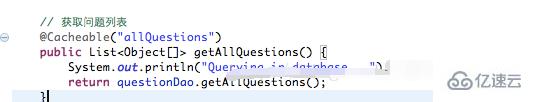
關于spring中redis的使用方法就分享到這里了,希望以上內容可以對大家有一定的幫助,可以學到更多知識。如果覺得文章不錯,可以把它分享出去讓更多的人看到。
免責聲明:本站發布的內容(圖片、視頻和文字)以原創、轉載和分享為主,文章觀點不代表本網站立場,如果涉及侵權請聯系站長郵箱:is@yisu.com進行舉報,并提供相關證據,一經查實,將立刻刪除涉嫌侵權內容。