溫馨提示×
您好,登錄后才能下訂單哦!
點擊 登錄注冊 即表示同意《億速云用戶服務條款》
您好,登錄后才能下訂單哦!
一、簡介
Spring Boot默認使用springMVC包裝好的解析器進行上傳
二、代碼實現
2.1、from表單
<form method="POST" enctype="multipart/form-data" action="/file/upload"> 文件:<input type="file" name="roncooFile" /> <input type="submit" value="上傳" /> </form>
2.2、controller
package com.example.demo.controller;
import org.slf4j.Logger;
import org.slf4j.LoggerFactory;
import org.springframework.stereotype.Controller;
import org.springframework.web.bind.annotation.RequestMapping;
import org.springframework.web.bind.annotation.RequestParam;
import org.springframework.web.bind.annotation.ResponseBody;
import org.springframework.web.multipart.MultipartFile;
import java.io.File;
import java.io.IOException;
/**
* 文件上傳
* @Author: 我愛大金子
* @Description: 文件上傳
* @Date: Created in 11:08 2017/6/18
*/
@Controller
@RequestMapping(value = "/file")
public class FileController {
private static final Logger logger = LoggerFactory.getLogger(FileController.class);
@RequestMapping(value = "/upload")
@ResponseBody
public String upload(@RequestParam("roncooFile") MultipartFile file) {
if (file.isEmpty()) {
return "文件為空";
}
// 獲取文件名
String fileName = file.getOriginalFilename();
logger.info("上傳的文件名為:" + fileName);
// 獲取文件的后綴名
String suffixName = fileName.substring(fileName.lastIndexOf("."));
logger.info("上傳的后綴名為:" + suffixName);
// 文件上傳路徑
String filePath = "G:/workspace/file_space/img/";
// 解決中文問題,liunx 下中文路徑,圖片顯示問題
//fileName = UUID.randomUUID() + suffixName;
File dest = new File(filePath + fileName);
// 檢測是否存在目錄
if (!dest.getParentFile().exists()) {
dest.getParentFile().mkdirs();
}
try {
file.transferTo(dest);
return "上傳成功";
} catch (IllegalStateException e) {
e.printStackTrace();
} catch (IOException e) {
e.printStackTrace();
}
return "上傳失敗";
}
}2.3、application.properties
#默認支持文件上傳 spring.http.multipart.enabled=true #支持文件寫入磁盤. spring.http.multipart.file-size-threshold=0 #上傳文件的臨時目錄 spring.http.multipart.location=G:/workspace/file_space/temp # 最大支持文件大小 spring.http.multipart.max-file-size=1Mb #最大支持請求大小 spring.http.multipart.max-request-size=10Mb
三、測試
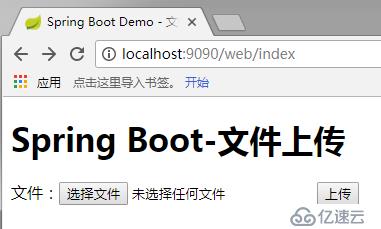
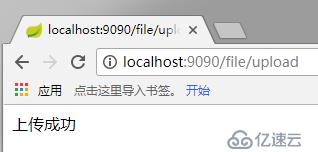
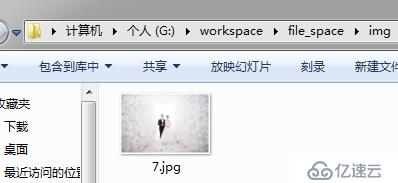
免責聲明:本站發布的內容(圖片、視頻和文字)以原創、轉載和分享為主,文章觀點不代表本網站立場,如果涉及侵權請聯系站長郵箱:is@yisu.com進行舉報,并提供相關證據,一經查實,將立刻刪除涉嫌侵權內容。