溫馨提示×
您好,登錄后才能下訂單哦!
點擊 登錄注冊 即表示同意《億速云用戶服務條款》
您好,登錄后才能下訂單哦!
這篇文章主要講解了如何測試Springboot文件上傳功能,內容清晰明了,對此有興趣的小伙伴可以學習一下,相信大家閱讀完之后會有幫助。
在static文件夾中創html頁面
內容為:
<html> <head></head> <body> <form action="/fileuploadContorller" method="post" enctype="multipart/form-data"> <input type="file" name="file"/> <input type="submit" value="提交"> </form> </body> </html>
創建控制器
package com.mc_74120.springbootfileupload.controller;
import org.springframework.web.bind.annotation.PostMapping;
import org.springframework.web.bind.annotation.RequestMapping;
import org.springframework.web.bind.annotation.RestController;
import org.springframework.web.multipart.MultipartFile;
import java.io.File;
import java.io.IOException;
@RestController
public class FileUpLoadController {
@PostMapping("/fileuploadContorller")
public String fileUpLoadController(MultipartFile file) throws IOException {
//MultipartFile對象的名稱必須和html中的文件上傳標簽的名字相同
System.out.println(file.getOriginalFilename());
file.transferTo(new File("d:/"+file.getOriginalFilename()));
return "ok";
}
}選擇文件
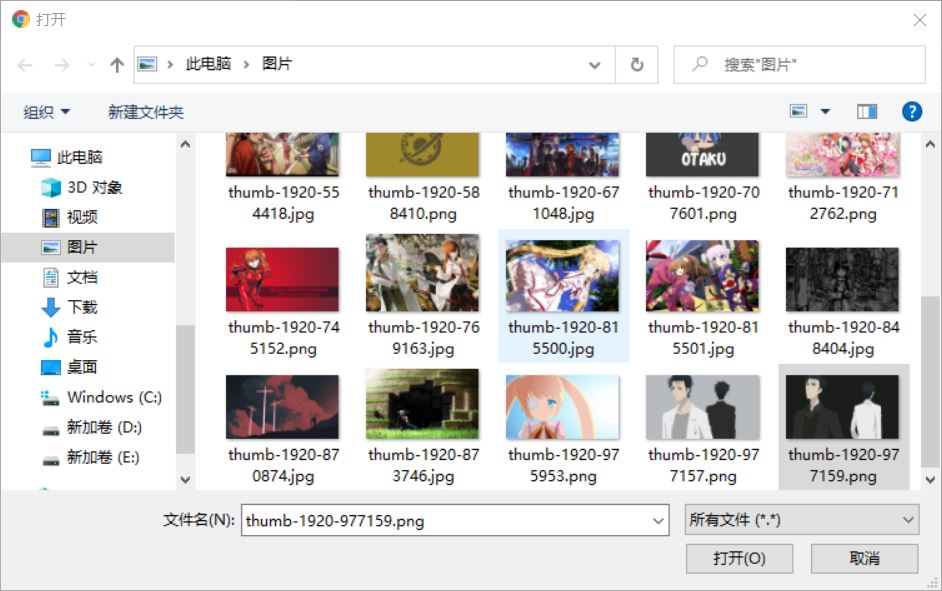
發送
找到該圖片

在application配置文件中 可以配置 文件的大小和request請求的大小
#配置單個文件的大小
spring.servlet.multipart.max-file-size=5MB
#配置一次請求總容量大小
spring.servlet.multipart.max-request-size=10MB
看完上述內容,是不是對如何測試Springboot文件上傳功能有進一步的了解,如果還想學習更多內容,歡迎關注億速云行業資訊頻道。
免責聲明:本站發布的內容(圖片、視頻和文字)以原創、轉載和分享為主,文章觀點不代表本網站立場,如果涉及侵權請聯系站長郵箱:is@yisu.com進行舉報,并提供相關證據,一經查實,將立刻刪除涉嫌侵權內容。