您好,登錄后才能下訂單哦!
您好,登錄后才能下訂單哦!
配置MST實現負載均衡
一、 實驗拓撲:
(華為eNSP模擬器)

二、 實驗環境要求:
1. VLAN規劃如圖;
2. SW1與SW2之間做鏈路捆綁;
3. 配置MST實現負載均衡
三、 配置文件及步驟:
1. SW1的配置
配置以太網通道
<Huawei>sy
[Huawei]sysname SW1
[SW1]vlan batch 1 to 4 //批量創建vlan 1到4
[SW1]int Eth-Trunk 1 //創建二層Eth-Trunk接口
[SW1-Eth-Trunk1]q
[SW1]int Ethernet 0/0/1
[SW1-Ethernet0/0/1]eth-trunk 1 //將接口加入eth-trunk 1
[SW1-Ethernet0/0/1]q
[SW1]int Ethernet 0/0/2
[SW1-Ethernet0/0/2]eth-trunk 1
[SW1]dis eth-trunk 1

[SW1]int Eth-Trunk 1
[SW1-Eth-Trunk1]port link-type trunk //將Eth-Trunk 1 設為trunk類型
[SW1-Eth-Trunk1]port trunk allow-pass vlan all //允許所有VLAN流量通過
[SW1-Eth-Trunk1]int e0/0/3
[SW1-Ethernet0/0/3]port link-type trunk
[SW1-Ethernet0/0/3]port trunk allow-pass vlan all
<SW1>dis vlan

配置mstp
[SW1]stp mode mstp //設置交換機的工作模式為mstp
[SW1]stp region-configuration //進入MST域配置沒事
[SW1-mst-region]region-name test //配置MST域的域名為test
[SW1-mst-region]instance 1 vlan 1 to 2 //配置多生成樹實例和VLAN的映射關系,實例1對應VLAN1到2
[SW1-mst-region]instance 2 vlan 3 to 4
[SW1-mst-region]active region-configuration //激活MST域的配置
[SW1-mst-region]q
[SW1]stp instance 1 root primary //配置SW1是實例1的根橋
[SW1]stp instance 2 root secondary //配置SW1是實例2的備份根橋
或者[SW1]stp instance 1 priority0
[SW2]stp instance 2 priority 0
或者[SW1]stp instance 2 priority4096
[SW2]stpinstance 1 priority 4096
[SW1]stp enable //啟用交換機的mstp功能
[SW1]int Eth-Trunk 1
[SW1-Eth-Trunk1]stp enable //啟用交換機端口的mstp功能
[SW1-Eth-Trunk1]stp root-protection //啟用根保護
[SW1-Eth-Trunk1]int e0/0/3
[SW1-Ethernet0/0/3]stp enable
[SW1-Ethernet0/0/3]stp root-protecti
2. SW2的配置
配置以太網通道
<Huawei>sy
[Huawei]sysname SW2
[SW2]int Eth-Trunk 1
[SW2-Eth-Trunk1]q
[SW2]int Ethernet 0/0/1
[SW2-Ethernet0/0/1]eth-trunk 1
[SW2]int Ethernet 0/0/2
[SW2-Ethernet0/0/2]eth-trunk 1
[SW2]dis eth-trunk 1

[SW2]vlan batch 1 to 4
[SW2]int Eth-Trunk 1
[SW2-Eth-Trunk1]port link-type trunk
[SW2-Eth-Trunk1]port trunk allow-pass vlan all
[SW2-Eth-Trunk1]int e0/0/3
[SW2-Ethernet0/0/3]port link-type trunk
[SW2-Ethernet0/0/3]port trunk allow-pass vlan all
<SW2>dis vlan

配置mstp
[SW2]stpmode mstp
[SW2]stp region-configuration
[SW2-mst-region]region-nametest
[SW2-mst-region]instance 1vlan 1 to 2
[SW2-mst-region]instance 2vlan 3 to 4
[SW2-mst-region]activeregion-configuration
[SW2-mst-region]q
[SW2]stp instance 2 rootprimary
[SW2]stp instance 1 rootsecondary
[SW2]stp enable
[SW2]int Eth-Trunk 1
[SW2-Eth-Trunk1]stp enable
[SW2-Eth-Trunk1]stp root-protection
[SW2-Eth-Trunk1]int e0/0/3
[SW2-Ethernet0/0/3]stp enable
[SW2-Ethernet0/0/3]stproot-protection
3. SW3的配置
配置以太網通道
<Huawei>sy
[Huawei]sysname SW3
[SW3]vlan batch 1 to 4
[SW3]int e0/0/1
[SW3-Ethernet0/0/1]port link-type trunk
[SW3-Ethernet0/0/1]port trunk allow-pass vlan all
[SW3-Ethernet0/0/1]int e0/0/2
[SW3-Ethernet0/0/2]port link-type trunk
[SW3-Ethernet0/0/2]port trunk allow-pass vlan all
<SW3>dis vlan

配置mstp
[SW3]stp mode mstp
[SW3]stp region-configuration
[SW3-mst-region]region-name test
[SW3-mst-region]instance 1 vlan 1 to 2
[SW3-mst-region]instance 2 vlan 3 to 4
[SW3-mst-region]active region-configuration
[SW3]stp enable
[SW3]int e0/0/1
[SW3-Ethernet0/0/1]stp enable
[SW3-Ethernet0/0/1]int e0/0/2
[SW3-Ethernet0/0/2]stp enable
四、 結果驗證 :
[SW1]dis stp brief //查看端口狀態和端口的保護類型


通過上面的圖可以得出:SW1為實例1即VLAN1和2的根橋,Eth-Trunk1和Ethernet0/0/3都是指定端口;在實例2即VLAN3和4中為非根橋,Eth-Trunk1為根端口,Ethernet0/0/3為指定端口。
[SW2]dis stp brief


通過上面的圖可以得出:SW2為實例2的根橋,Eth-Trunk1和Ethernet0/0/3都是指定端口;在實例1中為非根橋,Eth-Trunk1為根端口,Ethernet0/0/3為指定端口。
[SW3]dis stp brief

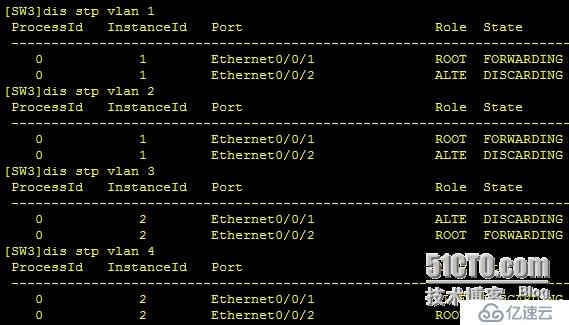
通過上面的圖可以得出:SW3既不是實例1的根橋也不是實例2 的根橋,在實例1 中Ethernet0/0/1 為根端口,Ethernet0/0/2為阻塞端口;在實例2中Ethernet0/0/2 為根端口,Ethernet0/0/1為阻塞端口
結論:
RSTP和MSTP
RSTP:局域網內所有的VLAN共享一棵生成樹,因此無法在VLAN間實現數據流量的負載均衡,鏈路被阻塞后將不承載任何流量,造成帶寬浪費,還有可能造成部分VLAN的報文無法轉發
MSTP:可以為每個VLAN生成一個生成樹,不同的VLAN通過不同的生成樹轉發流量,每棵生成樹之間相互獨立,互不影響,可在VLAN間實現負載均衡
免責聲明:本站發布的內容(圖片、視頻和文字)以原創、轉載和分享為主,文章觀點不代表本網站立場,如果涉及侵權請聯系站長郵箱:is@yisu.com進行舉報,并提供相關證據,一經查實,將立刻刪除涉嫌侵權內容。