您好,登錄后才能下訂單哦!
您好,登錄后才能下訂單哦!
Nagios安裝配置教程(五)window系統監控
nagios監控windows系統主機有三種實現方式:SNMP,NSClient++,NRPE,后面兩種方式都需要在windows上安裝agent,本文檔只介紹使用NSClient++方式來監控Windows
配置window2003 服務器
被監控機Windows主機插件安裝和配置
下載地址:http://nsclient.org/nscp/downloads
安裝
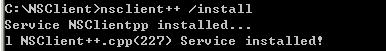
修改NSClient 目錄下的nsc.ini 文件
去掉以下內容的注釋:
FileLogger.dll
CheckSystem.dll
CheckDisk.dll
NSClientListener.dll
NRPEListener.dll
SysTray.dll
CheckEventLog.dll
CheckHelpers.dll
CheckWMI.dll
修改allowed_hosts ,指定nagios 服務器IP
allowed_hosts=125.221.30.12/24
在[nsclient]部分開啟NSClinet的默認監聽端口12489以及允許訪問本機的主機名稱,編輯完以后保存退出.
allowed_hosts=125.221.30.12
port=12489
啟動服務:
管理工具--服務--NSClientpp 啟動這個服務
回到cmd 命令行下,執行netstat -an 查看12489端口是否已經啟用
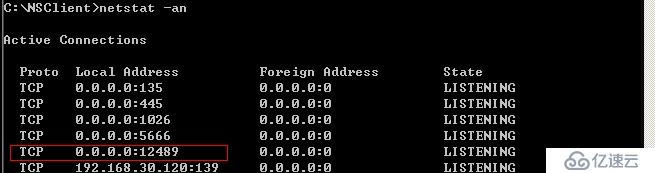
回到Nagios 服務器上通過以下命令測試,有以下的回顯說明服務已可以正常監控到C 驗證配置文件是否正確,并重啟:
然后到監控主機上去
打開cd /usr/local/nagios/etc/objects
vi host.cfg加入window主機配置
vi services.cfg 加入window系統要監控的配置
define service{
host_name 111-1af21b3
service_description NSClient++ Version
check_command check_nt!CLIENTVERSION
max_check_attempts 5
normal_check_interval 3
retry_check_interval 2
check_period 24x7
notification_interval 10
notification_period 24x7
notification_options w,u,c,r
contact_groups sagroup
}
/usr/local/nagios/bin/nagios –v /usr/local/nagios/etc/object/nagios.cfg (檢查配置文件是否正確)
Service nagios restart (重啟nagios 使配置生效)
查看naigios監控頁面,發現主機已經被正常添加。

免責聲明:本站發布的內容(圖片、視頻和文字)以原創、轉載和分享為主,文章觀點不代表本網站立場,如果涉及侵權請聯系站長郵箱:is@yisu.com進行舉報,并提供相關證據,一經查實,將立刻刪除涉嫌侵權內容。